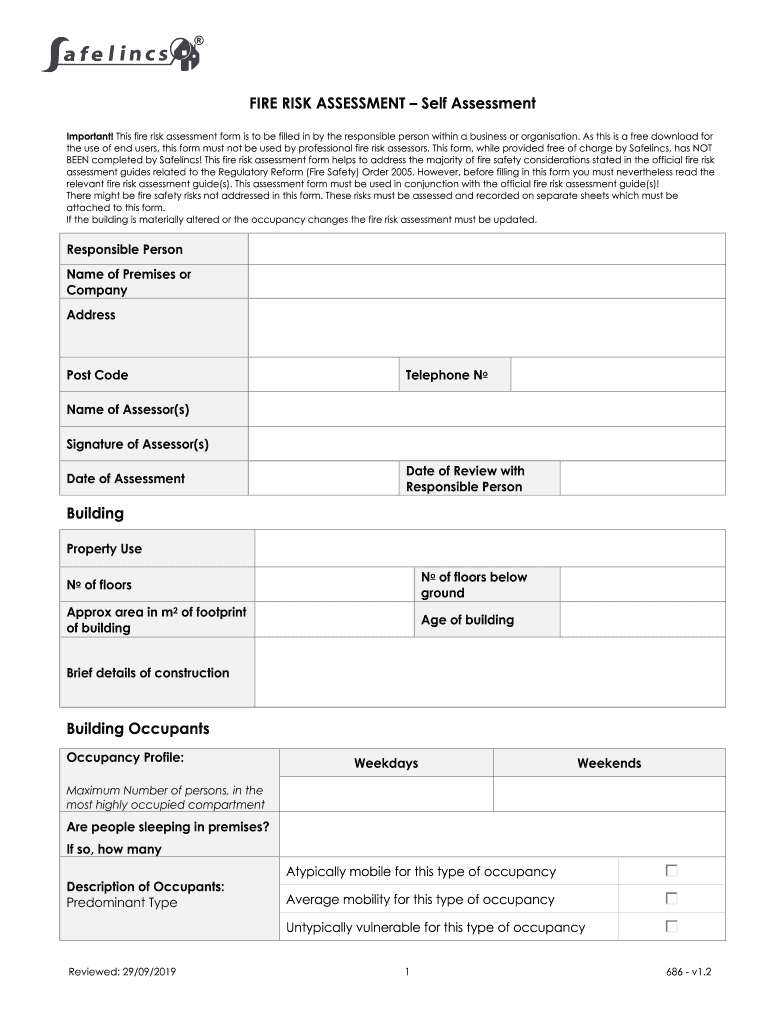
Fire Risk Assessment for Download Safelincs 2019-2026


What is the self assessment fire risk assessment?
The self assessment fire risk assessment is a systematic evaluation designed to identify potential fire hazards within a property. This assessment helps organizations comply with local fire safety regulations and ensures the safety of occupants. By conducting a thorough review, businesses can pinpoint risks, implement necessary safety measures, and create an action plan to mitigate those risks effectively. It is essential for various types of properties, including residential, commercial, and industrial spaces.
Key elements of the self assessment fire risk assessment
A comprehensive self assessment fire risk assessment includes several critical components:
- Identification of fire hazards: Recognizing potential sources of ignition and combustible materials.
- Risk evaluation: Assessing the likelihood of a fire occurring and the potential impact on people and property.
- Preventive measures: Implementing safety protocols and equipment to minimize identified risks.
- Emergency procedures: Establishing clear evacuation routes and emergency response plans.
- Review and maintenance: Regularly updating the assessment to reflect changes in the environment or occupancy.
Steps to complete the self assessment fire risk assessment
Completing a self assessment fire risk assessment involves a structured approach:
- Gather relevant information about the property, including floor plans and occupancy details.
- Conduct a walkthrough to identify potential fire hazards and assess existing safety measures.
- Document findings, including identified risks and recommended actions for mitigation.
- Develop an action plan that outlines steps to address identified hazards.
- Review the assessment regularly and update it as necessary to ensure ongoing compliance and safety.
Legal use of the self assessment fire risk assessment
In the United States, the self assessment fire risk assessment must adhere to local fire safety laws and regulations. This includes compliance with the National Fire Protection Association (NFPA) standards and any state-specific requirements. Ensuring that the assessment is conducted properly not only protects occupants but also helps organizations avoid legal penalties associated with non-compliance. A well-documented assessment can serve as evidence of due diligence in fire safety practices.
Examples of using the self assessment fire risk assessment
Various scenarios illustrate the practical application of a self assessment fire risk assessment:
- A small business owner conducts an assessment to ensure compliance with local fire codes before opening a new location.
- A property manager uses the assessment to identify fire hazards in a multi-unit residential building, leading to improved safety measures for tenants.
- An organization implements findings from the assessment to secure insurance coverage, demonstrating proactive risk management.
State-specific rules for the self assessment fire risk assessment
Each state in the U.S. may have unique regulations governing fire risk assessments. It is important for businesses to familiarize themselves with these rules, which can dictate the frequency of assessments, required documentation, and specific safety measures. Consulting local fire authorities or legal experts can provide clarity on compliance requirements and ensure that the self assessment fire risk assessment meets all necessary standards.
Quick guide on how to complete free fire risk assessment for download safelincs
Accomplish Fire Risk Assessment For Download Safelincs effortlessly on any gadget
Digital document management has gained traction among organizations and individuals. It offers an ideal environmentally-friendly substitute for conventional printed and signed documents, allowing you to find the correct template and securely save it online. airSlate SignNow provides you with all the resources necessary to create, modify, and electronically sign your documents rapidly without delays. Manage Fire Risk Assessment For Download Safelincs on any gadget with airSlate SignNow's Android or iOS applications and enhance any document-focused process today.
Steps to modify and electronically sign Fire Risk Assessment For Download Safelincs with ease
- Find Fire Risk Assessment For Download Safelincs and click on Get Form to begin.
- Utilize the tools we provide to complete your document.
- Emphasize key sections of the documents or conceal sensitive information with tools that airSlate SignNow offers specifically for that purpose.
- Design your electronic signature using the Sign tool, which takes mere seconds and carries the same legal authority as a traditional ink signature.
- Review the details and click on the Done button to save your updates.
- Choose how you would like to send your form, via email, SMS, invitation link, or download it to your computer.
Eliminate the hassle of lost or misplaced files, tedious document searches, or errors that necessitate reprinting. airSlate SignNow meets all your document management needs in just a few clicks from any device you prefer. Modify and electronically sign Fire Risk Assessment For Download Safelincs and ensure efficient communication during every stage of your form preparation journey with airSlate SignNow.
Create this form in 5 minutes or less
Find and fill out the correct free fire risk assessment for download safelincs
Create this form in 5 minutes!
How to create an eSignature for the free fire risk assessment for download safelincs
The best way to make an eSignature for a PDF file in the online mode
The best way to make an eSignature for a PDF file in Chrome
The way to create an electronic signature for putting it on PDFs in Gmail
The best way to generate an electronic signature right from your smartphone
How to make an eSignature for a PDF file on iOS devices
The best way to generate an electronic signature for a PDF on Android
People also ask
-
What is a self assessment fire risk assessment?
A self assessment fire risk assessment is a systematic evaluation process that allows businesses to identify potential fire hazards in their work environment. This assessment empowers organizations to understand their fire safety risks and implement preventative measures to ensure safety.
-
How can airSlate SignNow assist with self assessment fire risk assessments?
airSlate SignNow provides tools that streamline the process of conducting a self assessment fire risk assessment by allowing users to easily eSign and share documents. This feature simplifies collaboration and ensures that all necessary stakeholders can participate in completing the assessment efficiently.
-
Is there a cost associated with conducting a self assessment fire risk assessment using airSlate SignNow?
While the self assessment fire risk assessment itself can be conducted at no cost, using airSlate SignNow may involve a subscription or usage fee. Our pricing plans are designed to be cost-effective, making it easy for businesses of all sizes to integrate our solutions into their fire risk management processes.
-
What features does airSlate SignNow offer for self assessment fire risk assessments?
airSlate SignNow offers features such as customizable templates, secure eSigning, and document sharing capabilities. These tools are particularly beneficial for anyone conducting a self assessment fire risk assessment, as they simplify documentation and enhance overall efficiency.
-
Are there specific benefits of using airSlate SignNow for fire risk assessments?
Using airSlate SignNow for your self assessment fire risk assessment provides numerous benefits, including increased efficiency, improved compliance tracking, and enhanced collaboration. By digitizing the process, businesses can save time and resources while ensuring their fire safety measures are documented properly.
-
Can airSlate SignNow integrate with other safety management tools for fire risk assessments?
Yes, airSlate SignNow offers integrations with various safety management tools that can enhance your self assessment fire risk assessment process. These integrations enable you to combine functionalities, making it easier to manage all aspects of fire safety and compliance efficiently.
-
How user-friendly is the airSlate SignNow platform for conducting assessments?
The airSlate SignNow platform is designed to be user-friendly, ensuring that conducting a self assessment fire risk assessment is straightforward. Intuitive navigation and support resources make it accessible for users at all experience levels, enhancing overall effectiveness.
Get more for Fire Risk Assessment For Download Safelincs
- Loan assumption agreement secgov form
- Pennsylvania disclaimer of property interest lawdisclaimers form
- Assumption agreement mortgage form
- Mo 00llc 1 form
- Control number mo 018 77 form
- Sources of contract law cali form
- Missouri deed formsget a deed to transfer missouri real estate
- Www businesslicenses comlicensesutst george ut alarm permit application businesslicenses com form
Find out other Fire Risk Assessment For Download Safelincs
- eSignature Tennessee Construction Contract Safe
- eSignature West Virginia Construction Lease Agreement Myself
- How To eSignature Alabama Education POA
- How To eSignature California Education Separation Agreement
- eSignature Arizona Education POA Simple
- eSignature Idaho Education Lease Termination Letter Secure
- eSignature Colorado Doctors Business Letter Template Now
- eSignature Iowa Education Last Will And Testament Computer
- How To eSignature Iowa Doctors Business Letter Template
- Help Me With eSignature Indiana Doctors Notice To Quit
- eSignature Ohio Education Purchase Order Template Easy
- eSignature South Dakota Education Confidentiality Agreement Later
- eSignature South Carolina Education Executive Summary Template Easy
- eSignature Michigan Doctors Living Will Simple
- How Do I eSignature Michigan Doctors LLC Operating Agreement
- How To eSignature Vermont Education Residential Lease Agreement
- eSignature Alabama Finance & Tax Accounting Quitclaim Deed Easy
- eSignature West Virginia Education Quitclaim Deed Fast
- eSignature Washington Education Lease Agreement Form Later
- eSignature Missouri Doctors Residential Lease Agreement Fast