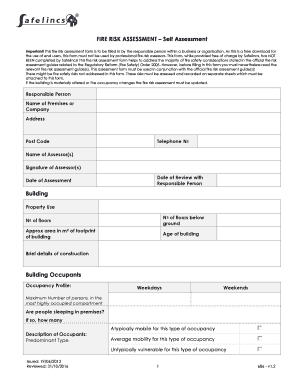
Fire Risk Assessment for Download 2016


What is the Fire Risk Assessment For Download
The Fire Risk Assessment For Download is a crucial document designed to help businesses and organizations identify potential fire hazards and evaluate the risks associated with them. This assessment is essential for ensuring compliance with local fire safety regulations and protecting the safety of employees and visitors. By systematically analyzing various aspects of a facility, including its layout, equipment, and procedures, the assessment provides a comprehensive overview of fire risks and necessary mitigation measures.
How to use the Fire Risk Assessment For Download
Using the Fire Risk Assessment For Download involves several key steps. First, download the form from a reliable source. Next, gather relevant information about your facility, including floor plans, occupancy details, and fire safety equipment. Carefully review each section of the assessment, answering questions related to potential hazards, existing safety measures, and emergency procedures. Once completed, the assessment should be reviewed by a qualified individual to ensure accuracy and compliance with applicable regulations.
Steps to complete the Fire Risk Assessment For Download
Completing the Fire Risk Assessment For Download involves a structured approach:
- Download the assessment form and print it if necessary.
- Identify the premises to be assessed, including all areas and activities.
- Conduct a walkthrough of the facility to identify fire hazards.
- Document existing fire safety measures and their effectiveness.
- Evaluate the potential impact of identified risks and prioritize them.
- Develop an action plan to address any significant risks.
- Review and update the assessment regularly or whenever changes occur.
Legal use of the Fire Risk Assessment For Download
The legal use of the Fire Risk Assessment For Download is governed by various fire safety laws and regulations in the United States. Organizations must ensure that their assessments are thorough and comply with local fire codes. This document serves as evidence of due diligence in fire safety practices and can be critical during inspections or investigations. It is important to keep records of the assessment and any actions taken to mitigate identified risks to demonstrate compliance.
Key elements of the Fire Risk Assessment For Download
Several key elements should be included in the Fire Risk Assessment For Download to ensure its effectiveness:
- Identification of fire hazards, including sources of ignition and combustible materials.
- Evaluation of existing fire safety measures, such as alarms, extinguishers, and escape routes.
- Assessment of the likelihood of a fire occurring and its potential consequences.
- Recommendations for improvements or additional safety measures.
- A plan for regular reviews and updates of the assessment.
State-specific rules for the Fire Risk Assessment For Download
State-specific rules regarding the Fire Risk Assessment For Download can vary significantly. Each state may have its own fire safety regulations that dictate the requirements for conducting fire risk assessments. It is essential for organizations to familiarize themselves with the specific laws and guidelines applicable in their state to ensure compliance. This may include additional training for personnel, specific documentation requirements, or particular safety measures that must be implemented.
Quick guide on how to complete free fire risk assessment for download
Easily Prepare Fire Risk Assessment For Download on Any Device
Managing documents online has gained popularity among businesses and individuals alike. It serves as an ideal eco-friendly alternative to traditional printed and signed paperwork, allowing you to obtain the correct format and keep it securely stored online. airSlate SignNow provides all the tools necessary to swiftly create, modify, and electronically sign your documents without hassle. Handle Fire Risk Assessment For Download on any platform using the airSlate SignNow Android or iOS applications and enhance any document-related task today.
The Easiest Way to Modify and Electronically Sign Fire Risk Assessment For Download Effortlessly
- Locate Fire Risk Assessment For Download and click Get Form to begin.
- Utilize the tools we provide to complete your form.
- Mark pertinent sections of your documents or obscure sensitive information with tools specifically designed for that purpose by airSlate SignNow.
- Create your signature using the Sign tool, which takes mere seconds and has the same legal validity as a conventional handwritten signature.
- Review the details and click on the Done button to save your changes.
- Select how you would like to send your form, whether via email, text message (SMS), invitation link, or download it to your computer.
Eliminate the worries of lost or misplaced documents, tedious searches for forms, or mistakes that require reprinting new copies. airSlate SignNow meets your document management needs with just a few clicks from any device you prefer. Modify and electronically sign Fire Risk Assessment For Download and ensure effective communication throughout your form preparation process with airSlate SignNow.
Create this form in 5 minutes or less
Find and fill out the correct free fire risk assessment for download
Create this form in 5 minutes!
How to create an eSignature for the free fire risk assessment for download
The best way to create an eSignature for a PDF document in the online mode
The best way to create an eSignature for a PDF document in Chrome
The best way to generate an eSignature for putting it on PDFs in Gmail
The best way to generate an electronic signature straight from your mobile device
The way to generate an eSignature for a PDF document on iOS devices
The best way to generate an electronic signature for a PDF document on Android devices
People also ask
-
What is a Fire Risk Assessment For Download and why is it important?
A Fire Risk Assessment For Download is a comprehensive evaluation designed to identify potential fire hazards in a business environment. Conducting this assessment is crucial for ensuring safety and compliance with legal standards, which can help prevent disasters and protect lives.
-
How can I download a Fire Risk Assessment from airSlate SignNow?
To download a Fire Risk Assessment For Download from airSlate SignNow, simply visit our website and navigate to the relevant section. You can easily access the document by following the prompts and completing any necessary forms to ensure you receive a tailored assessment.
-
What features does the Fire Risk Assessment For Download include?
The Fire Risk Assessment For Download available through airSlate SignNow includes detailed checklists, customizable templates, and guidelines tailored to specific industries. These features ensure that your assessment is thorough and meets all necessary safety regulations.
-
Is there a cost associated with obtaining the Fire Risk Assessment For Download?
Yes, there is a nominal fee associated with obtaining the Fire Risk Assessment For Download through airSlate SignNow. We offer competitive pricing to ensure businesses of all sizes have access to essential safety documents without breaking the bank.
-
What are the benefits of using airSlate SignNow for my Fire Risk Assessment?
Using airSlate SignNow for your Fire Risk Assessment For Download provides an efficient and user-friendly solution for document management. It streamlines the signing process, ensures compliance, and allows for easy storage and retrieval of essential documents.
-
Can I integrate the Fire Risk Assessment For Download with other software?
Yes, airSlate SignNow allows for seamless integration of the Fire Risk Assessment For Download with various business software applications. This makes it easy to manage your assessments alongside other operational tools, boosting efficiency and organization.
-
How often should I update my Fire Risk Assessment?
It is advisable to review and update your Fire Risk Assessment For Download at least annually or whenever there are signNow changes to your business environment. Regular updates help ensure ongoing safety and compliance with fire regulations.
Get more for Fire Risk Assessment For Download
- Mn payment form
- Minnesota amount form
- Notice of intention to redeem by individual ucbc form 6051 minnesota
- Minnesota certificate redemption form
- Minnesota certificate redemption 497312154 form
- Minnesota certificate form application
- Minnesota certificate redemption 497312156 form
- Affidavit statement form
Find out other Fire Risk Assessment For Download
- Sign Wisconsin Non-Profit Lease Agreement Template Safe
- Sign South Dakota Life Sciences Limited Power Of Attorney Mobile
- Sign Alaska Plumbing Moving Checklist Later
- Sign Arkansas Plumbing Business Plan Template Secure
- Sign Arizona Plumbing RFP Mobile
- Sign Arizona Plumbing Rental Application Secure
- Sign Colorado Plumbing Emergency Contact Form Now
- Sign Colorado Plumbing Emergency Contact Form Free
- How Can I Sign Connecticut Plumbing LLC Operating Agreement
- Sign Illinois Plumbing Business Plan Template Fast
- Sign Plumbing PPT Idaho Free
- How Do I Sign Wyoming Life Sciences Confidentiality Agreement
- Sign Iowa Plumbing Contract Safe
- Sign Iowa Plumbing Quitclaim Deed Computer
- Sign Maine Plumbing LLC Operating Agreement Secure
- How To Sign Maine Plumbing POA
- Sign Maryland Plumbing Letter Of Intent Myself
- Sign Hawaii Orthodontists Claim Free
- Sign Nevada Plumbing Job Offer Easy
- Sign Nevada Plumbing Job Offer Safe