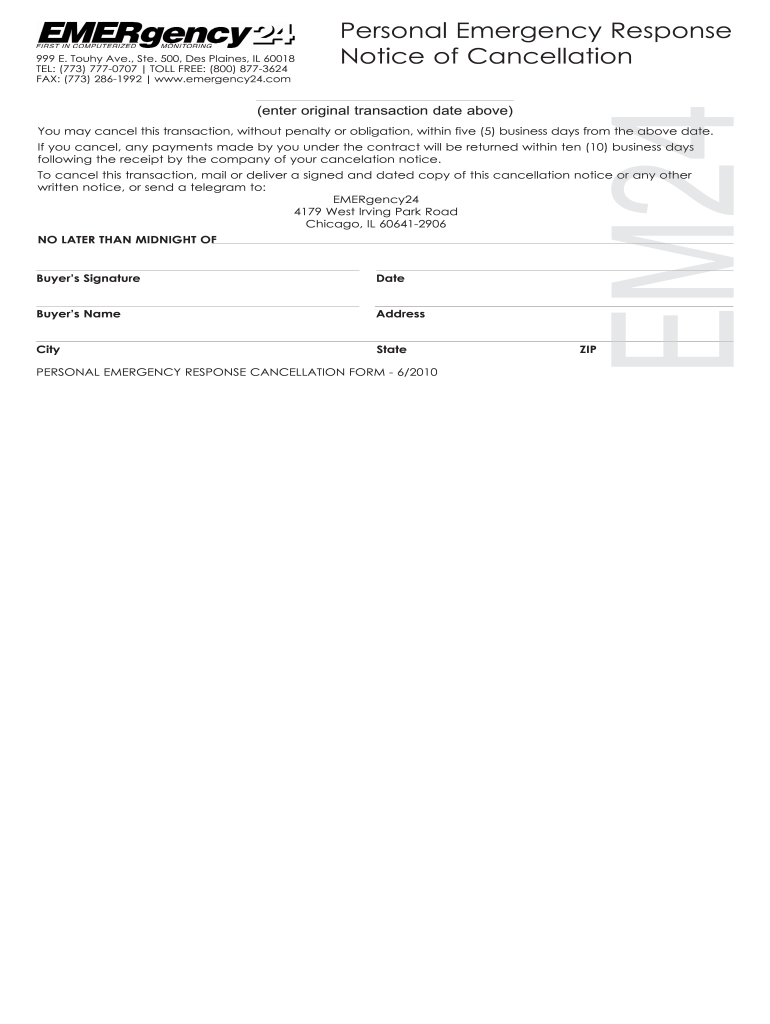
PERS Subscriber Monitoring Agreement EMERgency24 Com 2010


What is the PERS Subscriber Monitoring Agreement EMERgency24 com
The PERS Subscriber Monitoring Agreement EMERgency24 com is a formal document utilized by individuals and organizations to establish a subscription for personal emergency response services. This agreement outlines the terms and conditions under which emergency monitoring services are provided, ensuring that subscribers receive timely assistance in critical situations. It is essential for users to understand the specific provisions included in the agreement, as these details govern the relationship between the service provider and the subscriber.
How to use the PERS Subscriber Monitoring Agreement EMERgency24 com
Using the PERS Subscriber Monitoring Agreement EMERgency24 com involves several straightforward steps. First, subscribers must review the agreement to ensure they understand its terms. Next, they can fill out the necessary personal information, including contact details and emergency contacts. After completing the form, subscribers should sign it electronically to validate the agreement. This process ensures that the service provider can promptly respond to emergencies as stipulated in the agreement.
Steps to complete the PERS Subscriber Monitoring Agreement EMERgency24 com
Completing the PERS Subscriber Monitoring Agreement EMERgency24 com requires careful attention to detail. Here are the steps to follow:
- Read the entire agreement thoroughly to understand your rights and responsibilities.
- Fill in your personal information accurately, including your name, address, and phone number.
- Provide details for emergency contacts, ensuring they are reachable at any time.
- Review the terms of service, including any fees associated with the subscription.
- Sign the agreement electronically, ensuring that your signature is valid and meets legal requirements.
- Submit the completed form as instructed, either online or through other designated methods.
Legal use of the PERS Subscriber Monitoring Agreement EMERgency24 com
The legal use of the PERS Subscriber Monitoring Agreement EMERgency24 com hinges on compliance with established regulations governing electronic signatures and contracts. For the agreement to be legally binding, it must be executed in accordance with the Electronic Signatures in Global and National Commerce (ESIGN) Act and the Uniform Electronic Transactions Act (UETA). This ensures that the agreement holds up in a court of law, providing protection for both the subscriber and the service provider.
Key elements of the PERS Subscriber Monitoring Agreement EMERgency24 com
Several key elements are integral to the PERS Subscriber Monitoring Agreement EMERgency24 com. These include:
- Subscriber Information: Personal details of the subscriber and emergency contacts.
- Service Description: A clear outline of the emergency services provided.
- Fees and Payment Terms: Information on subscription costs and payment schedules.
- Termination Clause: Conditions under which either party may terminate the agreement.
- Liability Limitations: Statements regarding the liability of the service provider in emergency situations.
Examples of using the PERS Subscriber Monitoring Agreement EMERgency24 com
Examples of using the PERS Subscriber Monitoring Agreement EMERgency24 com can vary based on individual needs. For instance, an elderly individual living alone may use the agreement to ensure immediate assistance in case of a fall or medical emergency. Similarly, a caregiver may sign the agreement on behalf of a client, ensuring that the client has access to emergency services. These scenarios highlight the importance of the agreement in providing peace of mind and safety for subscribers.
Quick guide on how to complete pers subscriber monitoring agreement emergency24com
Complete PERS Subscriber Monitoring Agreement EMERgency24 com seamlessly on any device
Managing documents online has become increasingly favored by businesses and individuals. It serves as an ideal eco-friendly alternative to traditional printed and signed paperwork, allowing you to find the right form and securely store it online. airSlate SignNow provides you with all the resources necessary to create, modify, and eSign your documents swiftly without delays. Manage PERS Subscriber Monitoring Agreement EMERgency24 com on any device using airSlate SignNow's Android or iOS applications and enhance any document-related task today.
The simplest way to alter and eSign PERS Subscriber Monitoring Agreement EMERgency24 com effortlessly
- Find PERS Subscriber Monitoring Agreement EMERgency24 com and click on Get Form to begin.
- Utilize the tools we provide to fill out your form.
- Emphasize important sections of the documents or redact sensitive information with tools specifically designed for that purpose by airSlate SignNow.
- Create your signature with the Sign tool, which takes moments and carries the same legal validity as a conventional handwritten signature.
- Review the details and hit the Done button to save your updates.
- Select how you prefer to share your form, whether by email, text message (SMS), or invitation link, or download it to your computer.
Eliminate the hassle of lost or misplaced files, tedious form searches, or mistakes that require printing new document versions. airSlate SignNow takes care of all your document management needs in just a few clicks from any device you choose. Edit and eSign PERS Subscriber Monitoring Agreement EMERgency24 com and guarantee excellent communication throughout the document preparation process with airSlate SignNow.
Create this form in 5 minutes or less
Find and fill out the correct pers subscriber monitoring agreement emergency24com
Create this form in 5 minutes!
How to create an eSignature for the pers subscriber monitoring agreement emergency24com
The best way to make an eSignature for your PDF document online
The best way to make an eSignature for your PDF document in Google Chrome
The way to make an electronic signature for signing PDFs in Gmail
The best way to generate an electronic signature straight from your smart phone
How to make an electronic signature for a PDF document on iOS
The best way to generate an electronic signature for a PDF document on Android OS
People also ask
-
What is the PERS Subscriber Monitoring Agreement EMERgency24 com?
The PERS Subscriber Monitoring Agreement EMERgency24 com is a contract that outlines the terms and conditions for using personal emergency response services. This agreement ensures that subscribers receive timely assistance during emergencies. It is essential for users to understand their rights and responsibilities under this agreement.
-
How much does the PERS Subscriber Monitoring Agreement EMERgency24 com cost?
Pricing for the PERS Subscriber Monitoring Agreement EMERgency24 com varies based on the level of service requested. Typically, monthly fees include monitoring services, equipment rental, and support. For the most accurate pricing, it’s best to check directly with EMERgency24 or their authorized providers.
-
What features are included in the PERS Subscriber Monitoring Agreement EMERgency24 com?
The PERS Subscriber Monitoring Agreement EMERgency24 com includes features like 24/7 monitoring, quick response times, and access to emergency services. Additionally, users may receive assistance through mobile apps and wearables. These features help to ensure the safety and security of subscribers at all times.
-
What are the benefits of the PERS Subscriber Monitoring Agreement EMERgency24 com?
The benefits of the PERS Subscriber Monitoring Agreement EMERgency24 com include peace of mind for subscribers and their families, immediate assistance in emergencies, and a reliable network for help. This system is particularly beneficial for seniors or individuals with health concerns. Overall, it enhances safety and independence.
-
How can I integrate the PERS Subscriber Monitoring Agreement EMERgency24 com with existing systems?
Integration of the PERS Subscriber Monitoring Agreement EMERgency24 com with existing systems can be achieved through APIs and compatible monitoring devices. EMERgency24 provides guidance and support for seamless integration. It is advisable to consult their technical support team for specific integration steps.
-
Is there a trial period for the PERS Subscriber Monitoring Agreement EMERgency24 com?
Many providers of the PERS Subscriber Monitoring Agreement EMERgency24 com offer trial periods or money-back guarantees. This allows potential subscribers to test the service and ensure it meets their needs. Check with EMERgency24 for specific terms regarding trials.
-
What should I do if I need to cancel the PERS Subscriber Monitoring Agreement EMERgency24 com?
To cancel the PERS Subscriber Monitoring Agreement EMERgency24 com, you must follow the procedure outlined within the contract. This typically involves giving notice to the service provider via phone or email. Make sure to check for any cancellation fees or final billing details.
Get more for PERS Subscriber Monitoring Agreement EMERgency24 com
- Affidavit for lost stolen or destroyed stock certificate form
- Release of claims against estate by creditor form
- The following is a sample codicil only not an entire will form
- Comments on form n 565 application for replacement reginfogov
- Agreement for sale of business by sole proprietorship with leased premises form
- Public inquiries act british columbia report of the form
- I 1 f ncjrs form
- Pennsylvania templateadoption wiki form
Find out other PERS Subscriber Monitoring Agreement EMERgency24 com
- How Can I eSignature Ohio Lawers Lease Termination Letter
- Can I eSignature Ohio Lawers Lease Termination Letter
- Can I eSignature Oregon Non-Profit Last Will And Testament
- Can I eSignature Oregon Orthodontists LLC Operating Agreement
- How To eSignature Rhode Island Orthodontists LLC Operating Agreement
- Can I eSignature West Virginia Lawers Cease And Desist Letter
- eSignature Alabama Plumbing Confidentiality Agreement Later
- How Can I eSignature Wyoming Lawers Quitclaim Deed
- eSignature California Plumbing Profit And Loss Statement Easy
- How To eSignature California Plumbing Business Letter Template
- eSignature Kansas Plumbing Lease Agreement Template Myself
- eSignature Louisiana Plumbing Rental Application Secure
- eSignature Maine Plumbing Business Plan Template Simple
- Can I eSignature Massachusetts Plumbing Business Plan Template
- eSignature Mississippi Plumbing Emergency Contact Form Later
- eSignature Plumbing Form Nebraska Free
- How Do I eSignature Alaska Real Estate Last Will And Testament
- Can I eSignature Alaska Real Estate Rental Lease Agreement
- eSignature New Jersey Plumbing Business Plan Template Fast
- Can I eSignature California Real Estate Contract