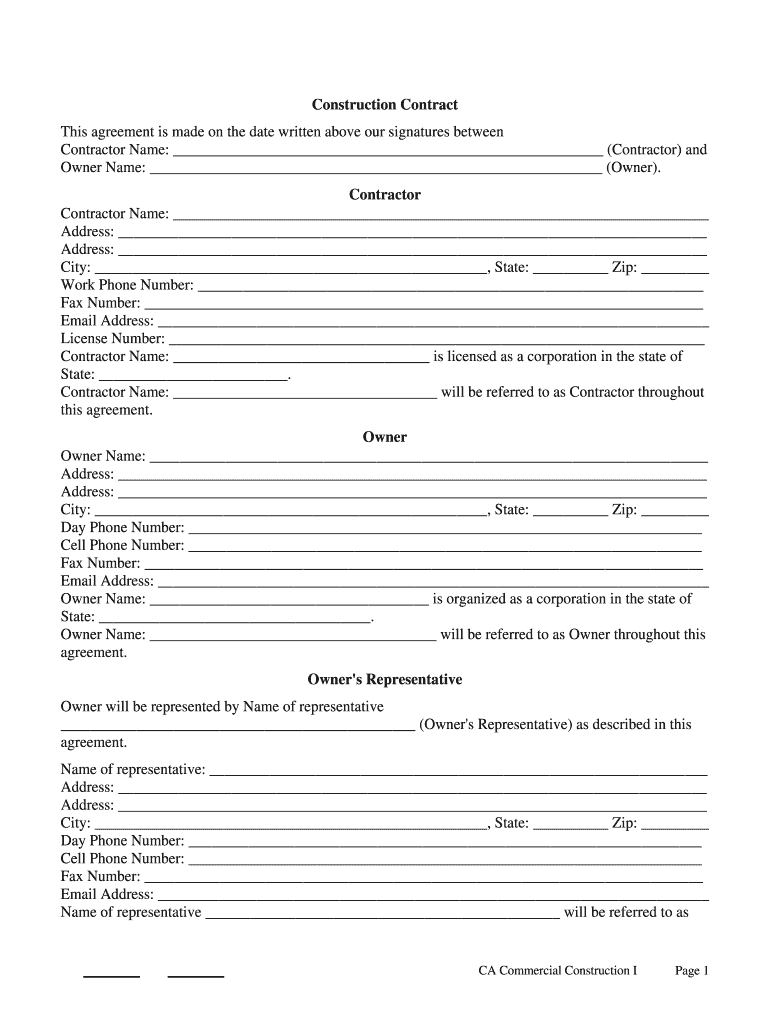
Blank Construction Contract Form


What is the Blank Construction Contract
A blank construction contract is a legal document that outlines the terms and conditions between parties involved in a construction project. This contract serves as a template that can be filled out with specific details relevant to the project, including the scope of work, payment terms, timelines, and responsibilities of each party. It is essential for ensuring that all parties have a clear understanding of their obligations and rights, thereby minimizing the risk of disputes.
Key Elements of the Blank Construction Contract
Understanding the key elements of a blank construction contract is crucial for effective construction management. Important components typically include:
- Parties Involved: Names and addresses of the contractor and property owner.
- Scope of Work: Detailed description of the work to be performed.
- Payment Terms: Schedule of payments, including amounts and due dates.
- Timeline: Start and completion dates for the project.
- Change Orders: Procedures for making changes to the initial agreement.
- Dispute Resolution: Methods for resolving conflicts, such as mediation or arbitration.
Steps to Complete the Blank Construction Contract
Completing a blank construction contract involves several important steps to ensure clarity and legality. Follow these steps:
- Identify the parties involved and ensure their information is accurate.
- Clearly define the scope of work, including all tasks and responsibilities.
- Outline the payment structure, specifying amounts and timelines.
- Include start and completion dates to establish a timeline for the project.
- Review the contract for completeness and clarity before signing.
- Ensure all parties sign the contract to make it legally binding.
Legal Use of the Blank Construction Contract
The legal use of a blank construction contract is vital for ensuring that all parties are protected under the law. To be enforceable, the contract must meet certain legal requirements, such as:
- Mutual consent: All parties must agree to the terms outlined in the contract.
- Consideration: There must be a mutual exchange of value, typically in the form of payment for services rendered.
- Legality: The contract must not include any illegal activities or terms.
Additionally, it is important to comply with state-specific regulations that may affect construction contracts.
How to Obtain the Blank Construction Contract
Obtaining a blank construction contract can be done through various means. Individuals can:
- Download templates from reputable legal websites that offer construction contract forms.
- Consult with a legal professional to draft a custom contract that meets specific needs.
- Access resources from construction industry associations that often provide standard forms.
Examples of Using the Blank Construction Contract
Using a blank construction contract can vary based on the project type. For instance:
- A homeowner hiring a contractor for a home renovation would use a construction contract to outline the project specifics.
- A contractor working on a commercial building project would require a detailed contract to define the terms with the property owner.
- Subcontractors may also use a construction contract to establish their agreements with general contractors.
Each example emphasizes the importance of having a clear, written agreement to prevent misunderstandings.
Quick guide on how to complete blank construction contract
Effortlessly prepare Blank Construction Contract on any device
Digital document management has become increasingly popular among businesses and individuals alike. It offers an ideal eco-friendly substitute for conventional printed and signed documents, allowing you to easily find the right form and securely store it online. airSlate SignNow provides all the tools you require to create, edit, and electronically sign your documents promptly without any hassles. Manage Blank Construction Contract on any device using airSlate SignNow's Android or iOS applications and enhance any document-centric process today.
How to modify and electronically sign Blank Construction Contract with ease
- Obtain Blank Construction Contract and click Get Form to begin.
- Utilize the tools we provide to complete your document.
- Emphasize important sections of the documents or obscure sensitive information with tools specifically offered by airSlate SignNow for this purpose.
- Create your eSignature using the Sign tool, which takes seconds and has the same legal validity as a traditional wet ink signature.
- Review all the information and click the Done button to save your changes.
- Choose how you would like to send your form, whether by email, text message (SMS), invite link, or download it to your computer.
Say goodbye to lost or misplaced documents, tedious form searching, or mistakes that require printing new copies. airSlate SignNow meets all your document management needs in just a few clicks from any device you prefer. Modify and electronically sign Blank Construction Contract to ensure clear communication at every stage of your form preparation process with airSlate SignNow.
Create this form in 5 minutes or less
Create this form in 5 minutes!
How to create an eSignature for the blank construction contract
How to make an electronic signature for a PDF online
How to make an electronic signature for a PDF in Google Chrome
The best way to create an eSignature for signing PDFs in Gmail
How to make an electronic signature from your smartphone
The best way to generate an eSignature for a PDF on iOS
How to make an electronic signature for a PDF file on Android
People also ask
-
What are building contracts and why are they important?
Building contracts are essential legal agreements that outline the terms and conditions between parties involved in construction projects. They are important because they protect the interests of all parties, ensuring clarity in roles, responsibilities, and expectations. Properly executed building contracts help mitigate disputes and promote smoother project execution.
-
How can airSlate SignNow help with building contracts?
airSlate SignNow provides an intuitive platform for creating, sending, and eSigning building contracts quickly and securely. Our solution simplifies the contract management process, enabling you to streamline approvals and track document progress in real-time. This efficiency helps you focus on your project rather than the paperwork.
-
What features does airSlate SignNow offer for managing building contracts?
Key features of airSlate SignNow for building contracts include customizable templates, automated workflows, and advanced tracking options. Users can easily create professional contracts, specify terms, and capture electronic signatures. Additionally, audit trails ensure you have a complete record of all actions taken on your contracts.
-
What is the pricing model for airSlate SignNow when dealing with building contracts?
AirSlate SignNow offers flexible pricing plans based on the features you need, starting with a cost-effective solution for basic document signing. For businesses that frequently manage building contracts, higher-tier plans include advanced functionalities like bulk sending, integrations, and enhanced support. This makes it accessible for all sizes of businesses.
-
Can airSlate SignNow integrate with other tools for managing building contracts?
Yes, airSlate SignNow seamlessly integrates with a variety of tools essential for managing building contracts, such as project management software and CRM systems. This integration capability allows you to maintain a cohesive workflow and ensures all team members have access to the latest contract documents. Enhanced collaboration is key to successful project execution.
-
What are the benefits of using airSlate SignNow for building contracts?
Using airSlate SignNow for building contracts offers numerous benefits, including increased efficiency, reduced turnaround time, and improved document security. The platform's user-friendly interface enables quick navigation, making it easy to manage contracts from anywhere. Additionally, the electronic signature feature expedites the approval process, saving you valuable time.
-
Is airSlate SignNow legally compliant for building contracts?
Yes, airSlate SignNow is designed to be legally compliant with electronic signature laws, making it a valid option for signing building contracts. Our platform adheres to regulations such as the ESIGN Act and UETA, ensuring all signed documents hold up in court. This compliance gives users confidence in the legality of their digitally signed agreements.
Get more for Blank Construction Contract
- We are required by law to obtain information regarding the source of funds and wealth of each planholder and may require this
- Nd8006 source url form
- 2020 form 5498 esa coverdell esa contribution information
- In connection with a business account application form
- Bill of lading reviseddocx form
- Westpac home and contents insurance claim form
- Annuity partial surrender request national western life form
- Civil case cover sheet addendum and statement form
Find out other Blank Construction Contract
- eSign Louisiana Notice of Rent Increase Mobile
- eSign Washington Notice of Rent Increase Computer
- How To eSign Florida Notice to Quit
- How To eSign Hawaii Notice to Quit
- eSign Montana Pet Addendum to Lease Agreement Online
- How To eSign Florida Tenant Removal
- How To eSign Hawaii Tenant Removal
- eSign Hawaii Tenant Removal Simple
- eSign Arkansas Vacation Rental Short Term Lease Agreement Easy
- Can I eSign North Carolina Vacation Rental Short Term Lease Agreement
- eSign Michigan Escrow Agreement Now
- eSign Hawaii Sales Receipt Template Online
- eSign Utah Sales Receipt Template Free
- eSign Alabama Sales Invoice Template Online
- eSign Vermont Escrow Agreement Easy
- How Can I eSign Wisconsin Escrow Agreement
- How To eSign Nebraska Sales Invoice Template
- eSign Nebraska Sales Invoice Template Simple
- eSign New York Sales Invoice Template Now
- eSign Pennsylvania Sales Invoice Template Computer