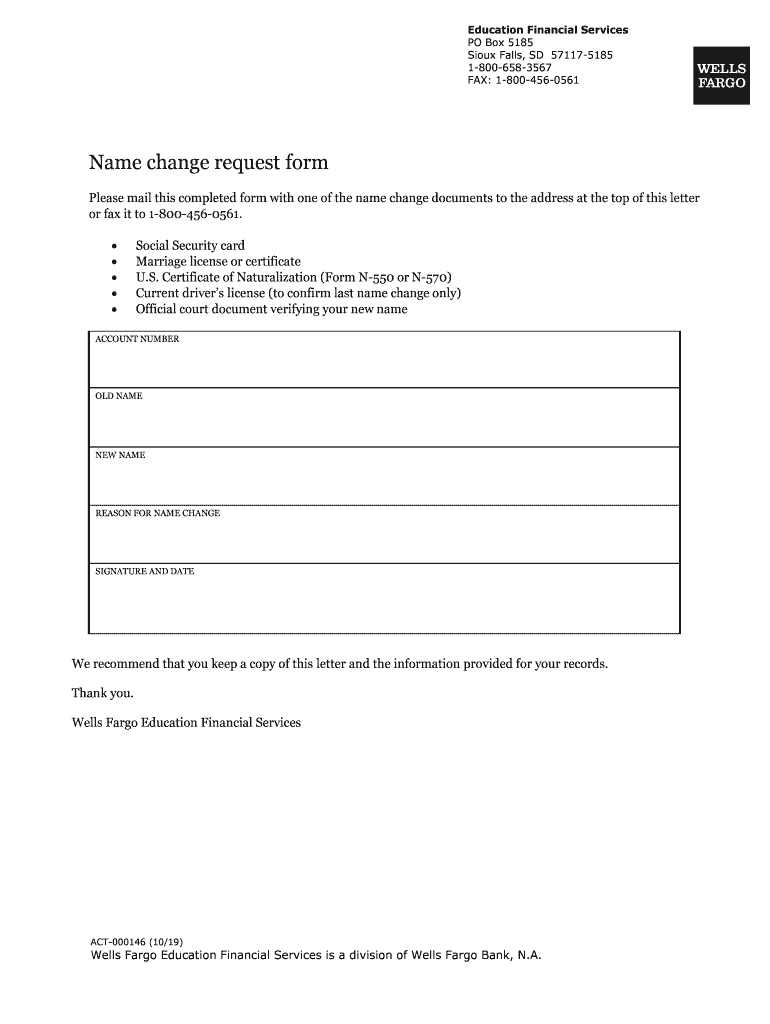
PO Box 5185 2019-2026


Understanding the Wells Fargo Name Change Form
The Wells Fargo name change form is a crucial document for individuals who need to update their personal information with the bank. This form is typically required when a customer changes their legal name due to marriage, divorce, or other reasons. Completing this form ensures that your banking records are accurate and up to date, which is essential for maintaining access to your accounts and services.
Steps to Complete the Wells Fargo Name Change Process
To successfully complete the name change process with Wells Fargo, follow these steps:
- Obtain the Wells Fargo name change form from the bank's website or a local branch.
- Fill out the form with your current name, new name, and any required identification details.
- Attach any necessary legal documents that support your name change, such as a marriage certificate or court order.
- Submit the completed form and documents either online, by mail, or in person at a Wells Fargo branch.
Required Documents for Name Change
When submitting the Wells Fargo name change form, it is essential to include supporting documents. Commonly required documents include:
- Legal name change document (marriage certificate, divorce decree, or court order).
- Government-issued photo ID (driver's license, passport).
- Social Security card reflecting the new name.
Legal Considerations for Name Changes
Changing your name legally is a significant step that may require adherence to specific state laws. It is important to ensure that the name change is recognized legally to avoid complications with your banking and financial transactions. Each state has its own regulations regarding name changes, so reviewing local laws can provide clarity on the process.
Submitting the Wells Fargo Name Change Form
There are several methods for submitting the Wells Fargo name change form:
- Online: If Wells Fargo offers an online submission option, you can complete and submit the form digitally.
- By Mail: Send the completed form and supporting documents to the address specified on the form.
- In-Person: Visit a local Wells Fargo branch to submit the form directly to a bank representative.
Tracking Your Name Change Request
After submitting your name change request, it is advisable to follow up with Wells Fargo to ensure that your request is being processed. You can do this by contacting customer service or visiting your local branch. Keeping records of your submission can also help in case of any discrepancies or delays.
Quick guide on how to complete po box 5185
Complete PO Box 5185 effortlessly on any device
Online document management has become increasingly popular among businesses and individuals alike. It serves as an ideal environmentally friendly alternative to traditional printed and signed documents, allowing you to find the right form and securely save it online. airSlate SignNow provides you with all the necessary tools to create, modify, and eSign your documents quickly and efficiently. Manage PO Box 5185 on any device with airSlate SignNow’s Android or iOS applications and enhance any document-driven process today.
How to edit and eSign PO Box 5185 with ease
- Find PO Box 5185 and click Get Form to initiate the process.
- Utilize the tools we offer to complete your form.
- Highlight important sections of your documents or obscure sensitive information using tools specifically designed for that purpose by airSlate SignNow.
- Generate your signature with the Sign tool, which takes seconds and holds the same legal validity as a conventional wet ink signature.
- Review the information and click on the Done button to save your modifications.
- Choose how you would like to share your form, via email, text message (SMS), invitation link, or download it to your computer.
Put an end to lost or misplaced documents, tedious form searches, or errors that necessitate printing new document copies. airSlate SignNow addresses your document management needs in just a few clicks from any device you prefer. Edit and eSign PO Box 5185 and guarantee smooth communication at every stage of your form preparation process with airSlate SignNow.
Create this form in 5 minutes or less
Find and fill out the correct po box 5185
Create this form in 5 minutes!
How to create an eSignature for the po box 5185
How to create an eSignature for your PDF document online
How to create an eSignature for your PDF document in Google Chrome
The best way to make an electronic signature for signing PDFs in Gmail
How to generate an eSignature from your smart phone
How to generate an electronic signature for a PDF document on iOS
How to generate an eSignature for a PDF file on Android OS
People also ask
-
What is the process for a name change with Wells Fargo?
To initiate a name change with Wells Fargo, you need to provide legal documentation supporting your name change, such as a marriage certificate or court order. Once you've gathered the necessary documents, you can visit a branch or contact customer service for assistance in updating your account information. This ensures that your account reflects your new name accurately.
-
Are there any fees associated with a name change at Wells Fargo?
Generally, there are no fees specifically charged for processing a name change at Wells Fargo. However, it's advisable to check with your branch or customer service to confirm any related fees that may apply when reissuing documents or cards. Always refer to Wells Fargo’s pricing policies to avoid surprises.
-
Can I update my name on online banking with Wells Fargo?
No, name changes cannot be processed directly through online banking with Wells Fargo. You will need to provide legal documentation in person or through customer service to complete the process. This ensures the security and accuracy of your account information.
-
How long does it take to process a name change with Wells Fargo?
The processing time for a name change with Wells Fargo can vary, typically taking a few business days once all required documents are submitted. However, it's best to allow additional time for the changes to reflect across all platforms, including online banking and mobile apps. Patience is key as the verification process ensures accuracy.
-
Do I need to update my name on my debit or credit cards with Wells Fargo?
Yes, when you change your name, it's important to update your debit or credit cards with Wells Fargo to ensure consistency across all your financial instruments. You can request new cards once your name change is processed. This prevents any potential issues during transactions and maintains your identity's integrity.
-
What documentation is required for a name change with Wells Fargo?
To update your name with Wells Fargo, you need to provide legal documentation such as a marriage certificate, divorce decree, or court order that verifies your name change. Make sure these documents are official and properly signed to facilitate a smooth update process. Always check with Wells Fargo for any specific requirements.
-
How can I ensure that my name change is successful with Wells Fargo?
To ensure a successful name change with Wells Fargo, double-check that all required documents are accurate and up-to-date before submission. Following up with customer service after submitting your documents can also help confirm that your request is being processed. This proactive approach can prevent delays or issues with your account update.
Get more for PO Box 5185
- Maine application for inspection technician renewal 2018 2019 form
- City of royal oak car show in the park woodward dream cruise form
- 2016 mileage reimbursement form mi
- Mofelp 2018 2019 form
- Town of cary project modification form 2015 2019
- Chesterfield nh building permit 2013 2019 form
- B6t form nj 2015 2019
- Absentee ballot nevada fillable 2019 form
Find out other PO Box 5185
- eSign Missouri Real Estate Affidavit Of Heirship Simple
- eSign New Jersey Real Estate Limited Power Of Attorney Later
- eSign Alabama Police LLC Operating Agreement Fast
- eSign North Dakota Real Estate Business Letter Template Computer
- eSign North Dakota Real Estate Quitclaim Deed Myself
- eSign Maine Sports Quitclaim Deed Easy
- eSign Ohio Real Estate LLC Operating Agreement Now
- eSign Ohio Real Estate Promissory Note Template Online
- How To eSign Ohio Real Estate Residential Lease Agreement
- Help Me With eSign Arkansas Police Cease And Desist Letter
- How Can I eSign Rhode Island Real Estate Rental Lease Agreement
- How Do I eSign California Police Living Will
- Can I eSign South Dakota Real Estate Quitclaim Deed
- How To eSign Tennessee Real Estate Business Associate Agreement
- eSign Michigan Sports Cease And Desist Letter Free
- How To eSign Wisconsin Real Estate Contract
- How To eSign West Virginia Real Estate Quitclaim Deed
- eSign Hawaii Police Permission Slip Online
- eSign New Hampshire Sports IOU Safe
- eSign Delaware Courts Operating Agreement Easy