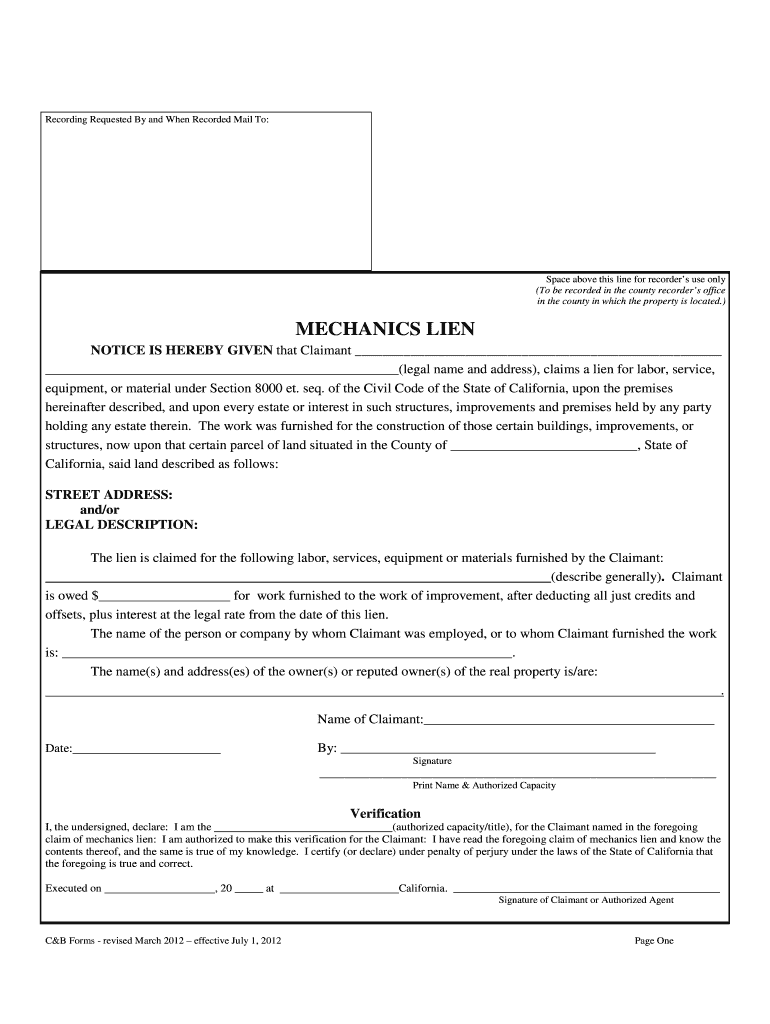
Mechanics Lien 2012-2026


What is the Mechanics Lien
A mechanics lien is a legal claim against a property that ensures payment for construction work or materials supplied. This lien is typically filed by contractors, subcontractors, or suppliers who have not been compensated for their services. It serves as a security interest in the property, allowing the claimant to seek payment through the property itself if the debt remains unpaid. Mechanics liens are governed by state laws, which can vary significantly in terms of requirements and processes.
How to use the Mechanics Lien
Using a mechanics lien involves several key steps to ensure it is valid and enforceable. First, the claimant must determine if they are eligible to file a lien based on their role in the project. Next, they must gather necessary documentation, including contracts and invoices, to support their claim. After preparing the mechanics lien form, it must be filed with the appropriate local government office, typically the county recorder's office. Finally, notifying the property owner and other relevant parties is crucial to enforce the lien effectively.
Steps to complete the Mechanics Lien
Completing a mechanics lien involves a systematic approach:
- Identify the correct mechanics lien form for your state.
- Gather all necessary information, including project details, contractor information, and payment history.
- Fill out the mechanics lien form accurately, ensuring all required fields are completed.
- Review the form for accuracy and completeness.
- File the completed form with the appropriate local authority.
- Serve a copy of the lien to the property owner and any other involved parties.
Legal use of the Mechanics Lien
The legal use of a mechanics lien is strictly regulated by state laws. To be legally enforceable, the lien must comply with specific requirements, including timely filing and proper notification to the property owner. Failure to adhere to these regulations may result in the lien being deemed invalid. Additionally, the claimant must ensure that the work or materials provided are directly related to the property in question, as liens cannot be filed for unrelated services.
Filing Deadlines / Important Dates
Filing deadlines for mechanics liens vary by state and can be critical for maintaining the validity of the claim. Generally, the timeframe to file a lien begins from the last date services were provided or materials were supplied. It is essential to be aware of these deadlines, as missing them can result in losing the right to claim payment through the lien. Claimants should consult their state’s specific laws to ensure compliance with all relevant timelines.
Required Documents
To file a mechanics lien, several documents are typically required:
- Completed mechanics lien form.
- Proof of the work performed or materials supplied, such as contracts or invoices.
- Documentation of any communications with the property owner regarding payment.
- Any additional state-specific documents that may be required.
State-specific rules for the Mechanics Lien
Each state has its own rules governing mechanics liens, including filing procedures, deadlines, and requirements. For example, some states may require a pre-lien notice to be sent to the property owner before filing the lien. Others may have specific forms or additional documentation that must accompany the mechanics lien. It is important for claimants to familiarize themselves with their state’s laws to ensure compliance and protect their rights.
Quick guide on how to complete mechanics lien
Complete Mechanics Lien effortlessly on any device
Web-based document management has become widely adopted by businesses and individuals alike. It represents an excellent eco-friendly substitute for traditional printed and signed papers, as you can locate the correct template and securely save it online. airSlate SignNow provides you with all the tools necessary to create, modify, and electronically sign your documents quickly and without delays. Manage Mechanics Lien on any device using airSlate SignNow's Android or iOS applications and enhance any document-related process today.
How to modify and electronically sign Mechanics Lien with ease
- Obtain Mechanics Lien and then click Get Form to commence.
- Utilize the tools we offer to fill out your document.
- Highlight important sections of the documents or obscure sensitive information with the tools that airSlate SignNow offers specifically for that purpose.
- Create your electronic signature with the Sign feature, which takes mere seconds and holds the same legal validity as a conventional wet ink signature.
- Review all the details and then click on the Done button to save your changes.
- Choose your preferred method to send your form, via email, SMS, invitation link, or download it to your computer.
Say goodbye to lost or misplaced documents, tedious form searching, or errors that require printing new copies. airSlate SignNow meets all your document management needs in just a few clicks from any device you choose. Modify and electronically sign Mechanics Lien and guarantee outstanding communication at any phase of your document preparation process with airSlate SignNow.
Create this form in 5 minutes or less
Create this form in 5 minutes!
How to create an eSignature for the mechanics lien
How to make an electronic signature for a PDF in the online mode
How to make an electronic signature for a PDF in Chrome
The best way to create an eSignature for putting it on PDFs in Gmail
How to make an electronic signature from your smart phone
The best way to generate an eSignature for a PDF on iOS devices
How to make an electronic signature for a PDF file on Android OS
People also ask
-
What is a mechanic lien and how does it work?
A mechanic lien is a legal claim against a property by a contractor or subcontractor who has not been paid for work performed. This type of lien allows professionals to secure their right to payment by placing a hold on the property until the debt is settled. Understanding how a mechanic lien operates is crucial for anyone involved in construction or contracting.
-
How can airSlate SignNow assist with managing mechanic liens?
airSlate SignNow offers a streamlined way to create, send, and eSign documents relevant to mechanic liens. With its user-friendly interface, you can easily generate lien waivers and notices, ensuring a faster process for securing payments. This eliminates delays and reduces the risk of errors in lien documentation.
-
What are the costs associated with using airSlate SignNow for mechanic lien documentation?
airSlate SignNow provides a cost-effective solution for managing mechanic liens, with pricing plans tailored to suit different business needs. Our subscription models allow you to choose the plan that fits your organization’s volume of transactions. By using airSlate SignNow, you can save both time and money handling your lien documents.
-
Are there any features in airSlate SignNow that specifically cater to mechanic lien processes?
Yes, airSlate SignNow includes features such as templates for mechanic lien documents, automated reminders for important dates, and secure cloud storage. These tools enable users to efficiently track the status of their lien filings and ensure that all necessary documentation is completed on time. This can signNowly streamline the lien process for contractors.
-
Can I integrate airSlate SignNow with other systems for managing mechanic liens?
Absolutely! airSlate SignNow offers robust integration capabilities with popular construction management software and third-party applications. This means you can sync your mechanic lien processes seamlessly with existing workflows, enhancing productivity and collaboration among your teams.
-
What benefits does airSlate SignNow provide for filing mechanic liens?
Using airSlate SignNow for your mechanic lien filings can provide numerous benefits including reduced paper usage, faster turnaround times, and improved accuracy in document management. Additionally, the ability to track signing and completion statuses ensures that you stay informed throughout the lien process. Overall, it enhances efficiency and supports timely payments.
-
How secure is my information when using airSlate SignNow for mechanic lien documents?
Security is a top priority with airSlate SignNow. We use industry-leading encryption and security protocols to protect your personal and financial information while managing mechanic lien documents. You can have peace of mind knowing that your sensitive data is secure during transmission and storage.
Get more for Mechanics Lien
- 305 form 2015 2018
- Ch 116 california courts courts ca form
- Use tax questions and answers illinois department of revenue form
- 05065607doc form
- Ea 115 info how to ask for a new hearing date judicial council forms courts ca
- Jv320 form 2019
- Dr 411 custody complaint packet state of alaska form
- C documents and settings combs local settings temp notes2f486d proof of attendance formwpd oregon insurance division financial
Find out other Mechanics Lien
- eSignature Mississippi Government Limited Power Of Attorney Myself
- Can I eSignature South Dakota Doctors Lease Agreement Form
- eSignature New Hampshire Government Bill Of Lading Fast
- eSignature Illinois Finance & Tax Accounting Purchase Order Template Myself
- eSignature North Dakota Government Quitclaim Deed Free
- eSignature Kansas Finance & Tax Accounting Business Letter Template Free
- eSignature Washington Government Arbitration Agreement Simple
- Can I eSignature Massachusetts Finance & Tax Accounting Business Plan Template
- Help Me With eSignature Massachusetts Finance & Tax Accounting Work Order
- eSignature Delaware Healthcare / Medical NDA Secure
- eSignature Florida Healthcare / Medical Rental Lease Agreement Safe
- eSignature Nebraska Finance & Tax Accounting Business Letter Template Online
- Help Me With eSignature Indiana Healthcare / Medical Notice To Quit
- eSignature New Jersey Healthcare / Medical Credit Memo Myself
- eSignature North Dakota Healthcare / Medical Medical History Simple
- Help Me With eSignature Arkansas High Tech Arbitration Agreement
- eSignature Ohio Healthcare / Medical Operating Agreement Simple
- eSignature Oregon Healthcare / Medical Limited Power Of Attorney Computer
- eSignature Pennsylvania Healthcare / Medical Warranty Deed Computer
- eSignature Texas Healthcare / Medical Bill Of Lading Simple