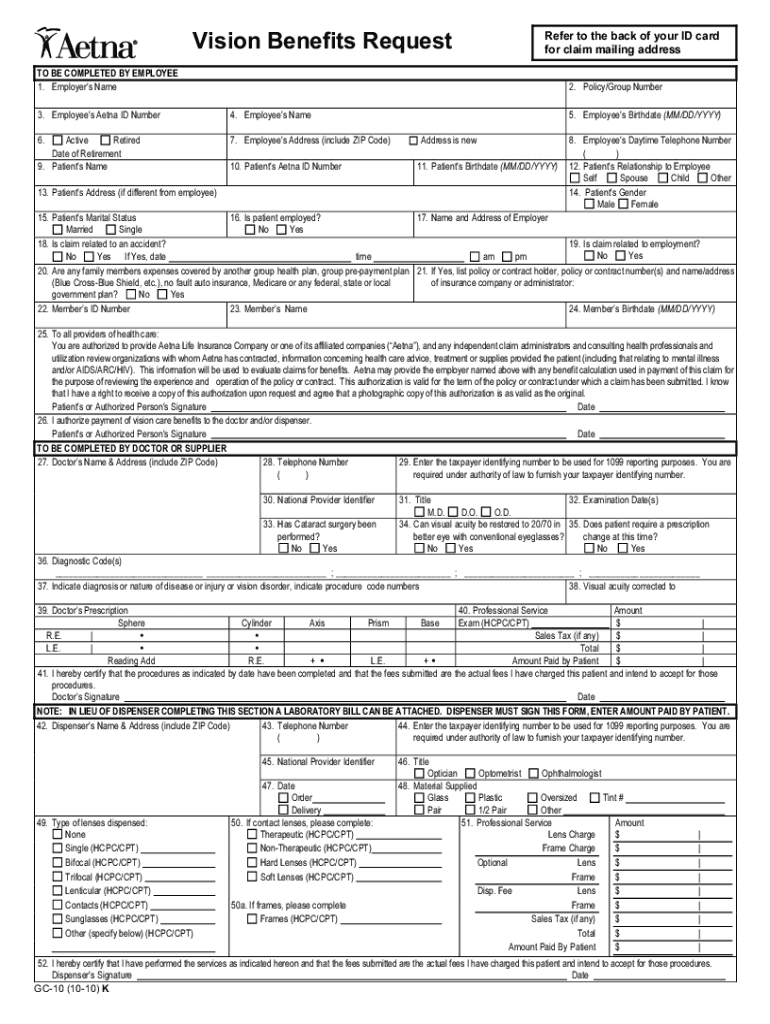
Aetna Claim Form Gc 8 13 10 16 M 2010-2026


What is the Aetna Vision Claim Form?
The Aetna Vision Claim Form is a document used by Aetna members to request reimbursement for vision-related expenses. This form is essential for those who have incurred costs for vision services, such as eye exams, glasses, or contact lenses, and wish to submit a claim for payment. Understanding the purpose of this form helps ensure that members can effectively manage their vision care expenses.
How to Use the Aetna Vision Claim Form
Using the Aetna Vision Claim Form involves several straightforward steps. First, ensure you have all necessary information, including your member ID, provider details, and receipts for the services rendered. Complete the form by accurately filling in your personal information and detailing the services for which you are claiming reimbursement. After completing the form, review it for accuracy before submission to avoid delays in processing your claim.
Steps to Complete the Aetna Vision Claim Form
Completing the Aetna Vision Claim Form requires careful attention to detail. Follow these steps:
- Gather all relevant documentation, including receipts and provider information.
- Fill out your personal details, including your name, address, and member ID.
- Detail the services received, including dates and costs associated with each service.
- Sign and date the form to certify that the information provided is accurate.
- Submit the completed form through the preferred method: online, by mail, or in-person.
Required Documents for Submission
When submitting the Aetna Vision Claim Form, certain documents are required to support your claim. These typically include:
- Original receipts for vision services or products purchased.
- Proof of payment, such as credit card statements or canceled checks.
- Any additional documentation requested by Aetna to process your claim.
Ensuring that all required documents are included with your claim will help facilitate a smoother reimbursement process.
Form Submission Methods
The Aetna Vision Claim Form can be submitted through various methods, providing flexibility for members. These methods include:
- Online Submission: Members can fill out and submit the form electronically through the Aetna website.
- Mail: Completed forms can be printed and mailed to the designated claims address provided by Aetna.
- In-Person: Some members may choose to submit their claims directly at Aetna service locations, if available.
Choosing the right submission method can help ensure timely processing of your claim.
Legal Use of the Aetna Vision Claim Form
The Aetna Vision Claim Form is legally binding once completed and submitted. It is important to provide accurate and truthful information, as any discrepancies may lead to denial of the claim or potential legal repercussions. Understanding the legal implications of the form reinforces the importance of careful completion and submission.
Quick guide on how to complete aetna claim form gc 8 13 10 16 m
Complete Aetna Claim Form Gc 8 13 10 16 M effortlessly on any device
Digital document management has become increasingly popular among businesses and individuals. It offers an ideal environmentally friendly alternative to conventional printed and signed documents, allowing you to obtain the correct form and securely store it online. airSlate SignNow provides all the resources necessary to create, modify, and eSign your documents quickly without delays. Manage Aetna Claim Form Gc 8 13 10 16 M on any device using airSlate SignNow Android or iOS applications and streamline any document-related process today.
The easiest way to edit and eSign Aetna Claim Form Gc 8 13 10 16 M without hassle
- Locate Aetna Claim Form Gc 8 13 10 16 M and click on Get Form to begin.
- Utilize the tools we provide to complete your form.
- Highlight important sections of the documents or conceal sensitive information with tools that airSlate SignNow specifically offers for this purpose.
- Create your signature with the Sign tool, which takes only seconds and carries the same legal validity as an old-fashioned handwritten signature.
- Review the details and click on the Done button to save your changes.
- Select your preferred method to send your form, whether by email, text message (SMS), invitation link, or download it to your computer.
Eliminate concerns about lost or misfiled documents, tedious form searches, or mistakes that require printing new document copies. airSlate SignNow meets all your document management needs in just a few clicks from any device you choose. Edit and eSign Aetna Claim Form Gc 8 13 10 16 M to ensure outstanding communication at every stage of the form preparation process with airSlate SignNow.
Create this form in 5 minutes or less
Find and fill out the correct aetna claim form gc 8 13 10 16 m
Create this form in 5 minutes!
How to create an eSignature for the aetna claim form gc 8 13 10 16 m
The best way to create an electronic signature for your PDF file in the online mode
The best way to create an electronic signature for your PDF file in Chrome
How to make an eSignature for putting it on PDFs in Gmail
The best way to generate an electronic signature right from your smartphone
The way to create an electronic signature for a PDF file on iOS devices
The best way to generate an electronic signature for a PDF on Android
People also ask
-
What are the main benefits of using airSlate SignNow for a 10 benefits claim?
Using airSlate SignNow for a 10 benefits claim simplifies the document signing process, making it quicker and easier to collect necessary signatures. The platform is user-friendly, allowing businesses of all sizes to efficiently manage their claims. Additionally, it enhances security with advanced encryption and compliance, ensuring your sensitive information is protected.
-
How does airSlate SignNow help with the legal aspects of a 10 benefits claim?
airSlate SignNow provides legally binding electronic signatures, streamlining the process of submitting a 10 benefits claim. Its compliance with eSignature laws worldwide ensures that your documents are recognized by legal entities. This eliminates the worries about the validity of your claims and strengthens your case.
-
What integrations does airSlate SignNow offer that can assist with a 10 benefits claim?
airSlate SignNow integrates seamlessly with popular platforms such as Google Drive, Salesforce, and Microsoft 365, enhancing your workflow when handling a 10 benefits claim. These integrations allow you to automate document generation and streamline communication. By connecting your systems, you ensure everything necessary for your claim is readily accessible.
-
Is airSlate SignNow a cost-effective solution for managing a 10 benefits claim?
Yes, airSlate SignNow offers competitive pricing tailored to the needs of businesses making a 10 benefits claim. Its subscription plans cater to various needs, ensuring that even small businesses can afford an effective document signing solution. Overall, it provides signNow time and cost savings compared to traditional methods.
-
What features of airSlate SignNow make it suitable for processing a 10 benefits claim?
airSlate SignNow includes features like templates, bulk sending, and real-time tracking specifically designed to help manage a 10 benefits claim efficiently. Templates save time by allowing repeated usage of common forms, while real-time tracking keeps you updated on where each document stands in the signing process. This level of organization supports faster claims processing.
-
Can airSlate SignNow help accelerate the approval process of a 10 benefits claim?
Absolutely! airSlate SignNow facilitates quick document execution, crucial for speeding up the approval process for a 10 benefits claim. With features like reminders and notifications, you can ensure that necessary stakeholders are prompted to act promptly, thus minimizing delays.
-
How can small businesses benefit from using airSlate SignNow for a 10 benefits claim?
Small businesses can leverage airSlate SignNow to streamline their 10 benefits claim process, enhancing productivity without overwhelming costs. The platform's intuitive interface makes it easy for teams to adopt, ensuring that even those with limited tech skills can manage electronic signatures effectively. This accessibility allows small businesses to focus on core operations while handling claims efficiently.
Get more for Aetna Claim Form Gc 8 13 10 16 M
- Enduring power of attorney west australia form
- Il annual report pdf form
- Easypay form
- National board nb136 form
- Hrc1 form
- Ccip participant dossier form 2016docx unlv
- Pinelands retriever club of new jersey membership application and insurance waiver form
- Application for breast prosthesis grant application for breast prosthesis grant form
Find out other Aetna Claim Form Gc 8 13 10 16 M
- How To eSign Maryland Courts Medical History
- eSign Michigan Courts Lease Agreement Template Online
- eSign Minnesota Courts Cease And Desist Letter Free
- Can I eSign Montana Courts NDA
- eSign Montana Courts LLC Operating Agreement Mobile
- eSign Oklahoma Sports Rental Application Simple
- eSign Oklahoma Sports Rental Application Easy
- eSign Missouri Courts Lease Agreement Template Mobile
- Help Me With eSign Nevada Police Living Will
- eSign New York Courts Business Plan Template Later
- Can I eSign North Carolina Courts Limited Power Of Attorney
- eSign North Dakota Courts Quitclaim Deed Safe
- How To eSign Rhode Island Sports Quitclaim Deed
- Help Me With eSign Oregon Courts LLC Operating Agreement
- eSign North Dakota Police Rental Lease Agreement Now
- eSign Tennessee Courts Living Will Simple
- eSign Utah Courts Last Will And Testament Free
- eSign Ohio Police LLC Operating Agreement Mobile
- eSign Virginia Courts Business Plan Template Secure
- How To eSign West Virginia Courts Confidentiality Agreement