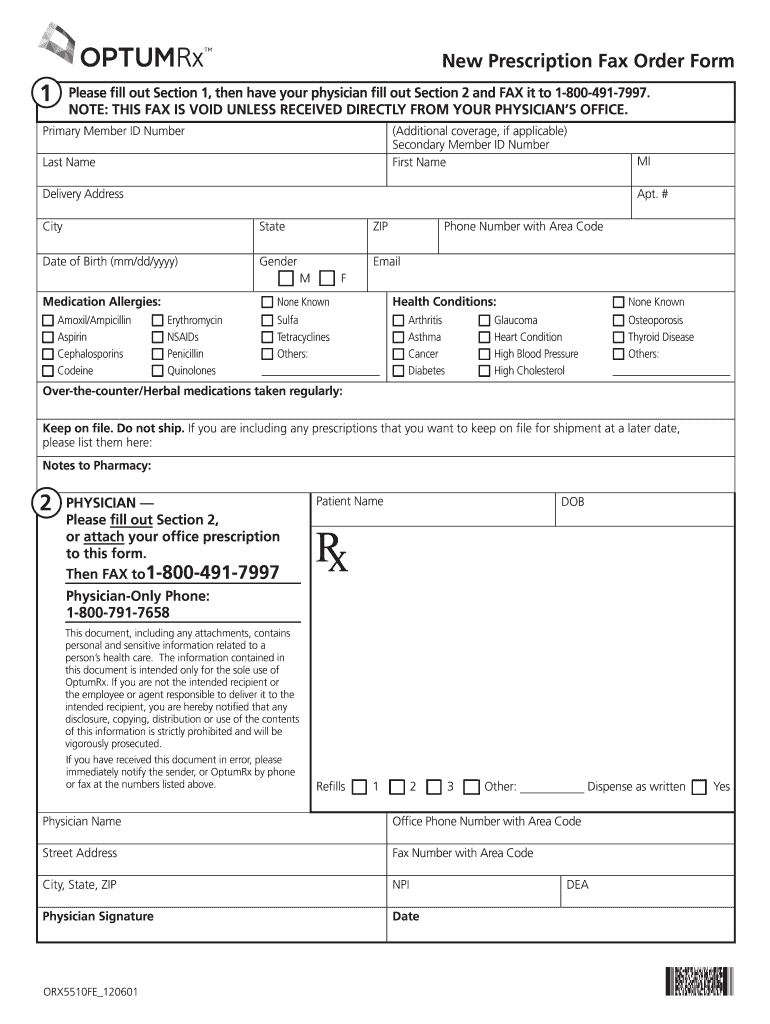
Refill 2001-2026


What is the Refill
The refill process for OptumRx mail order allows patients to obtain their prescription medications conveniently. This service is designed for those who regularly take medications and want to ensure they have a continuous supply without needing to visit a pharmacy in person. By utilizing the mail order option, patients can receive their medications directly at home, which can be especially beneficial for those with mobility issues or busy schedules.
How to use the Refill
To use the refill service, patients must first have an active prescription with OptumRx. They can initiate the refill process through the OptumRx website or mobile app. Users will need to log in to their account, navigate to their prescription list, and select the medication they wish to refill. After confirming the details, patients can choose their preferred shipping method and provide any necessary payment information.
Steps to complete the Refill
Completing a refill through OptumRx involves several straightforward steps:
- Log in to your OptumRx account.
- Access your prescription list and select the medication for refill.
- Verify the prescription details, including dosage and quantity.
- Select your shipping preference and enter payment information if required.
- Submit your refill request and wait for confirmation.
Legal use of the Refill
The refill process is governed by specific legal regulations to ensure the safe distribution of medications. Patients must adhere to the terms set by their healthcare provider and OptumRx. This includes having a valid prescription that allows for refills. The electronic submission of refill requests is compliant with the relevant eSignature laws, ensuring that all transactions are legally binding and secure.
Key elements of the Refill
Several key elements are essential for a successful refill through OptumRx:
- Prescription Validity: Ensure your prescription is still valid and eligible for refills.
- Patient Information: Accurate personal and payment information is necessary for processing.
- Shipping Options: Choose a reliable shipping method to receive medications promptly.
- Communication: Stay informed about the status of your refill through notifications from OptumRx.
Form Submission Methods
Patients can submit refill requests through various methods, ensuring flexibility and convenience. The primary methods include:
- Online: Via the OptumRx website or mobile app.
- Phone: Calling the OptumRx customer service for assistance with refills.
- Fax: Submitting a refill request using the OptumRx fax form for those who prefer paper methods.
Quick guide on how to complete refill
Complete Refill effortlessly on any device
Digital document management has gained traction with businesses and individuals alike. It offers an ideal sustainable substitute for traditional printed and signed paperwork, allowing you to obtain the necessary form and securely keep it online. airSlate SignNow provides you with all the tools you require to create, modify, and eSign your documents quickly without delays. Manage Refill on any device using airSlate SignNow's Android or iOS applications and enhance any document-centric process today.
How to adjust and eSign Refill with ease
- Locate Refill and select Get Form to begin.
- Use the tools we provide to fill out your form.
- Highlight pertinent sections of the documents or obscure sensitive information with tools specifically offered by airSlate SignNow for that purpose.
- Create your signature using the Sign tool, which requires just seconds and carries the same legal validity as a traditional ink signature.
- Review the details and click on the Done button to save your modifications.
- Select your preferred method to send your form, whether by email, SMS, or invitation link, or download it to your computer.
Eliminate worries about lost or mislaid files, cumbersome form searches, or mistakes that necessitate printing new document copies. airSlate SignNow meets your document management needs in just a few clicks from any device of your selection. Edit and eSign Refill and guarantee excellent communication during every phase of your form preparation process with airSlate SignNow.
Create this form in 5 minutes or less
Create this form in 5 minutes!
How to create an eSignature for the refill
The best way to create an eSignature for your PDF in the online mode
The best way to create an eSignature for your PDF in Chrome
The best way to generate an electronic signature for putting it on PDFs in Gmail
The best way to make an eSignature right from your smart phone
The way to generate an electronic signature for a PDF on iOS devices
The best way to make an eSignature for a PDF on Android OS
People also ask
-
What is OptumRx Mail Order and how does it work?
OptumRx Mail Order is a convenient service that allows you to receive your prescription medications delivered straight to your door. By using OptumRx Mail Order, you can order a 90-day supply of your prescribed medications, ensuring you never run out. This service is designed to streamline the prescription process and offers a cost-effective solution for your medication needs.
-
How can I sign up for OptumRx Mail Order?
Signing up for OptumRx Mail Order is simple and can be done online. You just need to create an account on the OptumRx website, provide your prescription information, and choose your delivery preferences. Once signed up, you’ll be able to manage your prescriptions easily through their platform.
-
What are the costs associated with OptumRx Mail Order?
The costs for using OptumRx Mail Order can vary based on your insurance coverage and medication type. Generally, opting for the mail order service can save you money compared to traditional pharmacy visits, especially for long-term medications. Be sure to check with your insurance provider for specific cost details related to your plans.
-
What medications are eligible for OptumRx Mail Order?
OptumRx Mail Order covers a wide range of medications, including chronic condition treatments and maintenance drugs. Most prescriptions that can be filled at a retail pharmacy are also eligible for mail order service. It's advisable to consult the OptumRx formulary or your healthcare provider to confirm if your specific medications can be ordered this way.
-
Are there any benefits to using OptumRx Mail Order?
Using OptumRx Mail Order offers numerous benefits, including convenience, cost savings, and automatic refills. You can manage your medications from the comfort of your home without the need to visit a pharmacy in person. Additionally, you'll receive timely reminders for refills, ensuring you stay on top of your health needs.
-
Can I track my OptumRx Mail Order prescriptions?
Yes, you can easily track your OptumRx Mail Order prescriptions through their online portal or mobile app. Tracking allows you to monitor the status of your order, view refill dates, and maintain visibility on delivery timelines. This ensures you are well-informed about your medications at all times.
-
How does OptumRx Mail Order integrate with my healthcare providers?
OptumRx Mail Order can seamlessly integrate with your healthcare providers, allowing them to send prescriptions directly to the mail order service. This streamlines communication and ensures your prescriptions are filled accurately and efficiently. Additionally, you can share your order history with your provider during consultations.
Get more for Refill
- Ia1041 fidicuary income tax return 63001 iowa form
- Life actuarial a task force form
- Iowa rent reimbursement claim 54 130iowa department form
- 2020 ia w 4 employee withholding allowance certificate httpstax form
- About form 943 a agricultural employers record of federal
- Resetformprintalaska salmon or herring product
- 4 bpdfb claimforms hf004 dental tlc insurance
- For the calendar year 2018 or the taxable year beginning form
Find out other Refill
- eSignature Mississippi Lawers Residential Lease Agreement Later
- How To eSignature Mississippi Lawers Residential Lease Agreement
- Can I eSignature Indiana Life Sciences Rental Application
- eSignature Indiana Life Sciences LLC Operating Agreement Fast
- eSignature Kentucky Life Sciences Quitclaim Deed Fast
- Help Me With eSignature Georgia Non-Profit NDA
- How Can I eSignature Idaho Non-Profit Business Plan Template
- eSignature Mississippi Life Sciences Lease Agreement Myself
- How Can I eSignature Mississippi Life Sciences Last Will And Testament
- How To eSignature Illinois Non-Profit Contract
- eSignature Louisiana Non-Profit Business Plan Template Now
- How Do I eSignature North Dakota Life Sciences Operating Agreement
- eSignature Oregon Life Sciences Job Offer Myself
- eSignature Oregon Life Sciences Job Offer Fast
- eSignature Oregon Life Sciences Warranty Deed Myself
- eSignature Maryland Non-Profit Cease And Desist Letter Fast
- eSignature Pennsylvania Life Sciences Rental Lease Agreement Easy
- eSignature Washington Life Sciences Permission Slip Now
- eSignature West Virginia Life Sciences Quitclaim Deed Free
- Can I eSignature West Virginia Life Sciences Residential Lease Agreement