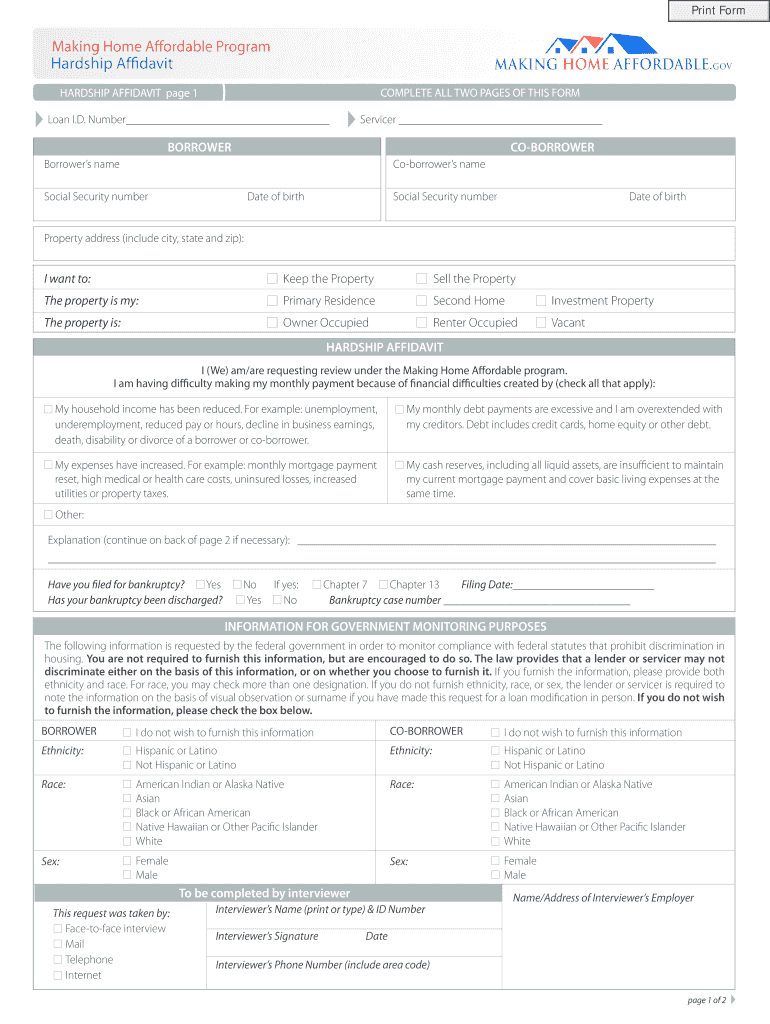
Okaloosa County Hardship Form


What is the Okaloosa County Hardship Form
The Okaloosa County Hardship Form is a specific document designed to assist individuals in requesting relief from certain financial obligations, particularly related to property taxes. This form allows residents to present their case for financial hardship, which may result from various circumstances such as job loss, medical expenses, or other significant financial burdens. By submitting this form, individuals can potentially qualify for tax exemptions or reductions, easing their financial strain.
How to use the Okaloosa County Hardship Form
Using the Okaloosa County Hardship Form involves several key steps. First, gather all necessary documentation that supports your claim of hardship, such as income statements, medical records, or unemployment notices. Next, fill out the form accurately, ensuring that all sections are completed to avoid delays. After completing the form, submit it according to the instructions provided, either online, by mail, or in person, depending on the county's guidelines.
Steps to complete the Okaloosa County Hardship Form
Completing the Okaloosa County Hardship Form requires attention to detail. Follow these steps for a successful submission:
- Gather supporting documents that demonstrate your financial situation.
- Access the form from the official county website or designated office.
- Fill out the form, ensuring all required fields are completed.
- Review the form for accuracy and completeness.
- Submit the form through the designated method, ensuring you retain copies for your records.
Eligibility Criteria
Eligibility for the Okaloosa County Hardship Form typically hinges on demonstrating genuine financial distress. Common criteria include a significant reduction in income, unexpected medical expenses, or other financial emergencies. It is important to provide clear evidence of your situation, as this will be crucial in the review process. Each application is evaluated on a case-by-case basis, considering the specific circumstances presented.
Required Documents
When applying for relief using the Okaloosa County Hardship Form, several documents are generally required to substantiate your claim. These may include:
- Proof of income, such as pay stubs or tax returns.
- Documentation of expenses, including medical bills or loan statements.
- Any relevant correspondence from employers or financial institutions.
- Identification documents to verify residency and identity.
Form Submission Methods
The Okaloosa County Hardship Form can usually be submitted through multiple methods to accommodate different preferences. Options typically include:
- Online submission via the official county website.
- Mailing the completed form to the designated county office.
- In-person delivery at the county office during business hours.
Quick guide on how to complete okaloosa county hardship form
Easily Prepare Okaloosa County Hardship Form on Any Device
Digital document management has become widely embraced by companies and individuals alike. It offers an ideal environmentally friendly alternative to traditional printed and signed documents, allowing you to access the necessary form and securely store it online. airSlate SignNow provides you with all the features needed to create, modify, and electronically sign your documents swiftly without delays. Manage Okaloosa County Hardship Form on any device with airSlate SignNow's Android or iOS applications and simplify any document-related task today.
How to Edit and Electronically Sign Okaloosa County Hardship Form Effortlessly
- Locate Okaloosa County Hardship Form and click on Get Form to begin.
- Use the tools available to complete your form.
- Emphasize important sections of your documents or conceal sensitive information with the tools provided by airSlate SignNow specifically for that purpose.
- Create your electronic signature using the Sign feature, which takes mere seconds and has the same legal validity as a traditional ink signature.
- Review the information and click on the Done button to save your changes.
- Choose how you want to send your form: via email, text message (SMS), invitation link, or download it to your computer.
Eliminate issues like lost or misplaced documents, tedious form searches, or errors requiring new document copies. airSlate SignNow meets your document management needs in just a few clicks from any device you prefer. Modify and electronically sign Okaloosa County Hardship Form to ensure excellent communication at every step of your form preparation process with airSlate SignNow.
Create this form in 5 minutes or less
Create this form in 5 minutes!
How to create an eSignature for the okaloosa county hardship form
The best way to make an eSignature for your PDF file in the online mode
The best way to make an eSignature for your PDF file in Chrome
The way to make an eSignature for putting it on PDFs in Gmail
The way to generate an electronic signature straight from your smartphone
How to make an electronic signature for a PDF file on iOS devices
The way to generate an electronic signature for a PDF document on Android
People also ask
-
What is a form hardship in the context of airSlate SignNow?
A form hardship refers to the challenges individuals or businesses face when filling out and submitting forms. With airSlate SignNow, users can easily manage their forms, such as applications or contracts, by streamlining and automating the signing process, making it simpler and more efficient.
-
How does airSlate SignNow help in reducing form hardship?
airSlate SignNow helps reduce form hardship by offering a user-friendly platform that simplifies the signing and documentation process. Features like templates, workflows, and electronic signatures ensure that users can complete their forms quickly and accurately, minimizing frustrations associated with paperwork.
-
What are the pricing options for using airSlate SignNow to manage form hardship?
airSlate SignNow offers various pricing plans tailored to different business needs, making it affordable for organizations of all sizes. By addressing form hardship efficiently, businesses can save time and resources, leading to an overall cost-effective solution for document management.
-
Can I integrate airSlate SignNow with other tools to tackle form hardship?
Yes, airSlate SignNow easily integrates with many popular business tools, allowing for a seamless workflow. This means you can connect your existing applications to manage form hardship more effectively, ensuring all necessary documentation is readily accessible and easily completed.
-
What features does airSlate SignNow offer for handling form hardship?
airSlate SignNow provides a range of features designed to handle form hardship efficiently, including customizable templates, real-time editing, and secure electronic signatures. These tools empower users to manage their forms without unnecessary delays or complications, enhancing productivity.
-
Is airSlate SignNow secure for handling sensitive form hardship documents?
Absolutely! airSlate SignNow prioritizes security, offering robust encryption and compliance with industry standards. This ensures that all documents related to form hardship are protected, allowing users to sign and share sensitive information with confidence.
-
What benefits can I expect from using airSlate SignNow for form hardship?
Using airSlate SignNow to address form hardship provides numerous benefits, including increased efficiency, reduced errors, and signNow time savings. The intuitive interface and automation capabilities make it easier for users to manage forms, allowing them to focus on more important tasks.
Get more for Okaloosa County Hardship Form
Find out other Okaloosa County Hardship Form
- How To eSignature Georgia High Tech Document
- How Can I eSignature Rhode Island Finance & Tax Accounting Word
- How Can I eSignature Colorado Insurance Presentation
- Help Me With eSignature Georgia Insurance Form
- How Do I eSignature Kansas Insurance Word
- How Do I eSignature Washington Insurance Form
- How Do I eSignature Alaska Life Sciences Presentation
- Help Me With eSignature Iowa Life Sciences Presentation
- How Can I eSignature Michigan Life Sciences Word
- Can I eSignature New Jersey Life Sciences Presentation
- How Can I eSignature Louisiana Non-Profit PDF
- Can I eSignature Alaska Orthodontists PDF
- How Do I eSignature New York Non-Profit Form
- How To eSignature Iowa Orthodontists Presentation
- Can I eSignature South Dakota Lawers Document
- Can I eSignature Oklahoma Orthodontists Document
- Can I eSignature Oklahoma Orthodontists Word
- How Can I eSignature Wisconsin Orthodontists Word
- How Do I eSignature Arizona Real Estate PDF
- How To eSignature Arkansas Real Estate Document