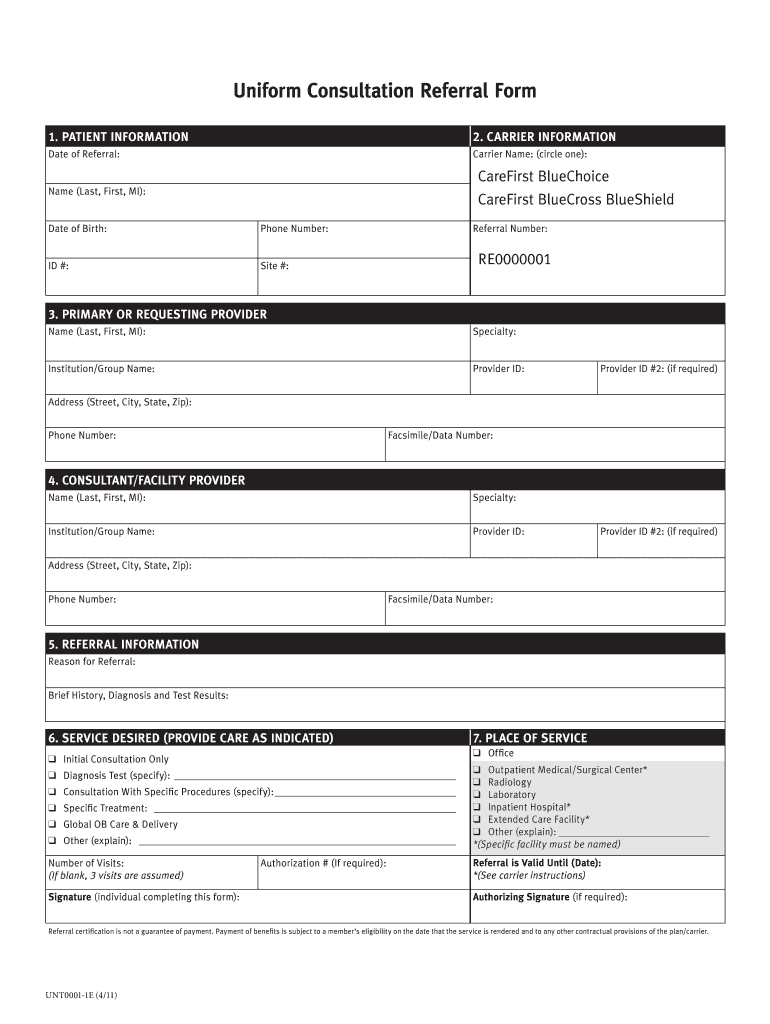
Uniform Consultation Referral Form 2011


What is the Uniform Consultation Referral Form
The Uniform Consultation Referral Form is a standardized document used in healthcare settings to facilitate the referral process between primary care providers and specialists. This form ensures that all necessary information is communicated effectively, allowing for a smoother transition of care for patients. It typically includes patient demographics, medical history, and specific reasons for the referral, making it a crucial tool for coordinated healthcare delivery.
How to use the Uniform Consultation Referral Form
Using the Uniform Consultation Referral Form involves several key steps. First, the referring provider must accurately fill out the form with the patient's details and relevant medical information. Next, the form should be signed by the referring provider to validate the referral. Once completed, it can be sent to the specialist's office via secure electronic methods or traditional mail. Ensuring that all sections are filled out completely helps avoid delays in patient care.
Steps to complete the Uniform Consultation Referral Form
Completing the Uniform Consultation Referral Form requires attention to detail. Follow these steps:
- Begin by entering the patient's full name, date of birth, and contact information.
- Provide the referring provider's details, including name, practice name, and contact information.
- Clearly state the reason for the referral, including any specific concerns or symptoms.
- Include relevant medical history and any previous treatments related to the referral.
- Sign and date the form to confirm its accuracy before submission.
Legal use of the Uniform Consultation Referral Form
The Uniform Consultation Referral Form is legally recognized when completed correctly and signed by the referring provider. It serves as a formal request for specialist consultation and may be subject to review by insurance companies for coverage. Adhering to legal guidelines ensures that the referral is valid and protects patient confidentiality throughout the process.
Key elements of the Uniform Consultation Referral Form
Essential components of the Uniform Consultation Referral Form include:
- Patient identification information, such as name and insurance details.
- Referring provider’s contact information to facilitate communication.
- Specific details about the medical condition prompting the referral.
- Any relevant diagnostic tests or treatments already performed.
- Signature of the referring provider to authorize the referral.
Form Submission Methods
The Uniform Consultation Referral Form can be submitted through various methods to ensure timely processing. Common submission options include:
- Electronic submission via secure healthcare portals, which enhances efficiency and security.
- Mailing the completed form directly to the specialist's office.
- Hand-delivering the form during patient appointments, if applicable.
Quick guide on how to complete uniform consultation referral form 2011
Easily Prepare Uniform Consultation Referral Form on Any Device
Digital document management has become increasingly favored by businesses and individuals alike. It offers a perfect environmentally friendly alternative to conventional printed and signed documents, allowing you to locate the right form and securely store it online. airSlate SignNow provides all the tools necessary to create, edit, and electronically sign your documents quickly and without delays. Manage Uniform Consultation Referral Form using the airSlate SignNow apps for Android or iOS and enhance any document-driven process today.
Effortlessly Modify and eSign Uniform Consultation Referral Form
- Obtain Uniform Consultation Referral Form and click Get Form to begin.
- Utilize the tools we offer to complete your form.
- Emphasize important sections of your documents or redact sensitive information with tools that airSlate SignNow provides explicitly for that purpose.
- Generate your eSignature with the Sign tool, which takes seconds and holds the same legal validity as a traditional handwritten signature.
- Review the details and click the Done button to save your changes.
- Select your preferred method for sending your form, whether by email, text message (SMS), invitation link, or download it to your computer.
Eliminate the woes of lost or misplaced documents, tedious form searches, and errors that necessitate reprinting new document copies. airSlate SignNow meets your document management needs in just a few clicks from any device you choose. Edit and eSign Uniform Consultation Referral Form and ensure outstanding communication at every stage of the form preparation workflow with airSlate SignNow.
Create this form in 5 minutes or less
Find and fill out the correct uniform consultation referral form 2011
Create this form in 5 minutes!
How to create an eSignature for the uniform consultation referral form 2011
The best way to generate an eSignature for your PDF online
The best way to generate an eSignature for your PDF in Google Chrome
How to generate an electronic signature for signing PDFs in Gmail
The way to create an eSignature straight from your smartphone
How to create an electronic signature for a PDF on iOS
The way to create an eSignature for a PDF document on Android
People also ask
-
What is the Uniform Consultation Referral Form?
The Uniform Consultation Referral Form is a document designed to streamline the referral process within various organizations. It ensures that all necessary information is communicated clearly and efficiently. By using this form, businesses can enhance their collaboration and improve overall operational workflow.
-
How can airSlate SignNow help with the Uniform Consultation Referral Form?
airSlate SignNow provides an intuitive platform for creating, sending, and eSigning the Uniform Consultation Referral Form. Our solution simplifies the documentation process, enabling users to manage forms easily while ensuring compliance and security. With our platform, users can quickly gather required signatures remotely, saving time and effort.
-
Is there a free trial available for the Uniform Consultation Referral Form on airSlate SignNow?
Yes, airSlate SignNow offers a free trial for users interested in trying out our services, including the Uniform Consultation Referral Form. This trial allows prospective customers to explore our features and determine how our eSigning solution can benefit their operations. Sign up today to experience the ease and efficiency of our platform.
-
What pricing plans are available for using the Uniform Consultation Referral Form?
AirSlate SignNow offers flexible pricing plans to cater to different business needs when using the Uniform Consultation Referral Form. Our plans are designed to provide cost-effective solutions for small businesses and larger enterprises alike. Visit our pricing page to find the plan that best fits your requirements.
-
What features should I expect with the Uniform Consultation Referral Form?
With the Uniform Consultation Referral Form on airSlate SignNow, users gain access to features such as customizable templates, document tracking, and secure eSigning. Additionally, our platform ensures data integrity and regulatory compliance throughout the referral process. These features help streamline documentation and make it easier for teams to collaborate.
-
Can the Uniform Consultation Referral Form be integrated with other software?
Yes, airSlate SignNow allows seamless integration of the Uniform Consultation Referral Form with various third-party applications. By connecting with tools like CRM systems and project management software, businesses can enhance their workflows and data management. Setup is straightforward, enabling quick access to integrated functionalities.
-
How secure is the Uniform Consultation Referral Form on airSlate SignNow?
Security is a top priority for airSlate SignNow, especially with the Uniform Consultation Referral Form. We employ advanced encryption and security protocols to protect user data and maintain confidentiality throughout the eSigning process. Users can confidently manage their forms knowing that their information is safeguarded.
Get more for Uniform Consultation Referral Form
- Rev 8 18 form
- Name change request for active employees r1131x form
- Grt 1 2018 2019 form
- Springfield dirksen parkway secretary of state facility form
- Wisconsin title amp license plate application form
- Pass through entity prior year forms wv state tax
- Pennsylvania bank and trust company shares tax report rct 132 b formspublications
- M 6025 w2 wage and tax statements form
Find out other Uniform Consultation Referral Form
- eSignature South Carolina Charity Confidentiality Agreement Easy
- Can I eSignature Tennessee Car Dealer Limited Power Of Attorney
- eSignature Utah Car Dealer Cease And Desist Letter Secure
- eSignature Virginia Car Dealer Cease And Desist Letter Online
- eSignature Virginia Car Dealer Lease Termination Letter Easy
- eSignature Alabama Construction NDA Easy
- How To eSignature Wisconsin Car Dealer Quitclaim Deed
- eSignature California Construction Contract Secure
- eSignature Tennessee Business Operations Moving Checklist Easy
- eSignature Georgia Construction Residential Lease Agreement Easy
- eSignature Kentucky Construction Letter Of Intent Free
- eSignature Kentucky Construction Cease And Desist Letter Easy
- eSignature Business Operations Document Washington Now
- How To eSignature Maine Construction Confidentiality Agreement
- eSignature Maine Construction Quitclaim Deed Secure
- eSignature Louisiana Construction Affidavit Of Heirship Simple
- eSignature Minnesota Construction Last Will And Testament Online
- eSignature Minnesota Construction Last Will And Testament Easy
- How Do I eSignature Montana Construction Claim
- eSignature Construction PPT New Jersey Later