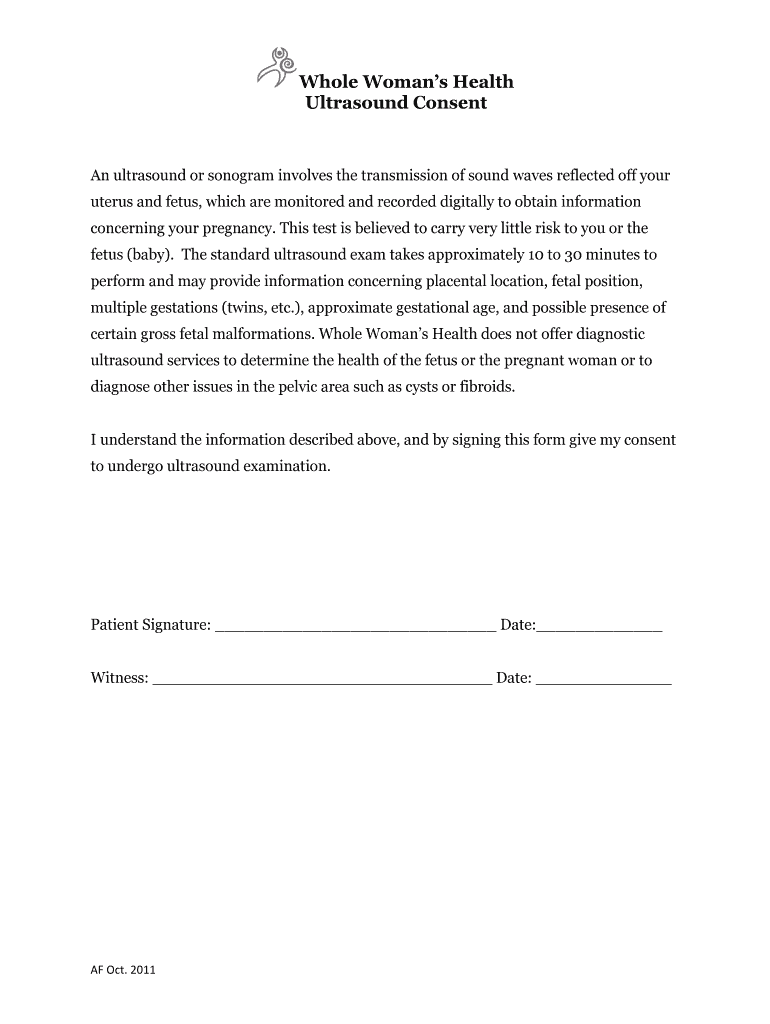
Consent for Use of Lipolysis Cavitation Radio Frequency Ultrasound 2011-2026


What is the health ultrasound consent?
The health ultrasound consent is a document that provides permission for medical professionals to perform ultrasound procedures, particularly those related to lipolysis cavitation and radio frequency treatments. This consent form outlines the purpose of the ultrasound, the procedure involved, potential risks, and the expected outcomes. It ensures that patients are informed about the process and agree to it voluntarily, which is essential for ethical medical practice.
Key elements of the health ultrasound consent
When completing the health ultrasound consent, several key elements must be included to ensure its validity:
- Patient Information: Full name, date of birth, and contact details.
- Procedure Details: A clear description of the ultrasound procedure, including its purpose and how it will be performed.
- Risks and Benefits: An explanation of potential risks, side effects, and benefits associated with the procedure.
- Withdrawal of Consent: Information on the patient's right to withdraw consent at any time before the procedure.
- Signature and Date: The patient's signature, along with the date of signing, to confirm understanding and agreement.
Steps to complete the health ultrasound consent
Completing the health ultrasound consent involves several straightforward steps:
- Gather necessary patient information, including personal details and medical history.
- Review the procedure details with the patient, ensuring they understand what the ultrasound entails.
- Discuss the potential risks and benefits, allowing the patient to ask questions.
- Provide the consent form for the patient to read thoroughly before signing.
- Obtain the patient's signature and date the form to finalize the consent.
Legal use of the health ultrasound consent
The health ultrasound consent must comply with legal standards to be considered valid. In the United States, eSignature laws such as the ESIGN Act and UETA ensure that electronic signatures are legally binding, provided certain conditions are met. The consent form should be stored securely, and both the patient and the medical provider should retain copies for their records. This legal framework protects both parties and ensures accountability in medical practices.
How to obtain the health ultrasound consent
The health ultrasound consent can typically be obtained through medical facilities that offer ultrasound services. Patients may receive the form during their initial consultation or appointment. Additionally, many healthcare providers offer digital versions of the consent form, allowing patients to fill it out online prior to their visit. This method streamlines the process and ensures that all necessary information is collected efficiently.
Examples of using the health ultrasound consent
Health ultrasound consent forms are used in various scenarios, such as:
- Routine prenatal ultrasounds to monitor fetal development.
- Ultrasound-guided procedures for therapeutic interventions.
- Cosmetic procedures involving lipolysis cavitation and radio frequency treatments.
Each of these examples emphasizes the importance of informed consent, ensuring patients understand the procedures they are undergoing.
Quick guide on how to complete consent for use of lipolysis cavitation radio frequency ultrasound
Effortlessly Prepare Consent For Use Of Lipolysis Cavitation Radio Frequency Ultrasound on Any Device
The management of online documents has gained traction among businesses and individuals alike. It offers an ideal environmentally friendly alternative to traditional printed and signed papers, as you can easily access the appropriate format and securely store it online. airSlate SignNow equips you with all the necessary tools to create, modify, and electronically sign your documents swiftly without delays. Manage Consent For Use Of Lipolysis Cavitation Radio Frequency Ultrasound on any device with airSlate SignNow's Android or iOS applications and enhance any document-related process today.
The Easiest Way to Modify and eSign Consent For Use Of Lipolysis Cavitation Radio Frequency Ultrasound with Ease
- Locate Consent For Use Of Lipolysis Cavitation Radio Frequency Ultrasound and click Get Form to begin.
- Utilize the tools available to fill out your form.
- Highlight important sections of the documents or redact sensitive information using the tools that airSlate SignNow provides specifically for that purpose.
- Create your signature with the Sign tool, which takes seconds and holds the same legal validity as a conventional wet ink signature.
- Review all the details and click the Done button to save your changes.
- Choose how you would like to send your form, whether by email, text message (SMS), invite link, or download it to your computer.
Forget about lost or misplaced documents, tedious form searching, or errors that necessitate printing new copies. airSlate SignNow addresses your document management needs in just a few clicks from any device of your preference. Edit and eSign Consent For Use Of Lipolysis Cavitation Radio Frequency Ultrasound to ensure excellent communication at every stage of the form preparation process with airSlate SignNow.
Create this form in 5 minutes or less
Create this form in 5 minutes!
How to create an eSignature for the consent for use of lipolysis cavitation radio frequency ultrasound
The best way to make an electronic signature for a PDF online
The best way to make an electronic signature for a PDF in Google Chrome
The best way to create an eSignature for signing PDFs in Gmail
The way to create an electronic signature from your smartphone
How to generate an eSignature for a PDF on iOS
The way to create an electronic signature for a PDF file on Android
People also ask
-
What is health ultrasound and how can it benefit my practice?
Health ultrasound is a non-invasive imaging technique used to visualize internal organs and structures within the body. It benefits your practice by providing real-time images that can enhance patient diagnosis and care. Additionally, it is a cost-effective solution compared to other imaging methods, making it an attractive option for healthcare providers.
-
How does airSlate SignNow integrate with health ultrasound services?
airSlate SignNow seamlessly integrates with health ultrasound services to facilitate the electronic signing of documents related to patient care and consent forms. This integration simplifies the workflow for medical professionals by allowing them to manage, send, and eSign documents directly related to health ultrasound procedures. Effortlessly streamline your documentation process and enhance patient experience.
-
What types of documents can be eSigned for health ultrasound procedures?
For health ultrasound procedures, you can eSign a variety of documents, including patient consent forms, referral letters, and insurance claims. The versatility of airSlate SignNow allows healthcare providers to manage all necessary paperwork efficiently. eSigning these documents helps maintain compliance and improves the overall administrative workflow.
-
How can airSlate SignNow improve patient communication regarding health ultrasound?
airSlate SignNow enhances patient communication regarding health ultrasound by enabling secure and timely sharing of important documents. By digitizing consent forms or results, healthcare providers can ensure that patients receive crucial information faster and in an accessible format. This not only increases patient satisfaction but also fosters better engagement in their healthcare journey.
-
What are the pricing options for using airSlate SignNow for health ultrasound practices?
Pricing for airSlate SignNow varies based on features and the number of users required. There are flexible plans available to accommodate different practice sizes, from individual practitioners to larger clinics specializing in health ultrasound. The cost-effectiveness of the solution makes it ideal for practices looking to streamline their operation without sacrificing quality.
-
Is airSlate SignNow compliant with health ultrasound regulations?
Yes, airSlate SignNow is compliant with relevant health regulations, including HIPAA, ensuring that patient information remains secure and confidential. This compliance is crucial for healthcare providers conducting health ultrasound procedures, where sensitive patient data is handled. Trust in airSlate SignNow to protect your patients’ information while streamlining your documentation process.
-
What features make airSlate SignNow suitable for health ultrasound providers?
Key features that make airSlate SignNow suitable for health ultrasound providers include customizable templates, secure eSigning capabilities, and seamless document tracking. These features enhance the efficiency of your practice by reducing paperwork and allowing for the quick exchange of vital documents. By implementing these tools, you can focus more on patient care than administrative tasks.
Get more for Consent For Use Of Lipolysis Cavitation Radio Frequency Ultrasound
Find out other Consent For Use Of Lipolysis Cavitation Radio Frequency Ultrasound
- How Can I Sign Massachusetts Plumbing Document
- How To Sign New Hampshire Plumbing PPT
- Can I Sign New Mexico Plumbing PDF
- How To Sign New Mexico Plumbing Document
- How To Sign New Mexico Plumbing Form
- Can I Sign New Mexico Plumbing Presentation
- How To Sign Wyoming Plumbing Form
- Help Me With Sign Idaho Real Estate PDF
- Help Me With Sign Idaho Real Estate PDF
- Can I Sign Idaho Real Estate PDF
- How To Sign Idaho Real Estate PDF
- How Do I Sign Hawaii Sports Presentation
- How Do I Sign Kentucky Sports Presentation
- Can I Sign North Carolina Orthodontists Presentation
- How Do I Sign Rhode Island Real Estate Form
- Can I Sign Vermont Real Estate Document
- How To Sign Wyoming Orthodontists Document
- Help Me With Sign Alabama Courts Form
- Help Me With Sign Virginia Police PPT
- How To Sign Colorado Courts Document