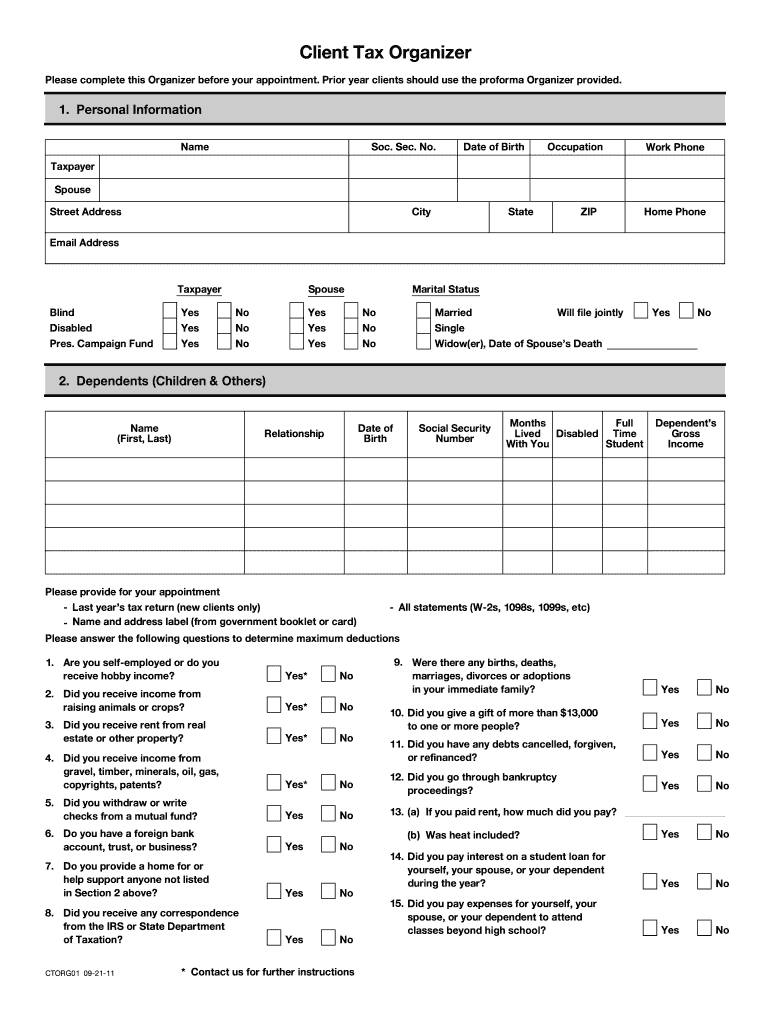
Income Tax Organizer No Download Needed 2011-2026


What is the 2024 tax organizer pdf?
The 2024 tax organizer pdf is a comprehensive document designed to help individuals and businesses gather the necessary information for filing their income tax returns. This form serves as a checklist, ensuring that all relevant financial data is collected in one place. It typically includes sections for income, deductions, credits, and other pertinent details that the IRS requires. By using the tax organizer, taxpayers can streamline their preparation process, making it easier to compile their financial information accurately.
How to use the 2024 tax organizer pdf
To effectively use the 2024 tax organizer pdf, start by downloading the form from a trusted source. Once you have the document, review each section carefully. Fill in your income details, including wages, dividends, and any self-employment income. Next, document your deductions, such as mortgage interest, medical expenses, and charitable contributions. Ensure that you have all necessary documentation, such as W-2s and 1099s, on hand to support the information you provide. After completing the form, you can save it digitally or print it for submission.
Key elements of the 2024 tax organizer pdf
The 2024 tax organizer pdf includes several key elements essential for tax preparation. These elements typically consist of:
- Personal Information: This section captures your name, address, Social Security number, and filing status.
- Income Sources: A comprehensive list of all income types, including employment income, investment income, and any other earnings.
- Deductions and Credits: Areas to note any eligible deductions and credits that can reduce your taxable income.
- Additional Information: Any other relevant details that may impact your tax situation, such as dependents or special circumstances.
Steps to complete the 2024 tax organizer pdf
Completing the 2024 tax organizer pdf involves several straightforward steps:
- Download the form: Obtain the 2024 tax organizer pdf from a reliable source.
- Gather documentation: Collect all necessary documents, including W-2s, 1099s, and receipts for deductions.
- Fill out the form: Carefully enter your information in the appropriate sections, ensuring accuracy.
- Review your entries: Double-check all information for completeness and correctness.
- Save or print: Save the completed form digitally or print it for your records or submission.
Legal use of the 2024 tax organizer pdf
The 2024 tax organizer pdf is legally valid for tax preparation as long as it is filled out accurately and completely. It is important to note that while the form itself is not submitted to the IRS, the information contained within it is critical for preparing your tax return. When using the organizer, ensure that you comply with all relevant IRS guidelines and regulations. This will help you avoid potential issues or penalties related to your tax filings.
Filing deadlines / Important dates
Understanding filing deadlines is crucial for timely tax submission. For the 2024 tax year, the standard deadline for filing individual income tax returns is typically April 15, unless that date falls on a weekend or holiday. In such cases, the deadline may be extended to the next business day. Additionally, if you are requesting an extension, ensure that you file the necessary forms by the original deadline to avoid penalties.
Quick guide on how to complete income tax organizer no download needed
Finish Income Tax Organizer No Download Needed effortlessly on any device
Web-based document management has gained popularity among businesses and individuals alike. It serves as an ideal eco-friendly alternative to traditional printed and signed documents, allowing you to locate the right template and securely archive it online. airSlate SignNow equips you with all the tools necessary to create, modify, and electronically sign your documents swiftly and without holdups. Manage Income Tax Organizer No Download Needed on any platform with airSlate SignNow Android or iOS applications and enhance any document-centric process today.
The easiest way to modify and electronically sign Income Tax Organizer No Download Needed without effort
- Locate Income Tax Organizer No Download Needed and then click Get Form to begin.
- Utilize the tools we provide to finalize your document.
- Highlight important sections of your documents or redact sensitive information using features that airSlate SignNow provides specifically for that purpose.
- Create your signature with the Sign tool, which takes mere seconds and holds the same legal validity as a conventional wet ink signature.
- Verify the details and then click on the Done button to save your changes.
- Choose how you wish to send your form, via email, SMS, or invitation link, or download it to your computer.
Eliminate worries about lost or misfiled documents, tedious form searching, or errors that necessitate reprinting new document versions. airSlate SignNow addresses your needs in document management in just a few clicks from any device you choose. Modify and electronically sign Income Tax Organizer No Download Needed and ensure effective communication at every stage of the document preparation process with airSlate SignNow.
Create this form in 5 minutes or less
Create this form in 5 minutes!
How to create an eSignature for the income tax organizer no download needed
The way to create an eSignature for your PDF in the online mode
The way to create an eSignature for your PDF in Chrome
The best way to generate an electronic signature for putting it on PDFs in Gmail
How to create an eSignature right from your smart phone
The best way to generate an electronic signature for a PDF on iOS devices
How to create an eSignature for a PDF on Android OS
People also ask
-
What is a 2024 tax organizer pdf?
A 2024 tax organizer pdf is a comprehensive digital document designed to help individuals and businesses organize their financial information for the tax year 2024. This resource streamlines the process of gathering necessary documents and details, making tax preparation more efficient and manageable.
-
How can I access the 2024 tax organizer pdf?
You can easily access the 2024 tax organizer pdf by visiting the airSlate SignNow website and navigating to our resources section. Once there, you can download the organizer directly for free, ensuring you have all the tools you need for a successful tax filing.
-
Is the 2024 tax organizer pdf customizable?
Yes, the 2024 tax organizer pdf is fully customizable to meet your specific needs. You can edit sections, add your own notes, and include relevant documents to create a personalized tax preparation experience that suits your financial situation.
-
What are the benefits of using the 2024 tax organizer pdf?
Using the 2024 tax organizer pdf helps streamline your tax preparation by organizing all your necessary financial information in one place. This leads to reduced stress, time-saving efficiencies, and better accuracy when filing your taxes, ultimately increasing your potential for maximizing deductions.
-
Is there a cost associated with the 2024 tax organizer pdf?
The 2024 tax organizer pdf is offered free of charge by airSlate SignNow. Our goal is to empower businesses and individuals with effective tools for document management and tax preparation without any financial barriers.
-
Can I integrate the 2024 tax organizer pdf with other software?
Absolutely! The 2024 tax organizer pdf can be easily integrated with various accounting and tax software solutions. This ensures that you can seamlessly import and export your financial data, enhancing your overall tax preparation experience.
-
How does airSlate SignNow help with eSigning the 2024 tax organizer pdf?
airSlate SignNow provides a user-friendly platform that allows you to easily eSign the 2024 tax organizer pdf. This feature ensures that your signed documents are stored securely and can be shared effortlessly with your tax professionals or business partners.
Get more for Income Tax Organizer No Download Needed
Find out other Income Tax Organizer No Download Needed
- How To Integrate Sign in Banking
- How To Use Sign in Banking
- Help Me With Use Sign in Banking
- Can I Use Sign in Banking
- How Do I Install Sign in Banking
- How To Add Sign in Banking
- How Do I Add Sign in Banking
- How Can I Add Sign in Banking
- Can I Add Sign in Banking
- Help Me With Set Up Sign in Government
- How To Integrate eSign in Banking
- How To Use eSign in Banking
- How To Install eSign in Banking
- How To Add eSign in Banking
- How To Set Up eSign in Banking
- How To Save eSign in Banking
- How To Implement eSign in Banking
- How To Set Up eSign in Construction
- How To Integrate eSign in Doctors
- How To Use eSign in Doctors