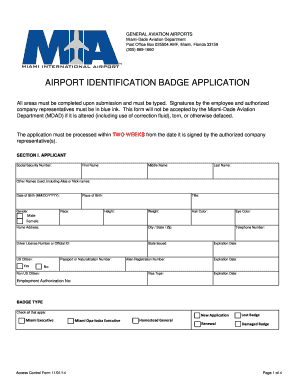
Badge Mdad Airport 2014-2026


What is the Badge Mdad Airport
The Badge Mdad Airport refers to the identification badge system utilized at Miami International Airport (MIA). This system is designed to enhance security and manage access to restricted areas within the airport. The identification badge serves as proof of authorization for individuals who require access to specific zones, such as employees and contractors. Each badge is uniquely assigned to an individual and includes essential information such as the badge number, the holder's name, and the associated employer.
How to obtain the Badge Mdad Airport
To obtain the Badge Mdad Airport, applicants must follow a specific process that includes submitting the airport identification badge application. This process typically involves providing personal information, proof of employment, and undergoing a background check. Applicants should ensure they meet the eligibility criteria set forth by the airport authorities. Once the application is submitted, it will be reviewed, and upon approval, the applicant will be issued the identification badge.
Steps to complete the Badge Mdad Airport
Completing the Badge Mdad Airport application involves several key steps:
- Gather necessary documentation, including proof of identity and employment.
- Fill out the airport identification badge application accurately.
- Submit the application along with any required fees.
- Undergo a background check as mandated by airport security regulations.
- Receive notification of application approval or denial.
- If approved, attend an orientation session to understand badge usage and responsibilities.
Legal use of the Badge Mdad Airport
The legal use of the Badge Mdad Airport is governed by federal and state regulations that ensure security at the airport. Holders of the identification badge must adhere to the guidelines established by the Transportation Security Administration (TSA) and airport management. Misuse of the badge, such as allowing unauthorized individuals access to restricted areas, can result in penalties, including revocation of the badge and potential legal consequences.
Eligibility Criteria
Eligibility for the Badge Mdad Airport is typically restricted to individuals who are employed by an airline, airport contractor, or other authorized entities. Applicants must be at least eighteen years old and must not have any disqualifying criminal history. Additionally, individuals must provide documentation that verifies their employment status and the necessity of access to secure areas of the airport.
Required Documents
When applying for the Badge Mdad Airport, several documents are required to complete the airport identification badge application process. These documents may include:
- A government-issued photo ID, such as a driver's license or passport.
- Proof of employment, such as an employment letter or badge from the employer.
- Social Security number for verification purposes.
- Any additional forms specified by the airport authority.
Form Submission Methods
The airport identification badge application can typically be submitted through various methods to accommodate applicants. These methods may include:
- Online submission through the airport's designated portal.
- Mailing the application to the airport's security office.
- In-person submission at the airport's credentialing office.
Quick guide on how to complete badge mdad airport
Effortlessly Prepare Badge Mdad Airport on Any Device
Digital document management has gained signNow traction among businesses and individuals alike. It serves as an ideal environmentally friendly alternative to traditional printed and signed documents, enabling you to access the correct form and securely store it online. airSlate SignNow provides all the tools necessary to create, modify, and electronically sign your documents swiftly and without any delays. Manage Badge Mdad Airport on any platform with the airSlate SignNow apps for Android or iOS and enhance any document-related process today.
The Easiest Way to Edit and Electronically Sign Badge Mdad Airport Effortlessly
- Locate Badge Mdad Airport and then click Get Form to begin.
- Utilize the tools we provide to complete your form.
- Emphasize important sections of the documents or obscure sensitive information with tools that airSlate SignNow offers specifically for such tasks.
- Craft your signature using the Sign tool, which only takes a few seconds and carries the same legal validity as an ink signature.
- Verify all the details and then click on the Done button to save your modifications.
- Choose your preferred method to send your form, whether by email, SMS, invitation link, or download it to your computer.
Say goodbye to lost or misplaced documents, the hassle of searching for forms, or errors that necessitate printing new copies. airSlate SignNow satisfies all your document management needs in just a few clicks from your chosen device. Modify and electronically sign Badge Mdad Airport and guarantee excellent communication at every step of the document preparation journey with airSlate SignNow.
Create this form in 5 minutes or less
Create this form in 5 minutes!
How to create an eSignature for the badge mdad airport
How to generate an eSignature for a PDF in the online mode
How to generate an eSignature for a PDF in Chrome
How to create an eSignature for putting it on PDFs in Gmail
The best way to make an eSignature right from your smart phone
The best way to create an eSignature for a PDF on iOS devices
The best way to make an eSignature for a PDF on Android OS
People also ask
-
What is an airport identification badge application?
An airport identification badge application is a streamlined process that allows individuals to apply for official identification badges required for accessing restricted areas of an airport. By utilizing airSlate SignNow, users can easily submit their applications electronically, ensuring faster processing and compliance with airport security requirements.
-
How does airSlate SignNow simplify the airport identification badge application process?
airSlate SignNow simplifies the airport identification badge application process by providing an easy-to-use platform for document signing and submission. With features like eSignature capability and customizable templates, applicants can complete their forms quickly and securely, reducing the time and effort needed for traditional methods.
-
What are the costs associated with using airSlate SignNow for airport identification badge applications?
The pricing for using airSlate SignNow varies based on the plan selected, offering flexible options to meet different business needs. It provides an affordable solution for managing airport identification badge applications without the additional overhead that comes with paper-based processes.
-
Can I integrate airSlate SignNow with other software for handling the airport identification badge application?
Yes, airSlate SignNow offers a range of integrations with popular software tools such as CRM systems and document management solutions. These integrations streamline the airport identification badge application process by allowing users to manage documents and data seamlessly across platforms.
-
What features does airSlate SignNow offer for an airport identification badge application?
airSlate SignNow includes features like customizable document templates, automated workflows, and secure eSigning options specifically designed for airport identification badge applications. These tools not only enhance efficiency but also ensure compliance with regulatory standards for identification processes.
-
How secure is my data when using airSlate SignNow for airport identification badge applications?
Security is a top priority at airSlate SignNow, which employs advanced encryption and secure cloud storage to protect your data during the airport identification badge application process. Additionally, the platform complies with industry standards to provide peace of mind for users handling sensitive information.
-
What benefits can I expect from using airSlate SignNow for airport identification badge applications?
Using airSlate SignNow for your airport identification badge application allows for faster processing times, reduced paperwork, and enhanced compliance. Businesses can benefit from increased efficiency, tracking capabilities, and improved overall user experience, making the application process smoother for everyone involved.
Get more for Badge Mdad Airport
- Dissolving a corporation in new jersey by best lawyers form
- New jersey electronic version form
- Srevocable living trust agreement form
- Medication administration record 29935898 form
- Forms kincers service speedometer shop
- Costume order form
- City of milwaukee property registration program city milwaukee form
- Copier service contract template form
Find out other Badge Mdad Airport
- eSignature California Franchise Contract Secure
- How To eSignature Colorado Sponsorship Proposal Template
- eSignature Alabama Distributor Agreement Template Secure
- eSignature California Distributor Agreement Template Later
- eSignature Vermont General Power of Attorney Template Easy
- eSignature Michigan Startup Cost Estimate Simple
- eSignature New Hampshire Invoice for Services (Standard Format) Computer
- eSignature Arkansas Non-Compete Agreement Later
- Can I eSignature Arizona Non-Compete Agreement
- How Do I eSignature New Jersey Non-Compete Agreement
- eSignature Tennessee Non-Compete Agreement Myself
- How To eSignature Colorado LLC Operating Agreement
- Help Me With eSignature North Carolina LLC Operating Agreement
- eSignature Oregon LLC Operating Agreement Online
- eSignature Wyoming LLC Operating Agreement Online
- eSignature Wyoming LLC Operating Agreement Computer
- eSignature Wyoming LLC Operating Agreement Later
- eSignature Wyoming LLC Operating Agreement Free
- How To eSignature Wyoming LLC Operating Agreement
- eSignature California Commercial Lease Agreement Template Myself