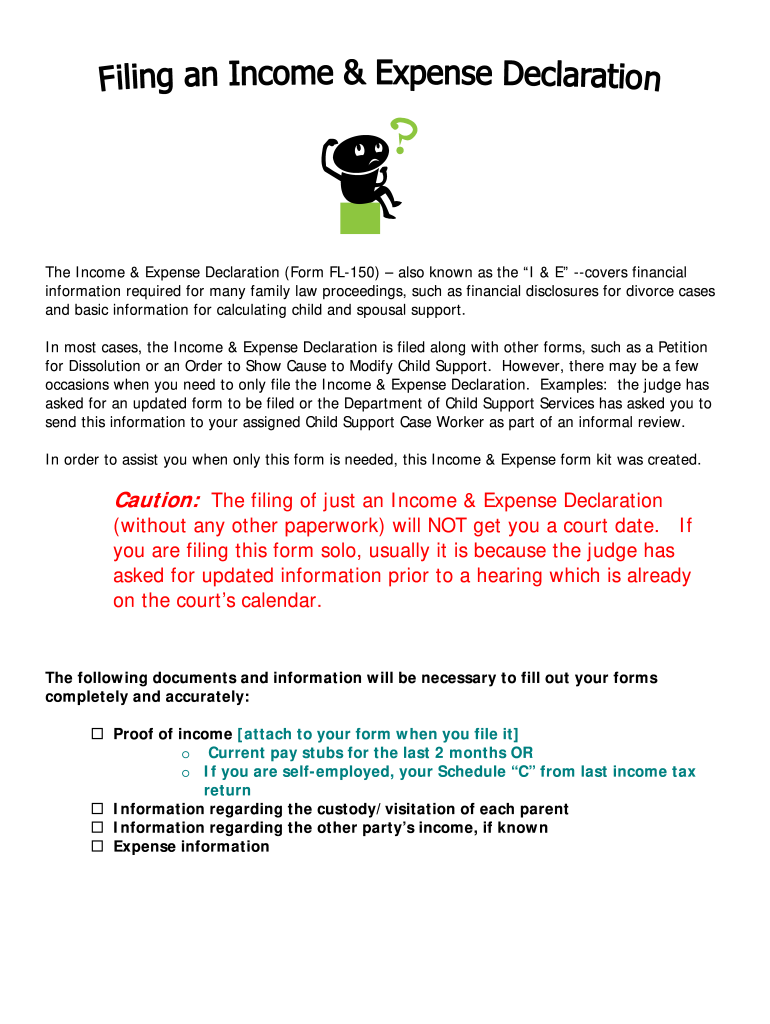
Income Fl 150 Form


What is the Income FL 150?
The Income FL 150 is a legal form used in California to report income and expenses, particularly in cases related to child support. It serves as a comprehensive declaration of an individual's financial situation, helping courts determine appropriate child support obligations. This form is essential for parents seeking to establish or modify child support orders, as it provides a clear picture of their financial capabilities.
Steps to Complete the Income FL 150
Completing the Income FL 150 involves several key steps to ensure accuracy and compliance with legal requirements:
- Gather Financial Information: Collect all necessary documents, including pay stubs, tax returns, and any other relevant financial statements.
- Fill Out the Form: Accurately input your income details, including wages, bonuses, and any other sources of income. Be sure to include all expenses that may affect your financial situation.
- Review for Accuracy: Double-check all entries to ensure there are no errors or omissions. Inaccurate information can lead to legal complications.
- Sign and Date: Ensure that you sign and date the form to validate it. An unsigned form may not be accepted by the court.
Legal Use of the Income FL 150
The legal use of the Income FL 150 is crucial for ensuring that child support calculations are fair and based on accurate financial data. Courts rely on this form to assess an individual's financial situation and determine appropriate support amounts. It is important to complete the form honestly, as providing false information can lead to legal penalties, including fines or adjustments in support obligations.
Form Submission Methods
The Income FL 150 can be submitted through various methods, providing flexibility for individuals:
- Online Submission: Many courts allow for electronic filing of the Income FL 150, making it convenient to submit your documents from anywhere.
- Mail: You can also print the completed form and mail it to the appropriate court. Ensure that you send it to the correct address to avoid delays.
- In-Person: Submitting the form in person at the courthouse is another option. This allows for immediate confirmation of receipt.
Required Documents
When completing the Income FL 150, certain documents are typically required to support the information provided:
- Recent Pay Stubs: These provide proof of current income.
- Tax Returns: Previous years' tax returns help establish a history of income.
- Bank Statements: These can provide additional evidence of financial status.
- Documentation of Expenses: Receipts or statements that outline regular expenses are also necessary.
Eligibility Criteria
Eligibility to use the Income FL 150 generally pertains to individuals involved in child support cases in California. Typically, both parents must complete this form to provide a full financial disclosure. It is essential for those seeking to establish or modify child support agreements to accurately report their income and expenses to ensure fair assessments by the court.
Quick guide on how to complete income fl 150
Effortlessly Prepare Income Fl 150 on Any Device
Digital document management has become increasingly favored by businesses and individuals alike. It serves as an ideal environmentally friendly alternative to traditional printed and signed documents, allowing you to easily locate the proper form and securely store it online. airSlate SignNow equips you with all the tools necessary to create, edit, and eSign your documents rapidly without holdups. Manage Income Fl 150 on any device using airSlate SignNow's Android or iOS applications and streamline any document-related process today.
How to Edit and eSign Income Fl 150 with Ease
- Find Income Fl 150 and click Get Form to begin.
- Make use of the tools we provide to complete your document.
- Emphasize important sections of the documents or redact sensitive information with tools specifically provided by airSlate SignNow for that purpose.
- Create your signature using the Sign tool, which takes mere seconds and holds the same legal validity as a conventional wet ink signature.
- Review the details and press the Done button to save your modifications.
- Select your preferred method of sharing your form, via email, SMS, or invite link, or download it to your computer.
Eliminate worries about lost or mislaid documents, arduous form searches, or mistakes that necessitate printing additional document copies. airSlate SignNow meets your document management needs in just a few clicks from any device you choose. Edit and eSign Income Fl 150 to ensure excellent communication throughout your form preparation process with airSlate SignNow.
Create this form in 5 minutes or less
Create this form in 5 minutes!
How to create an eSignature for the income fl 150
How to generate an electronic signature for your PDF in the online mode
How to generate an electronic signature for your PDF in Chrome
The way to generate an electronic signature for putting it on PDFs in Gmail
The best way to generate an electronic signature from your smart phone
How to make an electronic signature for a PDF on iOS devices
The best way to generate an electronic signature for a PDF file on Android OS
People also ask
-
What is the fl 150 plan offered by airSlate SignNow?
The fl 150 plan from airSlate SignNow is designed to provide users with a robust eSigning solution. This plan allows businesses to send, sign, and manage documents seamlessly, ensuring a smooth workflow. With the fl 150 plan, organizations can enhance their document processes without breaking the bank.
-
How much does the fl 150 plan cost?
The fl 150 plan is competitively priced to cater to businesses of all sizes. For detailed pricing information, you can visit the airSlate SignNow website or contact the sales team to get a customized quote based on your needs. The value offered through the fl 150 plan greatly outweighs its cost.
-
What are the main features of the fl 150 plan?
The fl 150 plan includes features like customizable templates, secure eSigning, and real-time tracking of document status. Users also benefit from advanced security measures, ensuring compliance with industry standards. These features work together to streamline your document management processes.
-
How can I benefit from the fl 150 plan?
By opting for the fl 150 plan, businesses can signNowly reduce the time spent on document management. The user-friendly interface of airSlate SignNow facilitates quick execution of documents, thereby increasing productivity. This plan is an excellent solution for organizations looking to modernize and simplify their signing process.
-
Can the fl 150 plan integrate with other software?
Yes, the fl 150 plan is designed to integrate seamlessly with various business software applications. This includes CRM systems, project management tools, and storage solutions, which enhance its functionality. Integration with existing workflows will help businesses make the most out of their investment in airSlate SignNow.
-
Is the fl 150 plan suitable for small businesses?
Absolutely! The fl 150 plan is ideal for small businesses looking for a cost-effective eSigning solution. Its features are tailored to meet the needs of smaller operations while providing scalability as your business grows. This makes it a perfect fit for startups and established companies alike.
-
What kind of support can I expect with the fl 150 plan?
airSlate SignNow offers comprehensive support for users of the fl 150 plan. You will have access to resources such as tutorials, FAQs, and dedicated customer service representatives. This ensures that you can resolve any issues promptly and get the assistance you need to maximize your experience.
Get more for Income Fl 150
- Listing agreement granting a broker or realtor the exclusive right form
- South carolina disclaimer of interest formsdeedscom
- Recruiting telemarketing ic agreement 050911 united american form
- District court rules of civil procedure courtsstatehius form
- Aapl la lease aapl form 820 oil gas and mineral lease
- Temporary residential lease occupation by seller form
- Consent for drugalcohol testing legal form
- Unjust dismissal complaint form
Find out other Income Fl 150
- How Do I eSignature Arizona Real Estate PDF
- How To eSignature Arkansas Real Estate Document
- How Do I eSignature Oregon Plumbing PPT
- How Do I eSignature Connecticut Real Estate Presentation
- Can I eSignature Arizona Sports PPT
- How Can I eSignature Wisconsin Plumbing Document
- Can I eSignature Massachusetts Real Estate PDF
- How Can I eSignature New Jersey Police Document
- How Can I eSignature New Jersey Real Estate Word
- Can I eSignature Tennessee Police Form
- How Can I eSignature Vermont Police Presentation
- How Do I eSignature Pennsylvania Real Estate Document
- How Do I eSignature Texas Real Estate Document
- How Can I eSignature Colorado Courts PDF
- Can I eSignature Louisiana Courts Document
- How To Electronic signature Arkansas Banking Document
- How Do I Electronic signature California Banking Form
- How Do I eSignature Michigan Courts Document
- Can I eSignature Missouri Courts Document
- How Can I Electronic signature Delaware Banking PDF