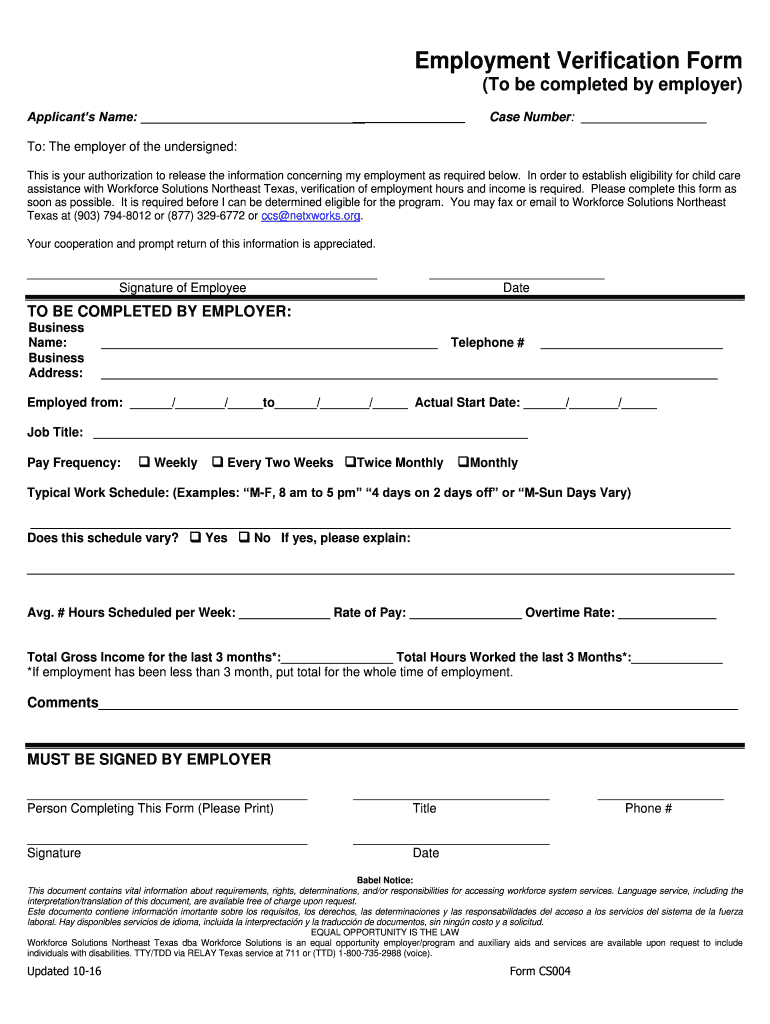
This is Your Authorization to Release the Information Concerning My Employment as Required below 2016-2026


What is the employment verification authorization form?
The employment verification authorization form is a document that allows an employer or a third party to request and obtain information regarding an individual's employment history. This form is crucial for various purposes, including background checks, loan applications, and rental agreements. By signing this form, the employee grants permission for their previous employers to disclose details such as job title, dates of employment, and salary information. It ensures that the verification process complies with legal standards and protects both the employee's and employer's rights.
Key elements of the employment verification authorization form
Several essential components should be included in an employment verification authorization form to ensure its effectiveness and legality:
- Employee Information: Full name, address, and contact details of the employee.
- Employer Information: Name and contact details of the employer or organization requesting the verification.
- Specifics of Authorization: Clear description of what information can be disclosed and for what purpose.
- Signature and Date: The employee's signature, along with the date of signing, is necessary to validate the authorization.
- Duration of Authorization: Indicate how long the authorization remains valid, which can help clarify the timeframe for the requested information.
Steps to complete the employment verification authorization form
Filling out the employment verification authorization form involves several straightforward steps:
- Gather Required Information: Collect personal information, including your full name, contact details, and employment history.
- Fill Out the Form: Complete all sections of the form accurately, ensuring that all required fields are filled in.
- Review the Information: Double-check the form for any errors or omissions to ensure accuracy.
- Sign and Date: Provide your signature and the date to validate the authorization.
- Submit the Form: Send the completed form to the designated employer or third party as specified.
Legal use of the employment verification authorization form
The employment verification authorization form must comply with various legal standards to be considered valid. In the United States, laws such as the Fair Credit Reporting Act (FCRA) govern how employers can obtain and use employment verification information. It is important that the form clearly outlines the purpose of the information request and that the employee's consent is obtained freely and without coercion. This ensures that both parties are protected and that the process is transparent and fair.
Examples of using the employment verification authorization form
There are several common scenarios in which an employment verification authorization form is utilized:
- Job Applications: Potential employers often require this form to verify the employment history of candidates.
- Loan Applications: Financial institutions may request this form to confirm income and employment status before approving loans.
- Rental Agreements: Landlords might use the form to ensure that prospective tenants have stable employment and income.
Disclosure requirements for the employment verification authorization form
When using the employment verification authorization form, it is essential to adhere to disclosure requirements. Employers must inform the employee about the nature of the information being requested, how it will be used, and who will receive it. This transparency is crucial to maintain trust and comply with legal regulations. Additionally, the employee should be aware of their rights regarding the information being disclosed, including the ability to revoke consent if necessary.
Quick guide on how to complete this is your authorization to release the information concerning my employment as required below
Complete This Is Your Authorization To Release The Information Concerning My Employment As Required Below effortlessly on any platform
Managing documents online has gained popularity among companies and individuals. It offers a superb environmentally friendly alternative to traditional printed and signed paperwork, as you can access the correct template and securely store it online. airSlate SignNow equips you with all the tools necessary to create, edit, and eSign your documents swiftly without delays. Handle This Is Your Authorization To Release The Information Concerning My Employment As Required Below on any platform using airSlate SignNow Android or iOS applications and streamline any document-related procedure today.
How to modify and eSign This Is Your Authorization To Release The Information Concerning My Employment As Required Below with ease
- Find This Is Your Authorization To Release The Information Concerning My Employment As Required Below and then click Get Form to begin.
- Utilize the tools we offer to complete your document.
- Select key sections of the documents or redact confidential information with tools that airSlate SignNow provides specifically for that purpose.
- Create your eSignature using the Sign tool, which takes seconds and carries the same legal value as a conventional wet ink signature.
- Review all the details and then click on the Done button to save your changes.
- Choose how you would like to share your form, via email, SMS, or invitation link, or download it to your computer.
Forget about lost or mislaid documents, bothersome form navigation, or mistakes that require new document copies. airSlate SignNow meets your document management needs in just a few clicks from any device you prefer. Modify and eSign This Is Your Authorization To Release The Information Concerning My Employment As Required Below and ensure exceptional communication at any stage of the form preparation process with airSlate SignNow.
Create this form in 5 minutes or less
Create this form in 5 minutes!
How to create an eSignature for the this is your authorization to release the information concerning my employment as required below
The best way to generate an eSignature for your PDF in the online mode
The best way to generate an eSignature for your PDF in Chrome
How to generate an electronic signature for putting it on PDFs in Gmail
How to create an eSignature straight from your smart phone
How to create an electronic signature for a PDF on iOS devices
How to create an eSignature for a PDF document on Android OS
People also ask
-
What is an employment verification release form?
An employment verification release form is a document that allows an employer to share an employee's work history and details with a third party. It grants consent for verifying employment dates, positions held, and sometimes salary information. This form is essential for job seekers needing proof of past employment to secure new job opportunities.
-
How does airSlate SignNow streamline the employment verification release form process?
airSlate SignNow simplifies the creation and signing of employment verification release forms through its user-friendly interface. You can easily customize and send the form for electronic signatures, ensuring a quick turnaround. This automation reduces paperwork and speeds up the verification process for both employers and employees.
-
Is there a cost associated with using airSlate SignNow for employment verification release forms?
Yes, airSlate SignNow offers competitive pricing for its services, including the management of employment verification release forms. The pricing structures are flexible, catering to businesses of all sizes and needs. Most plans come with features that enhance workflow efficiency, making it a cost-effective solution.
-
What features does airSlate SignNow offer for managing employment verification release forms?
airSlate SignNow offers several features for managing employment verification release forms, including customizable templates, secure electronic signatures, and real-time tracking. These tools help ensure that documents are completed accurately and efficiently. Additionally, integration with various platforms increases productivity by streamlining document workflows.
-
How secure is the airSlate SignNow platform for handling sensitive employment verification release forms?
Security is a top priority for airSlate SignNow, especially when handling sensitive documents like employment verification release forms. The platform uses industry-standard encryption and secure access controls to protect user data. Regular audits and compliance with legal standards ensure your documents remain secure throughout the signing process.
-
Can I integrate airSlate SignNow with other applications for managing employment verification release forms?
Absolutely! airSlate SignNow integrates seamlessly with various applications such as CRMs, project management tools, and cloud storage solutions. This flexibility allows users to manage employment verification release forms alongside their other business processes. Such integration enhances productivity and ensures that all data is consolidated in one place.
-
What are the benefits of using airSlate SignNow for employment verification release forms?
Using airSlate SignNow for employment verification release forms provides multiple benefits, including time savings and increased efficiency. The electronic signature feature expedites the approval process, while customizable templates ensure consistency. Moreover, the user-friendly platform encourages higher completion rates, making it easier for businesses to manage their documentation needs.
Get more for This Is Your Authorization To Release The Information Concerning My Employment As Required Below
Find out other This Is Your Authorization To Release The Information Concerning My Employment As Required Below
- eSign California Construction Promissory Note Template Easy
- eSign Colorado Construction LLC Operating Agreement Simple
- Can I eSign Washington Charity LLC Operating Agreement
- eSign Wyoming Charity Living Will Simple
- eSign Florida Construction Memorandum Of Understanding Easy
- eSign Arkansas Doctors LLC Operating Agreement Free
- eSign Hawaii Construction Lease Agreement Mobile
- Help Me With eSign Hawaii Construction LLC Operating Agreement
- eSign Hawaii Construction Work Order Myself
- eSign Delaware Doctors Quitclaim Deed Free
- eSign Colorado Doctors Operating Agreement Computer
- Help Me With eSign Florida Doctors Lease Termination Letter
- eSign Florida Doctors Lease Termination Letter Myself
- eSign Hawaii Doctors Claim Later
- eSign Idaho Construction Arbitration Agreement Easy
- eSign Iowa Construction Quitclaim Deed Now
- How Do I eSign Iowa Construction Quitclaim Deed
- eSign Louisiana Doctors Letter Of Intent Fast
- eSign Maine Doctors Promissory Note Template Easy
- eSign Kentucky Construction Claim Online