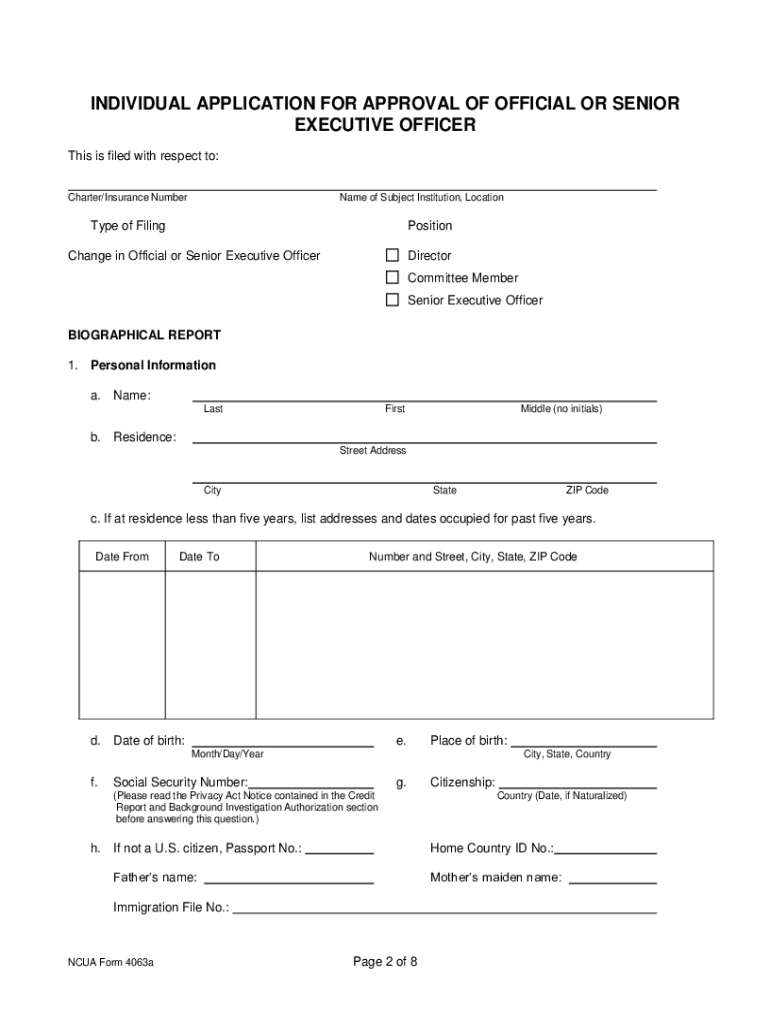
Ncua Federal Credit Union Bylaws Online Form


What is the NCUA Federal Credit Union Bylaws Online Form
The NCUA Federal Credit Union Bylaws Online Form is a crucial document that outlines the governing rules and regulations for federal credit unions in the United States. This form serves as a foundational component for establishing the operational framework of a credit union, detailing aspects such as membership eligibility, governance structure, and the rights and responsibilities of members. By using this online form, credit unions can ensure compliance with federal regulations while promoting transparency and accountability within their operations.
How to use the NCUA Federal Credit Union Bylaws Online Form
To effectively use the NCUA Federal Credit Union Bylaws Online Form, follow these steps:
- Access the online form through the designated NCUA portal.
- Carefully read the instructions provided to understand the requirements.
- Fill out the form with accurate information regarding your credit union's structure and policies.
- Review the completed form for any errors or omissions before submission.
- Submit the form electronically to ensure prompt processing.
Steps to complete the NCUA Federal Credit Union Bylaws Online Form
Completing the NCUA Federal Credit Union Bylaws Online Form involves several key steps:
- Gather necessary information, including details about your credit union's mission, membership criteria, and governance.
- Navigate to the online form and create an account if required.
- Enter the information in the designated fields, ensuring accuracy and completeness.
- Attach any required supporting documents, such as previous bylaws or amendments.
- Submit the form and keep a copy for your records.
Legal use of the NCUA Federal Credit Union Bylaws Online Form
The legal use of the NCUA Federal Credit Union Bylaws Online Form is essential for maintaining compliance with federal laws governing credit unions. This form must adhere to the standards set forth by the National Credit Union Administration, ensuring that all bylaws align with regulatory requirements. Proper use of this form not only legitimizes the credit union's operations but also protects the rights of its members by establishing clear guidelines for governance and decision-making processes.
Eligibility Criteria
Eligibility criteria for utilizing the NCUA Federal Credit Union Bylaws Online Form typically include:
- Being a federally chartered credit union.
- Having a defined membership base that meets the criteria outlined in the bylaws.
- Complying with all federal regulations applicable to credit unions.
Application Process & Approval Time
The application process for the NCUA Federal Credit Union Bylaws Online Form involves submitting the completed form along with any necessary documentation. Once submitted, the NCUA reviews the application for compliance with federal regulations. The approval time can vary, typically ranging from a few weeks to several months, depending on the complexity of the bylaws and the current workload of the NCUA. Regular communication with the NCUA during this period can help ensure a smoother approval process.
Quick guide on how to complete ncua federal credit union bylaws online form
Effortlessly Prepare Ncua Federal Credit Union Bylaws Online Form on Any Device
Digital document management has gained traction among businesses and individuals alike. It serves as an ideal environmentally friendly alternative to conventional printed and signed documents, allowing you to obtain the correct form and securely store it online. airSlate SignNow equips you with all the tools necessary to create, modify, and eSign your documents quickly and without holdups. Manage Ncua Federal Credit Union Bylaws Online Form on any device using airSlate SignNow’s Android or iOS applications and streamline any document-related task today.
How to Modify and eSign Ncua Federal Credit Union Bylaws Online Form with Ease
- Find Ncua Federal Credit Union Bylaws Online Form and click on Get Form to begin.
- Utilize the tools we provide to fill out your form.
- Highlight important sections of your documents or obscure sensitive information with tools that airSlate SignNow specifically offers for this purpose.
- Generate your signature using the Sign feature, which takes mere seconds and carries the same legal validity as a traditional wet ink signature.
- Review the information and click on the Done button to save your changes.
- Select your preferred method of sending your form, via email, text message (SMS), invitation link, or download it to your computer.
Say goodbye to lost or mislaid documents, frustrating form searches, or mistakes that require new document copies. airSlate SignNow addresses all your document management needs in just a few clicks from any device you choose. Modify and eSign Ncua Federal Credit Union Bylaws Online Form and ensure excellent communication at every stage of your form preparation with airSlate SignNow.
Create this form in 5 minutes or less
Create this form in 5 minutes!
How to create an eSignature for the ncua federal credit union bylaws online form
The best way to generate an eSignature for your PDF file online
The best way to generate an eSignature for your PDF file in Google Chrome
How to make an eSignature for signing PDFs in Gmail
How to create an eSignature straight from your mobile device
How to create an electronic signature for a PDF file on iOS
How to create an eSignature for a PDF document on Android devices
People also ask
-
What is the application approval senior feature in airSlate SignNow?
The application approval senior feature in airSlate SignNow allows businesses to streamline their document signing process with powerful approval workflows. This feature ensures that senior-level stakeholders can easily review and approve documents, enhancing accountability and efficiency in your organization.
-
How does airSlate SignNow simplify the application approval senior process?
airSlate SignNow simplifies the application approval senior process by enabling electronic signatures and automated workflows. With intuitive templates and real-time notifications, it ensures that senior team members receive the documents they need to review and approve promptly.
-
What are the pricing plans for using airSlate SignNow for application approval senior needs?
airSlate SignNow offers various pricing plans that cater to different business sizes and application approval senior requirements. Whether you are a startup or a large enterprise, you can find a plan that offers the features you need at a cost-effective rate.
-
Can I customize documents for senior application approvals in airSlate SignNow?
Yes, airSlate SignNow provides extensive customization options for documents used in the application approval senior process. You can create templates that include specific fields and instructions to guide your senior stakeholders through the approval process.
-
What benefits does airSlate SignNow offer for application approval senior workflows?
With airSlate SignNow, application approval senior workflows are accelerated, ensuring that decisions are made quickly and efficiently. The platform provides a secure and traceable environment for document handling, which is vital for compliance and auditing purposes.
-
Does airSlate SignNow integrate with other tools for application approval senior processes?
Absolutely, airSlate SignNow offers seamless integrations with various platforms including CRM systems, project management tools, and more. This ensures that your application approval senior workflows are aligned with existing processes and enhances productivity.
-
Is airSlate SignNow suitable for remote teams handling application approvals for seniors?
Yes, airSlate SignNow is an excellent solution for remote teams managing application approvals for seniors. Its cloud-based platform allows users to access and sign documents from anywhere, facilitating collaboration and timely approvals regardless of location.
Get more for Ncua Federal Credit Union Bylaws Online Form
Find out other Ncua Federal Credit Union Bylaws Online Form
- Electronic signature Alabama Non-disclosure agreement PDF Safe
- Electronic signature Missouri Non-disclosure agreement PDF Myself
- How To Electronic signature New York Non-disclosure agreement PDF
- Electronic signature South Carolina Partnership agreements Online
- How Can I Electronic signature Florida Rental house lease agreement
- How Can I Electronic signature Texas Rental house lease agreement
- eSignature Alabama Trademark License Agreement Secure
- Electronic signature Maryland Rental agreement lease Myself
- How To Electronic signature Kentucky Rental lease agreement
- Can I Electronic signature New Hampshire Rental lease agreement forms
- Can I Electronic signature New Mexico Rental lease agreement forms
- How Can I Electronic signature Minnesota Rental lease agreement
- Electronic signature Arkansas Rental lease agreement template Computer
- Can I Electronic signature Mississippi Rental lease agreement
- Can I Electronic signature Missouri Rental lease contract
- Electronic signature New Jersey Rental lease agreement template Free
- Electronic signature New Jersey Rental lease agreement template Secure
- Electronic signature Vermont Rental lease agreement Mobile
- Electronic signature Maine Residential lease agreement Online
- Electronic signature Minnesota Residential lease agreement Easy