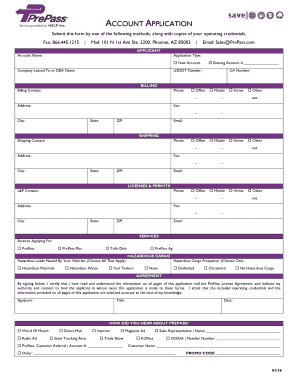
Sami Truck Prepass Application Online 2016-2026


What is the Sami Truck Prepass Application Online
The Sami Truck Prepass Application Online is a digital platform designed for truck operators to apply for the Prepass program, which facilitates electronic toll payment and weigh station bypassing. This application streamlines the process of obtaining necessary permits and ensures compliance with state regulations, making it easier for drivers to focus on their routes without unnecessary stops. By utilizing this online application, users can efficiently manage their Prepass accounts and benefit from faster transit times.
How to use the Sami Truck Prepass Application Online
Using the Sami Truck Prepass Application Online is straightforward. First, users need to create an account by providing essential information such as their business details and vehicle information. Once registered, they can log in to their account to access the application form. The online interface guides users through each step, ensuring that all required fields are completed accurately. After filling out the application, users can submit it electronically for processing, which helps reduce paper waste and speeds up the approval process.
Steps to complete the Sami Truck Prepass Application Online
Completing the Sami Truck Prepass Application Online involves several key steps:
- Visit the official Prepass application website.
- Create a user account by entering your business and contact information.
- Log in to your account and navigate to the application section.
- Fill out the application form, ensuring all required fields are completed.
- Review your information for accuracy before submission.
- Submit the application electronically.
Following these steps will ensure that your application is processed efficiently.
Legal use of the Sami Truck Prepass Application Online
The legal use of the Sami Truck Prepass Application Online is governed by various regulations that ensure the integrity and security of the application process. Users must comply with federal and state laws regarding vehicle operation and registration. Additionally, the application adheres to electronic signature laws, which require that all eSignatures used in the application process are legally binding. This compliance helps protect both the applicant and the regulatory authorities involved.
Eligibility Criteria
To be eligible for the Sami Truck Prepass Application Online, applicants must meet specific criteria. These include:
- Possession of a valid commercial driver's license.
- Registration of the vehicle with the appropriate state authorities.
- Compliance with safety and operational standards as mandated by federal regulations.
- Payment of any applicable fees associated with the Prepass program.
Meeting these criteria is essential for a successful application and participation in the program.
Application Process & Approval Time
The application process for the Sami Truck Prepass typically takes a few days to a couple of weeks, depending on the volume of applications and the completeness of the submitted information. After submission, the application is reviewed by the Prepass team, who will verify the details and ensure compliance with all necessary regulations. Applicants will receive notifications regarding their application status via email, allowing them to stay informed throughout the process.
Quick guide on how to complete sami truck prepass application online
Complete Sami Truck Prepass Application Online seamlessly on any device
Digital document management has become increasingly popular among corporations and individuals. It offers an ideal eco-friendly alternative to conventional printed and signed documents, allowing you to easily access the right form and securely store it online. airSlate SignNow equips you with all the tools you require to create, modify, and eSign your documents promptly without delays. Manage Sami Truck Prepass Application Online on any device using the airSlate SignNow apps for Android or iOS and enhance your document-related processes today.
How to modify and eSign Sami Truck Prepass Application Online effortlessly
- Obtain Sami Truck Prepass Application Online and click on Get Form to begin.
- Utilize the tools we provide to complete your form.
- Emphasize important sections of the documents or conceal sensitive information with tools that airSlate SignNow specifically offers for this purpose.
- Generate your eSignature using the Sign feature, which takes mere seconds and holds the same legal standing as a traditional wet ink signature.
- Verify all the details and click on the Done button to save your modifications.
- Select how you want to send your form, via email, text message (SMS), invitation link, or download it to your computer.
Eliminate concerns about lost or misfiled documents, tedious form searching, or corrections that require printing new copies. airSlate SignNow meets your document management needs in just a few clicks from any device of your choice. Edit and eSign Sami Truck Prepass Application Online to maintain excellent communication at every stage of your form preparation process with airSlate SignNow.
Create this form in 5 minutes or less
Find and fill out the correct sami truck prepass application online
Create this form in 5 minutes!
How to create an eSignature for the sami truck prepass application online
The way to generate an electronic signature for a PDF document in the online mode
The way to generate an electronic signature for a PDF document in Chrome
The way to generate an eSignature for putting it on PDFs in Gmail
How to create an electronic signature right from your mobile device
The best way to make an eSignature for a PDF document on iOS devices
How to create an electronic signature for a PDF on Android devices
People also ask
-
What is Prepass Login and how does it work with airSlate SignNow?
Prepass Login is a secure access point that allows users to quickly log in to their airSlate SignNow account. By integrating with Prepass, users can streamline their authentication process, ensuring a smooth and efficient experience when managing and signing documents.
-
How do I access the Prepass Login feature in airSlate SignNow?
To access the Prepass Login feature, simply navigate to the login page of airSlate SignNow and select the Prepass option. You'll be redirected to the authentication portal where you can enter your credentials to access your account securely.
-
Is there a cost associated with using Prepass Login with airSlate SignNow?
Using Prepass Login is included in your airSlate SignNow subscription at no additional cost. This feature enhances your account's security without affecting your overall pricing, allowing you to benefit from advanced login options while enjoying a cost-effective solution.
-
What features can I enjoy with airSlate SignNow once logged in through Prepass?
After logging in through Prepass, you have access to a comprehensive suite of features including document management, eSigning, and collaboration tools. These features make it easy to send, sign, and store important documents securely and efficiently.
-
Can I integrate other applications with my airSlate SignNow account using Prepass Login?
Yes, integrating other applications with your airSlate SignNow account is seamless when using Prepass Login. You can connect various productivity tools and services to enhance your document management workflows, all while maintaining secure access.
-
What are the benefits of using Prepass Login with airSlate SignNow?
The primary benefit of using Prepass Login with airSlate SignNow is enhanced security through streamlined authentication. It also improves user convenience by allowing faster access to your documents, saving time and ensuring you stay focused on your business tasks.
-
Is Prepass Login user-friendly for new airSlate SignNow customers?
Absolutely! Prepass Login is designed to be user-friendly, making it easy for new customers to navigate the login process. With simple instructions and a secure authentication method, first-time users can quickly start managing their documents with airSlate SignNow.
Get more for Sami Truck Prepass Application Online
- Release and forever quitclaim unto and form
- Hereinafter referred to as quotsellerquot whether one or more and form
- Small claims court state of maine judicial branch form
- Equally per stirpes or form
- New york will instructions form
- Arizona mutual wills package of last us legal forms
- To do so use form
- Florida will instructions form
Find out other Sami Truck Prepass Application Online
- How Do I eSignature Alaska Life Sciences Presentation
- Help Me With eSignature Iowa Life Sciences Presentation
- How Can I eSignature Michigan Life Sciences Word
- Can I eSignature New Jersey Life Sciences Presentation
- How Can I eSignature Louisiana Non-Profit PDF
- Can I eSignature Alaska Orthodontists PDF
- How Do I eSignature New York Non-Profit Form
- How To eSignature Iowa Orthodontists Presentation
- Can I eSignature South Dakota Lawers Document
- Can I eSignature Oklahoma Orthodontists Document
- Can I eSignature Oklahoma Orthodontists Word
- How Can I eSignature Wisconsin Orthodontists Word
- How Do I eSignature Arizona Real Estate PDF
- How To eSignature Arkansas Real Estate Document
- How Do I eSignature Oregon Plumbing PPT
- How Do I eSignature Connecticut Real Estate Presentation
- Can I eSignature Arizona Sports PPT
- How Can I eSignature Wisconsin Plumbing Document
- Can I eSignature Massachusetts Real Estate PDF
- How Can I eSignature New Jersey Police Document