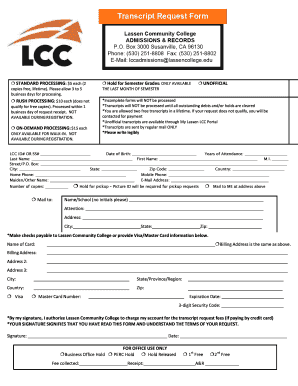
Lassen Community College Transcripts 2016-2026


What is the Lassen Community College Transcript?
The Lassen Community College transcript is an official academic record that outlines a student's courses, grades, and credits earned during their time at the institution. This document serves as a crucial verification tool for employers, other educational institutions, and licensing agencies. It typically includes personal information, course details, and the institution's official seal, ensuring its authenticity. Understanding the components of this transcript is essential for students seeking to transfer, apply for jobs, or further their education.
How to Obtain the Lassen Community College Transcript
To obtain a Lassen Community College transcript, students can follow a straightforward process. First, they need to access the Lassen College portal, where they can log in using their student credentials. Once logged in, students should navigate to the transcript request section. They will typically need to provide personal information, including their student ID and the address where the transcript should be sent. After submitting the request, students may be required to pay a nominal fee, depending on the number of transcripts requested and the delivery method chosen.
Key Elements of the Lassen Community College Transcript
The Lassen Community College transcript contains several key elements that provide a comprehensive overview of a student's academic journey. These include:
- Student Information: Name, student ID, and date of birth.
- Course Listings: Titles and codes of courses taken, along with the corresponding grades.
- Cumulative GPA: The overall grade point average calculated based on all completed courses.
- Credits Earned: Total credits earned towards degree requirements.
- Official Seal: The college's seal, which verifies the authenticity of the transcript.
Steps to Complete the Lassen Community College Transcript Request
Completing the Lassen Community College transcript request involves several steps to ensure accuracy and compliance. Here are the steps to follow:
- Log into the Lassen College portal using your student credentials.
- Locate the transcript request section within the portal.
- Fill out the required information, including your personal details and the recipient's address.
- Select the type of transcript you need, whether official or unofficial.
- Review the information for accuracy before submitting the request.
- Pay any applicable fees to process your request.
Legal Use of the Lassen Community College Transcript
The Lassen Community College transcript is legally recognized as an official academic record. It is essential for various purposes, including transferring to another institution, applying for jobs, or meeting licensing requirements. To ensure its legal standing, the transcript must be requested through official channels and should include the necessary elements, such as the official seal. Understanding the legal implications of using the transcript can help students navigate their academic and professional paths effectively.
Digital vs. Paper Version of the Lassen Community College Transcript
Students have the option to request either a digital or paper version of the Lassen Community College transcript. The digital version is often delivered via secure email or through a designated online platform, providing immediate access and convenience. In contrast, the paper version is mailed directly to the specified address, which may take additional time. Both versions are considered official, but students should choose based on their specific needs and the requirements of the institutions or employers they are submitting the transcript to.
Quick guide on how to complete lassen community college transcripts
Effortlessly Prepare Lassen Community College Transcripts on Any Device
Managing documents online has gained traction among companies and individuals alike. It serves as an ideal environmentally friendly alternative to traditional printed and signed documents, allowing you to access the necessary form and securely store it online. airSlate SignNow provides all the resources you require to create, edit, and electronically sign your documents swiftly without any hold-ups. Manage Lassen Community College Transcripts on any device using airSlate SignNow's Android or iOS applications and simplify any document-related process today.
The Easiest Method to Edit and Electronically Sign Lassen Community College Transcripts with Ease
- Find Lassen Community College Transcripts and click Get Form to begin.
- Utilize the tools we provide to fill out your document.
- Highlight important sections of the documents or black out confidential information using tools specifically designed for that purpose by airSlate SignNow.
- Create your electronic signature with the Sign feature, which only takes seconds and holds the same legal validity as a conventional wet ink signature.
- Review the details and hit the Done button to save your modifications.
- Select your preferred method of delivering your form, whether by email, SMS, invitation link, or download it to your computer.
Eliminate the worries of lost or overlooked documents, tireless form searches, or mistakes that necessitate reprinting new document versions. airSlate SignNow addresses all your document management needs in just a few clicks from any device you choose. Modify and electronically sign Lassen Community College Transcripts to ensure excellent communication throughout the document preparation process with airSlate SignNow.
Create this form in 5 minutes or less
Create this form in 5 minutes!
How to create an eSignature for the lassen community college transcripts
How to make an electronic signature for your PDF file in the online mode
How to make an electronic signature for your PDF file in Chrome
The best way to make an eSignature for putting it on PDFs in Gmail
The way to create an eSignature from your smartphone
The best way to generate an electronic signature for a PDF file on iOS devices
The way to create an eSignature for a PDF file on Android
People also ask
-
What is airSlate SignNow and how does it relate to Lassen Community College?
airSlate SignNow is a cost-effective eSignature solution that allows users to send and sign documents online. Lassen Community College can utilize this platform for efficient document management, enhancing administrative processes and communication.
-
How can Lassen Community College benefit from using airSlate SignNow?
Lassen Community College can streamline its admissions and enrollment processes by using airSlate SignNow for digital document signing. This not only saves time but also improves the overall experience for both students and staff.
-
What features does airSlate SignNow offer to Lassen Community College?
airSlate SignNow includes features such as customizable templates, real-time tracking of documents, and secure cloud storage. These features are essential for Lassen Community College to maintain organization and security in document handling.
-
Is airSlate SignNow affordable for students at Lassen Community College?
Yes, airSlate SignNow provides cost-effective pricing options, making it accessible for students and staff at Lassen Community College. The pricing plans are designed to fit various budgets, ensuring that everyone can benefit from its features.
-
Can airSlate SignNow integrate with other tools used by Lassen Community College?
Absolutely! airSlate SignNow easily integrates with numerous applications, such as Google Drive, Microsoft Office, and CRM systems, which are commonly used at Lassen Community College. This seamless integration enhances workflow efficiency and productivity.
-
How secure is airSlate SignNow for Lassen Community College documents?
Security is a top priority for airSlate SignNow. The platform complies with industry standards, offering features like encryption and secure cloud storage, ensuring that all documents related to Lassen Community College remain confidential and protected.
-
What types of documents can Lassen Community College sign using airSlate SignNow?
Lassen Community College can use airSlate SignNow to sign a variety of documents, including enrollment forms, financial aid agreements, and faculty contracts. This versatility makes it a valuable tool for all administrative needs.
Get more for Lassen Community College Transcripts
- Borrower payment authorization certificate form
- Charge cardsus department of the interior form
- Mfap uninsured 0816 v2docx form
- Business entity authority resolution signature card tab bank form
- Balance transfer form arborfcuorg
- The university of alabama in huntsville procurement card application form
- Credit authorization 399120968 form
- Mgm401k form
Find out other Lassen Community College Transcripts
- Can I Electronic signature North Carolina Mechanic's Lien
- How To Electronic signature Oklahoma Mechanic's Lien
- Electronic signature Oregon Mechanic's Lien Computer
- Electronic signature Vermont Mechanic's Lien Simple
- How Can I Electronic signature Virginia Mechanic's Lien
- Electronic signature Washington Mechanic's Lien Myself
- Electronic signature Louisiana Demand for Extension of Payment Date Simple
- Can I Electronic signature Louisiana Notice of Rescission
- Electronic signature Oregon Demand for Extension of Payment Date Online
- Can I Electronic signature Ohio Consumer Credit Application
- eSignature Georgia Junior Employment Offer Letter Later
- Electronic signature Utah Outsourcing Services Contract Online
- How To Electronic signature Wisconsin Debit Memo
- Electronic signature Delaware Junior Employment Offer Letter Later
- Electronic signature Texas Time Off Policy Later
- Electronic signature Texas Time Off Policy Free
- eSignature Delaware Time Off Policy Online
- Help Me With Electronic signature Indiana Direct Deposit Enrollment Form
- Electronic signature Iowa Overtime Authorization Form Online
- Electronic signature Illinois Employee Appraisal Form Simple