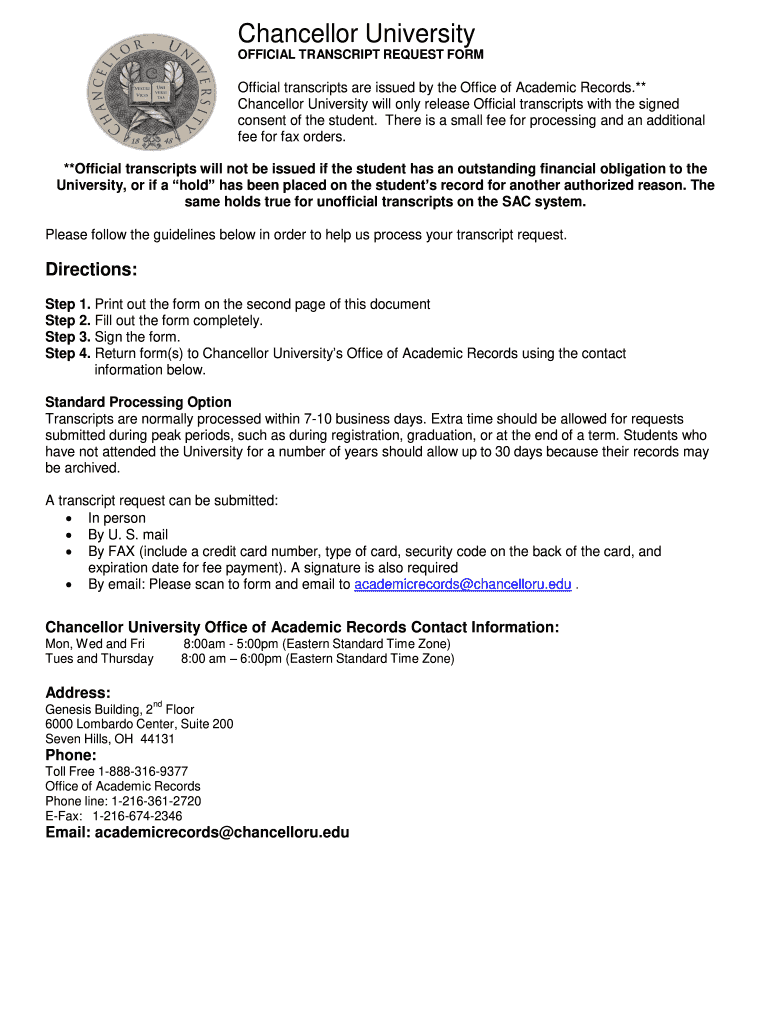
Request Transcripts from Chancellor University Form


What is the chancellor university transcript request?
The chancellor university transcript request is a formal process through which students or alumni can obtain their official academic transcripts from Chancellor University. These transcripts serve as a comprehensive record of a student's academic achievements, including courses taken, grades received, and degrees awarded. They are often required for further education applications, employment opportunities, or professional licensing.
Steps to complete the chancellor university transcript request
Completing the chancellor university transcript request involves several key steps. First, gather necessary personal information, such as your student ID, dates of attendance, and any specific details required by the university. Next, determine the method of submission—whether online, by mail, or in person. If submitting online, access the official transcript request form on the university's website. Fill out the form accurately, ensuring all required fields are completed. Finally, submit the request according to the chosen method, and keep a record of your submission for future reference.
Legal use of the chancellor university transcript request
The chancellor university transcript request is legally binding when completed correctly. It is essential to provide accurate information and comply with any university-specific regulations. The request may require a signature or electronic consent, which ensures that the requestor has the authority to access the transcript. Understanding the legal implications of the request is crucial, especially when transcripts are used for official purposes, such as job applications or further education.
Form submission methods for the chancellor university transcript request
There are several methods available for submitting the chancellor university transcript request. Students can typically choose from the following options:
- Online: Most universities offer an online submission option through their official website, allowing for quick and efficient processing.
- Mail: Requests can be sent via traditional mail. Ensure that the request form is completed and signed before sending it to the designated office.
- In-Person: Some institutions allow students to submit requests in person at the registrar's office, providing an opportunity to address any questions directly.
Key elements of the chancellor university transcript request
When filling out the chancellor university transcript request, several key elements must be included to ensure proper processing. These elements typically include:
- Personal Information: Full name, student ID, and contact information.
- Details of Attendance: Dates of enrollment and any relevant program information.
- Delivery Method: Indicate how you would like to receive the transcript—by mail, electronically, or in person.
- Signature: A signature or electronic consent may be required to authorize the release of the transcript.
How to obtain the chancellor university transcript
To obtain the chancellor university transcript, start by visiting the university's official website and locating the transcript request section. Follow the outlined steps to fill out the request form accurately. After submission, monitor the status of your request, as processing times may vary based on the method chosen and the university's workload. If needed, contact the registrar's office for updates or assistance.
Quick guide on how to complete request transcripts from chancellor university
Prepare Request Transcripts From Chancellor University effortlessly on any device
Digital document management has become favored by businesses and individuals alike. It offers an excellent eco-friendly substitute to traditional printed and signed documents, allowing you to access the necessary format and safely store it online. airSlate SignNow equips you with all the tools required to create, modify, and eSign your documents swiftly without any delays. Manage Request Transcripts From Chancellor University on any device with airSlate SignNow Android or iOS applications and simplify any document-related workflow today.
The easiest way to modify and eSign Request Transcripts From Chancellor University with minimal effort
- Locate Request Transcripts From Chancellor University and click Get Form to begin.
- Utilize the tools we offer to fill out your document.
- Highlight important sections of the documents or obscure sensitive information with tools that airSlate SignNow provides specifically for that purpose.
- Create your eSignature using the Sign feature, which takes seconds and carries the same legal validity as a traditional wet ink signature.
- Review the details and click on the Done button to save your changes.
- Choose how you wish to send your form, via email, SMS, or invitation link, or download it to your PC.
Eliminate concerns about lost or misplaced documents, time-consuming form searching, or mistakes that necessitate reprinting new document copies. airSlate SignNow addresses all your document management needs in just a few clicks from any device you prefer. Modify and eSign Request Transcripts From Chancellor University to ensure excellent communication at every stage of your form preparation process with airSlate SignNow.
Create this form in 5 minutes or less
Create this form in 5 minutes!
How to create an eSignature for the request transcripts from chancellor university
How to make an electronic signature for your PDF file online
How to make an electronic signature for your PDF file in Google Chrome
The best way to make an eSignature for signing PDFs in Gmail
The way to create an eSignature right from your mobile device
The best way to generate an electronic signature for a PDF file on iOS
The way to create an eSignature for a PDF on Android devices
People also ask
-
What is a Chancellor University transcript?
A Chancellor University transcript is an official academic record that details a student's educational history at Chancellor University. It includes information on courses taken, grades received, and degrees conferred, serving as a vital document for further education or job applications.
-
How can I obtain my Chancellor University transcript?
You can request your Chancellor University transcript through the university's registrar office or online portal. Make sure to provide necessary identification and details to facilitate the processing of your transcript request.
-
What fees are associated with obtaining a Chancellor University transcript?
The fees for obtaining a Chancellor University transcript can vary based on the method of request and the delivery options chosen. Generally, there is a nominal fee for processing the request, which can be paid online for convenience.
-
How long does it take to receive my Chancellor University transcript?
The processing time for a Chancellor University transcript can typically range from a few business days to a couple of weeks, depending on the university's workload and your request method. It’s best to check with the registrar for specific timelines.
-
Can I send my Chancellor University transcript electronically?
Yes, you can send your Chancellor University transcript electronically. Many institutions accept digital transcripts directly from the university's records office, ensuring a secure and timely delivery to the intended recipient.
-
Is there a way to track my Chancellor University transcript request?
Most institutions, including Chancellor University, provide tracking options for transcript requests made online. You will receive confirmation once your request is processed and may also be able to check the status through their online system.
-
How does airSlate SignNow integrate with the Chancellor University transcript process?
airSlate SignNow can streamline the process of requesting and sending your Chancellor University transcript. With its eSigning capabilities, you can easily sign and send necessary documents securely, enhancing the overall efficiency of transcript management.
Get more for Request Transcripts From Chancellor University
- Myriad financial assistance program mfap application form
- Credit authorization form
- Ubi questionnaire form
- Non financial service request legacy financial group form
- Tcf heloc notice and authorization tcf form 765
- Axis demat account form
- 1199 pension direct deposit form
- Non borrower financial contribution form wells fargo
Find out other Request Transcripts From Chancellor University
- eSignature Tennessee Sports Last Will And Testament Mobile
- How Can I eSignature Nevada Courts Medical History
- eSignature Nebraska Courts Lease Agreement Online
- eSignature Nebraska Courts LLC Operating Agreement Easy
- Can I eSignature New Mexico Courts Business Letter Template
- eSignature New Mexico Courts Lease Agreement Template Mobile
- eSignature Courts Word Oregon Secure
- Electronic signature Indiana Banking Contract Safe
- Electronic signature Banking Document Iowa Online
- Can I eSignature West Virginia Sports Warranty Deed
- eSignature Utah Courts Contract Safe
- Electronic signature Maine Banking Permission Slip Fast
- eSignature Wyoming Sports LLC Operating Agreement Later
- Electronic signature Banking Word Massachusetts Free
- eSignature Wyoming Courts Quitclaim Deed Later
- Electronic signature Michigan Banking Lease Agreement Computer
- Electronic signature Michigan Banking Affidavit Of Heirship Fast
- Electronic signature Arizona Business Operations Job Offer Free
- Electronic signature Nevada Banking NDA Online
- Electronic signature Nebraska Banking Confidentiality Agreement Myself