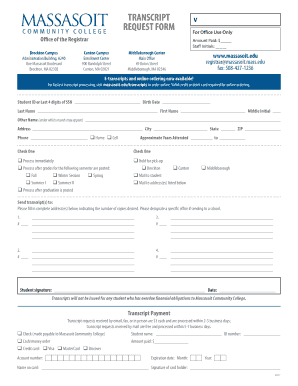
Massasoit Transcript 2017-2026


What is the Massasoit Transcript
The Massasoit community college transcript is an official academic record that outlines a student's courses, grades, and credits earned during their time at the institution. This document serves as a vital tool for students seeking to transfer to another college, apply for employment, or further their education. It typically includes essential details such as the student's name, student ID, and the dates of attendance, ensuring that all relevant academic achievements are documented accurately.
How to Obtain the Massasoit Transcript
To obtain a Massasoit transcript, students can follow a straightforward process. First, they should visit the official Massasoit community college website to access the transcript request form. This form may be available in both digital and print formats. Students must complete the form with accurate information, including their full name, date of birth, and student ID. Once the form is filled out, it can be submitted online or mailed to the registrar's office, depending on the options provided by the college.
Steps to Complete the Massasoit Transcript Request
Completing the Massasoit transcript request involves several key steps:
- Visit the Massasoit community college website and locate the transcript request section.
- Download or access the transcript request form.
- Fill out the form with accurate personal information, ensuring all fields are completed.
- Choose the delivery method for the transcript, whether electronically or via mail.
- Submit the form as instructed, ensuring to keep a copy for personal records.
Legal Use of the Massasoit Transcript
The Massasoit transcript is a legally recognized document that can be used for various purposes, including college admissions and employment verification. To ensure its legal standing, it is important that the transcript is requested through official channels and that it includes the necessary signatures and seals from the registrar's office. When used correctly, this document can serve as proof of academic history and achievements.
Key Elements of the Massasoit Transcript
A Massasoit transcript typically includes several key elements that are crucial for its validity:
- Student Information: Name, student ID, and contact details.
- Course Details: List of courses taken, including course codes and titles.
- Grades: Final grades received for each course.
- Credits Earned: Total credits awarded for completed courses.
- Institution Seal: Official seal of Massasoit community college to verify authenticity.
Form Submission Methods
Students can submit their Massasoit transcript request through various methods, depending on their preferences and the college's policies. The most common methods include:
- Online Submission: Completing the request form digitally and submitting it through the college's secure portal.
- Mail: Printing the completed form and sending it to the registrar's office via postal service.
- In-Person: Visiting the registrar's office to submit the request directly, which may allow for immediate processing.
Quick guide on how to complete massasoit transcript
Effortlessly Prepare Massasoit Transcript on Any Device
Digital document management has become increasingly popular among businesses and individuals. It offers an ideal eco-friendly alternative to traditional printed and signed documents, allowing you to find the right form and securely store it online. airSlate SignNow provides all the necessary tools to create, edit, and electronically sign your documents quickly without delays. Manage Massasoit Transcript on any device using airSlate SignNow's Android or iOS applications and streamline any document-based process today.
How to Edit and Electronically Sign Massasoit Transcript with Ease
- Obtain Massasoit Transcript and click Get Form to begin.
- Utilize the tools we offer to fill out your document.
- Emphasize relevant sections of your documents or obscure sensitive details with tools specifically designed for that purpose by airSlate SignNow.
- Create your electronic signature using the Sign tool, which takes just seconds and carries the same legal validity as a traditional handwritten signature.
- Review all information thoroughly and click the Done button to save your modifications.
- Choose your preferred method to share your form, whether by email, SMS, or invitation link, or download it to your computer.
Say goodbye to lost or misplaced files, tedious form searches, and errors that require reprinting of document copies. airSlate SignNow meets all your document management needs in just a few clicks from any device you prefer. Edit and electronically sign Massasoit Transcript to ensure exceptional communication at every stage of the document preparation process with airSlate SignNow.
Create this form in 5 minutes or less
Create this form in 5 minutes!
How to create an eSignature for the massasoit transcript
How to make an electronic signature for your PDF document online
How to make an electronic signature for your PDF document in Google Chrome
The best way to make an electronic signature for signing PDFs in Gmail
How to create an eSignature from your smart phone
The best way to generate an electronic signature for a PDF document on iOS
How to create an eSignature for a PDF file on Android OS
People also ask
-
What is a Massasoit Community College transcript?
A Massasoit Community College transcript is an official academic record that lists courses taken, grades earned, and degrees awarded at the institution. This document is essential for students applying to other educational institutions or for employment purposes. Obtaining your transcript is a crucial step in showcasing your academic achievements.
-
How can I request my Massasoit Community College transcript?
To request your Massasoit Community College transcript, you can visit the college’s official website and navigate to the transcript request section. Typically, you will need to provide your personal information and may need to pay a small fee for processing. Ensure you have your student ID or social security number handy to speed up the process.
-
What is the cost of obtaining a Massasoit Community College transcript?
The cost of obtaining a Massasoit Community College transcript usually includes a nominal processing fee, which may vary based on the method of delivery (electronic or paper). It's advisable to check the current fee schedule on the college's website or contact the registrar's office for specific pricing details. This small investment can signNowly aid in your future endeavors.
-
How long does it take to receive my Massasoit Community College transcript?
The time to receive your Massasoit Community College transcript can vary based on the delivery method chosen. Electronic transcripts are typically processed faster, often within a few business days, while paper transcripts may take longer due to mailing times. Always check with the registrar for estimated processing times.
-
Do I need to provide identification to obtain my Massasoit Community College transcript?
Yes, when requesting your Massasoit Community College transcript, you will generally need to provide some form of identification. This is to ensure that your sensitive academic information is protected. Typically, you may need to submit your student ID, social security number, or a government-issued ID.
-
Can airSlate SignNow help me send my Massasoit Community College transcript?
Absolutely! airSlate SignNow provides a seamless platform for sending your Massasoit Community College transcript electronically to universities or employers. You can eSign your document, ensuring quick and secure transmission, making it easier to manage your academic credentials.
-
What features does airSlate SignNow offer for handling documents like the Massasoit Community College transcript?
airSlate SignNow offers an array of features for document management, including secure eSigning, template creation for frequently used documents like the Massasoit Community College transcript, and integrations with popular apps. These features streamline the process, making it efficient to send and manage your transcripts.
Get more for Massasoit Transcript
Find out other Massasoit Transcript
- Sign Indiana Rental lease agreement forms Fast
- Help Me With Sign Kansas Rental lease agreement forms
- Can I Sign Oregon Rental lease agreement template
- Can I Sign Michigan Rental lease agreement forms
- Sign Alaska Rental property lease agreement Simple
- Help Me With Sign North Carolina Rental lease agreement forms
- Sign Missouri Rental property lease agreement Mobile
- Sign Missouri Rental property lease agreement Safe
- Sign West Virginia Rental lease agreement forms Safe
- Sign Tennessee Rental property lease agreement Free
- Sign West Virginia Rental property lease agreement Computer
- How Can I Sign Montana Rental lease contract
- Can I Sign Montana Rental lease contract
- How To Sign Minnesota Residential lease agreement
- How Can I Sign California Residential lease agreement form
- How To Sign Georgia Residential lease agreement form
- Sign Nebraska Residential lease agreement form Online
- Sign New Hampshire Residential lease agreement form Safe
- Help Me With Sign Tennessee Residential lease agreement
- Sign Vermont Residential lease agreement Safe