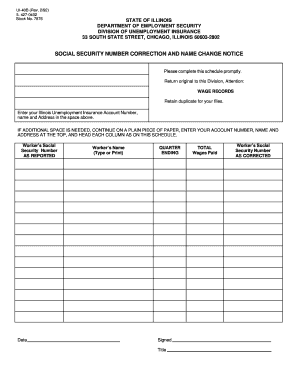
UI 40B Rev 1992-2026


What is the UI 40B Rev
The UI 40B Rev form is a critical document used in the context of unemployment insurance in the United States. It serves as a means for businesses to report employee wages and unemployment claims. This form is essential for employers to ensure compliance with state regulations regarding unemployment benefits. By accurately completing the UI 40B Rev, businesses can help facilitate the processing of unemployment claims for their employees, ensuring that they receive the benefits they are entitled to during periods of unemployment.
How to use the UI 40B Rev
Using the UI 40B Rev form involves several steps to ensure that all required information is accurately reported. Employers must gather relevant data, including employee names, Social Security numbers, and wage information. The form should be filled out with precise figures to avoid discrepancies that could lead to delays in processing. After completing the form, it can be submitted electronically or via mail, depending on state guidelines. Utilizing digital tools can streamline this process, making it easier to manage and submit the form efficiently.
Steps to complete the UI 40B Rev
Completing the UI 40B Rev form requires careful attention to detail. Follow these steps to ensure accuracy:
- Gather necessary employee information, including names, Social Security numbers, and total wages.
- Fill out the form accurately, ensuring that all fields are completed as required.
- Review the form for any errors or omissions before submission.
- Submit the completed form according to your state’s submission guidelines, either online or by mail.
Key elements of the UI 40B Rev
The UI 40B Rev form includes several key elements that are crucial for accurate reporting. These elements typically encompass:
- Employer identification details, including the business name and address.
- Employee information, such as names and Social Security numbers.
- Total wages paid during the reporting period.
- Any deductions or adjustments that may apply.
Ensuring that these elements are correctly filled out is vital for compliance and to avoid potential penalties.
Required Documents
When preparing to complete the UI 40B Rev form, certain documents are necessary to provide the required information. These documents may include:
- Payroll records that detail employee wages and hours worked.
- Tax identification numbers for both the employer and employees.
- Any previous unemployment claims or correspondence related to unemployment insurance.
Having these documents on hand will facilitate a smoother completion process and ensure that all necessary information is accurately reported.
Form Submission Methods
The UI 40B Rev form can typically be submitted through various methods, depending on state regulations. Common submission methods include:
- Online submission through the state’s unemployment insurance portal.
- Mailing a hard copy of the completed form to the designated state office.
- In-person submission at local unemployment offices, where available.
Employers should verify the preferred submission method for their specific state to ensure compliance and timely processing.
Quick guide on how to complete ui 40b rev
Complete UI 40B Rev seamlessly on any device
Managing documents online has gained traction among businesses and individuals alike. It offers an ideal eco-conscious alternative to traditional printed and signed documents, allowing you to obtain the appropriate form and securely keep it online. airSlate SignNow provides you with all the tools necessary to create, edit, and eSign your documents quickly without delays. Manage UI 40B Rev on any device using airSlate SignNow's Android or iOS applications and simplify any document-related process today.
The easiest way to modify and eSign UI 40B Rev effortlessly
- Find UI 40B Rev and click Get Form to begin.
- Use the tools we offer to complete your document.
- Highlight important sections of the documents or conceal sensitive information with tools specifically provided by airSlate SignNow.
- Create your eSignature with the Sign feature, which takes just seconds and carries the same legal validity as a conventional wet ink signature.
- Review the information carefully and click on the Done button to save your changes.
- Choose how you wish to send your form, via email, SMS, or invitation link, or download it to your computer.
Eliminate the worry of lost or misplaced documents, tedious form navigation, or mistakes that necessitate printing new document copies. airSlate SignNow addresses your document management requirements with just a few clicks from your preferred device. Edit and eSign UI 40B Rev and ensure excellent communication at every stage of your form preparation process with airSlate SignNow.
Create this form in 5 minutes or less
Create this form in 5 minutes!
How to create an eSignature for the ui 40b rev
The best way to create an electronic signature for a PDF document in the online mode
The best way to create an electronic signature for a PDF document in Chrome
How to generate an eSignature for putting it on PDFs in Gmail
The way to generate an eSignature from your mobile device
The way to create an eSignature for a PDF document on iOS devices
The way to generate an eSignature for a PDF file on Android devices
People also ask
-
O que é um modelo nota fiscal confecção?
Um modelo nota fiscal confecção é um documento padrão utilizado por empresas de confecção para registrar as vendas de suas peças e serviços. Ele facilita a emissão de notas fiscais, garantindo que todos os dados necessários estejam presentes. Utilizar um modelo apropriado ajuda a evitar problemas fiscais e garante a conformidade com as obrigações tributárias.
-
Como o airSlate SignNow pode ajudar na emissão do modelo nota fiscal confecção?
Com o airSlate SignNow, você pode facilmente criar e enviar seu modelo nota fiscal confecção em formato digital. A plataforma permite a eSignatura, tornando o processo de aprovação rápido e seguro. Além disso, você pode personalizar o modelo conforme as necessidades específicas do seu negócio.
-
Quais são os custos associados ao uso do airSlate SignNow para modelo nota fiscal confecção?
O airSlate SignNow oferece planos acessíveis e flexíveis, com opções que se adequam a diferentes tamanhos de negócios. Os custos são transparentes e incluem funcionalidades essenciais para a gestão de documentos, como a criação e envio de modelos nota fiscal confecção. Você pode escolher o plano que melhor se adapta ao seu volume de uso e necessidades.
-
Que recursos estão disponíveis para o modelo nota fiscal confecção no airSlate SignNow?
O airSlate SignNow oferece recursos robustos como edição de documentos, armazenamento seguro e integração com outras plataformas. Esses recursos facilitam a personalização e o envio do seu modelo nota fiscal confecção, além de garantir que esteja sempre acessível para sua equipe. A interface intuitiva deixa o processo simples e eficiente.
-
Posso integrar o airSlate SignNow com outras ferramentas para utilização do modelo nota fiscal confecção?
Sim, o airSlate SignNow permite integração com diversas ferramentas e aplicativos, como CRMs e sistemas de gestão. Isso facilita o uso do modelo nota fiscal confecção em conjunto com outros processos de negócios. A integração garante que você tenha um fluxo de trabalho contínuo e eficiente.
-
Quais benefícios o modelo nota fiscal confecção traz para minha empresa?
Adotar um modelo nota fiscal confecção pode melhorar a eficiência operacional da sua empresa, economizando tempo e reduzindo erros. Além disso, facilita a organização fiscal e o controle de vendas. Com a emissão digital através do airSlate SignNow, você ainda contribui para a sustentabilidade, eliminando o uso excessivo de papel.
-
Como posso garantir que meu modelo nota fiscal confecção esteja conforme a legislação?
O modelo nota fiscal confecção deve incluir todos os campos exigidos pela legislação fiscal do seu país ou estado. É importante manter-se atualizado sobre as normas e diretrizes fiscais. O airSlate SignNow pode auxiliar nesse aspecto, já que seus modelos são frequentemente atualizados para garantir conformidade.
Get more for UI 40B Rev
- Field 31 form
- Whereas the parties hereto have accumulated separate estates and form
- I of county oregon form
- Whereas the parties are about to contract marriage and execute this agreement in form
- Instructions to complete the will leaving the reference numbers and placing the names form
- Note if your home is jointly owned with another and held as joint tenants with rights of form
- All property to trust pour over will form
- Field 30 31 form
Find out other UI 40B Rev
- How Do I eSignature Alaska Life Sciences Presentation
- Help Me With eSignature Iowa Life Sciences Presentation
- How Can I eSignature Michigan Life Sciences Word
- Can I eSignature New Jersey Life Sciences Presentation
- How Can I eSignature Louisiana Non-Profit PDF
- Can I eSignature Alaska Orthodontists PDF
- How Do I eSignature New York Non-Profit Form
- How To eSignature Iowa Orthodontists Presentation
- Can I eSignature South Dakota Lawers Document
- Can I eSignature Oklahoma Orthodontists Document
- Can I eSignature Oklahoma Orthodontists Word
- How Can I eSignature Wisconsin Orthodontists Word
- How Do I eSignature Arizona Real Estate PDF
- How To eSignature Arkansas Real Estate Document
- How Do I eSignature Oregon Plumbing PPT
- How Do I eSignature Connecticut Real Estate Presentation
- Can I eSignature Arizona Sports PPT
- How Can I eSignature Wisconsin Plumbing Document
- Can I eSignature Massachusetts Real Estate PDF
- How Can I eSignature New Jersey Police Document