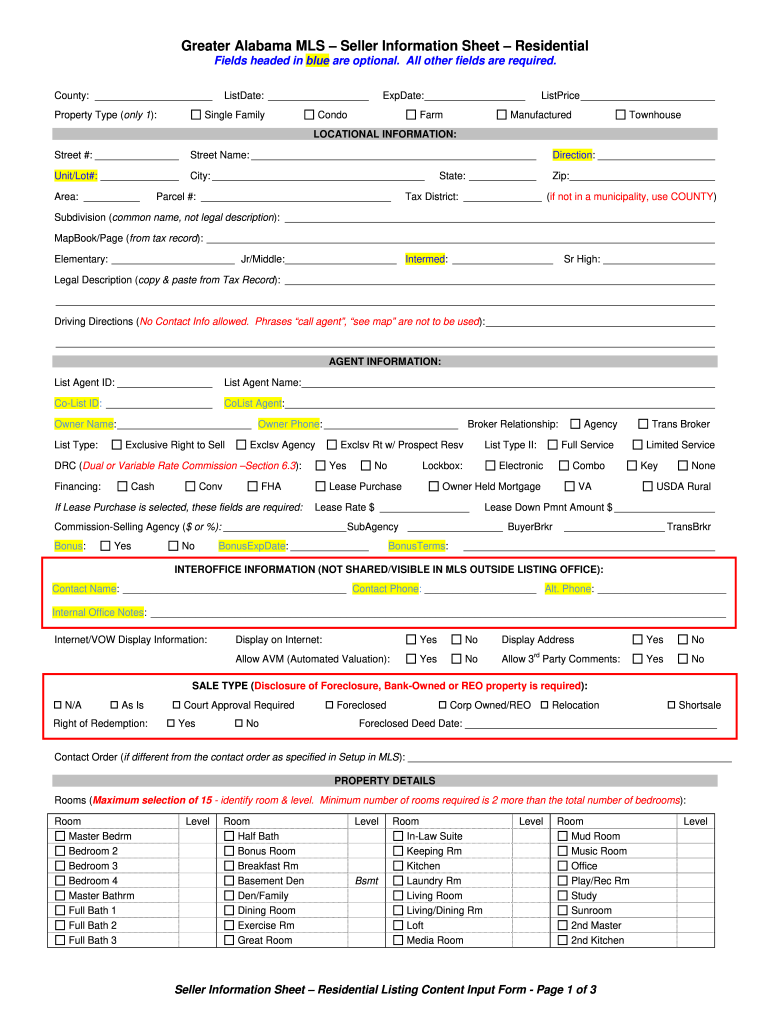
Seller Information Sheet


What is the Seller Information Sheet
The seller information sheet in real estate is a crucial document that outlines key details about a property being sold. It serves as a comprehensive overview for potential buyers and real estate agents, containing essential information such as property features, seller disclosures, and any existing liens or encumbrances. This sheet helps facilitate transparency in the transaction process, ensuring that buyers have access to pertinent information that may influence their purchasing decision.
Key Elements of the Seller Information Sheet
A well-structured seller information sheet typically includes several vital components:
- Property Description: Basic details such as the address, square footage, number of bedrooms and bathrooms, and any unique features.
- Seller Disclosures: Information regarding any known issues with the property, such as past repairs, pest infestations, or environmental hazards.
- Financial Information: Details about the asking price, mortgage balance, and any liens on the property.
- Utilities and Services: Information on the utility providers, property taxes, and any homeowner association fees.
- Contact Information: Seller’s contact details, along with the real estate agent's information if applicable.
Steps to Complete the Seller Information Sheet
Completing the seller information sheet involves several straightforward steps:
- Gather Property Information: Collect all relevant details about the property, including its features and any necessary disclosures.
- Fill Out the Form: Input the gathered information into the seller information sheet template, ensuring accuracy and clarity.
- Review for Completeness: Double-check the form for any missing information or errors to ensure it is thorough and accurate.
- Sign and Date: Once completed, the seller should sign and date the document to validate the information provided.
Legal Use of the Seller Information Sheet
The seller information sheet is not only a practical tool but also has legal implications. It can serve as a legally binding document if it meets certain criteria, such as containing accurate disclosures and being signed by the seller. In the event of a dispute, this sheet can be referenced to verify the information provided by the seller. Compliance with relevant state laws and regulations is essential to ensure its validity in real estate transactions.
How to Use the Seller Information Sheet
The seller information sheet can be used effectively in various ways throughout the real estate transaction process:
- For Buyers: Buyers can review the sheet to assess the property’s condition and make informed decisions.
- For Agents: Real estate agents can utilize the sheet to market the property effectively, highlighting key features and disclosures to potential buyers.
- For Legal Purposes: The sheet can be used in legal contexts to demonstrate compliance with disclosure laws and protect against liability claims.
How to Obtain the Seller Information Sheet
Obtaining a seller information sheet is a straightforward process. Many real estate agents provide templates for this document, which can be customized to fit the specific property. Additionally, online resources and real estate associations may offer downloadable templates that can be filled out electronically. It is important to ensure that the version used complies with local regulations and includes all necessary information for the property being sold.
Quick guide on how to complete seller information sheet
Effortlessly prepare Seller Information Sheet on any device
Managing documents online has gained traction among businesses and individuals. It serves as an ideal eco-friendly substitute for traditional printed and signed paperwork, allowing you to access the correct template and securely archive it online. airSlate SignNow provides you with all the tools necessary to create, edit, and eSign your documents swiftly without delays. Handle Seller Information Sheet across any platform using airSlate SignNow Android or iOS applications and enhance any document-related workflow today.
The easiest way to modify and eSign Seller Information Sheet with ease
- Obtain Seller Information Sheet and click Get Form to initiate.
- Make use of the tools we offer to complete your document.
- Highlight important sections of your documents or obscure sensitive information with tools provided by airSlate SignNow specifically for that purpose.
- Create your signature utilizing the Sign tool, which takes seconds and carries the same legal validity as a conventional wet ink signature.
- Review the details and click the Done button to save your changes.
- Choose your preferred method for sending your document, whether by email, text message (SMS), invitation link, or download it to your computer.
Forget about lost or misplaced paperwork, tedious document searches, or errors that necessitate printing new copies. airSlate SignNow addresses all your document management needs in just a few clicks from any device you choose. Modify and eSign Seller Information Sheet while ensuring seamless communication at every stage of the document preparation process with airSlate SignNow.
Create this form in 5 minutes or less
Create this form in 5 minutes!
How to create an eSignature for the seller information sheet
How to make an eSignature for your PDF file online
How to make an eSignature for your PDF file in Google Chrome
The way to make an eSignature for signing PDFs in Gmail
How to create an electronic signature from your mobile device
The best way to make an electronic signature for a PDF file on iOS
How to create an electronic signature for a PDF file on Android devices
People also ask
-
What is a seller information sheet?
A seller information sheet is a document that provides detailed information about a property being sold, including features, pricing, and other relevant data. It is essential for helping potential buyers evaluate the property and make informed decisions. Using airSlate SignNow, you can easily create and share your seller information sheet with buyers in a secure manner.
-
How can airSlate SignNow enhance my seller information sheet?
airSlate SignNow allows you to create professional-looking seller information sheets quickly and easily. With customizable templates and an intuitive interface, you can include all necessary details, such as property descriptions, pricing, and images, ensuring your document stands out. Additionally, the eSigning feature allows for seamless transactions directly from the seller information sheet.
-
Is there a cost associated with using airSlate SignNow for my seller information sheet?
Yes, airSlate SignNow offers multiple pricing plans catering to different business needs. You can choose a plan that fits your budget and provides the features necessary for efficiently creating and managing your seller information sheets. Each plan includes essential tools for document preparation, eSigning, and sharing.
-
What features does airSlate SignNow offer for creating seller information sheets?
airSlate SignNow provides various features to streamline the process of creating seller information sheets, including customizable templates, document editing tools, and a user-friendly interface. It also supports electronic signatures, allowing you to collect signatures directly on your seller information sheet, speeding up the transaction process.
-
Can I integrate airSlate SignNow with other tools for managing seller information sheets?
Absolutely! airSlate SignNow offers integrations with popular tools such as CRM systems, cloud storage, and project management software. This ensures that you can seamlessly manage your seller information sheets alongside other business processes, making it easier to handle documentation and maintain organization.
-
What are the benefits of using airSlate SignNow for seller information sheets?
Using airSlate SignNow for creating seller information sheets offers numerous benefits, including enhanced efficiency and improved professionalism. The ability to edit documents easily and collect eSignatures saves time and reduces paperwork. Additionally, airSlate SignNow's secure platform ensures that your sensitive information remains confidential.
-
How does airSlate SignNow ensure the security of my seller information sheet?
airSlate SignNow employs advanced security measures, including encryption, to protect your documents, including your seller information sheets. Access controls and audit trails ensure that your data is safe from unauthorized access. This gives you peace of mind knowing your seller information sheet is secure during the transaction process.
Get more for Seller Information Sheet
- 405 974 2390 fax 405974 3842 form
- Directed to their counselor form
- Hanger plate carrier with bearing plate and form
- Provider information change form tmhpcom
- Email artisanaromaticsgmail form
- Eden press form
- Arizona aloha festival primary forum to carry out this form
- I affirm and attest under penalty of perjury that i form
Find out other Seller Information Sheet
- Sign Hawaii Lawers Cease And Desist Letter Easy
- Sign Kansas Insurance Rental Lease Agreement Mobile
- Sign Kansas Insurance Rental Lease Agreement Free
- Sign Kansas Insurance Rental Lease Agreement Fast
- Sign Kansas Insurance Rental Lease Agreement Safe
- How To Sign Kansas Insurance Rental Lease Agreement
- How Can I Sign Kansas Lawers Promissory Note Template
- Sign Kentucky Lawers Living Will Free
- Sign Kentucky Lawers LLC Operating Agreement Mobile
- Sign Louisiana Lawers Quitclaim Deed Now
- Sign Massachusetts Lawers Quitclaim Deed Later
- Sign Michigan Lawers Rental Application Easy
- Sign Maine Insurance Quitclaim Deed Free
- Sign Montana Lawers LLC Operating Agreement Free
- Sign Montana Lawers LLC Operating Agreement Fast
- Can I Sign Nevada Lawers Letter Of Intent
- Sign Minnesota Insurance Residential Lease Agreement Fast
- How Do I Sign Ohio Lawers LLC Operating Agreement
- Sign Oregon Lawers Limited Power Of Attorney Simple
- Sign Oregon Lawers POA Online