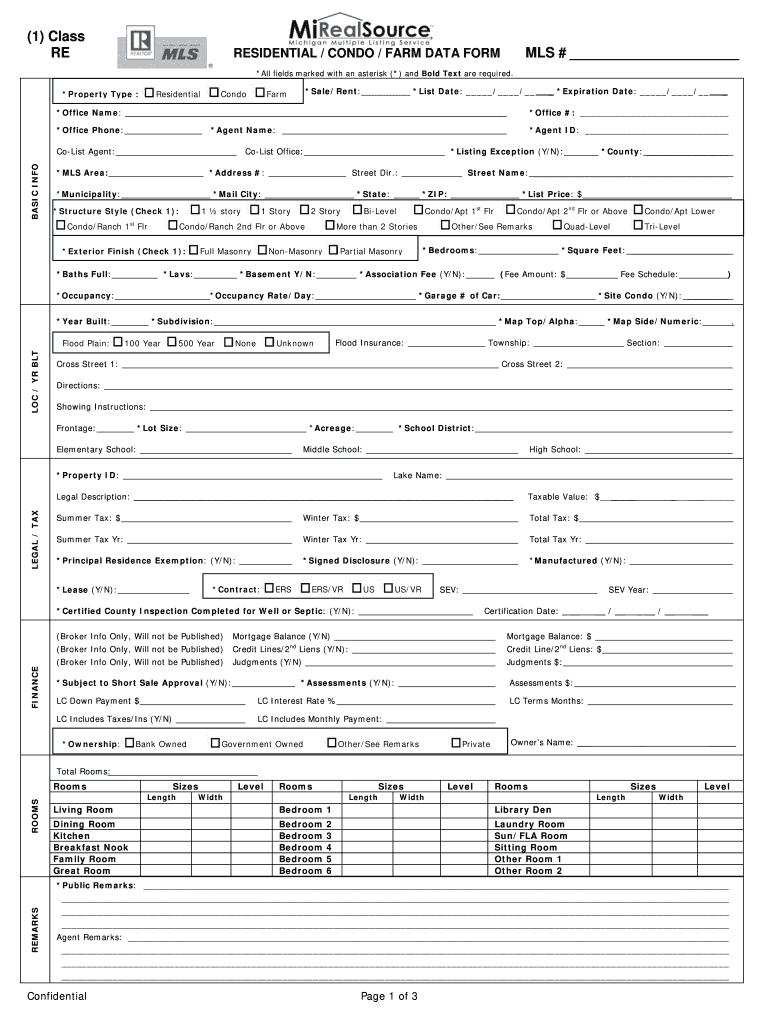
Guest Listing Packet First Time MiRealSource Michigan Multiple 2013-2026


What is the Guest Listing Packet First Time MiRealSource Michigan Multiple?
The Guest Listing Packet First Time MiRealSource Michigan Multiple is a specialized form used primarily in real estate transactions within Michigan. This document serves as a comprehensive guide for first-time users, detailing the necessary information and steps required to list a property. It includes essential elements such as property details, seller information, and listing terms. Understanding this packet is crucial for ensuring compliance with local regulations and facilitating a smooth listing process.
Steps to Complete the Guest Listing Packet First Time MiRealSource Michigan Multiple
Completing the Guest Listing Packet First Time MiRealSource Michigan Multiple involves several key steps to ensure accuracy and compliance:
- Gather Information: Collect all necessary details about the property, including its address, size, and any unique features.
- Fill Out the Form: Carefully enter the required information, ensuring that all fields are completed accurately.
- Review for Accuracy: Double-check all entries to avoid mistakes that could delay the listing process.
- Sign and Date: Ensure that all parties involved sign and date the form to validate the submission.
- Submit the Packet: Follow the specified submission methods, whether online, by mail, or in person, as outlined in the guidelines.
Legal Use of the Guest Listing Packet First Time MiRealSource Michigan Multiple
The legal use of the Guest Listing Packet First Time MiRealSource Michigan Multiple is governed by state regulations. To be considered valid, the form must be filled out completely and accurately. It is essential to adhere to the Michigan real estate laws that dictate how listings should be submitted and maintained. This ensures that the listing is legally binding and can be enforced in case of disputes.
Key Elements of the Guest Listing Packet First Time MiRealSource Michigan Multiple
The key elements of the Guest Listing Packet First Time MiRealSource Michigan Multiple include:
- Property Information: Details such as the property type, address, and square footage.
- Seller Information: Names and contact details of the sellers.
- Listing Terms: Conditions under which the property will be listed, including pricing and duration.
- Signature Section: A designated area for all parties to sign, confirming agreement to the terms.
How to Obtain the Guest Listing Packet First Time MiRealSource Michigan Multiple
The Guest Listing Packet First Time MiRealSource Michigan Multiple can be obtained through various channels. Typically, it is available on the official MiRealSource website or through local real estate offices. Additionally, real estate agents can provide this form as part of their services to clients looking to list their properties. Ensuring that you have the most current version of the packet is vital for compliance and accuracy.
State-Specific Rules for the Guest Listing Packet First Time MiRealSource Michigan Multiple
State-specific rules for the Guest Listing Packet First Time MiRealSource Michigan Multiple include compliance with Michigan real estate laws. These regulations dictate how listings must be formatted, what information must be included, and the process for submitting the packet. Familiarity with these rules is essential for anyone involved in real estate transactions in Michigan to avoid potential legal issues.
Quick guide on how to complete guest listing packet first time mirealsource michigan multiple
Complete Guest Listing Packet First Time MiRealSource Michigan Multiple effortlessly on any device
Online document management has gained traction among businesses and individuals. It offers an ideal eco-friendly alternative to traditional printed and signed documents, allowing you to find the appropriate form and securely save it online. airSlate SignNow provides you with all the resources necessary to create, modify, and electronically sign your documents quickly without delays. Manage Guest Listing Packet First Time MiRealSource Michigan Multiple on any device using airSlate SignNow Android or iOS applications and simplify your document-related tasks today.
How to adjust and eSign Guest Listing Packet First Time MiRealSource Michigan Multiple with ease
- Find Guest Listing Packet First Time MiRealSource Michigan Multiple and click Get Form to begin.
- Utilize the tools we offer to complete your document.
- Emphasize pertinent sections of your documents or obscure private information with tools that airSlate SignNow provides specifically for this purpose.
- Generate your signature using the Sign tool, which takes moments and carries the same legal validity as a conventional wet ink signature.
- Verify the details and click on the Done button to save your modifications.
- Choose how you want to send your form, via email, text message (SMS), or invitation link, or download it to your computer.
Say goodbye to lost or misplaced documents, time-consuming form searches, or errors that require printing new document copies. airSlate SignNow addresses your document management needs with just a few clicks from any device you prefer. Modify and eSign Guest Listing Packet First Time MiRealSource Michigan Multiple and ensure seamless communication at every stage of the form preparation process with airSlate SignNow.
Create this form in 5 minutes or less
Create this form in 5 minutes!
How to create an eSignature for the guest listing packet first time mirealsource michigan multiple
The way to generate an eSignature for a PDF file online
The way to generate an eSignature for a PDF file in Google Chrome
How to create an electronic signature for signing PDFs in Gmail
The way to generate an eSignature right from your mobile device
The way to create an eSignature for a PDF file on iOS
The way to generate an eSignature for a PDF on Android devices
People also ask
-
What is airSlate SignNow and how does it relate to michigan mirealsource non online?
airSlate SignNow is a powerful eSigning solution that enables businesses to send and electronically sign documents efficiently. It fits seamlessly into the michigan mirealsource non online framework by providing an easy-to-use platform that simplifies document management.
-
What features does airSlate SignNow offer for michigan mirealsource non online users?
For michigan mirealsource non online users, airSlate SignNow offers features such as customizable templates, secure eSigning, document tracking, and cloud storage integration. These features help enhance workflow efficiency and ensure compliance with relevant regulations.
-
How much does airSlate SignNow cost for michigan mirealsource non online subscribers?
airSlate SignNow offers a competitive pricing model for michigan mirealsource non online subscribers, with flexible plans suited for businesses of all sizes. Plans start at an affordable monthly rate, which includes essential features and customer support.
-
Can I integrate airSlate SignNow with other applications for michigan mirealsource non online?
Yes, airSlate SignNow can be easily integrated with various applications and software commonly used in the michigan mirealsource non online sector. This integration capability allows for a seamless workflow and ensures that all your document processes are connected.
-
What are the benefits of using airSlate SignNow for michigan mirealsource non online?
Using airSlate SignNow provides numerous benefits for michigan mirealsource non online users, including increased efficiency, reduced paperwork, and enhanced security. This platform helps streamline the signing process, saving time and increasing productivity.
-
Is airSlate SignNow secure for michigan mirealsource non online document management?
Absolutely, airSlate SignNow is designed with security in mind, making it a safe option for michigan mirealsource non online document management. It employs high-level encryption and complies with industry standards to protect your sensitive information.
-
How can I get started with airSlate SignNow in michigan mirealsource non online?
Getting started with airSlate SignNow for michigan mirealsource non online is simple. You can sign up for a free trial on our website, explore features, and get familiar with how the platform can enhance your document processes before committing to a plan.
Get more for Guest Listing Packet First Time MiRealSource Michigan Multiple
Find out other Guest Listing Packet First Time MiRealSource Michigan Multiple
- Electronic signature Alabama Non-Profit Lease Termination Letter Easy
- How Can I Electronic signature Arizona Life Sciences Resignation Letter
- Electronic signature Legal PDF Illinois Online
- How Can I Electronic signature Colorado Non-Profit Promissory Note Template
- Electronic signature Indiana Legal Contract Fast
- Electronic signature Indiana Legal Rental Application Online
- Electronic signature Delaware Non-Profit Stock Certificate Free
- Electronic signature Iowa Legal LLC Operating Agreement Fast
- Electronic signature Legal PDF Kansas Online
- Electronic signature Legal Document Kansas Online
- Can I Electronic signature Kansas Legal Warranty Deed
- Can I Electronic signature Kansas Legal Last Will And Testament
- Electronic signature Kentucky Non-Profit Stock Certificate Online
- Electronic signature Legal PDF Louisiana Online
- Electronic signature Maine Legal Agreement Online
- Electronic signature Maine Legal Quitclaim Deed Online
- Electronic signature Missouri Non-Profit Affidavit Of Heirship Online
- Electronic signature New Jersey Non-Profit Business Plan Template Online
- Electronic signature Massachusetts Legal Resignation Letter Now
- Electronic signature Massachusetts Legal Quitclaim Deed Easy