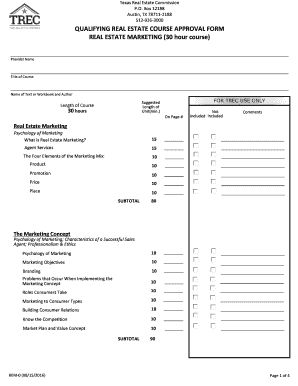
QUALIFYING REAL ESTATE COURSE APPROVAL FORM


Understanding the Qualifying Real Estate Course Approval Form
The Qualifying Real Estate Course Approval Form is essential for individuals seeking to fulfill the educational requirements mandated by the Texas Real Estate Commission (TREC). This form serves to ensure that the courses taken by prospective real estate agents meet state standards. By submitting this form, applicants can gain approval for their chosen courses, which is a crucial step in obtaining a real estate license in Texas.
Steps to Complete the Qualifying Real Estate Course Approval Form
Completing the Qualifying Real Estate Course Approval Form involves several key steps:
- Gather Required Information: Collect all necessary details about the course, including its title, provider, and syllabus.
- Fill Out the Form: Accurately enter the information into the form, ensuring all fields are completed as required.
- Review for Accuracy: Double-check the information provided to avoid any errors that could delay the approval process.
- Submit the Form: Follow the designated submission method, whether online, by mail, or in person, as specified by TREC.
Key Elements of the Qualifying Real Estate Course Approval Form
The form includes several critical elements that applicants must pay attention to:
- Course Information: Details about the course provider, course title, and curriculum outline.
- Applicant Information: Personal details of the individual submitting the form, including contact information.
- Signature: A signature is often required to validate the submission and confirm the information provided is accurate.
Legal Use of the Qualifying Real Estate Course Approval Form
The legal use of the Qualifying Real Estate Course Approval Form ensures compliance with Texas state regulations. Submitting this form correctly is vital for aspiring real estate professionals to demonstrate that they have completed the necessary educational requirements. Failure to submit the form or inaccuracies in the provided information can lead to delays in the licensing process or potential rejection of the application.
Obtaining the Qualifying Real Estate Course Approval Form
The Qualifying Real Estate Course Approval Form can typically be obtained from the Texas Real Estate Commission's official website. It is advisable to download the most recent version to ensure compliance with current regulations. Additionally, applicants may contact TREC directly for assistance in acquiring the form or for any inquiries regarding the approval process.
Examples of Using the Qualifying Real Estate Course Approval Form
Examples of using the Qualifying Real Estate Course Approval Form include:
- Submitting for New Courses: When a real estate school introduces a new course, they must submit this form for approval to ensure it meets state standards.
- Renewing Course Approval: Existing courses may require periodic renewal of their approval status, necessitating the submission of this form again.
Quick guide on how to complete qualifying real estate course approval form
Finish QUALIFYING REAL ESTATE COURSE APPROVAL FORM effortlessly on any gadget
Online document management has become increasingly popular with businesses and individuals alike. It offers an excellent green alternative to traditional printed and signed paperwork, allowing you to obtain the correct form and securely store it online. airSlate SignNow equips you with all the tools necessary to create, modify, and eSign your documents rapidly without delays. Manage QUALIFYING REAL ESTATE COURSE APPROVAL FORM on any device with airSlate SignNow's Android or iOS applications and simplify any document-related process today.
The easiest way to edit and eSign QUALIFYING REAL ESTATE COURSE APPROVAL FORM without hassle
- Find QUALIFYING REAL ESTATE COURSE APPROVAL FORM and click Get Form to begin.
- Utilize the tools we offer to complete your document.
- Emphasize relevant sections of your documents or redact sensitive information with tools provided specifically for this purpose by airSlate SignNow.
- Generate your signature using the Sign tool, which takes moments and carries the same legal validity as a conventional wet ink signature.
- Verify all details and then click on the Done button to save your modifications.
- Choose how you wish to send your form, via email, text message (SMS), invitation link, or download it to your computer.
Say goodbye to lost or misplaced documents, tedious form searching, or errors that necessitate printing new document copies. airSlate SignNow meets your document management needs in just a few clicks from any device you prefer. Edit and eSign QUALIFYING REAL ESTATE COURSE APPROVAL FORM to ensure excellent communication at every stage of your form preparation process with airSlate SignNow.
Create this form in 5 minutes or less
Create this form in 5 minutes!
How to create an eSignature for the qualifying real estate course approval form
How to make an eSignature for a PDF file online
How to make an eSignature for a PDF file in Google Chrome
The way to create an electronic signature for signing PDFs in Gmail
The best way to create an eSignature straight from your mobile device
The best way to make an eSignature for a PDF file on iOS
The best way to create an eSignature for a PDF document on Android devices
People also ask
-
What is airSlate SignNow's pricing for 2016 tx?
AirSlate SignNow offers competitive pricing plans tailored for businesses looking for a cost-effective solution specific to 2016 tx. These plans include various features, ensuring you get the best value for your eSign and document management needs. Whether you're a small business or a large enterprise, you can find a suitable option that aligns with your budget.
-
What features are included in airSlate SignNow for 2016 tx?
The airSlate SignNow platform for 2016 tx includes essential features like document editing, customizable templates, and real-time tracking of document status. Additionally, users can automate workflows and integrate with other software, enhancing overall productivity. These features make it easy to manage documents efficiently.
-
How does airSlate SignNow improve document workflows for 2016 tx?
AirSlate SignNow streamlines document workflows for 2016 tx by providing a simple interface to send, sign, and manage documents electronically. This eliminates the need for physical paperwork, reduces errors, and saves time. Businesses can quickly complete transactions without delays, signNowly enhancing operational efficiency.
-
Is airSlate SignNow secure for 2016 tx transactions?
Yes, airSlate SignNow prioritizes security for all transactions related to 2016 tx. The platform incorporates encryption and advanced security measures to protect user data and maintain compliance with industry standards. You can confidently send and sign sensitive documents without fear of data bsignNowes.
-
Can I integrate airSlate SignNow with other platforms for 2016 tx?
Absolutely! AirSlate SignNow offers seamless integrations with various applications and platforms for 2016 tx, including CRM systems and project management tools. This allows businesses to enhance their workflows and maintain consistency across their digital processes, making it easier to manage tasks and documents.
-
What are the benefits of using airSlate SignNow for 2016 tx?
Using airSlate SignNow for 2016 tx provides numerous benefits, such as increased efficiency, reduced costs, and improved document accuracy. The platform's user-friendly design ensures a quick learning curve for teams. Moreover, businesses can access their documents anytime, anywhere, enabling remote work and accessibility.
-
How can airSlate SignNow help small businesses with 2016 tx?
AirSlate SignNow is particularly beneficial for small businesses dealing with 2016 tx by offering an affordable and intuitive way to manage document signing. It simplifies the document management process, making it easy even for non-tech-savvy users. This empowers small businesses to operate efficiently and professionally in a competitive market.
Get more for QUALIFYING REAL ESTATE COURSE APPROVAL FORM
Find out other QUALIFYING REAL ESTATE COURSE APPROVAL FORM
- Can I eSignature Minnesota House rental lease agreement
- eSignature Missouri Landlord lease agreement Fast
- eSignature Utah Landlord lease agreement Simple
- eSignature West Virginia Landlord lease agreement Easy
- How Do I eSignature Idaho Landlord tenant lease agreement
- eSignature Washington Landlord tenant lease agreement Free
- eSignature Wisconsin Landlord tenant lease agreement Online
- eSignature Wyoming Landlord tenant lease agreement Online
- How Can I eSignature Oregon lease agreement
- eSignature Washington Lease agreement form Easy
- eSignature Alaska Lease agreement template Online
- eSignature Alaska Lease agreement template Later
- eSignature Massachusetts Lease agreement template Myself
- Can I eSignature Arizona Loan agreement
- eSignature Florida Loan agreement Online
- eSignature Florida Month to month lease agreement Later
- Can I eSignature Nevada Non-disclosure agreement PDF
- eSignature New Mexico Non-disclosure agreement PDF Online
- Can I eSignature Utah Non-disclosure agreement PDF
- eSignature Rhode Island Rental agreement lease Easy