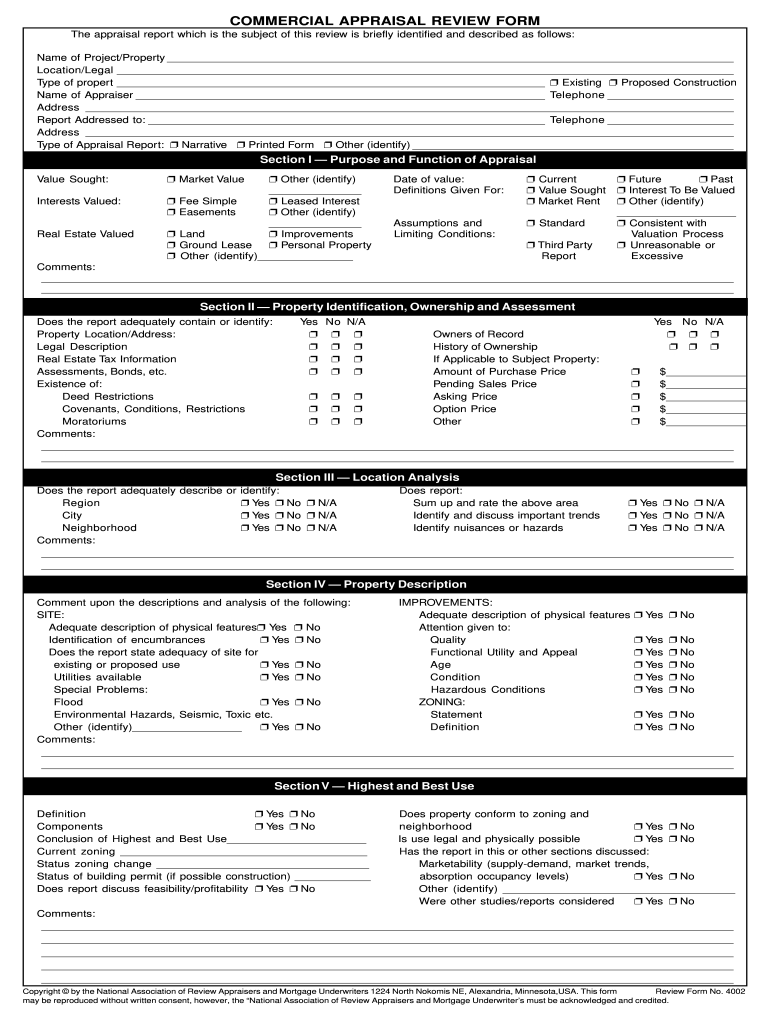
Appraisal Review Pictures Form


Understanding Appraisal Review Forms
Appraisal review forms are essential documents used in the real estate industry to evaluate the quality and accuracy of property appraisals. These forms provide a structured way for reviewers to assess various aspects of an appraisal, including the methodology used, the data analyzed, and the conclusions drawn by the appraiser. The primary goal is to ensure that the appraisal meets industry standards and complies with relevant regulations.
Key Elements of Appraisal Review Forms
When filling out an appraisal review form, several key elements must be addressed to ensure a comprehensive evaluation. These include:
- Property Description: A detailed account of the property being appraised, including its location, size, and features.
- Appraiser Comments: Insights and remarks from the appraiser that clarify their valuation approach and findings.
- Comparative Analysis: A comparison of the subject property with similar properties to validate the appraisal value.
- Compliance Check: An assessment of whether the appraisal adheres to applicable standards and guidelines.
Steps to Complete Appraisal Review Forms
Completing an appraisal review form involves several steps to ensure accuracy and compliance. Here’s a general outline:
- Gather Necessary Documents: Collect the original appraisal report and any supporting documentation.
- Review the Appraisal: Examine the appraisal for completeness, accuracy, and adherence to standards.
- Fill Out the Form: Enter relevant information, including property details and appraiser comments.
- Submit for Review: Once completed, submit the form to the appropriate party for further evaluation.
Legal Use of Appraisal Review Forms
Appraisal review forms must be completed in accordance with legal standards to ensure their validity. In the United States, compliance with regulations such as the Uniform Standards of Professional Appraisal Practice (USPAP) is critical. Properly executed forms can serve as legal documents in disputes or audits, making it essential to maintain accuracy and thoroughness throughout the review process.
Examples of Appraisal Review Forms
There are various types of appraisal review forms tailored to specific needs within the real estate sector. Common examples include:
- Commercial Appraisal Review Form 4002: Used specifically for commercial properties to assess appraisal quality.
- Real Estate Appraisal Review Form: A general form applicable to residential and commercial properties.
- Appraisal Review Form Template: A customizable template that can be adapted for different appraisal scenarios.
Digital vs. Paper Version of Appraisal Review Forms
The choice between digital and paper versions of appraisal review forms can significantly impact efficiency and accessibility. Digital forms allow for easier editing, sharing, and storage, while paper forms may be required in certain legal contexts. Utilizing a digital solution can streamline the review process, ensuring that all parties have access to the most current information.
Quick guide on how to complete appraisal review pictures
Complete Appraisal Review Pictures effortlessly on any device
Digital document management has become increasingly popular among organizations and individuals. It offers an ideal environmentally friendly alternative to conventional printed and signed documents, allowing you to access the right format and securely store it online. airSlate SignNow equips you with all the tools required to create, edit, and electronically sign your documents swiftly without delays. Handle Appraisal Review Pictures on any device with airSlate SignNow's Android or iOS applications and enhance any document-related task today.
The easiest method to modify and electronically sign Appraisal Review Pictures effortlessly
- Locate Appraisal Review Pictures and then click Get Form to begin.
- Utilize the tools we provide to finalize your document.
- Highlight pertinent sections of your documents or conceal sensitive information with tools that airSlate SignNow specifically offers for that purpose.
- Generate your electronic signature using the Sign tool, which takes mere seconds and holds the same legal significance as a traditional handwritten signature.
- Review the details and then click on the Done button to save your modifications.
- Select your preferred method to share your form, via email, text message (SMS), invitation link, or download it to your computer.
Eliminate the worry of lost or misplaced documents, tedious form searches, or mistakes that require printing new document copies. airSlate SignNow meets your document management needs within a few clicks from any device you choose. Alter and electronically sign Appraisal Review Pictures and ensure outstanding communication at every step of the document preparation process with airSlate SignNow.
Create this form in 5 minutes or less
Create this form in 5 minutes!
How to create an eSignature for the appraisal review pictures
The best way to create an eSignature for your PDF online
The best way to create an eSignature for your PDF in Google Chrome
The best way to generate an electronic signature for signing PDFs in Gmail
The best way to make an eSignature right from your smartphone
The way to generate an electronic signature for a PDF on iOS
The best way to make an eSignature for a PDF on Android
People also ask
-
What is a property notice and why is it important?
A property notice is a formal document used to notify parties regarding property-related matters, such as lease agreements, ownership changes, or eviction proceedings. It is crucial for ensuring that all parties are aware of their rights and obligations, helping to prevent legal disputes and misunderstandings.
-
How can airSlate SignNow help with sending property notices?
airSlate SignNow streamlines the process of creating and sending property notices with its user-friendly eSignature platform. You can easily draft, send, and track property notices to ensure timely deliveries and legally binding signatures, saving time and reducing paperwork.
-
What features does airSlate SignNow offer for managing property notices?
airSlate SignNow provides features like templates for common property notices, customizable fields, and audit trails for security. These tools enable businesses to efficiently manage their property notice processes, ensuring compliance and keeping records organized.
-
Is airSlate SignNow a cost-effective solution for property notices?
Yes, airSlate SignNow is designed to be a cost-effective solution for businesses of all sizes. Its affordable pricing plans allow you to send unlimited property notices and documents, making it an economical choice compared to traditional methods.
-
Can I integrate airSlate SignNow with other tools for property notice management?
Absolutely! airSlate SignNow integrates seamlessly with multiple platforms, such as CRM systems and cloud storage services. This allows you to manage your property notice workflows more efficiently by connecting your favorite tools in one ecosystem.
-
What benefits does airSlate SignNow provide for real estate professionals regarding property notices?
For real estate professionals, airSlate SignNow simplifies the process of handling property notices, ensuring swift communication with clients and stakeholders. It enhances productivity by enabling quick document reviews and secure eSignatures, leading to faster closing times.
-
Are there any mobile options for sending property notices using airSlate SignNow?
Yes, airSlate SignNow offers a mobile-friendly application that allows you to send and sign property notices on the go. This flexibility ensures that you can manage property-related documents anytime, anywhere, enhancing your business's responsiveness.
Get more for Appraisal Review Pictures
Find out other Appraisal Review Pictures
- Electronic signature Minnesota Legal LLC Operating Agreement Free
- Electronic signature Minnesota Legal LLC Operating Agreement Secure
- Electronic signature Louisiana Life Sciences LLC Operating Agreement Now
- Electronic signature Oregon Non-Profit POA Free
- Electronic signature South Dakota Non-Profit Business Plan Template Now
- Electronic signature South Dakota Non-Profit Lease Agreement Template Online
- Electronic signature Legal Document Missouri Online
- Electronic signature Missouri Legal Claim Online
- Can I Electronic signature Texas Non-Profit Permission Slip
- Electronic signature Missouri Legal Rental Lease Agreement Simple
- Electronic signature Utah Non-Profit Cease And Desist Letter Fast
- Electronic signature Missouri Legal Lease Agreement Template Free
- Electronic signature Non-Profit PDF Vermont Online
- Electronic signature Non-Profit PDF Vermont Computer
- Electronic signature Missouri Legal Medical History Mobile
- Help Me With Electronic signature West Virginia Non-Profit Business Plan Template
- Electronic signature Nebraska Legal Living Will Simple
- Electronic signature Nevada Legal Contract Safe
- How Can I Electronic signature Nevada Legal Operating Agreement
- How Do I Electronic signature New Hampshire Legal LLC Operating Agreement