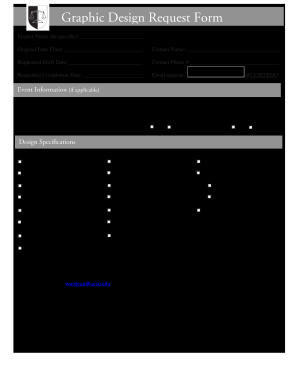
Graphic Design Order Form


What is the graphic design order form?
The graphic design order form is a structured document used by businesses and individuals to request specific graphic design services. This form captures essential details about the project, including the type of design work needed, the timeline for completion, and the budget. By using a graphic design order form template, clients can ensure that their requests are clear and comprehensive, facilitating effective communication with designers.
How to use the graphic design order form
Using the graphic design order form involves several key steps. First, identify the specific services you require, such as logo design, website graphics, or promotional materials. Next, fill out the form with accurate details, including project specifications, deadlines, and any design preferences. Once completed, submit the form to the designer or design agency. This structured approach helps in streamlining the design process and ensures that all parties are aligned on expectations.
Key elements of the graphic design order form
A well-crafted graphic design order form includes several critical elements. These typically consist of:
- Client Information: Name, contact details, and company name.
- Project Description: A detailed outline of the design requirements.
- Timeline: Desired completion dates and any milestones.
- Budget: An estimated budget for the design work.
- Approval Signatures: Spaces for client and designer signatures to confirm agreement.
Including these elements helps ensure clarity and accountability throughout the design process.
Steps to complete the graphic design order form
Completing the graphic design order form involves a systematic approach:
- Gather Information: Collect all necessary details about your project.
- Fill Out the Form: Enter your information and project specifics accurately.
- Review: Double-check the form for completeness and accuracy.
- Submit: Send the form to your chosen designer or agency.
Following these steps ensures that your order is processed smoothly and efficiently.
Legal use of the graphic design order form
The graphic design order form can serve as a legally binding document if it meets certain criteria. To ensure its enforceability, it should include clear terms and conditions, details about the scope of work, and signatures from both parties. Compliance with relevant laws, such as the ESIGN Act, is essential to validate electronic signatures. By adhering to these legal standards, clients and designers can protect their interests and establish a professional agreement.
Examples of using the graphic design order form
There are various scenarios where a graphic design order form is beneficial:
- Brand Development: A startup may use the form to request a logo and branding materials.
- Marketing Campaigns: Businesses can outline their needs for promotional graphics or advertisements.
- Website Design: Clients can specify requirements for web graphics or layout designs.
These examples illustrate how the form can facilitate clear communication and project management in diverse design contexts.
Quick guide on how to complete graphic design order form
Effortlessly prepare Graphic Design Order Form on any device
Web-based document management has gained traction among businesses and individuals. It offers an ideal eco-friendly alternative to traditional printed and signed documents, allowing you to locate the appropriate form and securely save it online. airSlate SignNow equips you with all the resources needed to create, modify, and eSign your documents promptly without delays. Handle Graphic Design Order Form on any device using the airSlate SignNow Android or iOS applications and simplify any document-related task today.
Steps to edit and eSign Graphic Design Order Form with ease
- Locate Graphic Design Order Form and click on Get Form to initiate.
- Utilize the tools we offer to complete your form.
- Emphasize important sections of your documents or obscure sensitive information with tools provided by airSlate SignNow specifically for that purpose.
- Create your eSignature using the Sign feature, which takes mere seconds and carries the same legal validity as a conventional wet ink signature.
- Review the information and click on the Done button to preserve your changes.
- Choose your preferred method of sharing your form, via email, SMS, or invite link, or download it to your computer.
Eliminate concerns about lost or misfiled documents, tedious form searches, or errors that necessitate printing new copies. airSlate SignNow addresses all your document management requirements in just a few clicks from any device you prefer. Edit and eSign Graphic Design Order Form to ensure excellent communication throughout your form preparation journey with airSlate SignNow.
Create this form in 5 minutes or less
Create this form in 5 minutes!
How to create an eSignature for the graphic design order form
The best way to create an eSignature for your PDF file in the online mode
The best way to create an eSignature for your PDF file in Chrome
The best way to make an eSignature for putting it on PDFs in Gmail
The way to make an eSignature from your smartphone
The way to generate an electronic signature for a PDF file on iOS devices
The way to make an eSignature for a PDF file on Android
People also ask
-
What is a design order form template and how can it benefit my business?
A design order form template is a customizable digital document that allows businesses to collect orders efficiently. By using a design order form template, you can streamline the ordering process, reduce errors, and improve customer satisfaction. This organization also provides a professional appearance, which can enhance your brand's credibility.
-
How can I create a design order form template using airSlate SignNow?
Creating a design order form template in airSlate SignNow is simple. You can start by selecting a pre-built template or designing your own from scratch with user-friendly drag-and-drop tools. This process allows even non-technical users to create a professional-looking design order form template in minutes.
-
Are there any costs associated with using the design order form template feature?
airSlate SignNow offers various pricing plans, each with different features including the design order form template. Pricing is competitive and provides great value, especially for small businesses looking to streamline their document workflows. You can choose a plan that best fits your business needs, which includes access to the design order form template.
-
What features are included in the design order form template?
The design order form template includes features like customizable fields, automated workflows, and the ability to add electronic signatures. Additionally, you can integrate payment options, which makes the ordering process seamless for customers. These features collectively enhance the efficiency of order processing for any business.
-
Can the design order form template be integrated with other applications?
Yes, the design order form template integrates smoothly with various applications, enhancing its functionality. Whether you're using CRM systems, accounting software, or email marketing tools, airSlate SignNow provides seamless integration options. This connectivity allows you to automate data flow and improve overall workflow efficiency.
-
How secure is the information collected using the design order form template?
Security is a top priority with airSlate SignNow, ensuring that all information collected via the design order form template is encrypted and protected. We utilize the latest security protocols to safeguard your data, providing you and your customers peace of mind. Compliance with industry standards further enhances the safety of sensitive information.
-
What types of businesses can benefit from using a design order form template?
Various types of businesses, including eCommerce, service industries, and retail, can benefit from using a design order form template. By simplifying the ordering process and reducing manual work, businesses of all sizes can enhance their efficiency and customer experience. This versatility makes the design order form template an essential tool for any organization.
Get more for Graphic Design Order Form
Find out other Graphic Design Order Form
- eSignature Louisiana Lawers Living Will Free
- eSignature Louisiana Lawers Last Will And Testament Now
- How To eSignature West Virginia Legal Quitclaim Deed
- eSignature West Virginia Legal Lease Agreement Template Online
- eSignature West Virginia Legal Medical History Online
- eSignature Maine Lawers Last Will And Testament Free
- eSignature Alabama Non-Profit Living Will Free
- eSignature Wyoming Legal Executive Summary Template Myself
- eSignature Alabama Non-Profit Lease Agreement Template Computer
- eSignature Arkansas Life Sciences LLC Operating Agreement Mobile
- eSignature California Life Sciences Contract Safe
- eSignature California Non-Profit LLC Operating Agreement Fast
- eSignature Delaware Life Sciences Quitclaim Deed Online
- eSignature Non-Profit Form Colorado Free
- eSignature Mississippi Lawers Residential Lease Agreement Later
- How To eSignature Mississippi Lawers Residential Lease Agreement
- Can I eSignature Indiana Life Sciences Rental Application
- eSignature Indiana Life Sciences LLC Operating Agreement Fast
- eSignature Kentucky Life Sciences Quitclaim Deed Fast
- Help Me With eSignature Georgia Non-Profit NDA