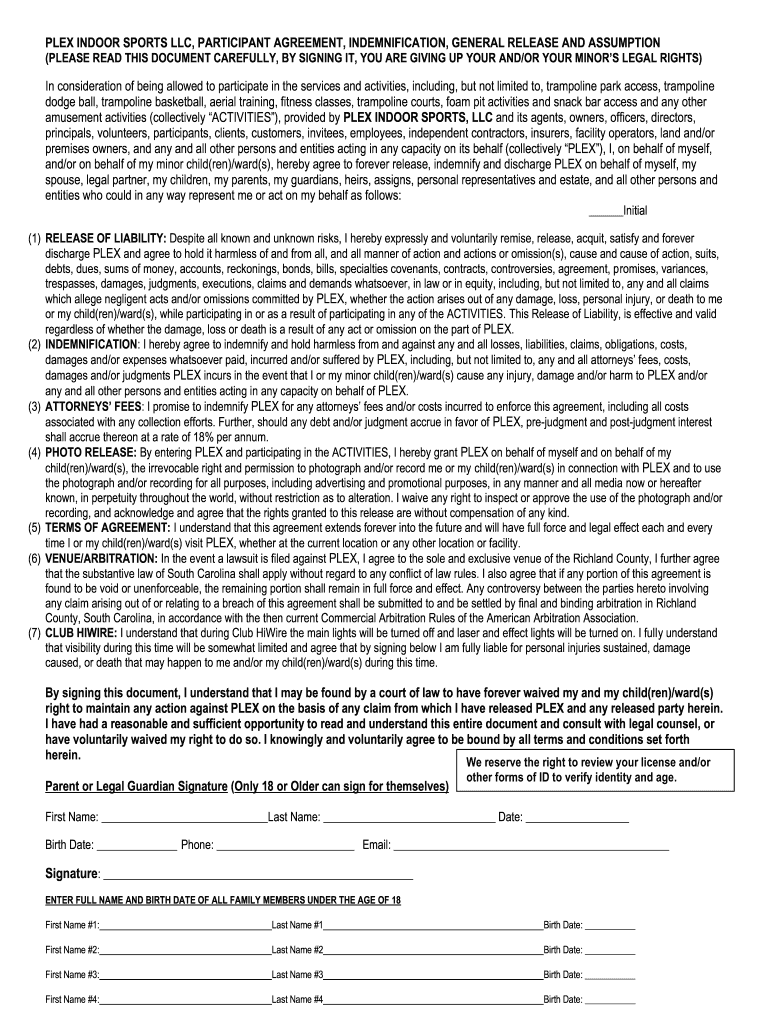
Waiver for an Inflatble Busniess Form


What is the hiwire waiver?
The hiwire waiver is a legal document designed to protect businesses that offer inflatable attractions and similar activities. This waiver serves as an acknowledgment by participants of the inherent risks associated with engaging in such activities. By signing the hiwire waiver, participants agree not to hold the business liable for injuries or damages that may occur while using the inflatable equipment. This document is crucial for ensuring that participants understand the potential hazards involved and the importance of following safety guidelines.
Key elements of the hiwire waiver
Understanding the key elements of the hiwire waiver is essential for both businesses and participants. The waiver typically includes:
- Identification of the parties: Clearly states the business name and the participant's name.
- Risk acknowledgment: Details the risks associated with inflatable activities, including falls, collisions, and equipment failure.
- Liability release: A clause that releases the business from liability for injuries sustained during participation.
- Emergency contact information: A section for participants to provide emergency contact details, ensuring timely assistance if needed.
- Signature and date: A space for the participant to sign and date the waiver, indicating their agreement to the terms.
Steps to complete the hiwire waiver
Completing the hiwire waiver involves several straightforward steps to ensure that all necessary information is accurately provided. Participants should follow these steps:
- Read the waiver: Carefully review the entire document to understand the risks and terms.
- Fill in personal information: Provide your name, contact details, and any required emergency contact information.
- Sign the waiver: Sign and date the document to confirm your understanding and acceptance of the terms.
- Submit the waiver: Return the completed waiver to the business, either digitally or in person, as instructed.
Legal use of the hiwire waiver
The legal use of the hiwire waiver hinges on its compliance with state laws and regulations regarding liability waivers. For the waiver to be enforceable, it must be clear, concise, and unambiguous. Courts typically uphold waivers that explicitly outline the risks involved and are signed voluntarily by participants. It is advisable for businesses to consult legal counsel to ensure that their waivers meet all legal requirements and adequately protect their interests.
State-specific rules for the hiwire waiver
Each state in the U.S. may have different laws governing the enforceability of liability waivers, including the hiwire waiver. Businesses should be aware of the specific rules in their state, as some states may impose restrictions on the types of risks that can be waived or may require additional disclosures. It is important to research state-specific regulations to ensure compliance and maximize the waiver's legal effectiveness.
Examples of using the hiwire waiver
Businesses can implement the hiwire waiver in various scenarios, such as:
- Inflatable parks: Participants sign the waiver before using inflatable slides, obstacle courses, or bounce houses.
- Event rentals: Organizations renting inflatable equipment for parties or events require participants to complete the waiver.
- Sports facilities: Facilities offering inflatable attractions as part of their services use the waiver to mitigate liability.
Quick guide on how to complete waiver for an inflatble busniess
Complete Waiver For An Inflatble Busniess effortlessly on any device
Digital document management has become increasingly popular among businesses and individuals. It serves as an ideal eco-friendly alternative to conventional printed and signed documents, allowing you to obtain the necessary form and securely keep it online. airSlate SignNow provides you with all the features you need to create, edit, and electronically sign your documents swiftly without any delays. Manage Waiver For An Inflatble Busniess on any device with airSlate SignNow Android or iOS applications and simplify any document-related task today.
The simplest method to modify and electronically sign Waiver For An Inflatble Busniess with ease
- Obtain Waiver For An Inflatble Busniess and click on Get Form to begin.
- Utilize the tools we provide to complete your document.
- Highlight important sections of the documents or redact confidential information with tools that airSlate SignNow specifically offers for this purpose.
- Create your electronic signature using the Sign tool, which takes mere seconds and carries the same legal significance as a conventional wet ink signature.
- Review all the details and click on the Done button to save your changes.
- Choose your preferred method to share your form, whether by email, text message (SMS), invite link, or download it to your computer.
Eliminate the worry of lost or misplaced files, tedious form searches, or errors that necessitate printing new document copies. airSlate SignNow fulfills your document management needs in just a few clicks from your chosen device. Modify and electronically sign Waiver For An Inflatble Busniess and guarantee superior communication at every stage of your form preparation process with airSlate SignNow.
Create this form in 5 minutes or less
Create this form in 5 minutes!
How to create an eSignature for the waiver for an inflatble busniess
How to create an electronic signature for your PDF document in the online mode
How to create an electronic signature for your PDF document in Chrome
How to make an electronic signature for putting it on PDFs in Gmail
The way to create an electronic signature right from your mobile device
How to create an electronic signature for a PDF document on iOS devices
The way to create an electronic signature for a PDF on Android devices
People also ask
-
What is a sports general release and why is it important?
A sports general release is a legal document that releases an organization from liability when participants engage in sports activities. This is important for protecting sports organizations from lawsuits related to injuries or accidents that may occur during events. Understanding the significance of this document can help ensure that athletes and organizations are properly protected.
-
How can airSlate SignNow assist with creating a sports general release?
airSlate SignNow offers a user-friendly platform that allows you to create, customize, and manage your sports general release documents effortlessly. With templates and an intuitive interface, you can easily tailor the release to your specific sporting event or organization’s needs. This simplifies the process and saves you time.
-
Is airSlate SignNow cost-effective for small sports organizations?
Yes, airSlate SignNow is designed to be a cost-effective solution for organizations of all sizes, including small sports teams. With flexible pricing plans, you can choose a package that fits your budget while still accessing essential features needed for managing sports general release documents. This ensures you get value without overspending.
-
Can I integrate airSlate SignNow with other tools I use for sports management?
Absolutely! airSlate SignNow offers seamless integrations with various sports management software and applications. This allows you to streamline the process of collecting sports general release signatures and managing your documents within the systems you already use, enhancing efficiency across your organization.
-
What features does airSlate SignNow provide to enhance document security for sports general releases?
To ensure the security of your sports general release documents, airSlate SignNow provides features like advanced encryption, secure cloud storage, and comprehensive audit trails. These features help protect sensitive information and provide peace of mind that your documents are safe and tamper-proof.
-
How does airSlate SignNow help speed up the signing process for sports general releases?
airSlate SignNow streamlines the signing process for sports general releases by allowing participants to eSign documents from any device, anywhere, at any time. This eliminates the need for physical signatures, reduces paperwork, and speeds up the overall process, making it easier for your organization to stay on track.
-
Is it easy to track the status of sports general releases with airSlate SignNow?
Yes, tracking the status of your sports general release documents is straightforward with airSlate SignNow. The platform provides real-time updates and notifications, so you can monitor who has signed and who still needs to sign, ensuring that all necessary paperwork is completed promptly.
Get more for Waiver For An Inflatble Busniess
Find out other Waiver For An Inflatble Busniess
- Sign Arizona Non disclosure agreement sample Online
- Sign New Mexico Mutual non-disclosure agreement Simple
- Sign Oklahoma Mutual non-disclosure agreement Simple
- Sign Utah Mutual non-disclosure agreement Free
- Sign Michigan Non disclosure agreement sample Later
- Sign Michigan Non-disclosure agreement PDF Safe
- Can I Sign Ohio Non-disclosure agreement PDF
- Help Me With Sign Oklahoma Non-disclosure agreement PDF
- How Do I Sign Oregon Non-disclosure agreement PDF
- Sign Oregon Non disclosure agreement sample Mobile
- How Do I Sign Montana Rental agreement contract
- Sign Alaska Rental lease agreement Mobile
- Sign Connecticut Rental lease agreement Easy
- Sign Hawaii Rental lease agreement Mobile
- Sign Hawaii Rental lease agreement Simple
- Sign Kansas Rental lease agreement Later
- How Can I Sign California Rental house lease agreement
- How To Sign Nebraska Rental house lease agreement
- How To Sign North Dakota Rental house lease agreement
- Sign Vermont Rental house lease agreement Now