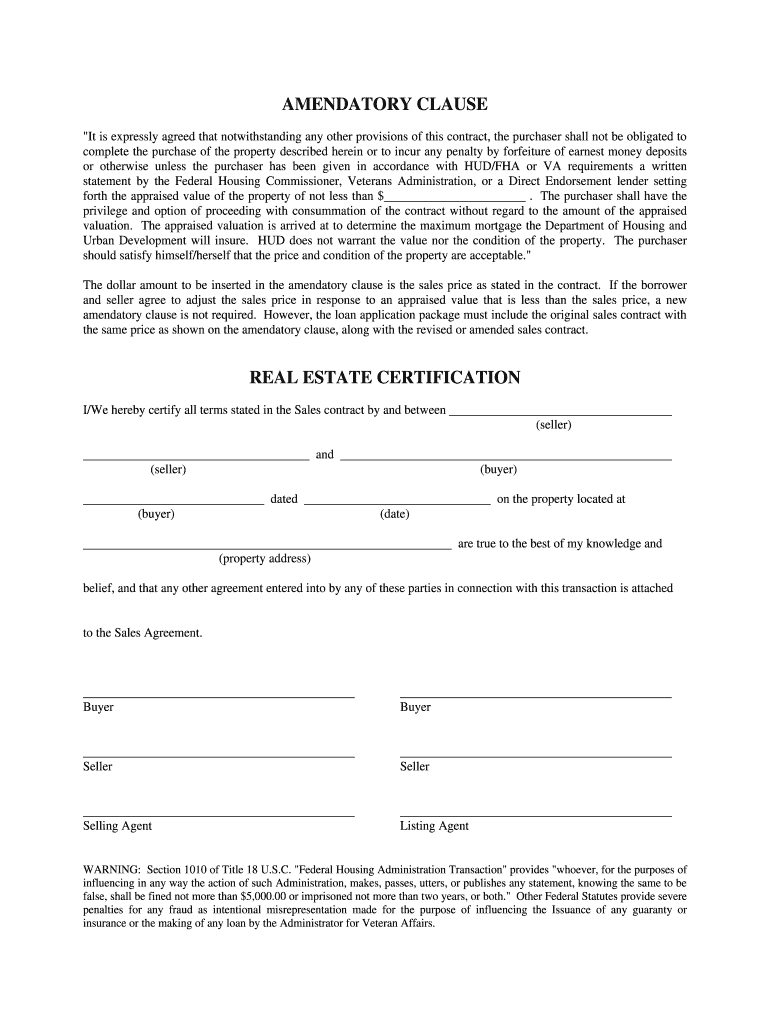
What is a Amendatory Statement and Real Estate Certification Form


Understanding the amendatory clause form
The amendatory clause form is a crucial document in real estate transactions, particularly when dealing with Federal Housing Administration (FHA) loans. This form serves to protect buyers by allowing them to back out of a purchase agreement if the appraisal comes in lower than the purchase price. It ensures that the buyer is not obligated to proceed with the transaction under unfavorable financial conditions. The form typically includes key information such as the property address, buyer and seller details, and specific terms regarding the appraisal process.
Steps to complete the amendatory clause form
Filling out the amendatory clause form requires careful attention to detail. Here are the steps to ensure accurate completion:
- Begin by entering the property address clearly at the top of the form.
- Provide the names and contact information of both the buyer and seller.
- Include the purchase price and any relevant terms regarding the appraisal.
- Sign and date the form to validate it, ensuring all parties understand the implications.
- Make copies for all parties involved for their records.
Legal use of the amendatory clause form
The amendatory clause form is legally binding when executed correctly. It must comply with state regulations and federal guidelines, particularly those set forth by the FHA. This ensures that the form is recognized in legal proceedings, providing protection to buyers in case of appraisal discrepancies. It is advisable to consult with a real estate attorney or professional to ensure that the form meets all necessary legal requirements.
Key elements of the amendatory clause form
Several essential elements must be included in the amendatory clause form to ensure its effectiveness:
- Property Description: A clear description of the property being purchased.
- Buyer and Seller Information: Full names and contact details of both parties.
- Appraisal Clause: Specific language that outlines the conditions under which the buyer can withdraw from the agreement.
- Signatures: Signatures of all parties involved, indicating their agreement to the terms.
How to obtain the amendatory clause form
The amendatory clause form can typically be obtained through real estate agents, brokers, or online legal document services. Many real estate websites offer downloadable templates that can be customized to fit specific transactions. It is important to ensure that the version used is up-to-date and complies with current legal standards.
State-specific rules for the amendatory clause form
Each state may have different requirements regarding the use and acceptance of the amendatory clause form. It is essential to be aware of these variations to ensure compliance. Some states may require additional disclosures or specific language to be included in the form. Consulting with a local real estate professional can provide clarity on state-specific rules and regulations.
Quick guide on how to complete what is a amendatory statement and real estate certification form
Effortlessly Prepare What Is A Amendatory Statement And Real Estate Certification Form on Any Device
Managing documents online has become increasingly popular among businesses and individuals. It offers an ideal eco-friendly substitute to conventional printed and signed documents, allowing you to obtain the necessary form and securely store it online. airSlate SignNow provides all the tools you need to create, modify, and eSign your documents swiftly without delays. Handle What Is A Amendatory Statement And Real Estate Certification Form on any device using airSlate SignNow’s Android or iOS applications and streamline any document-based process today.
How to Modify and eSign What Is A Amendatory Statement And Real Estate Certification Form with Ease
- Find What Is A Amendatory Statement And Real Estate Certification Form and click Get Form to begin.
- Utilize the tools we offer to fill out your document.
- Emphasize essential sections of the documents or redact sensitive information with tools that airSlate SignNow provides specifically for that purpose.
- Generate your signature using the Sign tool, which takes only seconds and holds the same legal value as a traditional ink signature.
- Review all the details and then click on the Done button to save your changes.
- Select how you want to send your form, whether by email, text message (SMS), or invitation link, or download it to your computer.
Forget about lost or misplaced documents, tedious form searches, or errors that necessitate printing new document copies. airSlate SignNow meets all your document management needs in a few clicks from your preferred device. Modify and eSign What Is A Amendatory Statement And Real Estate Certification Form to ensure effective communication at any stage of the document preparation process with airSlate SignNow.
Create this form in 5 minutes or less
Create this form in 5 minutes!
How to create an eSignature for the what is a amendatory statement and real estate certification form
The best way to generate an electronic signature for your PDF online
The best way to generate an electronic signature for your PDF in Google Chrome
The way to generate an electronic signature for signing PDFs in Gmail
The best way to make an electronic signature from your smartphone
The way to make an electronic signature for a PDF on iOS
The best way to make an electronic signature for a PDF file on Android
People also ask
-
What is the FHA amendatory clause and real estate certification PDF?
The FHA amendatory clause and real estate certification PDF is a document used in real estate transactions to protect buyers and ensure that an FHA-approved appraisal is conducted. This clause allows buyers to cancel the purchase if the appraised value comes in lower than the agreed purchase price. Understanding this document is crucial for both buyers and sellers in FHA transactions.
-
How can airSlate SignNow help with the FHA amendatory clause and real estate certification PDF?
airSlate SignNow enables users to easily create, send, and eSign the FHA amendatory clause and real estate certification PDF. Our platform streamlines the document preparation process, ensuring that all parties can review and sign quickly and securely. This helps reduce delays and enhances transaction efficiency in real estate dealings.
-
What are the pricing plans for using airSlate SignNow to handle the FHA amendatory clause?
airSlate SignNow offers flexible pricing plans tailored to meet the needs of various businesses. Whether you're a solo agent or a large firm handling multiple transactions, our plans are cost-effective and provide ample features for managing documents, including the FHA amendatory clause and real estate certification PDF. Explore our pricing options to find the best fit for your organization.
-
What features does airSlate SignNow offer for managing real estate documents?
airSlate SignNow provides a wide range of features for managing real estate documents, including customizable templates, secure cloud storage, and advanced eSigning capabilities. Users can easily track document progress and automate workflows, specifically for documents like the FHA amendatory clause and real estate certification PDF. This ensures an efficient and organized real estate transaction process.
-
Are there integrations available for airSlate SignNow?
Yes, airSlate SignNow offers various integrations with popular CRM and document management systems. This allows users to seamlessly incorporate the FHA amendatory clause and real estate certification PDF into their existing workflows. Integrating with tools you already use enhances productivity and streamlines the document signing process.
-
How secure is the airSlate SignNow platform for sensitive documents?
Security is a top priority at airSlate SignNow. Our platform employs industry-standard encryption and security protocols to protect sensitive documents such as the FHA amendatory clause and real estate certification PDF. You can trust that your data is secure, and access controls ensure that only authorized individuals can view and sign important real estate documents.
-
Can I use airSlate SignNow for remote transactions involving the FHA amendatory clause?
Absolutely! airSlate SignNow supports remote transactions, making it ideal for eSigning the FHA amendatory clause and real estate certification PDF from anywhere. Our user-friendly mobile and desktop applications ensure that all parties can easily participate in the signing process, regardless of their location, facilitating a smoother transaction.
Get more for What Is A Amendatory Statement And Real Estate Certification Form
Find out other What Is A Amendatory Statement And Real Estate Certification Form
- How To Sign Iowa Charity LLC Operating Agreement
- Sign Kentucky Charity Quitclaim Deed Myself
- Sign Michigan Charity Rental Application Later
- How To Sign Minnesota Charity Purchase Order Template
- Sign Mississippi Charity Affidavit Of Heirship Now
- Can I Sign Nevada Charity Bill Of Lading
- How Do I Sign Nebraska Charity Limited Power Of Attorney
- Sign New Hampshire Charity Residential Lease Agreement Online
- Sign New Jersey Charity Promissory Note Template Secure
- How Do I Sign North Carolina Charity Lease Agreement Form
- How To Sign Oregon Charity Living Will
- Sign South Dakota Charity Residential Lease Agreement Simple
- Sign Vermont Charity Business Plan Template Later
- Sign Arkansas Construction Executive Summary Template Secure
- How To Sign Arkansas Construction Work Order
- Sign Colorado Construction Rental Lease Agreement Mobile
- Sign Maine Construction Business Letter Template Secure
- Can I Sign Louisiana Construction Letter Of Intent
- How Can I Sign Maryland Construction Business Plan Template
- Can I Sign Maryland Construction Quitclaim Deed