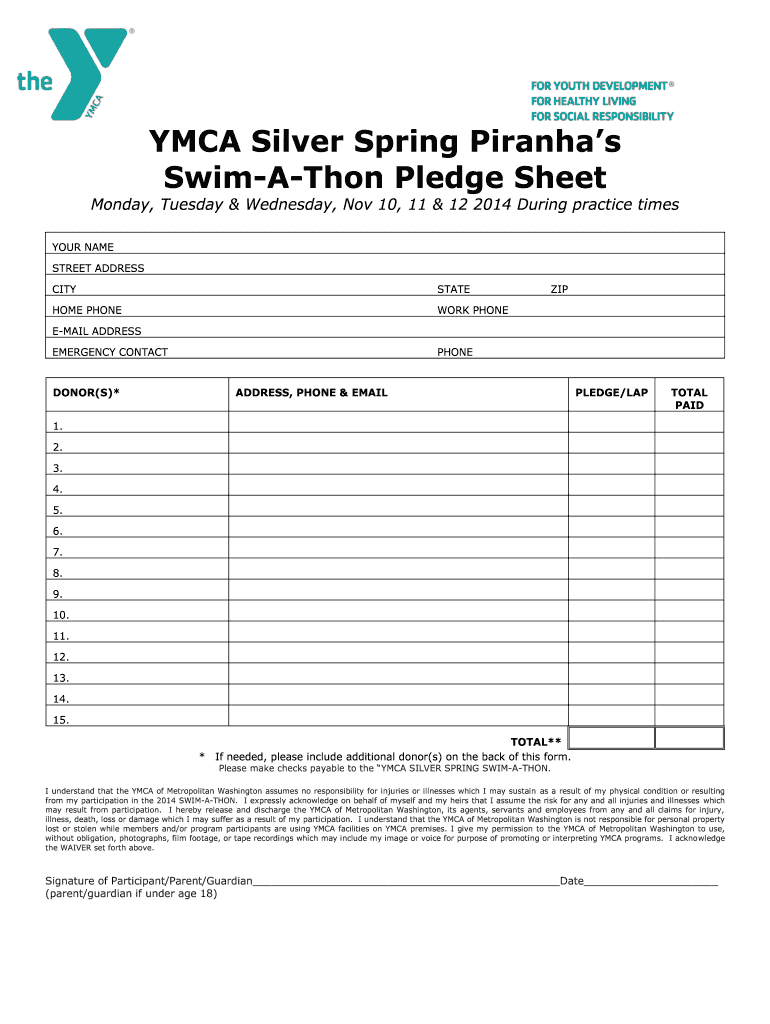
Swim a Thon Pledge Sheet Form


What is the Swim A Thon Pledge Sheet
The swim a thon pledge sheet is a fundraising document used by organizations to collect pledges from supporters who commit to donating a certain amount for each lap swum during a swim-a-thon event. This pledge sheet typically includes details such as the swimmer's name, the event date, and the pledge amounts from each supporter. It serves as both a record of commitments and a means to encourage community involvement in fundraising efforts.
How to Use the Swim A Thon Pledge Sheet
To effectively use the swim a thon pledge sheet, start by distributing it to participants who will be swimming. Each swimmer should fill in their name and the event details at the top of the sheet. Supporters can then write their names and pledge amounts next to the swimmer's name. It is important to encourage swimmers to reach out to family, friends, and community members to maximize their pledges. After the event, the completed pledge sheet can be used to collect the pledged amounts from supporters.
Steps to Complete the Swim A Thon Pledge Sheet
Completing the swim a thon pledge sheet involves several straightforward steps:
- Fill in the swimmer's name and event details at the top of the sheet.
- List the names of supporters along with their respective pledge amounts.
- Encourage supporters to specify the amount they will donate per lap or a flat amount.
- After the swim-a-thon, collect the pledged amounts from supporters based on the laps completed.
Key Elements of the Swim A Thon Pledge Sheet
Essential components of the swim a thon pledge sheet include:
- Swimmer Information: Name and contact details of the swimmer.
- Event Details: Date and location of the swim-a-thon.
- Pledge Information: Names of supporters and their pledge amounts.
- Total Laps Swum: A section for recording the number of laps completed by the swimmer.
Legal Use of the Swim A Thon Pledge Sheet
The swim a thon pledge sheet can be considered legally binding if it meets specific criteria. It is important to ensure that all parties involved understand their commitments. The document should be clear and concise, outlining the obligations of the pledgers. Utilizing a trusted electronic signature platform can enhance the legal standing of the document, ensuring compliance with relevant eSignature laws.
Examples of Using the Swim A Thon Pledge Sheet
Organizations can utilize the swim a thon pledge sheet in various ways. For instance, schools may organize swim-a-thon events to raise funds for sports programs. Nonprofits can use it to support community initiatives, while swim clubs might leverage it to fundraise for new equipment. Each example highlights the versatility of the pledge sheet in different fundraising contexts.
Quick guide on how to complete swim a thon pledge sheet
Complete Swim A Thon Pledge Sheet effortlessly on any gadget
Digital document administration has gained traction among businesses and individuals alike. It serves as an ideal environmentally friendly alternative to conventional printed and signed papers, enabling you to obtain the correct format and securely store it online. airSlate SignNow offers all the necessary tools to create, modify, and electronically sign your documents rapidly without interruptions. Manage Swim A Thon Pledge Sheet on any gadget using airSlate SignNow's Android or iOS applications and streamline any document-related task today.
How to alter and electronically sign Swim A Thon Pledge Sheet with ease
- Locate Swim A Thon Pledge Sheet and click on Get Form to begin.
- Utilize the tools we offer to complete your document.
- Highlight important sections of your documents or redact sensitive information with the tools that airSlate SignNow provides specifically for that intention.
- Create your electronic signature using the Sign tool, which takes just seconds and carries the same legal validity as a traditional handwritten signature.
- Review the information and click on the Done button to save your adjustments.
- Select your preferred method of sending your form, whether by email, text message (SMS), invite link, or downloading it to your computer.
Eliminate concerns of lost or misplaced documents, tedious form searches, or mistakes that necessitate printing new document copies. airSlate SignNow meets all your document management requirements in just a few clicks from any device of your choice. Alter and electronically sign Swim A Thon Pledge Sheet to ensure excellent communication at every step of the form preparation process with airSlate SignNow.
Create this form in 5 minutes or less
Create this form in 5 minutes!
How to create an eSignature for the swim a thon pledge sheet
The way to make an electronic signature for a PDF in the online mode
The way to make an electronic signature for a PDF in Chrome
The best way to create an eSignature for putting it on PDFs in Gmail
The best way to generate an electronic signature from your smart phone
The way to generate an eSignature for a PDF on iOS devices
The best way to generate an electronic signature for a PDF file on Android OS
People also ask
-
What is a swim a thon pledge sheet?
A swim a thon pledge sheet is a fundraising document used to gather pledges from supporters for each length a swimmer completes in an event. This sheet helps to track donations and encourages participants to signNow their swimming goals. Using an effective swim a thon pledge sheet can signNowly increase fundraising efforts for your cause.
-
How can airSlate SignNow enhance my swim a thon pledge sheet?
airSlate SignNow allows you to create, send, and eSign your swim a thon pledge sheet easily. With its user-friendly features, you can streamline the process of collecting signatures and pledges, making the experience seamless for both organizers and participants. This enhances your event's overall efficiency and engagement.
-
What are the pricing options for using airSlate SignNow for a swim a thon pledge sheet?
airSlate SignNow offers various pricing tiers depending on your business needs and the features you require. Whether you’re working on a single swim a thon pledge sheet or need multiple documents, there's a cost-effective solution available. An investment in our platform ensures you can manage your fundraising efforts efficiently.
-
Can I customize my swim a thon pledge sheet with airSlate SignNow?
Yes, you can customize your swim a thon pledge sheet using airSlate SignNow's intuitive editing tools. You can add your event branding, modify text, and include fields for signatures and pledges. This personalization helps create a more engaging document for your participants.
-
What are the benefits of going digital with a swim a thon pledge sheet?
Going digital with a swim a thon pledge sheet offers numerous benefits, including faster collection of pledges and reduced paper waste. Digital sheets can be easily distributed, edited, and signed, which enhances participation and transparency. This convenience can signNowly boost your fundraising results.
-
Does airSlate SignNow integrate with other tools for my swim a thon pledge sheet?
Absolutely! airSlate SignNow integrates seamlessly with various tools and applications, allowing you to connect your swim a thon pledge sheet with your existing systems. This means you can efficiently manage your fundraising campaigns and streamline your workflows.
-
Is it easy to share the swim a thon pledge sheet with participants?
Yes, sharing your swim a thon pledge sheet is incredibly easy with airSlate SignNow. You can send it via email, generate a shareable link, or even integrate it directly into your event management platform. This ensures all participants have quick access to the pledge sheet and can contribute effortlessly.
Get more for Swim A Thon Pledge Sheet
- Certificate of child health examination state of illinois 2002 form
- Cfs 718 b authorization for background checks for child care illinois form
- Health care professional recredentialing form
- Illinois fingerprint consent form
- Il insurance claim form
- Procurement registry access form lifegoesoncom
- Certification of child heath examination 2005 form
- State of illinois certificate of health exam form
Find out other Swim A Thon Pledge Sheet
- Can I Electronic signature Hawaii Real Estate PPT
- How Can I Electronic signature Illinois Real Estate Document
- How Do I Electronic signature Indiana Real Estate Presentation
- How Can I Electronic signature Ohio Plumbing PPT
- Can I Electronic signature Texas Plumbing Document
- How To Electronic signature Michigan Real Estate Form
- How To Electronic signature Arizona Police PDF
- Help Me With Electronic signature New Hampshire Real Estate PDF
- Can I Electronic signature New Hampshire Real Estate Form
- Can I Electronic signature New Mexico Real Estate Form
- How Can I Electronic signature Ohio Real Estate Document
- How To Electronic signature Hawaii Sports Presentation
- How To Electronic signature Massachusetts Police Form
- Can I Electronic signature South Carolina Real Estate Document
- Help Me With Electronic signature Montana Police Word
- How To Electronic signature Tennessee Real Estate Document
- How Do I Electronic signature Utah Real Estate Form
- How To Electronic signature Utah Real Estate PPT
- How Can I Electronic signature Virginia Real Estate PPT
- How Can I Electronic signature Massachusetts Sports Presentation