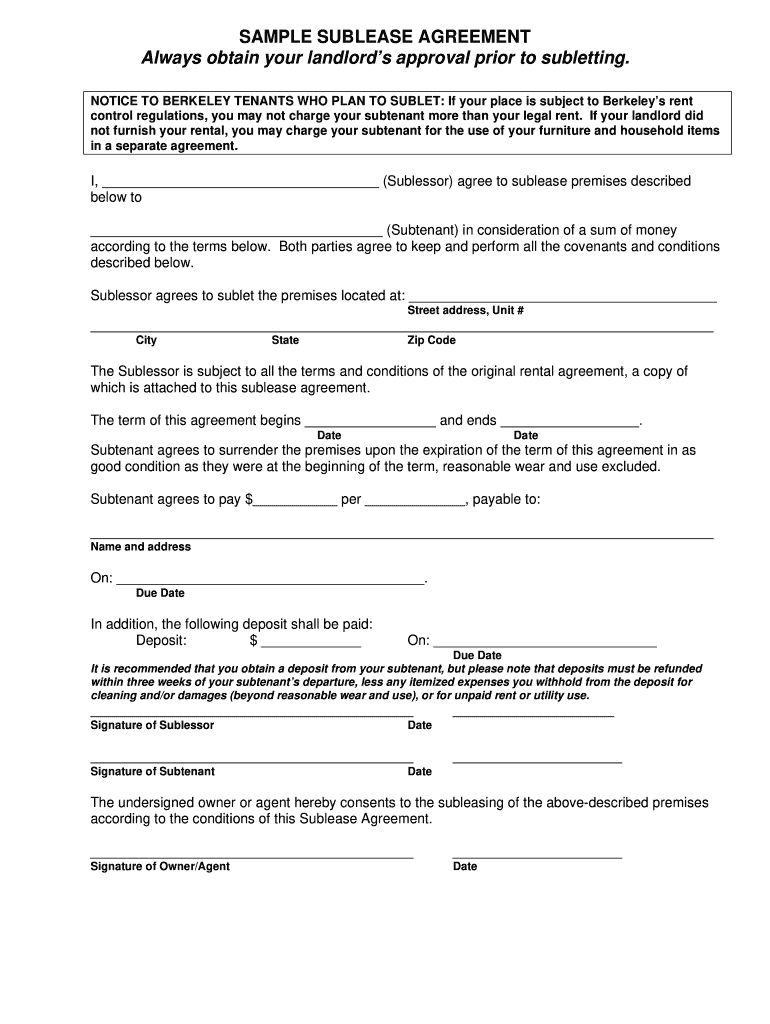
Fill Get the Printable Lease Agreement Form Sublease


Understanding the Sublease Agreement in NYC
A sublease agreement in New York City is a legal document that allows a tenant to rent out their leased space to another individual, known as the subtenant. This agreement outlines the terms and conditions of the sublet, including rent amount, duration, and responsibilities of both parties. It is essential for protecting the rights of both the original tenant and the subtenant, ensuring clarity in the arrangement.
Key Elements of a Sublease Agreement
When creating a sublease agreement, several key elements must be included to ensure its legality and effectiveness:
- Parties Involved: Clearly identify the original tenant and the subtenant.
- Property Description: Provide a detailed description of the rental property, including the address.
- Term of Sublease: Specify the start and end dates of the sublease period.
- Rent Payment Terms: Outline the monthly rent amount and payment due dates.
- Security Deposit: State the amount of the security deposit and conditions for its return.
- Responsibilities: Define the responsibilities of both the tenant and the subtenant regarding maintenance and repairs.
- Legal Compliance: Include a clause that requires adherence to the original lease terms and local laws.
Steps to Complete a Sublease Agreement
Completing a sublease agreement involves several important steps:
- Review the Original Lease: Check the original lease for any restrictions on subleasing.
- Draft the Agreement: Use a sublease agreement template to draft the document, ensuring all key elements are included.
- Negotiate Terms: Discuss and agree on terms with the prospective subtenant.
- Obtain Necessary Approvals: If required, get written consent from the landlord.
- Sign the Agreement: Both parties should sign the agreement, and it is advisable to have it witnessed.
- Provide Copies: Ensure both parties have signed copies of the agreement for their records.
Legal Use of the Sublease Agreement
A sublease agreement is legally binding when it meets specific criteria. It must comply with New York City laws and the terms of the original lease. The original tenant remains responsible for the lease obligations, even if the subtenant fails to comply. Therefore, it is crucial to ensure that the sublease agreement is clear and comprehensive to avoid potential disputes.
Obtaining a Sublease Agreement Template
Many resources are available for obtaining a sublease agreement template. These templates can often be found online through legal document services or real estate websites. It is important to choose a template that is specifically designed for New York City to ensure compliance with local laws. Customizing the template to fit the specific needs of both the tenant and subtenant is essential for clarity and legal protection.
Examples of Sublease Agreements
Examples of sublease agreements can provide valuable guidance when drafting your own. Common variations include:
- Residential Sublease Agreement: Used for renting out apartments or houses.
- Commercial Sublease Agreement: Designed for business premises and includes additional clauses related to business operations.
- Short-Term Sublease Agreement: Typically used for subletting for a few months or less, often found in vacation rentals.
Quick guide on how to complete fill get the printable lease agreement form sublease
Complete Fill Get The Printable Lease Agreement Form Sublease effortlessly on any device
Digital document management has gained traction among businesses and individuals. It offers an ideal green alternative to conventional printed and signed paperwork, allowing you to obtain the necessary form and securely store it online. airSlate SignNow equips you with all the tools required to create, modify, and eSign your documents swiftly without delays. Manage Fill Get The Printable Lease Agreement Form Sublease on any device using airSlate SignNow's Android or iOS applications and simplify any document-related task today.
How to modify and eSign Fill Get The Printable Lease Agreement Form Sublease effortlessly
- Obtain Fill Get The Printable Lease Agreement Form Sublease and click Get Form to commence.
- Use the tools we provide to complete your document.
- Emphasize pertinent sections of the documents or obscure sensitive information with tools that airSlate SignNow offers specifically for that purpose.
- Create your signature with the Sign feature, which takes seconds and holds the same legal validity as a traditional ink signature.
- Verify the details and click the Done button to save your updates.
- Select how you wish to send your form, whether by email, SMS, invitation link, or download it to your computer.
Do away with lost or mislaid files, tedious form searching, or mistakes that necessitate printing new document copies. airSlate SignNow addresses your document management needs in just a few clicks from any device you prefer. Modify and eSign Fill Get The Printable Lease Agreement Form Sublease and ensure excellent communication at every stage of the form preparation process with airSlate SignNow.
Create this form in 5 minutes or less
Create this form in 5 minutes!
How to create an eSignature for the fill get the printable lease agreement form sublease
The best way to generate an eSignature for a PDF document online
The best way to generate an eSignature for a PDF document in Google Chrome
How to generate an eSignature for signing PDFs in Gmail
The way to create an eSignature from your smart phone
How to create an eSignature for a PDF document on iOS
The way to create an eSignature for a PDF file on Android OS
People also ask
-
What is a sublease agreement template nyc?
A sublease agreement template nyc is a ready-made document that outlines the terms and conditions under which a tenant can lease their rented property to another individual. This template simplifies the process, ensuring all legal aspects are covered, making it easier for tenants in New York City to sublet their spaces lawfully.
-
How can I use the sublease agreement template nyc?
You can easily customize the sublease agreement template nyc to fit your specific needs. Fill in the necessary details such as tenant and subtenant information, rental terms, and any special provisions before signing to ensure clarity and legality.
-
What features does the sublease agreement template nyc include?
The sublease agreement template nyc includes essential features such as customizable sections, required legal terms, and tenant obligations. Additionally, it is designed for straightforward eSigning, allowing for a seamless digital exchange of documents.
-
Is the sublease agreement template nyc suitable for all types of rentals?
Yes, the sublease agreement template nyc is adaptable for various rental situations. Whether you are subletting an apartment, a room, or even a commercial space, this template provides the foundation you need to create a valid sublease agreement.
-
How much does the sublease agreement template nyc cost?
The cost of the sublease agreement template nyc varies depending on the provider but generally offers a cost-effective solution for tenants. Many platforms, such as airSlate SignNow, often include it as part of their subscription at no additional cost.
-
Can I edit the sublease agreement template nyc after creating it?
Absolutely! The sublease agreement template nyc is editable, allowing you to make adjustments as needed before finalizing the document. This flexibility ensures your agreement meets all specific requirements and preferences.
-
Does the sublease agreement template nyc comply with NYC rental laws?
Yes, the sublease agreement template nyc is designed to comply with New York City's rental laws. However, it is recommended that you review the final document or consult with a professional to ensure complete adherence to local regulations.
Get more for Fill Get The Printable Lease Agreement Form Sublease
Find out other Fill Get The Printable Lease Agreement Form Sublease
- Electronic signature West Virginia Orthodontists Living Will Online
- Electronic signature Legal PDF Vermont Online
- How Can I Electronic signature Utah Legal Separation Agreement
- Electronic signature Arizona Plumbing Rental Lease Agreement Myself
- Electronic signature Alabama Real Estate Quitclaim Deed Free
- Electronic signature Alabama Real Estate Quitclaim Deed Safe
- Electronic signature Colorado Plumbing Business Plan Template Secure
- Electronic signature Alaska Real Estate Lease Agreement Template Now
- Electronic signature Colorado Plumbing LLC Operating Agreement Simple
- Electronic signature Arizona Real Estate Business Plan Template Free
- Electronic signature Washington Legal Contract Safe
- How To Electronic signature Arkansas Real Estate Contract
- Electronic signature Idaho Plumbing Claim Myself
- Electronic signature Kansas Plumbing Business Plan Template Secure
- Electronic signature Louisiana Plumbing Purchase Order Template Simple
- Can I Electronic signature Wyoming Legal Limited Power Of Attorney
- How Do I Electronic signature Wyoming Legal POA
- How To Electronic signature Florida Real Estate Contract
- Electronic signature Florida Real Estate NDA Secure
- Can I Electronic signature Florida Real Estate Cease And Desist Letter