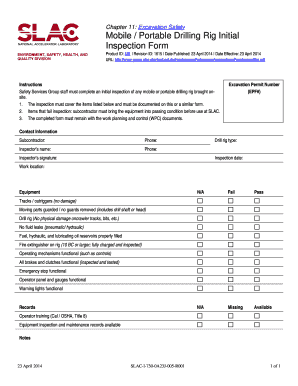
Mobile Portable Drilling Rig Initial Inspection Form 2014-2026


What is the Mobile Portable Drilling Rig Initial Inspection Form
The Mobile Portable Drilling Rig Initial Inspection Form is a crucial document used to ensure the safety and operational readiness of drilling rigs. This form captures essential details about the rig's condition, equipment functionality, and compliance with safety regulations. It typically includes sections for recording the rig's identification, inspection date, and the inspector's credentials. By systematically evaluating various components, this form helps identify potential issues that could affect performance and safety on-site.
How to use the Mobile Portable Drilling Rig Initial Inspection Form
Using the Mobile Portable Drilling Rig Initial Inspection Form involves several key steps. First, gather all necessary information about the rig, including its model, serial number, and maintenance history. Next, systematically review each section of the form, checking off items as you inspect them. This may include evaluating the structural integrity, safety equipment, and operational controls. After completing the inspection, ensure that all findings are documented accurately, and any issues are flagged for further attention. Finally, submit the form to the relevant authority or keep it on file for compliance purposes.
Steps to complete the Mobile Portable Drilling Rig Initial Inspection Form
Completing the Mobile Portable Drilling Rig Initial Inspection Form requires a methodical approach. Start by entering the rig's identification details at the top of the form. Proceed to inspect each component listed, such as the drilling system, safety features, and electrical systems. For each item, mark it as compliant or note any deficiencies. It is essential to provide detailed comments for any issues found, as this will guide maintenance actions. Once the inspection is complete, sign and date the form to validate the inspection process. Retain a copy for your records and submit the original as required.
Key elements of the Mobile Portable Drilling Rig Initial Inspection Form
The Mobile Portable Drilling Rig Initial Inspection Form includes several key elements essential for a thorough inspection. These typically encompass:
- Rig Identification: Information such as the rig's name, model, and serial number.
- Inspection Date: The date when the inspection is conducted.
- Inspector Details: Name and qualifications of the person performing the inspection.
- Inspection Checklist: A comprehensive list of components to be evaluated, including safety equipment, mechanical systems, and structural integrity.
- Comments Section: Space for noting any deficiencies or observations during the inspection.
Legal use of the Mobile Portable Drilling Rig Initial Inspection Form
The legal use of the Mobile Portable Drilling Rig Initial Inspection Form hinges on its adherence to industry standards and regulations. This form serves as a formal record of compliance with safety laws and operational guidelines. For it to be legally binding, it must be completed accurately and signed by the inspector. Retaining this documentation is vital, as it may be required during audits or inspections by regulatory bodies. Ensuring that the form is filled out correctly protects both the operator and the organization from potential liabilities associated with unsafe drilling practices.
Examples of using the Mobile Portable Drilling Rig Initial Inspection Form
Examples of using the Mobile Portable Drilling Rig Initial Inspection Form can vary based on operational contexts. In one scenario, a drilling company may use the form before commencing a new project to ensure all equipment meets safety standards. In another instance, it may be employed during routine maintenance checks to document the condition of the rig and identify any necessary repairs. Additionally, the form can be useful during training sessions for new personnel, demonstrating the importance of safety inspections and compliance in the drilling industry.
Quick guide on how to complete mobile portable drilling rig initial inspection form
Prepare Mobile Portable Drilling Rig Initial Inspection Form effortlessly on any device
Digital document management has gained traction among businesses and individuals alike. It offers an ideal eco-friendly substitute for conventional printed and signed documents, allowing you to access the necessary form and securely store it online. airSlate SignNow equips you with all the tools needed to create, modify, and electronically sign your documents swiftly without any hold-ups. Manage Mobile Portable Drilling Rig Initial Inspection Form on any platform with the airSlate SignNow apps for Android or iOS and enhance any document-related procedure today.
How to adjust and eSign Mobile Portable Drilling Rig Initial Inspection Form with ease
- Obtain Mobile Portable Drilling Rig Initial Inspection Form and then click Get Form to commence.
- Utilize the tools we provide to complete your form.
- Emphasize important sections of your documents or obscure sensitive data with tools specifically designed by airSlate SignNow for this purpose.
- Generate your eSignature using the Sign feature, which only takes seconds and carries the same legal validity as a conventional wet ink signature.
- Confirm the details and then click on the Done button to preserve your modifications.
- Select your preferred method for submitting your form, whether by email, SMS, or invitation link, or download it to your computer.
Eliminate worries about lost or mislaid files, tedious form searches, or mistakes that necessitate printing new document copies. airSlate SignNow addresses all your document management needs in just a few clicks from any device you choose. Modify and eSign Mobile Portable Drilling Rig Initial Inspection Form and guarantee excellent communication at every step of the form preparation process with airSlate SignNow.
Create this form in 5 minutes or less
Create this form in 5 minutes!
How to create an eSignature for the mobile portable drilling rig initial inspection form
How to make an electronic signature for your PDF document online
How to make an electronic signature for your PDF document in Google Chrome
The best way to make an electronic signature for signing PDFs in Gmail
How to create an eSignature from your smart phone
The best way to generate an electronic signature for a PDF document on iOS
How to create an eSignature for a PDF file on Android OS
People also ask
-
What is a drilling rig maintenance checklist?
A drilling rig maintenance checklist is a comprehensive guide that outlines all necessary maintenance tasks for ensuring operational efficiency and safety of drilling rigs. Using this checklist helps operators systematically perform inspections, reducing the risk of equipment failures and accidents. Implementing a thorough drilling rig maintenance checklist is crucial for compliance and prolonging the lifespan of your equipment.
-
How can airSlate SignNow help with creating a drilling rig maintenance checklist?
airSlate SignNow provides an intuitive platform for creating, managing, and digitally signing your drilling rig maintenance checklist. With our easy-to-use templates and customizable features, businesses can design checklists that suit their specific operational needs. This ensures that all maintenance checks are documented efficiently and signed off digitally for transparency.
-
What features does airSlate SignNow offer for drilling rig maintenance documentation?
airSlate SignNow offers a range of features such as document templates, eSignature capabilities, and secure storage options for your drilling rig maintenance checklist. Users can create checklists that are easily accessible to team members and ensure that every maintenance activity is recorded in real-time. These features signNowly enhance collaboration and accountability within your organization.
-
Is there a cost associated with using airSlate SignNow for drilling rig maintenance checklists?
Yes, there is a subscription cost for using airSlate SignNow that varies based on the plan chosen. However, many users find that the investment is justified by the efficiency and time savings gained in managing their drilling rig maintenance checklist. Additionally, the cost-effective solution scales with your business needs, making it suitable for various sizes of operations.
-
Can airSlate SignNow integrate with other tools for drilling rig maintenance?
Absolutely! airSlate SignNow offers integrations with numerous applications like project management and accounting tools. This means you can seamlessly incorporate your drilling rig maintenance checklist into your existing workflows and ensure that your maintenance schedule aligns with project timelines and budgetary constraints.
-
What are the benefits of using a digital drilling rig maintenance checklist?
Using a digital drilling rig maintenance checklist streamlines the entire maintenance process, enhancing accessibility and real-time collaboration among team members. Guests can easily access, update, and share the checklist from any device, ensuring that all maintenance tasks are recorded and visible to relevant stakeholders. This method also helps in maintaining compliance and reducing paperwork.
-
How does a drilling rig maintenance checklist improve safety?
A well-structured drilling rig maintenance checklist plays a critical role in identifying and addressing potential safety hazards before they can lead to incidents. By ensuring regular maintenance tasks are completed and documented, you help prevent machinery failure and maintain a safe working environment. Safety becomes a priority with a drilling rig maintenance checklist in place.
Get more for Mobile Portable Drilling Rig Initial Inspection Form
Find out other Mobile Portable Drilling Rig Initial Inspection Form
- Electronic signature Oregon Non-Profit POA Free
- Electronic signature South Dakota Non-Profit Business Plan Template Now
- Electronic signature South Dakota Non-Profit Lease Agreement Template Online
- Electronic signature Legal Document Missouri Online
- Electronic signature Missouri Legal Claim Online
- Can I Electronic signature Texas Non-Profit Permission Slip
- Electronic signature Missouri Legal Rental Lease Agreement Simple
- Electronic signature Utah Non-Profit Cease And Desist Letter Fast
- Electronic signature Missouri Legal Lease Agreement Template Free
- Electronic signature Non-Profit PDF Vermont Online
- Electronic signature Non-Profit PDF Vermont Computer
- Electronic signature Missouri Legal Medical History Mobile
- Help Me With Electronic signature West Virginia Non-Profit Business Plan Template
- Electronic signature Nebraska Legal Living Will Simple
- Electronic signature Nevada Legal Contract Safe
- How Can I Electronic signature Nevada Legal Operating Agreement
- How Do I Electronic signature New Hampshire Legal LLC Operating Agreement
- How Can I Electronic signature New Mexico Legal Forbearance Agreement
- Electronic signature New Jersey Legal Residential Lease Agreement Fast
- How To Electronic signature New York Legal Lease Agreement