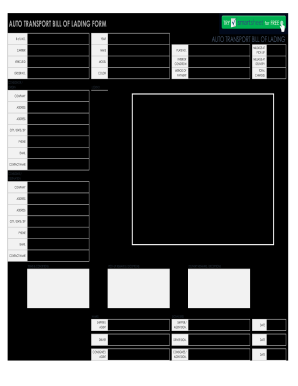
Transport Bill Lading Form


What is the Transport Bill Lading Form
The transport bill lading form is a crucial document in the shipping and logistics industry. It serves as a receipt for goods being transported and outlines the terms of the transport agreement between the shipper and the carrier. This form provides essential details, including the type and quantity of goods, the destination, and the parties involved in the transaction. It acts as a legal document that can be used in case of disputes or claims regarding the shipment.
How to Use the Transport Bill Lading Form
Using the transport bill lading form involves several straightforward steps. First, ensure that all necessary information is accurately filled out, including the shipper's and receiver's details, a description of the goods, and the shipping method. Once completed, both parties should sign the document to acknowledge their agreement to the terms outlined. It is advisable to keep copies of the signed form for record-keeping and future reference.
Steps to Complete the Transport Bill Lading Form
Completing the transport bill lading form requires careful attention to detail. Follow these steps for accuracy:
- Begin by entering the date of shipment.
- Fill in the shipper's name and address, ensuring it is complete and correct.
- Provide the receiver's name and address, similar to the shipper's information.
- Describe the goods being shipped, including quantity, weight, and any special handling instructions.
- Specify the transport method and any relevant tracking information.
- Review the completed form for accuracy before signing.
Key Elements of the Transport Bill Lading Form
Several key elements must be included in the transport bill lading form to ensure its effectiveness and legality. These elements include:
- Shipper Information: Complete details of the sender, including name, address, and contact information.
- Receiver Information: Complete details of the recipient, including name, address, and contact information.
- Description of Goods: A clear description of the items being shipped, including quantity and weight.
- Transport Details: Information regarding the shipping method and any specific instructions.
- Signatures: Signatures from both the shipper and carrier to validate the agreement.
Legal Use of the Transport Bill Lading Form
The transport bill lading form is legally binding once signed by both parties. It serves as proof of the contract between the shipper and the carrier, outlining the responsibilities and liabilities of each party. In the event of loss or damage to goods during transit, this document can be used in legal proceedings to establish accountability and facilitate claims. It is essential to ensure that the form is filled out correctly to uphold its legal standing.
Digital vs. Paper Version
Both digital and paper versions of the transport bill lading form are widely used in the industry. The digital version offers advantages such as easier storage, quick sharing, and the ability to integrate with electronic systems for tracking and management. However, some businesses may still prefer the traditional paper format for its simplicity and familiarity. Regardless of the format chosen, it is crucial to ensure that the form is completed accurately and securely stored.
Quick guide on how to complete transport bill lading form
Effortlessly Prepare Transport Bill Lading Form on Any Device
Digital document management has become increasingly popular among businesses and individuals. It offers an ideal environmentally friendly alternative to traditional printed and signed documents, allowing you to obtain the correct form and securely store it online. airSlate SignNow equips you with all the tools necessary to create, modify, and electronically sign your documents swiftly without delays. Handle Transport Bill Lading Form on any device using airSlate SignNow Android or iOS applications and enhance any document-centric process today.
How to Modify and Electronically Sign Transport Bill Lading Form with Ease
- Find Transport Bill Lading Form and click on Get Form to begin.
- Utilize the tools we offer to complete your form.
- Emphasize relevant sections of the documents or redact sensitive information using tools specifically provided by airSlate SignNow for that purpose.
- Create your electronic signature using the Sign tool, which takes mere seconds and carries the same legal validity as a conventional wet ink signature.
- Verify the information and click on the Done button to save your changes.
- Choose how you would like to send your form: via email, text message (SMS), or invite link, or download it to your computer.
Eliminate concerns about lost or misplaced files, tedious form searches, or mistakes that require printing new copies. airSlate SignNow meets your document management needs in just a few clicks from your preferred device. Edit and electronically sign Transport Bill Lading Form and ensure outstanding communication at every stage of your form preparation process with airSlate SignNow.
Create this form in 5 minutes or less
Create this form in 5 minutes!
How to create an eSignature for the transport bill lading form
How to make an electronic signature for your PDF online
How to make an electronic signature for your PDF in Google Chrome
The best way to generate an electronic signature for signing PDFs in Gmail
How to create an eSignature right from your smartphone
The best way to generate an electronic signature for a PDF on iOS
How to create an eSignature for a PDF on Android
People also ask
-
What is a transport bill of lading form?
A transport bill of lading form is a crucial document issued by a carrier that details the goods being transported, the destination, and the terms of the shipment. It serves as a receipt, transport contract, and proof of ownership. Using airSlate SignNow, you can easily create and eSign this form to ensure your shipping processes are streamlined.
-
How can I create a transport bill lading form?
With airSlate SignNow, creating a transport bill lading form is simple and straightforward. You can start with a customizable template, fill in the necessary details, and then eSign it securely. This efficient workflow helps ensure that your shipping documents are ready for transport in no time.
-
Is airSlate SignNow cost-effective for managing transport bill lading forms?
Yes, airSlate SignNow offers a cost-effective solution for managing transport bill lading forms. Our platform provides various pricing plans that cater to businesses of different sizes, ensuring you have the features you need without breaking the bank. Plus, the time savings in document processing can lead to increased efficiency and reduced costs.
-
What features does airSlate SignNow offer for transport bill lading forms?
airSlate SignNow includes several features designed specifically for transport bill lading forms, such as customizable templates, secure eSigning, and real-time tracking. These tools not only streamline the process but also enhance the security of your documents. Additionally, you can integrate with other software to manage your workflow efficiently.
-
Can I track my transport bill lading form in airSlate SignNow?
Absolutely! airSlate SignNow allows you to easily track your transport bill lading forms throughout the signing and approval process. With our real-time notifications and status updates, you can stay informed about your document’s progress, ensuring timely delivery and completion of shipments.
-
Are there integration options available for transport bill lading forms?
Yes, airSlate SignNow offers various integration options that allow you to connect your transport bill lading forms with other tools and platforms you use. Whether you need to integrate with CRM systems, payment gateways, or other document management solutions, our platform supports seamless integration to enhance your workflow.
-
How does airSlate SignNow ensure the security of my transport bill lading forms?
Security is a top priority at airSlate SignNow. Our platform ensures that your transport bill lading forms are protected through advanced encryption, secure cloud storage, and strict access controls. You can trust that your sensitive information is safe while using our electronic signature service.
Get more for Transport Bill Lading Form
- Pedicure form
- Customer enrollment checklist cif12 12 form
- Owner name make check payable to form
- How to become a footballsports agentexplore jobsucas form
- Current schoolvolunteer group form
- Phillips pet food ampampamp supplies in easton pabusiness form
- Pdf traviss technical center polk education pathways form
- Info harambeesacco com form
Find out other Transport Bill Lading Form
- How Do I eSign Idaho Finance & Tax Accounting Form
- Can I eSign Illinois Finance & Tax Accounting Presentation
- How To eSign Wisconsin Education PDF
- Help Me With eSign Nebraska Finance & Tax Accounting PDF
- How To eSign North Carolina Finance & Tax Accounting Presentation
- How To eSign North Dakota Finance & Tax Accounting Presentation
- Help Me With eSign Alabama Healthcare / Medical PDF
- How To eSign Hawaii Government Word
- Can I eSign Hawaii Government Word
- How To eSign Hawaii Government Document
- How To eSign Hawaii Government Document
- How Can I eSign Hawaii Government Document
- Can I eSign Hawaii Government Document
- How Can I eSign Hawaii Government Document
- How To eSign Hawaii Government Document
- How To eSign Hawaii Government Form
- How Can I eSign Hawaii Government Form
- Help Me With eSign Hawaii Healthcare / Medical PDF
- How To eSign Arizona High Tech Document
- How Can I eSign Illinois Healthcare / Medical Presentation