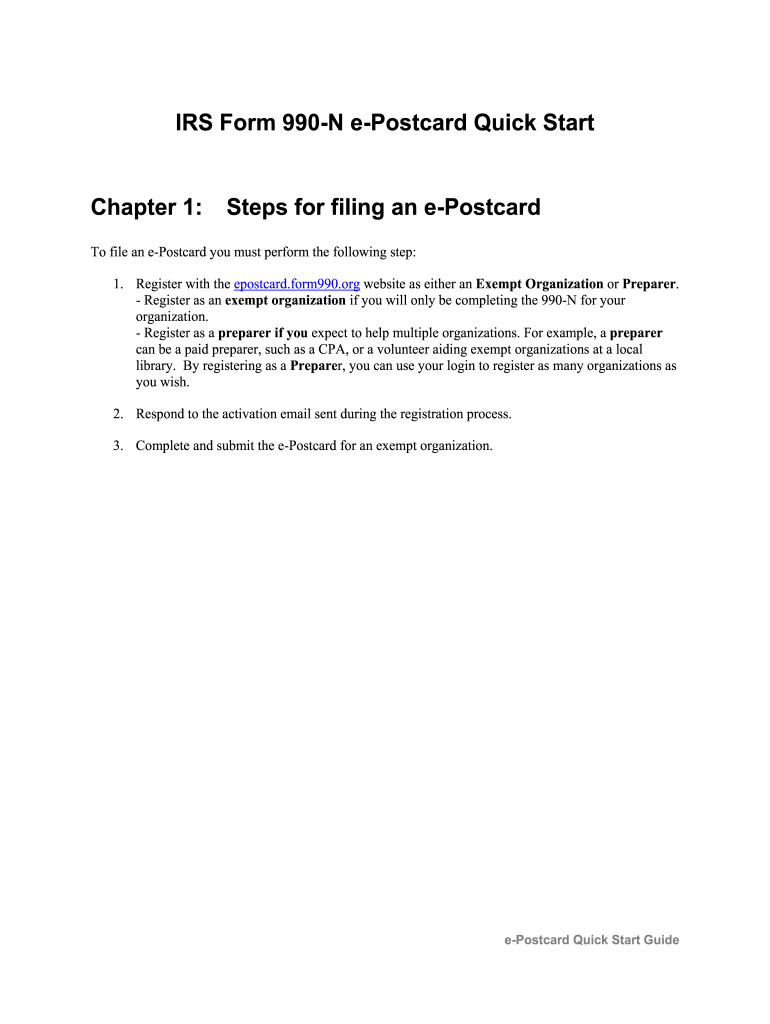
Form 990 N E Postcard


What is the Form 990 N E Postcard
The Form 990 N E Postcard, also known as the IRS 990 N, is an electronic filing option for small tax-exempt organizations. It is designed for organizations with gross receipts of $50,000 or less, simplifying the reporting process to the IRS. This form allows eligible nonprofits to meet their annual reporting requirements without the need for extensive documentation. The IRS 990 N is a streamlined version of the standard Form 990, focusing on essential information while ensuring compliance with federal regulations.
How to use the Form 990 N E Postcard
Using the Form 990 N E Postcard involves a straightforward online submission process. Organizations must first verify their eligibility based on gross receipts. Once confirmed, they can access the form through the IRS website or authorized e-filing services. The form requires basic organizational information, including the organization’s name, address, and Employer Identification Number (EIN). After completing the form, organizations can electronically submit it, receiving immediate confirmation of their filing.
Steps to complete the Form 990 N E Postcard
Completing the Form 990 N E Postcard involves several key steps:
- Determine eligibility by confirming that your organization has gross receipts of $50,000 or less.
- Gather necessary information, including the organization’s name, EIN, and address.
- Access the form through the IRS website or an authorized e-filing platform.
- Fill out the required fields accurately, ensuring all information is current.
- Review the completed form for any errors or omissions.
- Submit the form electronically and save the confirmation for your records.
Legal use of the Form 990 N E Postcard
The legal use of the Form 990 N E Postcard is governed by IRS regulations. Organizations must file this form annually to maintain their tax-exempt status. Failure to file can result in penalties, including the loss of tax-exempt status. The form is considered legally binding when submitted electronically, provided it meets the IRS's eSignature requirements. Adhering to these guidelines ensures that the filing is valid and compliant with federal law.
Filing Deadlines / Important Dates
Organizations must be aware of the filing deadlines for the Form 990 N E Postcard to avoid penalties. The form is typically due on the 15th day of the fifth month after the end of the organization’s fiscal year. For organizations operating on a calendar year, the deadline is May 15. If the deadline falls on a weekend or holiday, it is extended to the next business day. Organizations can apply for a six-month extension if needed, but they must file Form 8868 to request this extension.
Penalties for Non-Compliance
Non-compliance with the filing requirements for the Form 990 N E Postcard can lead to significant penalties. Organizations that fail to file the form for three consecutive years may automatically lose their tax-exempt status. Additionally, the IRS imposes fines for late filings, which can accumulate over time. It is crucial for organizations to stay informed about their filing obligations to avoid these consequences and maintain their compliance with IRS regulations.
Quick guide on how to complete e postcard irs form
Discover how to smoothly navigate the Form 990 N E Postcard completion with this simple guide
Submitting and verifying documents online is becoming increasingly favored and is the preferred option for many clients. It provides numerous advantages over conventional printed documents, such as convenience, time savings, enhanced precision, and security.
With solutions like airSlate SignNow, you can locate, modify, sign, enhance, and send your Form 990 N E Postcard without getting bogged down in endless printing and scanning. Follow this brief guide to initiate and carry out your document.
Utilize these steps to obtain and complete Form 990 N E Postcard
- Begin by clicking the Get Form button to access your document in our editor.
- Pay attention to the green label on the left indicating mandatory fields so you don’t overlook any.
- Leverage our advanced features to annotate, adjust, sign, protect, and improve your document.
- Protect your document or convert it into a fillable format using the appropriate tab features.
- Review the document and verify it for errors or inconsistencies.
- Click DONE to complete the editing process.
- Rename your document or keep it as is.
- Select the storage service you wish to use to save your document, send it via USPS, or click the Download Now button to obtain your file.
If Form 990 N E Postcard isn’t what you were looking for, you can explore our extensive collection of pre-uploaded forms that you can fill out with ease. Try our platform today!
Create this form in 5 minutes or less
FAQs
-
Which IRS forms do US expats need to fill out?
That would depend on their personal situation, but should they actually have a full financial life in another country including investments, pensions, mortgages, insurance policies, a small business, multiple bank accounts…The reporting alone can be bankrupting, and that is before you get on to actual taxes that are punitive toward foreign finances owned by a US citizen and god help you if you make mistake because penalties appear designed to bankrupt you.US citizens globally are renouncing citizenship for good reason.This is extracted from a letter sent by the James Bopp law firm to Chairman Mark Meadows of the subcommittee of government operations regarding the difficulty faced by US citizens who try to live else where.“ FATCA is forcing Americans abroad into a set of circumstances where they must renounce their U.S. citizenship to survive.For example, suppose you have a married couple living in Washington DC. One works as a lobbyist for an NGO and has a defined benefits pensions. The other is self employed in a lobby firm, working under an LLC. According to the IRS filing requirements, it would take about 15 hours and $280 to complete their yearly filings. Should they under report income, any penalties would be a percentage of their unreported tax burden. The worst case is a 20% civil fraud penalty.Compare the same couple with one different fact. They moved to Australia because the NGO reassigned the wife to Sydney. The husband, likewise, moves his business overseas. They open a bank account, contribute to the mandatory Australian retirement fund, purchase a house with a mortgage and get a life insurance policy on both of them.These are now their new filing requirements:• Form 8938• Form 3520-A• Form 3520• Form 5471 (to be filed by the husbands new Australian corporation where he is self employed)• Form 720 Excise Tax.• FinCEN Form 114The burden that was 15 hours now goes up to• 57.2 hours for Form 720,• 54.20 hours for Form 3520,• 61.22 Hours for Form 3520-A.• 50 hours estimate for Form 5471For a total of 226.99 hours (according to the IRS’s own time estimates) not including time to file the FBAR.The penalties for innocent misfiling or non filings for the above foreign reporting forms for the couple are up to $50,000, per year. It is likely that the foreign income exclusion and foreign tax credit will negate any actual tax due to the IRS. So each year, there is a lurking $50,000 penalty for getting something technically wrong on a form, yet there would be no additional tax due to the US treasury.”
-
How can I fill out an IRS form 8379?
Form 8379, the Injured Spouse declaration, is used to ensure that a spouse’s share of a refund from a joint tax return is not used by the IRS as an offset to pay a tax obligation of the other spouse.Before you file this, make sure that you know the difference between this and the Innocent Spouse declaration, Form 8857. You use Form 8379 when your spouse owes money for a legally enforeceable tax debt (such as a student loan which is in default) for which you are not jointly liable. You use Form 8857 when you want to be released from tax liability for an understatement of tax that resulted from actions taken by your spouse of which you had no knowledge, and had no reason to know.As the other answers have specified, you follow the Instructions for Form 8379 (11/2016) on the IRS Web site to actually fill it out.
-
For taxes, does one have to fill out a federal IRS form and a state IRS form?
No, taxes are handled separately between state and federal governments in the United States.The IRS (Internal Revenue Service) is a federal, not state agency.You will be required to fill out the the necessary tax documentation for your federal income annually and submit them to the IRS by April 15th of that year. You can receive extensions for this; but you have to apply for those extensions.As far as state taxes go, 41 states require you to fill out an income tax return annually. They can either mail you those forms or they be downloaded from online. They are also available for free at various locations around the state.Nine states have no tax on personal income, so there is no need to fill out a state tax return unless you are a business owner.Reference:www.irs.gov
-
When dissolving an LLC do you need to fill out IRS Form 966?
The answer will be yes or no depending on how your entity is recognized for tax purposes. An LLC is not a recognized entity by the IRS. By default, a single-member LLC is organized for tax purposes as a sole proprietorship and a partnership for tax purposes if there is more than one member. However, you can make an election to be taxed as a C Corporation (i.e., an LLC for legal purposes that is taxed as a C Corporation for tax purposes).You must complete and file form 966 to dissolve your LLC if you have elected to be a C Corporation or a Cooperative (Coop) for tax purposes. S Corporations and tax-exempt non-profits are exempt from filing this form (see here).If you are organized for tax purposes as an S Corporation you would file your taxes via form 1120S for the last time and check the box indicating that your return is a “Final Return.” Same is true for a Partnership, but with form 1065.On a state and local level, best practice is to check with your state and local agencies for requirements.For digestible information and tools for understanding how the tax landscape affects your business, visit Financial Telepathy
-
Do un-contracted workers have to fill out IRS W4 form?
I have no idea what an “un-contracted worker” is. I am not familiar with that term.Employees working in the U.S. complete a Form W-4.Independent contractors in the U.S. do not. Instead, they usually complete a Form W-9.If unclear on the difference between an employee or an independent contractor, see Independent Contractor Self Employed or Employee
-
Have you ever received a signNow check as a result of participation in a class-action lawsuit that only required you to send in a postcard or fill out an online form?
Yes, I’ve received checks in connection with both and . Between the two the total was about $900.I had a difficult time deciding whether to participate, on ethical grounds.In both cases, I felt the claims of the lawsuits were frivolous and the products themselves were valuable and helpful to consumers. , especially, was THE most effective non-narcotic drug I’ve ever used for my joint pain and I was devastated when it went off the market for reasons that were not sound medically but only forced by bad legal actions. I continue to use the generic version of to this day.On the other hand, if I did not submit my claim, it would not save any money for the companies who did the world the favor of developing these drugs, it would benefit either the other claimants, who were no more entitled to the money than I was, or some non-profit “consumer protection” group selected by the plaintiff’s attorneys, who would simply use it to file more frivolous lawsuits.I resolved the question by taking the money and contributing part of it to an organization that was working on tort reform and the rest to a couple of politicians who seemed most likely to work for the same.Many years ago, I also received a sizeable check (in the neighborhood of $1,500) from another health-related class action. Since in that case, I had in fact sustained an injury and incurred medical bills related to it, and it was at least arguable that the company was not as careful as it should have been in the production of the product, I felt that was legitimate to claim and keep.
-
Do military members have to pay any fee for leave or fiancee forms?
NOOOOOOO. You are talking to a military romance scammer. I received an email from the US Army that directly answers your question that is pasted below please keep reading.I believe you are the victim of a military Romance Scam whereas the person you are talking to is a foreign national posing as an American Soldier claiming to be stationed overseas on a peacekeeping mission. That's the key to the scam they always claim to be on a peacekeeping mission.Part of their scam is saying that they have no access to their money that their mission is highly dangerous.If your boyfriend girlfriend/future husband/wife is asking you to do the following or has exhibited this behavior, it is a most likely a scam:Moves to private messaging site immediately after meeting you on Facebook or SnapChat or Instagram or some dating or social media site. Often times they delete the site you met them on right after they asked you to move to a more private messaging siteProfesses love to you very quickly & seems to quote poems and song lyrics along with using their own sort of broken language, as they profess their love and devotion quickly. They also showed concern for your health and love for your family.Promises marriage as soon as he/she gets to state for leave that they asked you to pay for.They Requests money (wire transfers) and Amazon, iTune ,Verizon, etc gift cards, for medicine, religious practices, and leaves to come home, internet access, complete job assignments, help sick friend, get him out of trouble, or anything that sounds fishy.The military does provide all the soldier needs including food medical Care and transportation for leave. Trust me, I lived it, you are probably being scammed. I am just trying to show you examples that you are most likely being connned.Below is an email response I received after I sent an inquiry to the US government when I discovered I was scammed. I received this wonderful response back with lots of useful links on how to find and report your scammer. And how to learn more about Romance Scams.Right now you can also copy the picture he gave you and do a google image search and you will hopefully see the pictures of the real person he is impersonating. this doesn't always work and take some digging. if you find the real person you can direct message them and alert them that their image is being used for scamming.Good Luck to you and I'm sorry this may be happening to you. please continue reading the government response I received below it's very informative. You have contacted an email that is monitored by the U.S. Army Criminal Investigation Command. Unfortunately, this is a common concern. We assure you there is never any reason to send money to anyone claiming to be a Soldier online. If you have only spoken with this person online, it is likely they are not a U.S. Soldier at all. If this is a suspected imposter social media profile, we urge you to report it to that platform as soon as possible. Please continue reading for more resources and answers to other frequently asked questions: How to report an imposter Facebook profile: Caution-https://www.facebook.com/help/16... < Caution-https://www.facebook.com/help/16... > Answers to frequently asked questions: - Soldiers and their loved ones are not charged money so that the Soldier can go on leave. - Soldiers are not charged money for secure communications or leave. - Soldiers do not need permission to get married. - Soldiers emails are in this format: john.doe.mil@mail.mil < Caution-mailto: john.doe.mil@mail.mil > anything ending in .us or .com is not an official email account. - Soldiers have medical insurance, which pays for their medical costs when treated at civilian health care facilities worldwide – family and friends do not need to pay their medical expenses. - Military aircraft are not used to transport Privately Owned Vehicles. - Army financial offices are not used to help Soldiers buy or sell items of any kind. - Soldiers deployed to Combat Zones do not need to solicit money from the public to feed or house themselves or their troops. - Deployed Soldiers do not find large unclaimed sums of money and need your help to get that money out of the country. Anyone who tells you one of the above-listed conditions/circumstances is true is likely posing as a Soldier and trying to steal money from you. We would urge you to immediately cease all contact with this individual. For more information on avoiding online scams and to report this crime, please see the following sites and articles: This article may help clarify some of the tricks social media scammers try to use to take advantage of people: Caution-https://www.army.mil/article/61432/< Caution-https://www.army.mil/article/61432/> CID advises vigilance against 'romance scams,' scammers impersonating Soldiers Caution-https://www.army.mil/article/180749 < Caution-https://www.army.mil/article/180749 > FBI Internet Crime Complaint Center: Caution-http://www.ic3.gov/default.aspx< Caution-http://www.ic3.gov/default.aspx> U.S. Army investigators warn public against romance scams: Caution-https://www.army.mil/article/130...< Caution-https://www.army.mil/article/130...> DOD warns troops, families to be cybercrime smart -Caution-http://www.army.mil/article/1450...< Caution-http://www.army.mil/article/1450...> Use caution with social networking Caution-https://www.army.mil/article/146...< Caution-https://www.army.mil/article/146...> Please see our frequently asked questions section under scams and legal issues. Caution-http://www.army.mil/faq/ < Caution-http://www.army.mil/faq/ > or visit Caution-http://www.cid.army.mil/ < Caution-http://www.cid.army.mil/ >. The challenge with most scams is determining if an individual is a legitimate member of the US Army. Based on the Privacy Act of 1974, we cannot provide this information. If concerned about a scam you may contact the Better Business Bureau (if it involves a solicitation for money), or local law enforcement. If you're involved in a Facebook or dating site scam, you are free to contact us direct; (571) 305-4056. If you have a social security number, you can find information about Soldiers online at Caution-https://www.dmdc.osd.mil/appj/sc... < Caution-https://www.dmdc.osd.mil/appj/sc... > . While this is a free search, it does not help you locate a retiree, but it can tell you if the Soldier is active duty or not. If more information is needed such as current duty station or location, you can contact the Commander Soldier's Records Data Center (SRDC) by phone or mail and they will help you locate individuals on active duty only, not retirees. There is a fee of $3.50 for businesses to use this service. The check or money order must be made out to the U.S. Treasury. It is not refundable. The address is: Commander Soldier's Records Data Center (SRDC) 8899 East 56th Street Indianapolis, IN 46249-5301 Phone: 1-866-771-6357 In addition, it is not possible to remove social networking site profiles without legitimate proof of identity theft or a scam. If you suspect fraud on this site, take a screenshot of any advances for money or impersonations and report the account on the social networking platform immediately. Please submit all information you have on this incident to Caution-www.ic3.gov < Caution-http://www.ic3.gov > (FBI website, Internet Criminal Complaint Center), immediately stop contact with the scammer (you are potentially providing them more information which can be used to scam you), and learn how to protect yourself against these scams at Caution-http://www.ftc.gov < Caution-http://www.ftc.gov > (Federal Trade Commission's website)
Create this form in 5 minutes!
How to create an eSignature for the e postcard irs form
How to make an eSignature for your E Postcard Irs Form in the online mode
How to make an eSignature for the E Postcard Irs Form in Google Chrome
How to make an eSignature for putting it on the E Postcard Irs Form in Gmail
How to create an electronic signature for the E Postcard Irs Form from your mobile device
How to create an eSignature for the E Postcard Irs Form on iOS
How to make an electronic signature for the E Postcard Irs Form on Android
People also ask
-
What is IRS 990 N and how does it relate to e-signature solutions like airSlate SignNow?
IRS 990 N is a form filed by certain nonprofit organizations that provide the IRS with essential information about their finances and activities. Using airSlate SignNow, nonprofits can easily eSign and manage their IRS 990 N filings digitally, ensuring compliance and efficiency in document handling.
-
How does airSlate SignNow streamline the process of filing IRS 990 N?
airSlate SignNow simplifies the IRS 990 N filing process by allowing organizations to create, send, and eSign documents quickly. Our platform ensures that all necessary documentation is completed accurately and helps avoid common filing errors, making it easier for nonprofits to meet compliance deadlines.
-
What features of airSlate SignNow are beneficial for organizations filing IRS 990 N?
Key features of airSlate SignNow that benefit organizations filing IRS 990 N include customizable templates, secure eSignature capabilities, and a user-friendly interface. These features enable nonprofits to efficiently gather signatures and manage their documents while ensuring compliance with IRS regulations.
-
Is airSlate SignNow cost-effective for nonprofits filing IRS 990 N?
Yes, airSlate SignNow offers affordable pricing plans tailored for nonprofits. This is especially beneficial for organizations filing IRS 990 N, as they can access a robust e-signature solution without straining their budgets while still fulfilling their regulatory requirements.
-
Can airSlate SignNow integrate with other software for IRS 990 N management?
Absolutely! airSlate SignNow integrates seamlessly with various accounting and nonprofit management software. This allows organizations to streamline their IRS 990 N management process, ensuring that all related documents are easily accessible and organized in one place.
-
How secure is airSlate SignNow for handling sensitive IRS 990 N documents?
Security is a top priority at airSlate SignNow. We employ industry-standard encryption and compliance measures to protect sensitive IRS 990 N documents and ensure that all e-signatures are legally binding and secure throughout the process.
-
What customer support options are available for users of airSlate SignNow filing IRS 990 N?
airSlate SignNow provides a variety of customer support options including live chat, email support, and a comprehensive knowledge base. Our dedicated support team is available to assist users with any questions or issues related to eSigning IRS 990 N and optimizing their document management processes.
Get more for Form 990 N E Postcard
Find out other Form 990 N E Postcard
- eSignature Idaho Sports Rental Application Secure
- Help Me With eSignature Massachusetts Real Estate Quitclaim Deed
- eSignature Police Document Florida Easy
- eSignature Police Document Florida Safe
- How Can I eSignature Delaware Police Living Will
- eSignature Michigan Real Estate LLC Operating Agreement Mobile
- eSignature Georgia Police Last Will And Testament Simple
- How To eSignature Hawaii Police RFP
- Can I eSignature Minnesota Real Estate Warranty Deed
- How Do I eSignature Indiana Police Lease Agreement Form
- eSignature Police PPT Kansas Free
- How Can I eSignature Mississippi Real Estate Rental Lease Agreement
- How Do I eSignature Kentucky Police LLC Operating Agreement
- eSignature Kentucky Police Lease Termination Letter Now
- eSignature Montana Real Estate Quitclaim Deed Mobile
- eSignature Montana Real Estate Quitclaim Deed Fast
- eSignature Montana Real Estate Cease And Desist Letter Easy
- How Do I eSignature Nebraska Real Estate Lease Agreement
- eSignature Nebraska Real Estate Living Will Now
- Can I eSignature Michigan Police Credit Memo