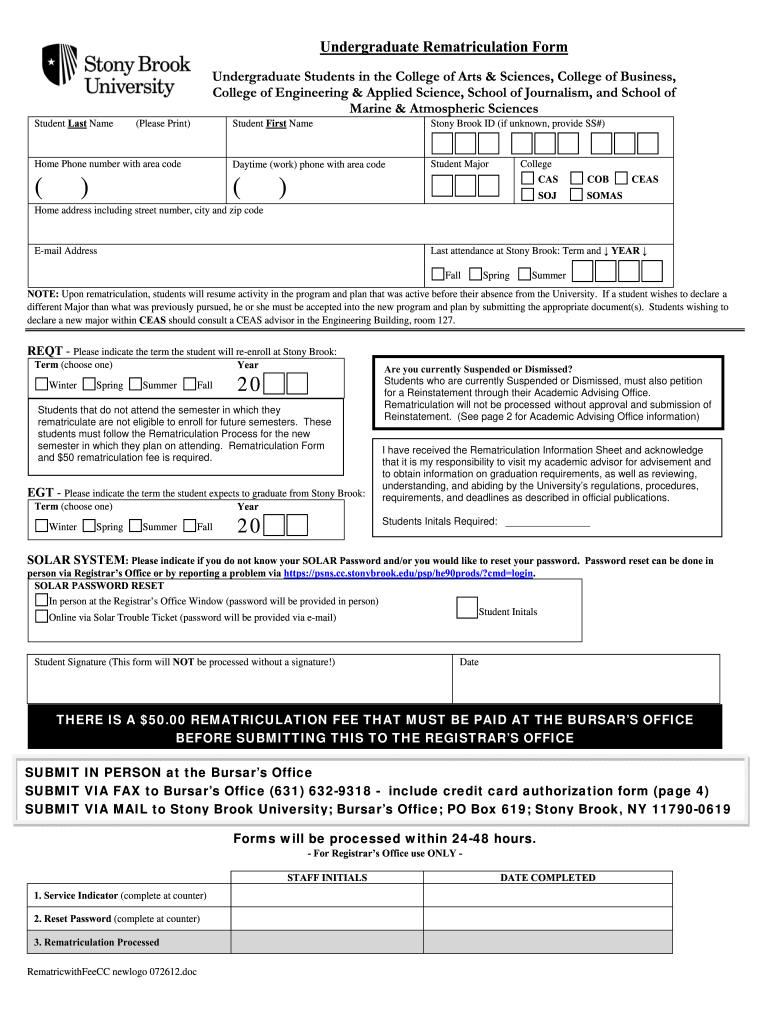
Stony Brook Rematriculation Form 2012


What is the Stony Brook Rematriculation Form
The Stony Brook Rematriculation Form is a crucial document for students who wish to return to Stony Brook University after a period of absence. This form allows former students to re-enroll in their academic programs and continue their education. It serves as an official request for rematriculation, ensuring that the university can update student records and facilitate a smooth transition back into academic life.
Steps to complete the Stony Brook Rematriculation Form
Completing the Stony Brook Rematriculation Form involves several key steps to ensure accuracy and compliance with university requirements. The process typically includes:
- Gathering personal information, such as your student ID, contact details, and academic history.
- Reviewing the specific rematriculation requirements set by your academic department.
- Filling out the form completely, ensuring all sections are addressed.
- Submitting the form electronically or via mail, depending on the university's guidelines.
- Monitoring your email for any confirmation or additional instructions from the university.
Legal use of the Stony Brook Rematriculation Form
The Stony Brook Rematriculation Form is legally binding once submitted, provided it meets the necessary criteria set forth by the university. To ensure its validity, students must comply with all relevant regulations, including providing accurate information and obtaining required signatures. The form must also adhere to privacy laws and institutional policies governing student data.
How to obtain the Stony Brook Rematriculation Form
Students can obtain the Stony Brook Rematriculation Form through the university's official website or the registrar's office. It is typically available as a downloadable PDF or an online form that can be filled out electronically. Checking the university’s resources ensures that students have the most current version of the form and are aware of any specific submission guidelines.
Form Submission Methods
The Stony Brook Rematriculation Form can be submitted through various methods to accommodate student preferences. Options generally include:
- Online submission via the university's portal, which may provide instant confirmation.
- Mailing the completed form to the registrar's office, ensuring it is sent well before any deadlines.
- In-person submission at designated university offices, allowing for immediate assistance if needed.
Key elements of the Stony Brook Rematriculation Form
Understanding the key elements of the Stony Brook Rematriculation Form is essential for successful completion. Important components typically include:
- Personal identification information, such as name, student ID, and contact details.
- A section detailing the reason for rematriculation and any relevant academic plans.
- Signature lines for the student and any required academic advisors or department heads.
- Instructions for submission and any deadlines that must be met.
Quick guide on how to complete stony brook rematriculation form
Prepare Stony Brook Rematriculation Form effortlessly on any device
Online document management has gained popularity among businesses and individuals. It serves as an ideal eco-friendly alternative to traditional printed and signed documents, allowing you to obtain the correct form and securely store it online. airSlate SignNow equips you with all the necessary tools to create, modify, and eSign your documents quickly and without delays. Manage Stony Brook Rematriculation Form on any platform using airSlate SignNow's Android or iOS applications and enhance any document-driven process today.
How to alter and eSign Stony Brook Rematriculation Form with ease
- Find Stony Brook Rematriculation Form and click on Get Form to begin.
- Utilize the tools we provide to complete your form.
- Emphasize important sections of the documents or obscure sensitive information with tools specifically designed for that purpose by airSlate SignNow.
- Create your signature using the Sign tool, which takes mere seconds and has the same legal validity as a conventional wet ink signature.
- Review all the details and click on the Done button to save your modifications.
- Choose your preferred method to send your form, whether by email, text message (SMS), invitation link, or download it to your computer.
No more worries about lost or misplaced documents, tedious form navigation, or errors that necessitate reprinting copies. airSlate SignNow addresses your document management needs in just a few clicks from any device you prefer. Edit and eSign Stony Brook Rematriculation Form to ensure excellent communication throughout your form preparation process with airSlate SignNow.
Create this form in 5 minutes or less
Find and fill out the correct stony brook rematriculation form
Create this form in 5 minutes!
How to create an eSignature for the stony brook rematriculation form
How to generate an eSignature for a PDF in the online mode
How to generate an eSignature for a PDF in Chrome
How to create an eSignature for putting it on PDFs in Gmail
The best way to make an eSignature right from your smart phone
The best way to create an eSignature for a PDF on iOS devices
The best way to make an eSignature for a PDF on Android OS
People also ask
-
What is the Stony Brook Rematriculation Form?
The Stony Brook Rematriculation Form is a document required for students wishing to return to Stony Brook University after a break in their enrollment. It serves as a formal request for rematriculation and re-enrollment in your desired courses.
-
How can airSlate SignNow assist with the Stony Brook Rematriculation Form?
airSlate SignNow simplifies the process of completing and submitting the Stony Brook Rematriculation Form by allowing users to eSign documents securely and quickly. This ensures that your application is submitted efficiently without the hassle of physical paperwork.
-
Is there a cost associated with using airSlate SignNow for the Stony Brook Rematriculation Form?
Yes, airSlate SignNow offers various subscription plans that cater to different needs, including options for individuals and businesses. The pricing is competitive and offers great value for those needing to handle forms like the Stony Brook Rematriculation Form regularly.
-
What features does airSlate SignNow provide for the Stony Brook Rematriculation Form?
airSlate SignNow features include customizable templates, user-friendly eSignature options, and secure document storage. These features streamline the completion of your Stony Brook Rematriculation Form, ensuring that all necessary signatures are collected efficiently.
-
What are the benefits of using airSlate SignNow for managing the Stony Brook Rematriculation Form?
Using airSlate SignNow for the Stony Brook Rematriculation Form offers several benefits, including faster processing times and enhanced security for your documents. Additionally, the platform allows for easy tracking of your form's status, keeping you informed throughout the rematriculation process.
-
Can airSlate SignNow integrate with other applications for the Stony Brook Rematriculation Form?
Yes, airSlate SignNow has robust integration capabilities, enabling you to connect with various applications such as Google Drive, Dropbox, and more. This allows for a seamless workflow when managing the Stony Brook Rematriculation Form and other important documents.
-
Is the airSlate SignNow platform user-friendly for completing the Stony Brook Rematriculation Form?
Absolutely! airSlate SignNow is designed with user experience in mind, making it easy for anyone to navigate and complete the Stony Brook Rematriculation Form without technical expertise. Its intuitive interface ensures that you can manage your documents with confidence.
Get more for Stony Brook Rematriculation Form
- Reasonable checklist form
- For timely consideration we encourage all applications to be submitted to texas aampm university school of law no later than the form
- Universityagency travel card application and agreement form
- Community health nursing dnp quarterly progressplanning form
- Graduation announcement order form umass amherst
- Travel risk acknowledgement and waiver form university of alaska alaska
- Mariano marcos state university form
- Special consultant agreement form sonoma state university
Find out other Stony Brook Rematriculation Form
- Sign California Doctors Lease Termination Letter Online
- Sign Iowa Doctors LLC Operating Agreement Online
- Sign Illinois Doctors Affidavit Of Heirship Secure
- Sign Maryland Doctors Quitclaim Deed Later
- How Can I Sign Maryland Doctors Quitclaim Deed
- Can I Sign Missouri Doctors Last Will And Testament
- Sign New Mexico Doctors Living Will Free
- Sign New York Doctors Executive Summary Template Mobile
- Sign New York Doctors Residential Lease Agreement Safe
- Sign New York Doctors Executive Summary Template Fast
- How Can I Sign New York Doctors Residential Lease Agreement
- Sign New York Doctors Purchase Order Template Online
- Can I Sign Oklahoma Doctors LLC Operating Agreement
- Sign South Dakota Doctors LLC Operating Agreement Safe
- Sign Texas Doctors Moving Checklist Now
- Sign Texas Doctors Residential Lease Agreement Fast
- Sign Texas Doctors Emergency Contact Form Free
- Sign Utah Doctors Lease Agreement Form Mobile
- Sign Virginia Doctors Contract Safe
- Sign West Virginia Doctors Rental Lease Agreement Free