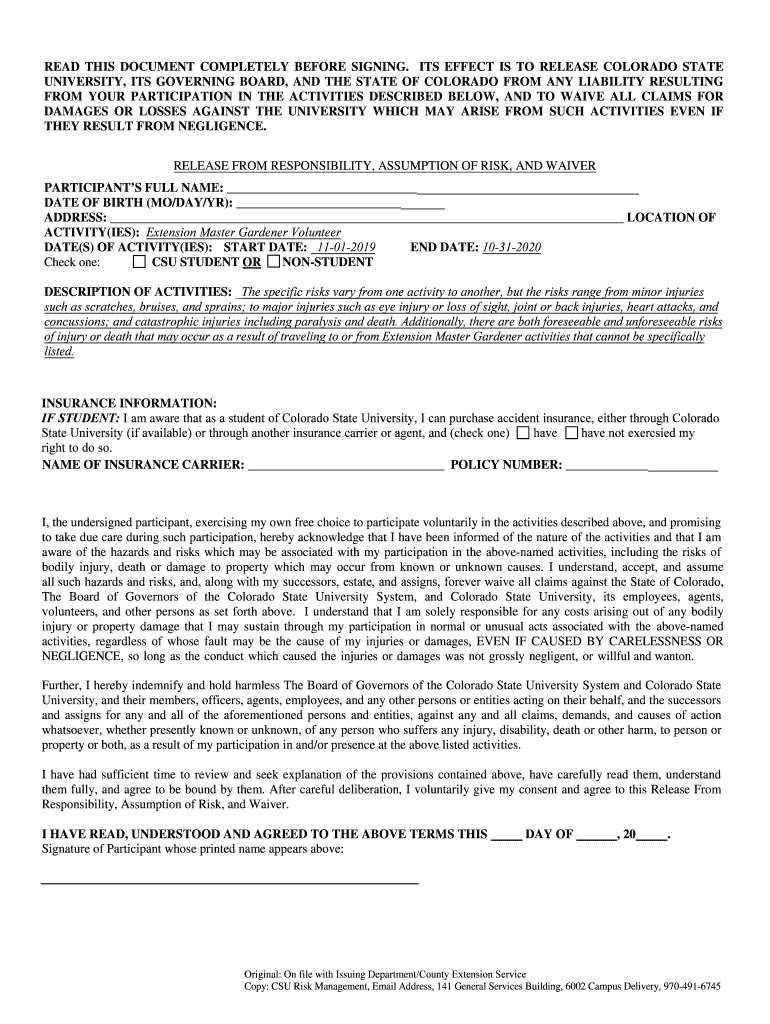
Liability Release Form Colorado 4 H Colorado State 2019-2026


What is the liability release form in Colorado?
The liability release form in Colorado, often referred to as the Colorado release of liability form, is a legal document designed to protect organizations and individuals from claims arising from injuries or damages that may occur during specific activities. This form is commonly used in various contexts, including recreational activities, sports events, and other situations where participants may assume risks. By signing this document, participants acknowledge the inherent risks involved and agree to release the organization or individual from liability for any injuries sustained.
Key elements of the liability release form in Colorado
A comprehensive liability release form in Colorado typically includes several key elements to ensure its legal validity. These elements often consist of:
- Identification of the parties: Clearly states the names of the individuals or organizations involved.
- Description of the activity: Provides details about the specific activity or event for which the release is being signed.
- Assumption of risk: Acknowledges that participants understand the risks associated with the activity.
- Release of liability: Explicitly states that participants waive their right to sue for any injuries or damages.
- Signature and date: Requires the participant's signature and the date of signing to validate the agreement.
Steps to complete the liability release form in Colorado
Completing the liability release form in Colorado involves several straightforward steps. These steps help ensure that the document is filled out correctly and is legally binding:
- Obtain the correct form: Ensure you have the official Colorado release of liability form.
- Fill in the participant's information: Provide the full name, address, and contact information of the participant.
- Detail the activity: Clearly describe the activity or event for which the release is being signed.
- Read the document carefully: Participants should thoroughly review the terms and conditions outlined in the form.
- Sign and date the form: The participant must sign and date the form to confirm their agreement to the terms.
Legal use of the liability release form in Colorado
The legal use of the liability release form in Colorado requires compliance with state laws and regulations. For the form to be enforceable, it must meet specific legal standards, including clarity in language and the absence of ambiguous terms. Additionally, the form should not attempt to waive liability for gross negligence or willful misconduct, as such provisions may be deemed unenforceable in a court of law. It is advisable for organizations to consult with legal counsel to ensure that their liability release forms are compliant with Colorado law.
How to obtain the liability release form in Colorado
Obtaining the liability release form in Colorado is a straightforward process. Individuals or organizations can typically acquire the form through various channels:
- Online resources: Many organizations provide downloadable versions of the form on their websites.
- Legal service providers: Local legal service providers may offer templates and guidance for creating a compliant form.
- State or local government offices: Some government offices may provide official forms or resources regarding their use.
Examples of using the liability release form in Colorado
The liability release form in Colorado can be applied in various scenarios, including:
- Recreational sports: Participants in activities such as rock climbing, skiing, or rafting may be required to sign a release.
- Events and gatherings: Organizers of events like festivals or community gatherings often use this form to mitigate risk.
- Workshops and classes: Educational institutions may require participants in physical activities to complete a release form.
Quick guide on how to complete liability release form colorado 4 h colorado state
Complete Liability Release Form Colorado 4 H Colorado State effortlessly on any device
Managing documents online has gained traction among businesses and individuals alike. It offers an ideal eco-conscious substitute for traditional printed and signed documents, as you can access the right form and securely keep it online. airSlate SignNow provides you with all the resources necessary to create, edit, and eSign your documents swiftly without interruptions. Handle Liability Release Form Colorado 4 H Colorado State on any device using airSlate SignNow's Android or iOS applications and enhance any document-driven operation today.
How to edit and eSign Liability Release Form Colorado 4 H Colorado State with ease
- Find Liability Release Form Colorado 4 H Colorado State and click on Get Form to begin.
- Make use of the tools we provide to complete your form.
- Emphasize pertinent sections of your documents or obscure sensitive information with the tools that airSlate SignNow offers for this specific task.
- Generate your eSignature using the Sign feature, which takes mere seconds and carries the same legal validity as a conventional wet ink signature.
- Review the details and click on the Done button to save your modifications.
- Select your preferred method to send your form, whether by email, SMS, or an invite link, or download it to your computer.
Eliminate the concerns of lost or misplaced documents, tedious form searches, or errors that require reprinting new copies. airSlate SignNow addresses all your needs in document management with just a few clicks from any device you choose. Edit and eSign Liability Release Form Colorado 4 H Colorado State and ensure excellent communication at every step of your form preparation journey with airSlate SignNow.
Create this form in 5 minutes or less
Create this form in 5 minutes!
How to create an eSignature for the liability release form colorado 4 h colorado state
The best way to create an eSignature for your PDF file online
The best way to create an eSignature for your PDF file in Google Chrome
The best way to make an eSignature for signing PDFs in Gmail
The way to make an eSignature right from your mobile device
The way to generate an electronic signature for a PDF file on iOS
The way to make an eSignature for a PDF on Android devices
People also ask
-
What is a release of liability form in Colorado?
A release of liability form in Colorado is a legal document that protects one party from legal claims or liability for any injury or damages that may occur during an activity or event. This form is essential for businesses and individuals organizing activities where there's a risk of injury. By using a release of liability form, Colorado participants acknowledge the risks involved and agree not to hold the organizer responsible.
-
How do I create a release of liability form in Colorado using airSlate SignNow?
Creating a release of liability form in Colorado with airSlate SignNow is simple and efficient. You can start by selecting a template from our extensive library or create your own form from scratch. Once you've customized your document, you can easily send it for eSignature to all relevant parties.
-
What are the benefits of using airSlate SignNow for my release of liability form in Colorado?
Using airSlate SignNow for your release of liability form in Colorado offers numerous benefits, including ease of use, secure electronic signatures, and quick turnaround times. This platform ensures that your documents are legally binding while simplifying the signing process for all parties involved. Additionally, airSlate SignNow provides convenient tracking features for your documents.
-
Is there a specific format for a release of liability form in Colorado?
While there is no mandatory format for a release of liability form in Colorado, it should include certain key elements, such as a clear description of the activity, acknowledgment of risks, and a signature line for participants. airSlate SignNow provides templates that comply with Colorado state laws, making it easy for you to create legally sound documents.
-
Can I integrate airSlate SignNow with other applications for my release of liability form needs?
Absolutely! airSlate SignNow offers various integrations with popular applications such as Google Drive, Dropbox, and CRM systems. This allows you to streamline your workflow and manage your release of liability forms in Colorado seamlessly alongside your other business processes.
-
What pricing plans does airSlate SignNow offer for creating forms like the release of liability form in Colorado?
airSlate SignNow offers a variety of pricing plans tailored to fit different business needs. You can choose from individual, business, or enterprise plans, each providing various features for creating documents like the release of liability form in Colorado. Explore our pricing page to find the best option for your requirements.
-
How secure is my release of liability form in Colorado when using airSlate SignNow?
Security is a top priority at airSlate SignNow. We utilize state-of-the-art encryption methods and adhere to compliance regulations to ensure that your release of liability form in Colorado is protected at all times. This guarantees that your sensitive information remains confidential and securely stored.
Get more for Liability Release Form Colorado 4 H Colorado State
- History and consent form mri exam englishdoc
- Spx8un2 form
- Stanford lab test menuampquot keyword found websites listing form
- Discovery care form
- Uniform pharmacy prior authorization request form cigna
- Whole exome sequencing precert form accessible pdf
- Mri form
- Please have your primary care physician complete this form
Find out other Liability Release Form Colorado 4 H Colorado State
- Electronic signature Virginia Car Dealer Separation Agreement Simple
- Electronic signature Wisconsin Car Dealer Contract Simple
- Electronic signature Wyoming Car Dealer Lease Agreement Template Computer
- How Do I Electronic signature Mississippi Business Operations Rental Application
- Electronic signature Missouri Business Operations Business Plan Template Easy
- Electronic signature Missouri Business Operations Stock Certificate Now
- Electronic signature Alabama Charity Promissory Note Template Computer
- Electronic signature Colorado Charity Promissory Note Template Simple
- Electronic signature Alabama Construction Quitclaim Deed Free
- Electronic signature Alaska Construction Lease Agreement Template Simple
- Electronic signature Construction Form Arizona Safe
- Electronic signature Kentucky Charity Living Will Safe
- Electronic signature Construction Form California Fast
- Help Me With Electronic signature Colorado Construction Rental Application
- Electronic signature Connecticut Construction Business Plan Template Fast
- Electronic signature Delaware Construction Business Letter Template Safe
- Electronic signature Oklahoma Business Operations Stock Certificate Mobile
- Electronic signature Pennsylvania Business Operations Promissory Note Template Later
- Help Me With Electronic signature North Dakota Charity Resignation Letter
- Electronic signature Indiana Construction Business Plan Template Simple