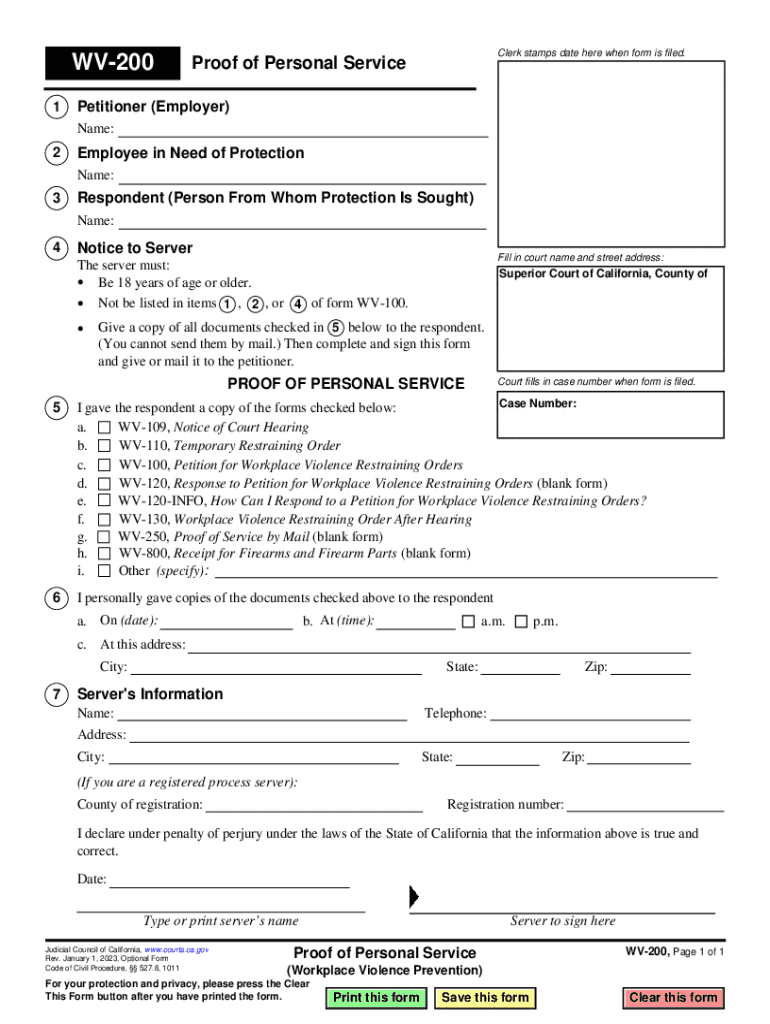
Required Forms to Be Attached to Temporary Restraining 2023-2026


What are the required forms to be attached to a temporary restraining order?
When filing for a temporary restraining order (TRO), specific forms must be completed and submitted to the court. These forms typically include:
- Petition for Temporary Restraining Order: This form outlines the reasons for requesting the TRO and details the situation that necessitates immediate protection.
- Notice of Hearing: This document informs the other party of the hearing date and time, allowing them the opportunity to respond.
- Declaration: A sworn statement that provides evidence or testimony supporting the need for the TRO.
- Proof of Service: This form confirms that the other party has been properly notified of the proceedings.
It is essential to ensure that all required forms are accurately filled out and submitted to avoid delays in the court process.
Steps to complete the required forms for a temporary restraining order
Completing the forms for a temporary restraining order involves several key steps:
- Gather Information: Collect all necessary details regarding the incident or situation that warrants a TRO, including dates, times, and descriptions.
- Obtain the Forms: Access the required forms from your local court or legal aid organization, ensuring you have the latest versions.
- Fill Out the Forms: Carefully complete each form, providing clear and concise information. Be truthful and thorough in your descriptions.
- Review and Sign: Double-check all information for accuracy, then sign the forms where required.
- File the Forms: Submit the completed forms to the appropriate court, either in person or via mail, depending on local regulations.
Following these steps helps ensure that your request for a temporary restraining order is processed efficiently.
Legal use of the required forms for a temporary restraining order
The required forms for a temporary restraining order are legally binding documents that serve to protect individuals from harm or harassment. Proper use of these forms is crucial for several reasons:
- Establishing Legal Grounds: The forms provide a formal record of the reasons for seeking protection, which is necessary for the court to evaluate the request.
- Facilitating Court Proceedings: By submitting the required forms, you initiate the legal process, allowing the court to schedule hearings and make determinations.
- Ensuring Compliance: The forms include provisions for notifying the other party, which is essential for upholding due process rights.
Using these forms correctly ensures that the legal protections intended by the law are upheld and enforced.
State-specific rules for temporary restraining order forms
Each state in the U.S. has its own rules and regulations regarding the forms required for a temporary restraining order. It is important to understand these state-specific requirements, which may include:
- Form Variations: Some states may have unique versions of the required forms, so it is crucial to use the correct forms for your jurisdiction.
- Filing Fees: Certain states may impose fees for filing the forms, while others may allow for fee waivers based on financial need.
- Timeframes: States may have different timelines for how quickly a hearing must be scheduled after filing the forms.
Consulting with a legal professional or local court resources can provide clarity on the specific requirements in your state.
Examples of using the required forms for a temporary restraining order
Understanding how to effectively use the required forms for a temporary restraining order can be illustrated through several examples:
- Domestic Violence Cases: A victim may file a petition for a TRO against an abuser, using the forms to detail incidents of violence and threats.
- Workplace Harassment: An employee may utilize the forms to seek protection from a coworker who has exhibited threatening behavior.
- Stalking Situations: Individuals facing harassment from a stalker can file for a TRO, providing evidence of repeated unwanted contact.
These examples demonstrate the versatility and importance of the required forms in various contexts where protection is needed.
Quick guide on how to complete required forms to be attached to temporary restraining
Complete Required Forms To Be Attached To Temporary Restraining effortlessly on any gadget
Online document management has become widely adopted by businesses and individuals alike. It offers an excellent eco-friendly substitute for conventional printed and signed documentation, allowing you to locate the appropriate form and securely save it online. airSlate SignNow equips you with all the essential tools to create, alter, and electronically sign your documents swiftly without delays. Manage Required Forms To Be Attached To Temporary Restraining on any device with airSlate SignNow's applications for Android or iOS and streamline any document-related task today.
How to modify and electronically sign Required Forms To Be Attached To Temporary Restraining with ease
- Locate Required Forms To Be Attached To Temporary Restraining and click Get Form to begin.
- Utilize the tools we provide to complete your form.
- Emphasize important portions of your documents or mask sensitive details with tools specifically provided by airSlate SignNow for that purpose.
- Create your signature using the Sign tool, which takes mere seconds and carries the same legal validity as a conventional ink signature.
- Review the information and click on the Done button to save your changes.
- Select your preferred method for sending your form, whether by email, text message (SMS), or invitation link, or download it to your computer.
Forget about lost or misfiled documents, tedious form searches, or mistakes requiring new document copies. airSlate SignNow meets all your document management needs with just a few clicks from any device you choose. Edit and electronically sign Required Forms To Be Attached To Temporary Restraining and guarantee exceptional communication at every stage of your form preparation process with airSlate SignNow.
Create this form in 5 minutes or less
Find and fill out the correct required forms to be attached to temporary restraining
Create this form in 5 minutes!
How to create an eSignature for the required forms to be attached to temporary restraining
How to create an electronic signature for a PDF online
How to create an electronic signature for a PDF in Google Chrome
How to create an e-signature for signing PDFs in Gmail
How to create an e-signature right from your smartphone
How to create an e-signature for a PDF on iOS
How to create an e-signature for a PDF on Android
People also ask
-
What is airSlate SignNow and how does it enhance the service workplace?
airSlate SignNow is a digital solution that allows businesses to send and eSign documents efficiently. By streamlining document workflows, it enhances the service workplace by reducing turnaround times and improving collaboration among team members.
-
How does airSlate SignNow improve productivity in a service workplace?
With airSlate SignNow, businesses can automate document processes, which signNowly boosts productivity in the service workplace. This means less time spent on paperwork and more focus on core business activities, leading to improved overall efficiency.
-
What are the pricing options for airSlate SignNow in a service workplace?
airSlate SignNow offers flexible pricing plans tailored for various business needs in a service workplace. Whether you are a small business or a large enterprise, you can find a plan that fits your budget while providing essential features for document management.
-
What features does airSlate SignNow offer for a service workplace?
airSlate SignNow includes features such as customizable templates, real-time tracking, and secure cloud storage, all designed to enhance the service workplace. These tools help streamline document workflows and ensure compliance with industry standards.
-
Can airSlate SignNow integrate with other tools used in a service workplace?
Yes, airSlate SignNow seamlessly integrates with various applications commonly used in a service workplace, such as CRM systems and project management tools. This integration capability ensures that your document workflows are connected and efficient across platforms.
-
What benefits does airSlate SignNow provide for remote teams in a service workplace?
For remote teams in a service workplace, airSlate SignNow offers the ability to eSign documents from anywhere, facilitating collaboration regardless of location. This flexibility helps maintain productivity and ensures that all team members can participate in the document signing process.
-
Is airSlate SignNow secure for handling sensitive documents in a service workplace?
Absolutely, airSlate SignNow prioritizes security with features like encryption and secure access controls, making it a safe choice for handling sensitive documents in a service workplace. Businesses can trust that their data is protected while using the platform.
Get more for Required Forms To Be Attached To Temporary Restraining
- 2020 nc port city neurosurgery spine authorization to disclose health information
- 2018 nm mad 379 form
- Hospital for special surgery patient registration form
- 2019 oh opers dr aps form
- 2017 tn dcs 1083a form
- 2017 tn bcbs skilled nursing facilityinpatient rehabilitation authorization request form
- 2013 tx dshs form f25 11047
- 2019 wa chpw authorization to release confidential substance use disorder treatment information
Find out other Required Forms To Be Attached To Temporary Restraining
- eSignature Maine Sports Contract Safe
- eSignature New York Police NDA Now
- eSignature North Carolina Police Claim Secure
- eSignature New York Police Notice To Quit Free
- eSignature North Dakota Real Estate Quitclaim Deed Later
- eSignature Minnesota Sports Rental Lease Agreement Free
- eSignature Minnesota Sports Promissory Note Template Fast
- eSignature Minnesota Sports Forbearance Agreement Online
- eSignature Oklahoma Real Estate Business Plan Template Free
- eSignature South Dakota Police Limited Power Of Attorney Online
- How To eSignature West Virginia Police POA
- eSignature Rhode Island Real Estate Letter Of Intent Free
- eSignature Rhode Island Real Estate Business Letter Template Later
- eSignature South Dakota Real Estate Lease Termination Letter Simple
- eSignature Tennessee Real Estate Cease And Desist Letter Myself
- How To eSignature New Mexico Sports Executive Summary Template
- Can I eSignature Utah Real Estate Operating Agreement
- eSignature Vermont Real Estate Warranty Deed Online
- eSignature Vermont Real Estate Operating Agreement Online
- eSignature Utah Real Estate Emergency Contact Form Safe