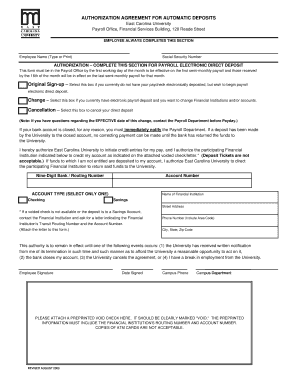
AUTHORIZATION AGREEMENT for AUTOMATIC DEPOSITS Ecu 2003-2026


What is the authorization agreement for automatic deposits at Eastman Credit Union?
The authorization agreement for automatic deposits at Eastman Credit Union is a formal document that allows individuals to authorize their employer or another entity to deposit funds directly into their Eastman Credit Union account. This process eliminates the need for physical checks and provides a secure and efficient way to receive payments, such as salaries or government benefits. By completing this agreement, account holders ensure that their funds are deposited automatically, often on a scheduled basis, providing convenience and peace of mind.
Key elements of the authorization agreement for automatic deposits
When filling out the authorization agreement for automatic deposits, several key elements must be included to ensure its validity:
- Account Holder Information: This includes the name, address, and account number of the individual authorizing the deposits.
- Depositor Information: Details about the employer or entity making the deposits, including their name and address.
- Routing Number: The Eastman Credit Union routing number must be provided to direct the funds to the correct institution.
- Amount and Frequency: Specify the amount to be deposited and the frequency of deposits (e.g., weekly, bi-weekly).
- Signature: The account holder must sign the agreement to validate it.
Steps to complete the authorization agreement for automatic deposits
Completing the authorization agreement for automatic deposits involves several straightforward steps:
- Obtain the authorization agreement form from Eastman Credit Union or your employer.
- Fill in your personal information, including your full name, address, and Eastman Credit Union account number.
- Provide the necessary information about the depositor, including their name and address.
- Enter the Eastman Credit Union routing number to ensure proper processing of the deposits.
- Indicate the amount and frequency of the deposits.
- Sign and date the form to confirm your authorization.
- Submit the completed form to your employer or the relevant entity that will be making the deposits.
How to obtain the authorization agreement for automatic deposits
To obtain the authorization agreement for automatic deposits, you can follow these methods:
- Visit the Eastman Credit Union website to download the form directly.
- Request a physical copy from your employer's human resources department.
- Contact Eastman Credit Union customer service for assistance in obtaining the form.
Legal use of the authorization agreement for automatic deposits
The authorization agreement for automatic deposits is legally binding once signed by the account holder. It complies with federal regulations governing electronic funds transfers, ensuring that both the account holder and the depositing entity adhere to the terms outlined in the agreement. This legal framework protects the rights of both parties and facilitates the secure transfer of funds.
Digital vs. paper version of the authorization agreement for automatic deposits
Both digital and paper versions of the authorization agreement for automatic deposits serve the same purpose, but they offer different conveniences. The digital version allows for quicker processing and easier submission, as it can be filled out and sent electronically. In contrast, the paper version may be preferred by those who are more comfortable with traditional methods. Regardless of the format chosen, it is essential that all required information is accurately provided to ensure proper processing of deposits.
Quick guide on how to complete authorization agreement for automatic deposits ecu
Complete AUTHORIZATION AGREEMENT FOR AUTOMATIC DEPOSITS Ecu effortlessly on any device
Digital document management has gained popularity among companies and individuals. It offers a perfect eco-friendly substitute for traditional printed and signed documents, as you can obtain the correct form and securely save it online. airSlate SignNow provides you with all the tools you need to create, modify, and electronically sign your documents swiftly without delays. Manage AUTHORIZATION AGREEMENT FOR AUTOMATIC DEPOSITS Ecu on any platform using airSlate SignNow's Android or iOS applications and simplify any document-related task today.
The most efficient way to modify and electronically sign AUTHORIZATION AGREEMENT FOR AUTOMATIC DEPOSITS Ecu without hassle
- Obtain AUTHORIZATION AGREEMENT FOR AUTOMATIC DEPOSITS Ecu and click Get Form to begin.
- Utilize the tools we provide to finalize your form.
- Emphasize important paragraphs of your documents or obscure sensitive information with the tools that airSlate SignNow offers specifically for that purpose.
- Generate your signature using the Sign tool, which takes just a few seconds and carries the same legal validity as a conventional handwritten signature.
- Review the information and click on the Done button to save your changes.
- Choose how you want to send your form, via email, text message (SMS), or invite link, or download it to your computer.
Forget about lost or misplaced files, tedious form searches, or mistakes that need new document copies. airSlate SignNow addresses all your document management needs in just a few clicks from any device you prefer. Modify and electronically sign AUTHORIZATION AGREEMENT FOR AUTOMATIC DEPOSITS Ecu and ensure excellent communication at every stage of the form preparation process with airSlate SignNow.
Create this form in 5 minutes or less
Create this form in 5 minutes!
How to create an eSignature for the authorization agreement for automatic deposits ecu
The best way to generate an eSignature for a PDF document in the online mode
The best way to generate an eSignature for a PDF document in Chrome
How to generate an eSignature for putting it on PDFs in Gmail
How to create an eSignature from your mobile device
How to create an eSignature for a PDF document on iOS devices
How to create an eSignature for a PDF file on Android devices
People also ask
-
What is the Eastman Credit Union direct deposit form?
The Eastman Credit Union direct deposit form is a document that allows employees to authorize their paychecks to be electronically deposited into their credit union account. This form simplifies the payment process and ensures that your funds are available immediately on payday.
-
How can I access the Eastman Credit Union direct deposit form?
You can easily access the Eastman Credit Union direct deposit form through the Eastman Credit Union website or by visiting your local branch. Additionally, airSlate SignNow allows you to fill out and eSign the form digitally, making the process more efficient.
-
What are the benefits of using the Eastman Credit Union direct deposit form?
Using the Eastman Credit Union direct deposit form ensures that your salary is deposited directly into your account, reducing the risk of lost or stolen checks. Moreover, it provides quicker access to your funds, helps avoid check-cashing fees, and promotes financial organization.
-
Are there any fees associated with the Eastman Credit Union direct deposit?
Generally, there are no fees for using the Eastman Credit Union direct deposit form; it is a free service offered to members. It's advisable to check with your employer for any specifics on payroll setup, but calling the credit union directly can provide clarity on any potential costs.
-
Can I change my bank account for direct deposit using the Eastman Credit Union direct deposit form?
Yes, you can easily change your bank account for direct deposit by filling out a new Eastman Credit Union direct deposit form. Simply enter your new account information and submit it to your employer to ensure your future payments go into the correct account.
-
Is the Eastman Credit Union direct deposit form secure?
Absolutely, the Eastman Credit Union direct deposit form is a secure method for providing your banking information. When using airSlate SignNow to fill out and eSign the form, your data is protected with industry-standard encryption to ensure your personal information remains confidential.
-
What documents do I need to provide when filling out the Eastman Credit Union direct deposit form?
When completing the Eastman Credit Union direct deposit form, you'll typically need to provide your bank account number and routing number. Some employers may require additional identification, so it's a good idea to check with your HR department for any specific requirements.
Get more for AUTHORIZATION AGREEMENT FOR AUTOMATIC DEPOSITS Ecu
- Package for new patients nyu langone form
- 2 step tb skin test belmont university belmont form
- Club incidentemergency report form students association of macewanumbrella form
- Massage client intake form general and medical information
- Texan stars dance team waiver form tarleton
- Oic form2018
- Agreement for indemnification release and consent for form
- Beaumont form
Find out other AUTHORIZATION AGREEMENT FOR AUTOMATIC DEPOSITS Ecu
- How To Integrate Sign in Banking
- How To Use Sign in Banking
- Help Me With Use Sign in Banking
- Can I Use Sign in Banking
- How Do I Install Sign in Banking
- How To Add Sign in Banking
- How Do I Add Sign in Banking
- How Can I Add Sign in Banking
- Can I Add Sign in Banking
- Help Me With Set Up Sign in Government
- How To Integrate eSign in Banking
- How To Use eSign in Banking
- How To Install eSign in Banking
- How To Add eSign in Banking
- How To Set Up eSign in Banking
- How To Save eSign in Banking
- How To Implement eSign in Banking
- How To Set Up eSign in Construction
- How To Integrate eSign in Doctors
- How To Use eSign in Doctors