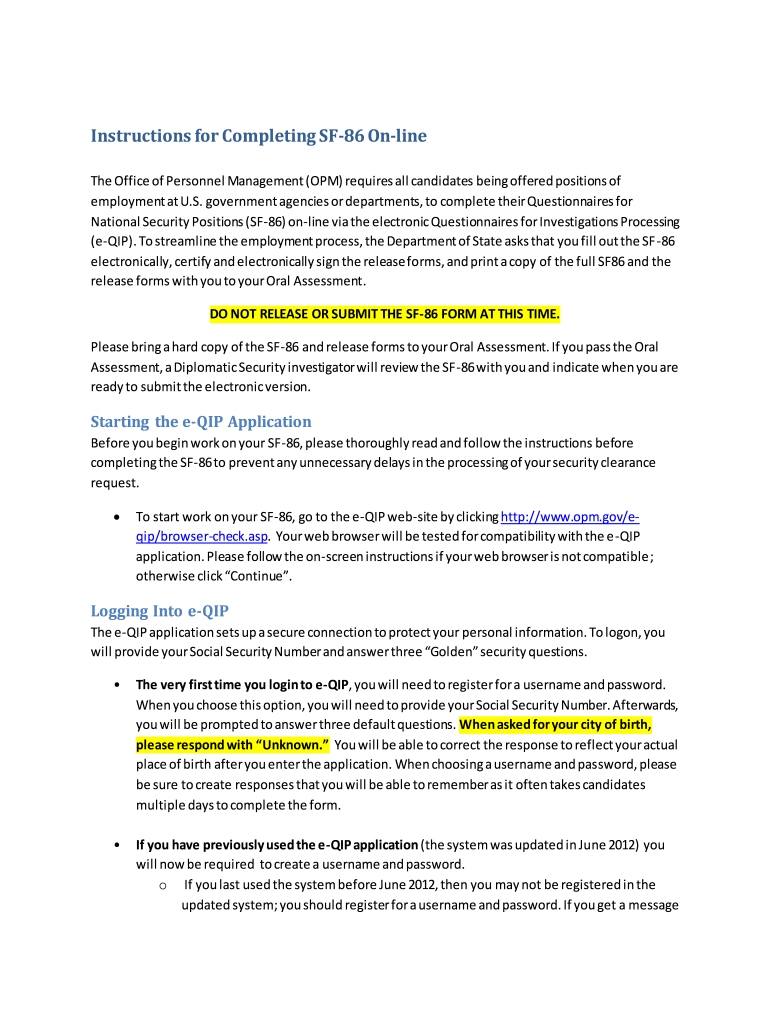
Sf 86 No No Download Needed Needed Form


What is the fillable SF 86 form?
The fillable SF 86 form, officially known as the Questionnaire for National Security Positions, is a critical document used by individuals seeking security clearance in the United States. This form collects detailed information about an applicant's background, including personal history, employment, education, and any potential security risks. Completing the SF 86 accurately is essential for the evaluation process conducted by government agencies. The information provided helps determine an individual's eligibility for access to classified information or sensitive positions.
Steps to complete the SF 86 form
Filling out the SF 86 form requires careful attention to detail. Here are the steps to ensure a smooth completion:
- Gather necessary information: Collect all relevant personal and professional details, including addresses, dates of employment, and educational history.
- Access the fillable SF 86 form: Download the form in PDF format or access it through an online platform that allows for electronic completion.
- Fill in personal information: Provide accurate data in sections regarding your identity, citizenship, and contact information.
- Detail your background: Carefully complete sections related to employment history, education, and any foreign contacts.
- Review for accuracy: Double-check all entries for completeness and correctness before submission.
- Submit the form: Follow the required submission method as specified by the requesting agency, ensuring all parts are included.
Legal use of the SF 86 form
The SF 86 form is legally binding and must be completed truthfully. Misrepresentation or omission of information can lead to serious consequences, including denial of security clearance or legal penalties. It is essential to understand that the information provided may be verified through background checks, and any discrepancies could jeopardize your application. Adhering to the legal requirements and ensuring the accuracy of your submission is crucial for a successful outcome.
How to obtain the SF 86 form
The SF 86 form can be obtained through various channels. It is typically provided by the agency requesting the security clearance. Applicants can also find the form on official government websites, where it is often available as a fillable PDF. Ensure that you are using the most current version of the form to avoid any issues during the submission process. If you are unsure where to find the form, consult your agency's human resources or security office for assistance.
Key elements of the SF 86 form
The fillable SF 86 form consists of several key sections that applicants must complete. These include:
- Personal Information: Basic details about the applicant, including name, date of birth, and social security number.
- Employment History: A comprehensive account of past and current employment, including job titles and responsibilities.
- Education Background: Information regarding educational institutions attended and degrees obtained.
- Foreign Contacts: Disclosure of any foreign relationships that may pose a security risk.
- Criminal History: Any past legal issues or arrests that may affect security clearance eligibility.
Form Submission Methods
The completed SF 86 form can be submitted through various methods, depending on the agency's requirements. Common submission methods include:
- Online Submission: Many agencies allow applicants to submit the form electronically through secure portals.
- Mail: Applicants may choose to print the completed form and send it via postal service to the designated office.
- In-Person Submission: Some agencies may require applicants to deliver the form in person, particularly for sensitive positions.
Quick guide on how to complete on line sf 86 form
Complete Sf 86 No No Download Needed Needed effortlessly on any device
Online document management has gained traction among businesses and individuals. It offers an ideal eco-friendly substitute for traditional printed and signed documents, allowing you to locate the appropriate form and securely store it online. airSlate SignNow equips you with all the resources necessary to create, modify, and electronically sign your documents swiftly without delays. Manage Sf 86 No No Download Needed Needed on any device using airSlate SignNow Android or iOS applications and enhance any document-driven process today.
The easiest method to modify and electronically sign Sf 86 No No Download Needed Needed without hassle
- Find Sf 86 No No Download Needed Needed and click on Get Form to begin.
- Utilize the tools we offer to complete your document.
- Emphasize pertinent sections of the documents or redact sensitive information using tools that airSlate SignNow specifically provides for that purpose.
- Create your eSignature with the Sign tool, which takes mere seconds and carries the same legal validity as a conventional wet ink signature.
- Review the details and click on the Done button to save your adjustments.
- Choose how you want to deliver your form, via email, text message (SMS), or invitation link, or download it to your computer.
Eliminate the stress of missing or lost files, tedious form searching, or errors that necessitate printing new document copies. airSlate SignNow meets your document management needs in just a few clicks from any device you prefer. Modify and electronically sign Sf 86 No No Download Needed Needed and ensure excellent communication at every stage of your form preparation process with airSlate SignNow.
Create this form in 5 minutes or less
FAQs
-
Is the “If women ruled the world, there would be no wars” perception accurate?
Do you remember her..Myra Hindley and others such as Rosemary West and Aileen Wuornos - they are women and known as some of the most evilest people on earth.Heard of a female serial killer called Karla HomolkaShe was jailed for raping and murdering her sister and two teen girls. She lured the victims into a car and with the help of her man, raped and killed them. She was never charged for the murder of her sister so justice wasn’t really served. Not a lot of people know that part. She struck a deal with the prosecutor.Heard of Nannie Doss? Known as the “Giggling Nanny….A serial killer who killed 11 people. in the 1920s. Just look at her, you won’t think it would you?We can go back further to Gesche Gottfried who went on her killing spree between 1813 and 1827..She murdered 15 people, using arsenic. Like Nannie Doss, she liked killing her own family and also believed to have killed her children, her parents, her husbands and her finance. She mixed the arsenic in the food.How about the Blood Countess, Elizabeth Bathory?Serial killer in 16th century and beginning of 17th century. Hungarian noblewoman. She tortured and killed up to 650 girls and young women at her castle in Cachtice, modern Slovakia.Her nickname came about due to her liking to bathe in the blood of her victims because she believed it would help her maintain her youthful looking skin.You can see more, 25 evil women in this video…So no, the wars will continue, as well as the killings, so will a lot of evil in the world. Nothing will really change.Best you put the pedestal most put women on away and burn it to the ground.The world with its darkness will continue even if all the countries were lead by women. Nothing will really change because women, though there is differences biologically, they are same as man - a human being.When it comes to emotions like in situations of divorce, then get ready for your assets to be gone, manipulation using even the children, and the system will help them too.If you put a gang of women together who are average looking and walks in a hot sexy woman who is very attractive, you’ll see the claws come out.All that talk about “We are feminist” is out of the window.Even now you see feminist women bitching about each other, slandering each other, calling each other sluts.So women can also can get ill, diseased, fucked up, become psychopaths, Narcissists, killers, evil, jealous, possessive, revengeful, greedy, envious and cold as ice, without mercy and even with passion in enjoying inflicting pain onto others.
-
How do I fill out Address Line 1 on an Online Form?
(street number) (street name) (street suffix)101 Main StreetYou can query the post office on your address, best as you know it, for the “standard” way of presenting your address. USPS.com® - ZIP Code Lookup or whatever service is offered in your country. That will tell you the standard way to fill out address lines.
-
How do you fill out line 5 on a 1040EZ tax form?
I suspect the question is related to knowing whether someone can claim you as a dependent, because otherwise line 5 itself is pretty clear.General answer: if you are under 19, or a full-time student under the age of 24, your parents can probably claim you as a dependent. If you are living with someone to whom you are not married and who is providing you with more than half of your support, that person can probably claim you as a dependent. If you are married and filing jointly, your spouse needs to answer the same questions.Note that whether those individuals actually do claim you as a dependent doesn't matter; the question is whether they can. It is not a choice.
-
How do I fill out adress line 1 on amazon.com?
To tell you the truth, I don’t have an account in amazon.com.First, about the address 1 portion, it can be found online stating that address 1 is where you put you house number and street address. As for address 2, you may or may not have to put additional information such as for apartments/condominiums/studio units and etc of which level.Second, as some have stated that address 2 is optional. Some stated that it is just when your address is too long and cannot fit in address 1, you might continue typing it in address 2.Third, some stated that address 1 and address 2 is where people will write down both of their address and stating that you have to send the package to address 2 instead of address 1.Commonly is the first one. I am not sure it helps. To clarify this, you may ask at its official website support team. Or you may wait for the next person who will answer this question.
-
How can I make it easier for users to fill out a form on mobile apps?
I’ll tell you a secret - you can thank me later for this.If you want to make the form-filling experience easy for a user - make sure that you have a great UI to offer.Everything boils down to UI at the end.Axonator is one of the best mobile apps to collect data since it offers powerful features bundled with a simple UI.The problem with most of the mobile form apps is that they are overloaded with features that aren’t really necessary.The same doesn’t hold true for Axonator. It has useful features but it is very unlikely that the user will feel overwhelmed in using them.So, if you are inclined towards having greater form completion rates for your survey or any data collection projects, then Axonator is the way to go.Apart from that, there are other features that make the data collection process faster like offline data collection, rich data capture - audio, video, images, QR code & barcode data capture, live location & time capture, and more!Check all the features here!You will be able to complete more surveys - because productivity will certainly shoot up.Since you aren’t using paper forms, errors will drop signNowly.The cost of the paper & print will be saved - your office expenses will drop dramatically.No repeat work. No data entry. Time & money saved yet again.Analytics will empower you to make strategic decisions and explore new revenue opportunities.The app is dirt-cheap & you don’t any training to use the app. They come in with a smooth UI. Forget using, even creating forms for your apps is easy on the platform. Just drag & drop - and it’s ready for use. Anyone can build an app under hours.
-
Do the HIPAA laws prohibit Health Insurance companies from allowing members to fill out and submit medical claim forms on line?
No, nothing in HIPAA precludes collecting the claim information online.However, the information needs to be protected at rest as well as in-flight. This is typically done by encrypting the connection (HTTPS) as well the storage media
Create this form in 5 minutes!
How to create an eSignature for the on line sf 86 form
How to generate an eSignature for the On Line Sf 86 Form in the online mode
How to make an electronic signature for your On Line Sf 86 Form in Google Chrome
How to generate an electronic signature for putting it on the On Line Sf 86 Form in Gmail
How to create an electronic signature for the On Line Sf 86 Form straight from your smart phone
How to make an eSignature for the On Line Sf 86 Form on iOS devices
How to generate an electronic signature for the On Line Sf 86 Form on Android OS
People also ask
-
What is the sf86 form and how can airSlate SignNow help with it?
The sf86 form is a standard government form used for security clearance applications. airSlate SignNow simplifies the process of sending and electronically signing your sf86 form, making it easy to complete and submit efficiently.
-
Is there a cost associated with using airSlate SignNow for sf86 document signing?
Yes, airSlate SignNow offers various pricing plans to fit different business needs. Each plan provides access to robust features that help streamline the signing process for documents like the sf86, ensuring you get the best value.
-
What features does airSlate SignNow offer for sf86 document management?
airSlate SignNow provides features such as document templates, real-time tracking, and reminders specifically designed to enhance the management of the sf86 form. These features help ensure that all necessary documentation is completed and submitted on time.
-
Can I integrate airSlate SignNow with other applications for handling sf86 forms?
Absolutely! airSlate SignNow supports integrations with various applications, allowing you to manage your sf86 forms seamlessly alongside your existing tools. This ensures a smooth workflow and improved efficiency.
-
What are the benefits of using airSlate SignNow for signing sf86 forms?
Using airSlate SignNow to sign sf86 forms offers numerous benefits, including enhanced security, reduced processing time, and increased accessibility. This user-friendly platform ensures a professional and compliant signing experience.
-
How secure is the airSlate SignNow platform for handling sensitive sf86 documents?
airSlate SignNow prioritizes security and compliance, using advanced encryption methods to protect your sf86 documents. With features like user authentication and audit trails, you can trust that your sensitive information is safe.
-
Can I track the status of my sf86 form after sending it via airSlate SignNow?
Yes! airSlate SignNow allows you to track the status of your sent sf86 form in real-time. You’ll receive notifications when the document is viewed and signed, ensuring you stay informed throughout the process.
Get more for Sf 86 No No Download Needed Needed
- Module 2 introduction to forms state controllers office
- Reconciliation of sale of government owned personal gsa form
- Comnavcruitcominst 1140 navy tribe form
- Rhode island fire safety welcome form
- Solved are packaging costs considered part of inventory costs form
- Daily accounting cycle form
- Seligers quick guide to developing federal grant budgets form
- Fbf project allowance form
Find out other Sf 86 No No Download Needed Needed
- Electronic signature Indiana Letter Bankruptcy Inquiry Now
- eSignature Oklahoma Payroll Deduction Authorization Easy
- How To eSignature Texas Payroll Deduction Authorization
- Can I Electronic signature Connecticut Retainer for Attorney
- How Do I Electronic signature Idaho Assignment of License
- Electronic signature New Jersey Lease Renewal Free
- Electronic signature Texas Lease Renewal Fast
- How Can I Electronic signature Colorado Notice of Intent to Vacate
- eSignature Delaware Employee Compliance Survey Later
- eSignature Kansas Employee Compliance Survey Myself
- Can I Electronic signature Colorado Bill of Sale Immovable Property
- How Can I Electronic signature West Virginia Vacation Rental Short Term Lease Agreement
- How Do I Electronic signature New Hampshire Bill of Sale Immovable Property
- Electronic signature North Dakota Bill of Sale Immovable Property Myself
- Can I Electronic signature Oregon Bill of Sale Immovable Property
- How To Electronic signature West Virginia Bill of Sale Immovable Property
- Electronic signature Delaware Equipment Sales Agreement Fast
- Help Me With Electronic signature Louisiana Assignment of Mortgage
- Can I Electronic signature Minnesota Assignment of Mortgage
- Electronic signature West Virginia Sales Receipt Template Free