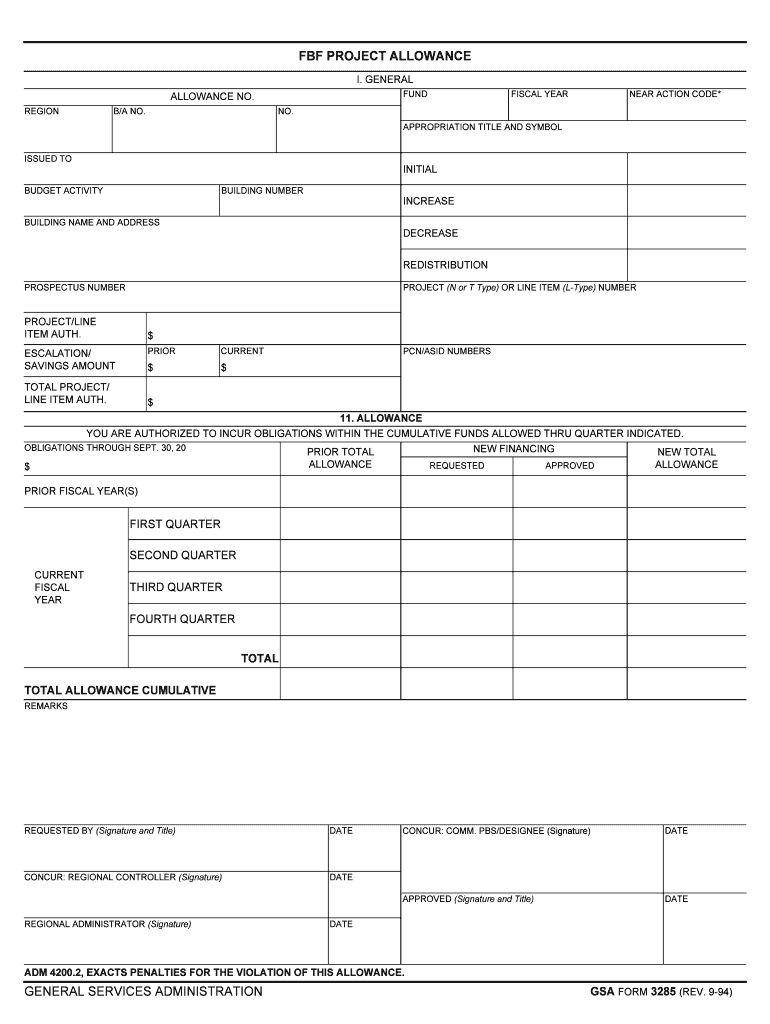
FBF PROJECT ALLOWANCE Form


What is the FBF Project Allowance?
The FBF Project Allowance is a specific form used to request financial support for project-related expenses. This allowance is typically utilized by organizations to ensure that funds are allocated correctly for various projects. It serves as a formal request that outlines the necessary financial details, project objectives, and expected outcomes. Understanding the purpose of this form is crucial for effective project management and financial planning.
How to Use the FBF Project Allowance
Using the FBF Project Allowance involves several steps that ensure compliance and proper documentation. First, gather all necessary information regarding the project, including budget estimates and timelines. Next, fill out the form accurately, providing detailed descriptions of expenses and justifications for the requested amount. Once completed, submit the form to the appropriate authority within your organization for approval. Keeping a copy for your records is also advisable.
Steps to Complete the FBF Project Allowance
Completing the FBF Project Allowance requires careful attention to detail. Follow these steps:
- Review the project requirements and budget constraints.
- Gather relevant documentation, such as project proposals and financial statements.
- Fill out the form with accurate information, ensuring all sections are completed.
- Provide a detailed explanation of how the funds will be used.
- Submit the form for review and approval from the designated authority.
Legal Use of the FBF Project Allowance
The FBF Project Allowance must be used in accordance with legal and organizational guidelines. This includes adhering to any relevant financial regulations and ensuring that all expenditures are documented properly. Misuse of the allowance can lead to legal repercussions and financial audits. It is essential to understand the legal framework surrounding project funding to maintain compliance.
Eligibility Criteria
To qualify for the FBF Project Allowance, applicants typically need to meet specific criteria set by their organization. This may include being part of a recognized project team, having a clear project plan, and demonstrating a need for financial support. Additionally, applicants may need to provide evidence of previous project successes or relevant experience to strengthen their request.
Required Documents
When applying for the FBF Project Allowance, certain documents are generally required to support the application. These may include:
- A detailed project proposal outlining objectives and expected outcomes.
- Budget estimates that clearly indicate how funds will be allocated.
- Any previous reports or documentation related to similar projects.
- Approval signatures from relevant stakeholders.
Examples of Using the FBF Project Allowance
There are various scenarios where the FBF Project Allowance can be utilized effectively. For instance, a non-profit organization may apply for funding to support a community outreach program. Similarly, a business might seek an allowance to cover costs associated with a new product launch. Each example highlights the importance of clear documentation and justification for the requested funds.
Quick guide on how to complete fbf project allowance
Complete FBF PROJECT ALLOWANCE effortlessly on any device
Digital document management has gained popularity among businesses and individuals. It offers an ideal eco-friendly alternative to traditional printed and signed papers, enabling you to obtain the appropriate form and safely store it online. airSlate SignNow provides you with all the resources necessary to create, modify, and eSign your documents swiftly without delay. Handle FBF PROJECT ALLOWANCE on any device using airSlate SignNow Android or iOS apps and enhance any document-related procedure today.
The most efficient way to adjust and eSign FBF PROJECT ALLOWANCE with ease
- Access FBF PROJECT ALLOWANCE and click Get Form to begin.
- Utilize the tools we provide to complete your form.
- Emphasize important sections of the documents or redact sensitive information with tools specifically offered by airSlate SignNow.
- Create your eSignature using the Sign tool, which takes moments and carries the same legal validity as a traditional wet ink signature.
- Review the information and select the Done button to save your changes.
- Choose how you would prefer to send your form, via email, text message (SMS), or invitation link, or download it to your computer.
Eliminate concerns about lost or misplaced documents, tedious form searching, or errors that necessitate printing new document copies. airSlate SignNow addresses your document management needs in just a few clicks from any device you prefer. Modify and eSign FBF PROJECT ALLOWANCE and ensure exceptional communication at every stage of the form preparation process with airSlate SignNow.
Create this form in 5 minutes or less
Create this form in 5 minutes!
How to create an eSignature for the fbf project allowance
How to make an eSignature for the Fbf Project Allowance online
How to make an electronic signature for your Fbf Project Allowance in Google Chrome
How to create an electronic signature for putting it on the Fbf Project Allowance in Gmail
How to generate an eSignature for the Fbf Project Allowance straight from your smartphone
How to make an eSignature for the Fbf Project Allowance on iOS devices
How to generate an eSignature for the Fbf Project Allowance on Android OS
People also ask
-
What is the fbf format?
The fbf format is a flexible file format that allows for easy integration of various document types within airSlate SignNow. This format ensures that your documents retain their formatting and can be seamlessly signed and shared across different platforms.
-
How can I upload documents in fbf format?
To upload documents in fbf format to airSlate SignNow, simply navigate to the upload section and select your fbf file. The platform will automatically process your document, making it ready for electronic signatures and workflow management.
-
Is there a charge for using fbf format with airSlate SignNow?
Using the fbf format is included in the standard pricing plans for airSlate SignNow. Our affordable subscription options allow businesses to utilize the fbf format without incurring any additional fees, making document management cost-effective.
-
What are the benefits of using fbf format in airSlate SignNow?
The fbf format offers signNow benefits when used within airSlate SignNow, such as maintaining document integrity and ensuring compatibility across devices. By using this format, users can confidently send, sign, and manage their documents without concerns about formatting loss.
-
Can I integrate fbf format with other applications?
Yes, airSlate SignNow supports integrations with various applications, allowing the fbf format to seamlessly work with other tools. This capability enhances your workflow, making it easier to manage documents across platforms you already use.
-
Does airSlate SignNow provide templates for fbf format documents?
Absolutely! airSlate SignNow offers a range of templates for documents in fbf format, which can save time and streamline the signing process. You can customize these templates according to your business needs, enhancing efficiency in document management.
-
What types of documents can be converted to fbf format?
You can convert various types of documents, including PDFs, Word files, and images, into the fbf format with airSlate SignNow. By supporting multiple document types, the platform ensures that all your important files can be seamlessly integrated and signed.
Get more for FBF PROJECT ALLOWANCE
- Instructions in order for the court to assign your case to the proper court location this venue declaration is required form
- Docest comrfp title court security modificationrfp title court security modification docest form
- Mediation data sheet form
- Advance health care directive formpage 1 of 7print
- Sc 6021 form
- California revocation of premarital or prenuptial agreement form
- Select one marital uniform parentage agreement
- Escrow no form
Find out other FBF PROJECT ALLOWANCE
- eSignature Washington Government Arbitration Agreement Simple
- Can I eSignature Massachusetts Finance & Tax Accounting Business Plan Template
- Help Me With eSignature Massachusetts Finance & Tax Accounting Work Order
- eSignature Delaware Healthcare / Medical NDA Secure
- eSignature Florida Healthcare / Medical Rental Lease Agreement Safe
- eSignature Nebraska Finance & Tax Accounting Business Letter Template Online
- Help Me With eSignature Indiana Healthcare / Medical Notice To Quit
- eSignature New Jersey Healthcare / Medical Credit Memo Myself
- eSignature North Dakota Healthcare / Medical Medical History Simple
- Help Me With eSignature Arkansas High Tech Arbitration Agreement
- eSignature Ohio Healthcare / Medical Operating Agreement Simple
- eSignature Oregon Healthcare / Medical Limited Power Of Attorney Computer
- eSignature Pennsylvania Healthcare / Medical Warranty Deed Computer
- eSignature Texas Healthcare / Medical Bill Of Lading Simple
- eSignature Virginia Healthcare / Medical Living Will Computer
- eSignature West Virginia Healthcare / Medical Claim Free
- How To eSignature Kansas High Tech Business Plan Template
- eSignature Kansas High Tech Lease Agreement Template Online
- eSignature Alabama Insurance Forbearance Agreement Safe
- How Can I eSignature Arkansas Insurance LLC Operating Agreement