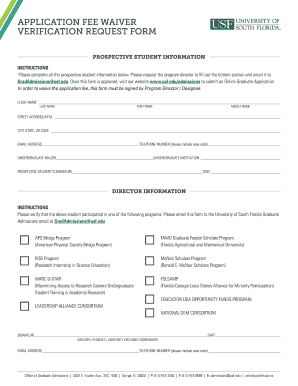
Please Complete All the Prospective Student Information below


Understanding the USF Application Fee
The USF application fee is a necessary expense for prospective students applying to the University of South Florida. This fee helps cover the administrative costs associated with processing applications. It is essential for applicants to be aware of the fee amount and the payment methods accepted by the university. Typically, the fee is non-refundable, and applicants should ensure that they submit their payment alongside their application to avoid any delays in processing.
Eligibility for the USF Application Fee Waiver
Some students may qualify for a USF application fee waiver. Eligibility for this waiver often depends on financial need or specific circumstances, such as participation in certain government programs or being a part of a designated group. To apply for the fee waiver, students must complete the USF waiver request form, providing necessary documentation to support their request. It is important to check the specific criteria outlined by the university to determine if you qualify.
Steps to Complete the USF Waiver Request
Completing the USF waiver request involves several steps. First, applicants should gather all required documentation that demonstrates financial need or eligibility. Next, they must fill out the USF waiver form accurately, ensuring all information is complete. After completing the form, applicants should submit it along with any supporting documents to the designated office at the university. It is advisable to keep copies of all submitted materials for personal records.
Legal Considerations for the USF Application Fee Waiver
The legal standing of the USF application fee waiver is significant. Waivers must comply with federal and state regulations regarding financial aid and educational funding. When submitting a waiver request, applicants must ensure that all information provided is truthful and accurate, as providing false information can lead to penalties. Understanding the legal implications of the waiver process is crucial for maintaining compliance with university policies.
Digital Submission of the USF Application Fee Waiver
Submitting the USF application fee waiver online is a convenient option for many applicants. Utilizing a digital platform allows for quicker processing and reduces the risk of lost documents. When filling out the waiver online, applicants should ensure they are using a secure and compliant eSignature tool to sign their forms. This not only streamlines the submission process but also ensures that the waiver is legally binding and protected under eSignature laws.
Required Documentation for the USF Application Fee Waiver
When applying for the USF application fee waiver, specific documentation is required to support the request. Commonly required documents include proof of income, tax returns, or letters from organizations that verify participation in qualifying programs. Applicants should carefully review the waiver request guidelines provided by the university to ensure they include all necessary documentation to avoid delays in processing their request.
Quick guide on how to complete please complete all the prospective student information below
Effortlessly Prepare Please Complete All The Prospective Student Information Below on Any Device
Managing documents online has gained popularity among both businesses and individuals. It offers an ideal environmentally friendly alternative to traditional printed and signed paperwork, allowing you to obtain the right form and securely store it online. airSlate SignNow equips you with all the necessary tools to effortlessly create, edit, and eSign your documents without delays. Manage Please Complete All The Prospective Student Information Below on any platform with airSlate SignNow's Android or iOS applications and streamline any document-related process today.
The Easiest Way to Modify and eSign Please Complete All The Prospective Student Information Below Effortlessly
- Find Please Complete All The Prospective Student Information Below and click on Get Form to begin.
- Use the tools we provide to fill out your form.
- Emphasize important sections of your documents or redact sensitive information with the specialized tools that airSlate SignNow provides for this purpose.
- Generate your signature using the Sign feature, which takes just seconds and has the same legal validity as a traditional wet ink signature.
- Review the information and click on the Done button to save your adjustments.
- Choose your preferred method for submitting your form, whether by email, SMS, invitation link, or downloading it to your computer.
Say goodbye to lost or misplaced documents, tedious form navigation, or errors that require printing new document copies. airSlate SignNow satisfies all your document management requirements in just a few clicks from your chosen device. Modify and eSign Please Complete All The Prospective Student Information Below to ensure excellent communication at any point during the form preparation process with airSlate SignNow.
Create this form in 5 minutes or less
Create this form in 5 minutes!
How to create an eSignature for the please complete all the prospective student information below
The best way to make an electronic signature for a PDF in the online mode
The best way to make an electronic signature for a PDF in Chrome
The best way to create an eSignature for putting it on PDFs in Gmail
How to create an electronic signature from your smart phone
How to generate an eSignature for a PDF on iOS devices
How to create an electronic signature for a PDF file on Android OS
People also ask
-
What is the usf application fee for submitting forms?
The usf application fee typically covers the processing and handling of your application. It's important to check the official USF website for the most current fee amount as it may vary each year. By understanding this fee, you can better plan for your application process.
-
How can I pay the usf application fee?
You can pay the usf application fee online through the USF application portal. The portal accepts various payment methods, including credit/debit cards. Ensure your payment is completed promptly to avoid any delays in your application processing.
-
Is the usf application fee refundable?
Generally, the usf application fee is non-refundable once paid. This fee helps cover the administrative costs of processing your application. Always verify refund policies directly with USF to confirm the latest information.
-
Are there any fee waivers available for the usf application fee?
Yes, USF offers fee waivers for eligible students who demonstrate financial need. To apply for a waiver, you typically need to provide documentation. Check USF's admissions page for specific details on eligibility and application procedures.
-
What features does airSlate SignNow offer to simplify the application process?
airSlate SignNow provides an intuitive e-signature solution that allows users to quickly sign and send documents electronically. This streamlines your application process, including handling the usf application fee payment receipts. It's a cost-effective tool to manage your documentation seamlessly.
-
How does airSlate SignNow ensure document security during the application process?
airSlate SignNow employs advanced encryption and security protocols to protect your documents during the application process. This ensures that sensitive information, including payment details for the usf application fee, is safeguarded throughout the transmission. Your data's security is a top priority.
-
Can airSlate SignNow integrate with other platforms for managing applications?
Absolutely! airSlate SignNow integrates with various platforms, helping you manage your applications efficiently. This means you can easily track your submissions, including the usf application fee, alongside other important documents in one centralized location.
Get more for Please Complete All The Prospective Student Information Below
- Medical record release form university of utah health care healthcare utah
- J 1 insurance verification form for insurance companies
- Staff emergency fund application and guidelines form
- Psychological testing request form providers amerigroup
- Infertility injectable medication precertification form
- Pharmacy prior authorization form medical necessity health net
- Order a testdiagnostic laboratoriesadx national jewish form
- Printable client intake form for zoning appeal development application
Find out other Please Complete All The Prospective Student Information Below
- Can I Sign Alabama Banking PPT
- Electronic signature Washington Sports POA Simple
- How To Electronic signature West Virginia Sports Arbitration Agreement
- Electronic signature Wisconsin Sports Residential Lease Agreement Myself
- Help Me With Sign Arizona Banking Document
- How Do I Sign Arizona Banking Form
- How Can I Sign Arizona Banking Form
- How Can I Sign Arizona Banking Form
- Can I Sign Colorado Banking PPT
- How Do I Sign Idaho Banking Presentation
- Can I Sign Indiana Banking Document
- How Can I Sign Indiana Banking PPT
- How To Sign Maine Banking PPT
- Help Me With Sign Massachusetts Banking Presentation
- Can I Sign Michigan Banking PDF
- Can I Sign Michigan Banking PDF
- Help Me With Sign Minnesota Banking Word
- How To Sign Missouri Banking Form
- Help Me With Sign New Jersey Banking PDF
- How Can I Sign New Jersey Banking Document