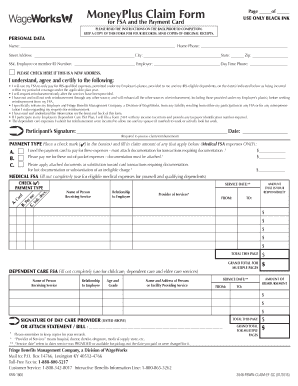
Money Plus Claim Form 2016-2026


What is the Money Plus Claim Form
The Money Plus Claim Form is a crucial document used by individuals to request reimbursement for eligible expenses related to health care and dependent care. This form is typically utilized in conjunction with flexible spending accounts (FSAs) or health savings accounts (HSAs) to facilitate the management of pre-tax dollars allocated for medical and dependent care costs. By submitting this form, users can claim their expenses and ensure they receive the appropriate reimbursements from their accounts.
How to use the Money Plus Claim Form
Using the Money Plus Claim Form involves several straightforward steps. First, gather all necessary documentation that supports your claim, such as receipts and invoices. Next, fill out the form accurately, ensuring that all required fields are completed. This includes providing details about the services received, the dates of service, and the total amount being claimed. After completing the form, submit it along with your supporting documents to the designated claims processor, either online or via mail, depending on the submission options available to you.
Steps to complete the Money Plus Claim Form
Completing the Money Plus Claim Form requires careful attention to detail. Follow these steps:
- Collect all relevant receipts and documentation for the expenses you wish to claim.
- Download and print the Money Plus Claim Form from the official website or obtain it from your employer.
- Fill in your personal information, including your name, address, and account number.
- List each expense separately, providing the date of service, description, and amount for each claim.
- Attach copies of your receipts and any other required documentation.
- Review the form for accuracy before submitting it.
Legal use of the Money Plus Claim Form
The Money Plus Claim Form is legally recognized when completed and submitted in accordance with applicable regulations. To ensure its validity, it is essential to comply with the guidelines set forth by the IRS and your specific plan administrator. This includes adhering to deadlines for submission and providing accurate information. Electronic submissions are also considered valid, provided that the platform used for submission meets the necessary security and compliance standards.
Required Documents
When submitting the Money Plus Claim Form, certain documents are required to support your claim. These typically include:
- Original receipts or invoices detailing the services rendered.
- Proof of payment, such as credit card statements or canceled checks.
- Any additional documentation requested by your plan administrator to verify the expenses.
Form Submission Methods (Online / Mail / In-Person)
The Money Plus Claim Form can be submitted through various methods, allowing for flexibility based on user preference. Options typically include:
- Online Submission: Many employers provide a secure online portal for submitting claims electronically.
- Mail Submission: Users can print the completed form and send it along with supporting documents to the specified address.
- In-Person Submission: Some organizations may allow in-person submissions at designated locations for immediate processing.
Quick guide on how to complete money plus claim form
Complete Money Plus Claim Form effortlessly on any device
Online document management has become increasingly popular with businesses and individuals. It offers an ideal eco-friendly substitute to conventional printed and signed documents, as you can acquire the necessary form and securely store it online. airSlate SignNow provides all the resources you need to create, modify, and electronically sign your documents quickly without delays. Manage Money Plus Claim Form on any device with airSlate SignNow's Android or iOS applications and enhance any document-related process today.
How to modify and electronically sign Money Plus Claim Form effortlessly
- Find Money Plus Claim Form and click Get Form to begin.
- Utilize the tools we offer to complete your document.
- Emphasize important sections of the documents or redact sensitive information with the tools that airSlate SignNow provides specifically for that purpose.
- Create your electronic signature using the Sign tool, which takes seconds and carries the same legal validity as a traditional wet ink signature.
- Review all the details and click the Done button to save your changes.
- Choose how you wish to share your form, via email, SMS, or invite link, or download it to your computer.
Eliminate lost or misplaced documents, tedious form navigation, or mistakes that require printing new document copies. airSlate SignNow meets all your document management needs in just a few clicks from your preferred device. Modify and electronically sign Money Plus Claim Form and ensure effective communication throughout the form preparation process with airSlate SignNow.
Create this form in 5 minutes or less
Create this form in 5 minutes!
How to create an eSignature for the money plus claim form
How to generate an eSignature for your PDF in the online mode
How to generate an eSignature for your PDF in Chrome
How to generate an electronic signature for putting it on PDFs in Gmail
The way to make an eSignature straight from your smart phone
The best way to create an electronic signature for a PDF on iOS devices
The way to make an eSignature for a PDF document on Android OS
People also ask
-
What is moneyplus and how does it integrate with airSlate SignNow?
Moneyplus is a versatile financial management tool that allows you to handle various financial tasks seamlessly. When integrated with airSlate SignNow, it enhances the eSignature process by facilitating payments directly through your signed documents, making transactions faster and more efficient.
-
How much does moneyplus cost when using it with airSlate SignNow?
The pricing for moneyplus varies based on the features you choose and the size of your business. When paired with airSlate SignNow, you can enjoy competitive rates that cater to various budgets, ensuring you get the best value for your eSigning and financial management needs.
-
What are the key features of moneyplus offered by airSlate SignNow?
Moneyplus offers a range of features such as real-time financial tracking, automated invoicing, and secure payment processing. With airSlate SignNow, these features work harmoniously to simplify document management and eSigning, making your business operations more efficient.
-
How does moneyplus benefit businesses using airSlate SignNow?
By using moneyplus with airSlate SignNow, businesses can streamline their financial and document workflows, reducing time spent on manual tasks. This combination not only enhances productivity but also provides a more secured and organized way to manage finances and contracts.
-
Can I customize moneyplus features while using airSlate SignNow?
Yes, moneyplus allows for customization to fit your specific business needs, even when integrated with airSlate SignNow. You can tailor its functionalities like invoicing and payment settings to align perfectly with your workflows, enabling a personalized user experience.
-
What integrations does moneyplus have besides airSlate SignNow?
In addition to airSlate SignNow, moneyplus integrates with various other platforms such as accounting software and CRM tools. This wide range of integrations ensures that you can manage your business finances and documents all in one ecosystem, boosting overall efficiency.
-
Is moneyplus secure when used with airSlate SignNow?
Absolutely! Moneyplus prioritizes security with robust encryption and compliance measures, ensuring that your financial data remains safe. When combined with airSlate SignNow, this secure environment protects both your signed documents and sensitive information.
Get more for Money Plus Claim Form
Find out other Money Plus Claim Form
- Electronic signature Florida Lawers Cease And Desist Letter Fast
- Electronic signature Lawers Form Idaho Fast
- Electronic signature Georgia Lawers Rental Lease Agreement Online
- How Do I Electronic signature Indiana Lawers Quitclaim Deed
- How To Electronic signature Maryland Lawers Month To Month Lease
- Electronic signature North Carolina High Tech IOU Fast
- How Do I Electronic signature Michigan Lawers Warranty Deed
- Help Me With Electronic signature Minnesota Lawers Moving Checklist
- Can I Electronic signature Michigan Lawers Last Will And Testament
- Electronic signature Minnesota Lawers Lease Termination Letter Free
- Electronic signature Michigan Lawers Stock Certificate Mobile
- How Can I Electronic signature Ohio High Tech Job Offer
- How To Electronic signature Missouri Lawers Job Description Template
- Electronic signature Lawers Word Nevada Computer
- Can I Electronic signature Alabama Legal LLC Operating Agreement
- How To Electronic signature North Dakota Lawers Job Description Template
- Electronic signature Alabama Legal Limited Power Of Attorney Safe
- How To Electronic signature Oklahoma Lawers Cease And Desist Letter
- How To Electronic signature Tennessee High Tech Job Offer
- Electronic signature South Carolina Lawers Rental Lease Agreement Online