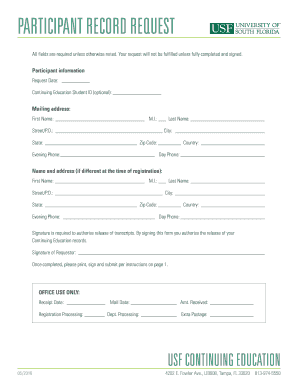
Participant Record Request University of South Florida 2016-2026


What is the Participant Record Request University Of South Florida
The Participant Record Request University Of South Florida form is a document that allows individuals to request access to their educational records held by the university. This form is essential for students and alumni who wish to obtain copies of their academic transcripts, enrollment verification, or other related records. It serves as a formal request to ensure that the university complies with the Family Educational Rights and Privacy Act (FERPA), which protects the privacy of student education records.
Steps to complete the Participant Record Request University Of South Florida
Completing the Participant Record Request University Of South Florida form involves several straightforward steps:
- Access the form through the university's official website or designated office.
- Provide personal identification details, including your full name, date of birth, and student ID number.
- Specify the records you wish to obtain, such as transcripts or enrollment verification.
- Indicate how you would like to receive the records, whether electronically or via mail.
- Sign and date the form to validate your request.
- Submit the completed form as instructed, either online, by mail, or in person at the appropriate office.
Legal use of the Participant Record Request University Of South Florida
The legal use of the Participant Record Request University Of South Florida form is governed by federal and state laws, primarily FERPA. This law grants students the right to access their educational records and ensures that institutions maintain the confidentiality of these records. When submitting this form, individuals must provide appropriate identification and consent for the release of their records. This process helps to protect personal information while allowing access to academic history.
How to obtain the Participant Record Request University Of South Florida
To obtain the Participant Record Request University Of South Florida form, individuals can visit the university's official website where the form is typically available for download. Alternatively, students and alumni may request the form directly from the registrar's office or the relevant department responsible for maintaining student records. It is important to ensure that the latest version of the form is used to avoid any processing delays.
Key elements of the Participant Record Request University Of South Florida
The key elements of the Participant Record Request University Of South Florida form include:
- Personal Information: Full name, date of birth, and student ID number.
- Type of Records Requested: Specific details about the records, such as transcripts or enrollment verification.
- Delivery Method: Options for receiving the records, either electronically or by mail.
- Signature: A signature to confirm the request and validate the identity of the requester.
Form Submission Methods (Online / Mail / In-Person)
The Participant Record Request University Of South Florida form can typically be submitted through multiple methods to accommodate different preferences:
- Online Submission: Many universities provide a secure portal for electronic submission of the form.
- Mail: The completed form can be printed and sent via postal service to the appropriate office.
- In-Person: Individuals may choose to deliver the form directly to the registrar's office or designated department.
Quick guide on how to complete participant record request university of south florida
Effortlessly Prepare Participant Record Request University Of South Florida on Any Device
Digital document management has become increasingly favored by businesses and individuals. It offers an ideal eco-conscious alternative to traditional printed and signed documents, allowing you to find the right template and securely store it online. airSlate SignNow equips you with all the tools necessary to create, modify, and eSign your paperwork swiftly without delays. Handle Participant Record Request University Of South Florida on any platform with airSlate SignNow's Android or iOS applications and streamline your document-related tasks today.
The Easiest Way to Modify and eSign Participant Record Request University Of South Florida Effortlessly
- Find Participant Record Request University Of South Florida and click on Get Form to begin.
- Utilize the tools we provide to complete your document.
- Emphasize important sections of your documents or conceal sensitive information using the tools that airSlate SignNow offers specifically for that purpose.
- Create your eSignature using the Sign feature, which takes mere seconds and carries the same legal validity as a conventional wet ink signature.
- Review all the details and click on the Done button to save your modifications.
- Select your preferred method to send your form, whether by email, SMS, or invitation link, or download it to your computer.
Eliminate concerns about lost or misplaced files, exhausting document searches, or errors requiring new printed copies. airSlate SignNow meets your document management demands in just a few clicks from your selected device. Modify and eSign Participant Record Request University Of South Florida and maintain excellent communication throughout your form preparation journey with airSlate SignNow.
Create this form in 5 minutes or less
Create this form in 5 minutes!
How to create an eSignature for the participant record request university of south florida
The way to generate an electronic signature for a PDF in the online mode
The way to generate an electronic signature for a PDF in Chrome
The way to create an eSignature for putting it on PDFs in Gmail
The best way to create an eSignature straight from your smart phone
The best way to make an eSignature for a PDF on iOS devices
The best way to create an eSignature for a PDF document on Android OS
People also ask
-
What is a Participant Record Request at the University of South Florida?
A Participant Record Request at the University of South Florida is a formal process through which individuals can request access to their academic records and other related documents. This process ensures transparency and allows students to manage their educational history effectively. Utilizing the airSlate SignNow solution simplifies this request process and makes it more efficient.
-
How can I submit a Participant Record Request at the University of South Florida?
Submitting a Participant Record Request at the University of South Florida can be done directly through the university’s website or by using airSlate SignNow. Our platform provides an easy-to-use interface that allows users to fill out and eSign necessary forms quickly. This streamlined approach saves time and minimizes paperwork.
-
What features does airSlate SignNow offer for Participant Record Requests?
airSlate SignNow offers a variety of features that enhance the Participant Record Request process at the University of South Florida. Key features include templates for record requests, eSignature capabilities, and secure document storage. These tools help users manage their requests efficiently while ensuring compliance with university policies.
-
Is there a cost associated with filing a Participant Record Request at the University of South Florida?
Typically, there is no fee associated with submitting a Participant Record Request at the University of South Florida. However, users may incur costs for certified copies or other specific services. Using airSlate SignNow can help you understand any fees associated with your particular request, ensuring a smooth process.
-
What benefits does airSlate SignNow provide for Participant Record Requests?
Using airSlate SignNow for Participant Record Requests at the University of South Florida provides several benefits including increased convenience, reduced processing time, and enhanced security features. The platform simplifies document management, making it easier and faster for users to obtain their records with confidence. Overall, it helps foster a positive experience during the request process.
-
Can airSlate SignNow integrate with other systems for Participant Record Requests?
Yes, airSlate SignNow can integrate with various systems and software used at the University of South Florida for managing Participant Record Requests. These integrations facilitate seamless data transfer and ensure that requests are processed more efficiently. This capability enhances the overall user experience, making the request management process smoother.
-
How secure is the airSlate SignNow platform for Participant Record Requests?
The airSlate SignNow platform prioritizes security for all processes, including Participant Record Requests at the University of South Florida. It employs advanced encryption and secure access protocols to protect sensitive data. Users can rest assured that their information is safe while navigating the request process.
Get more for Participant Record Request University Of South Florida
- 327 in the district court of county kansas in the matter kansasjudicialcouncil form
- Fadminwebpageweb docs 2012 documents sent to scott for postingdivorce post judgment formswpdinstructions motion to mod
- 5113 318 in the district court of county kansas in the matter of name juvenile year of birth a male female case no form
- 07152016 1 132 in the district court of kansas in the kansasjudicialcouncil form
- Rule 173 petition 7 1 12doc kansasjudicialcouncil form
- 5113 1 353 in the district court of kansas judicial council kansasjudicialcouncil form
- Working with the courts in child protection child welfare kansasjudicialcouncil 6969178 form
- 5113 1 201 in the district court of kansas judicial council kansasjudicialcouncil form
Find out other Participant Record Request University Of South Florida
- How To Integrate Sign in Banking
- How To Use Sign in Banking
- Help Me With Use Sign in Banking
- Can I Use Sign in Banking
- How Do I Install Sign in Banking
- How To Add Sign in Banking
- How Do I Add Sign in Banking
- How Can I Add Sign in Banking
- Can I Add Sign in Banking
- Help Me With Set Up Sign in Government
- How To Integrate eSign in Banking
- How To Use eSign in Banking
- How To Install eSign in Banking
- How To Add eSign in Banking
- How To Set Up eSign in Banking
- How To Save eSign in Banking
- How To Implement eSign in Banking
- How To Set Up eSign in Construction
- How To Integrate eSign in Doctors
- How To Use eSign in Doctors