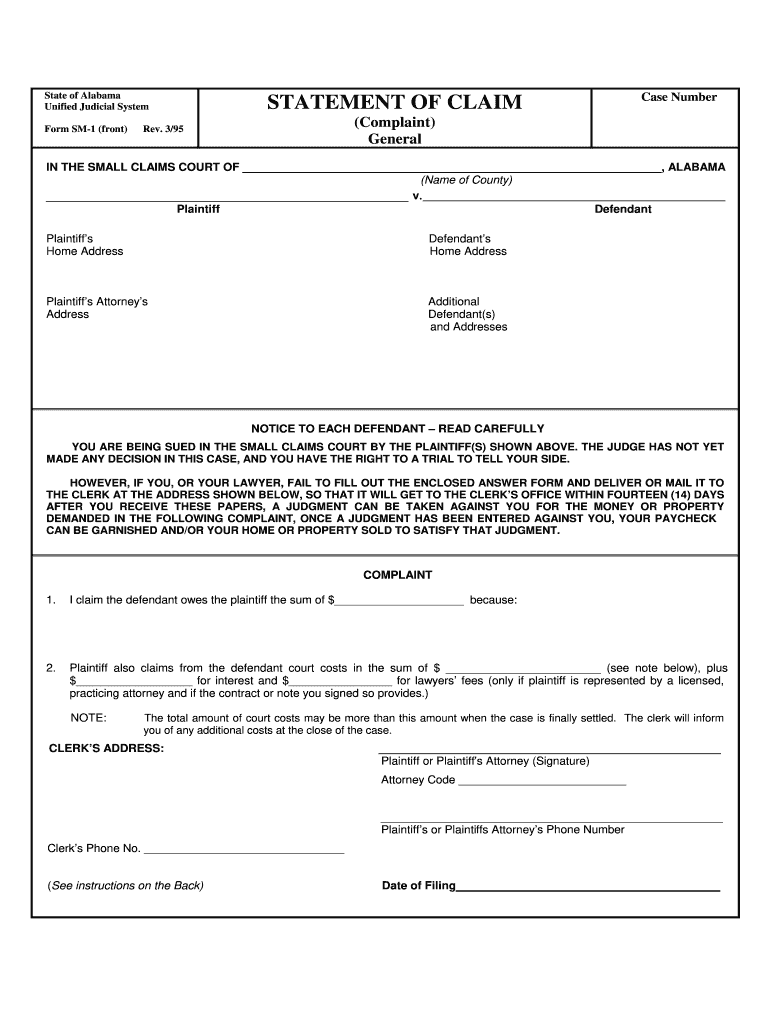
Pua Alabama 1995-2026


What is the PUA Alabama?
The PUA Alabama, or Pandemic Unemployment Assistance in Alabama, is a program designed to provide financial assistance to individuals who are not traditionally eligible for unemployment benefits. This includes self-employed individuals, gig workers, and those with limited work history who have been affected by the COVID-19 pandemic. The program aims to support those who have lost income due to the pandemic by offering temporary financial relief.
How to use the PUA Alabama
To utilize the PUA Alabama, individuals must first determine their eligibility based on specific criteria set by the state. After confirming eligibility, applicants can complete the required forms online through the Alabama Department of Labor website. It is essential to provide accurate information regarding income and employment history to ensure a smooth application process. Once the application is submitted, individuals will receive notifications regarding their claim status and any further steps needed.
Steps to complete the PUA Alabama
Completing the PUA Alabama involves several key steps:
- Gather necessary documentation, including proof of income and employment history.
- Visit the Alabama Department of Labor website to access the PUA application.
- Fill out the application form with accurate and complete information.
- Submit the application and any required documents electronically.
- Monitor your application status through the online portal for updates or additional requirements.
Legal use of the PUA Alabama
The PUA Alabama operates under federal guidelines established by the CARES Act, ensuring that the program adheres to legal standards for unemployment assistance. To maintain compliance, applicants must provide truthful information and meet the eligibility criteria. Misrepresentation or fraudulent claims can result in penalties, including repayment of benefits and potential legal action.
Eligibility Criteria
To qualify for the PUA Alabama, applicants must meet specific criteria, including:
- Being self-employed or working in a non-traditional job.
- Experiencing a significant reduction in income due to the pandemic.
- Being unable to work due to COVID-19 related reasons, such as illness or caregiving responsibilities.
Required Documents
When applying for the PUA Alabama, individuals must provide several documents to support their claims. These may include:
- Proof of income, such as tax returns or pay stubs.
- Identification documents, like a driver's license or social security card.
- Any relevant documentation that demonstrates the impact of COVID-19 on employment.
Form Submission Methods
The PUA Alabama application can be submitted through various methods, primarily online. The Alabama Department of Labor encourages applicants to use the online portal for faster processing. However, individuals may also have the option to submit forms via mail or in-person at designated locations, depending on local guidelines and availability.
Quick guide on how to complete pua alabama
Easily prepare Pua Alabama on any device
Digital document management has gained traction among businesses and individuals alike. It offers an ideal eco-friendly substitute to traditional printed and signed documents, allowing you to find the right form and securely store it online. airSlate SignNow equips you with all the tools necessary to create, modify, and electronically sign your documents quickly and without delay. Manage Pua Alabama on any device using airSlate SignNow's Android or iOS applications and enhance any document-related procedure today.
The most efficient way to edit and electronically sign Pua Alabama effortlessly
- Find Pua Alabama and click on Get Form to commence.
- Utilize the tools we provide to complete your document.
- Emphasize important sections of your documents or obscure sensitive information with tools specifically designed by airSlate SignNow for this purpose.
- Create your signature using the Sign feature, which takes only seconds and has the same legal validity as a conventional wet ink signature.
- Review all the details and click on the Done button to preserve your updates.
- Select how you wish to share your form, whether by email, text message (SMS), invitation link, or download it to your computer.
Say goodbye to lost or disorganized documents, tedious form searching, or errors that necessitate reprinting new document copies. airSlate SignNow fulfills your document management requirements in just a few clicks from any device of your choice. Edit and electronically sign Pua Alabama to guarantee outstanding communication at every stage of the form preparation process with airSlate SignNow.
Create this form in 5 minutes or less
Create this form in 5 minutes!
How to create an eSignature for the pua alabama
The best way to make an electronic signature for a PDF online
The best way to make an electronic signature for a PDF in Google Chrome
The best way to create an eSignature for signing PDFs in Gmail
The way to create an electronic signature from your smartphone
How to generate an eSignature for a PDF on iOS
The way to create an electronic signature for a PDF file on Android
People also ask
-
What is the form sm 1, and how can it benefit my business?
The form sm 1 is a customizable document template within airSlate SignNow that streamlines the signing process. It allows businesses to collect signatures electronically, reducing paperwork and accelerating workflow. Utilizing form sm 1 can enhance your efficiency and save valuable time.
-
How much does it cost to use airSlate SignNow for form sm 1?
airSlate SignNow offers competitive pricing for access to features, including form sm 1. You can choose from various subscription plans based on your business needs, ensuring you receive maximum value for your investment. Each plan includes access to the form sm 1 along with other beneficial features.
-
Can I customize the form sm 1 to fit my specific needs?
Yes, the form sm 1 is fully customizable, allowing you to tailor it to meet your business requirements. You can adjust fields, layouts, and design elements to create a document that accurately reflects your brand and complies with your processes. This flexibility makes airSlate SignNow a powerful tool for any organization.
-
What integrations are available with form sm 1?
airSlate SignNow seamlessly integrates with various popular applications, enhancing the functionality of form sm 1. You can connect it with tools such as Google Drive, Dropbox, and Salesforce to streamline your document management processes. These integrations help you work more efficiently and ensure easy access to your files.
-
Is the form sm 1 secure for handling sensitive documents?
Absolutely, airSlate SignNow prioritizes security, especially for sensitive documents like the ones created with form sm 1. The platform uses advanced encryption standards and complies with industry regulations to ensure your data remains protected. You can eSign documents with confidence knowing that your information is safe.
-
How do I get started with the form sm 1 on airSlate SignNow?
Getting started with form sm 1 is easy! Simply sign up for an airSlate SignNow account and navigate to the templates section. From there, you can access and modify the form sm 1 to fit your specific needs, and begin using it to streamline your document signing process immediately.
-
Can I track the status of my documents using form sm 1?
Yes, you can conveniently monitor the status of your documents created with form sm 1 in real-time. airSlate SignNow provides comprehensive tracking features that notify you when documents are viewed, signed, or completed. This functionality gives you peace of mind and control over important transactions.
Get more for Pua Alabama
- Can form mv 104 be faxed or e mailed
- Chcp waiver amendment cost effectiveness approved chcp waiver amendment cost effectiveness approved form
- Income verification form michigan
- Fillable income verification form
- Fillable online mi occupational license application level 1 form
- Renewal state of michigan form
- Michigan patient care record protocol state of michigan form
- Application for special organization license plate form
Find out other Pua Alabama
- Can I Electronic signature Rhode Island Legal Residential Lease Agreement
- How To Electronic signature South Carolina Legal Lease Agreement
- How Can I Electronic signature South Carolina Legal Quitclaim Deed
- Electronic signature South Carolina Legal Rental Lease Agreement Later
- Electronic signature South Carolina Legal Rental Lease Agreement Free
- How To Electronic signature South Dakota Legal Separation Agreement
- How Can I Electronic signature Tennessee Legal Warranty Deed
- Electronic signature Texas Legal Lease Agreement Template Free
- Can I Electronic signature Texas Legal Lease Agreement Template
- How To Electronic signature Texas Legal Stock Certificate
- How Can I Electronic signature Texas Legal POA
- Electronic signature West Virginia Orthodontists Living Will Online
- Electronic signature Legal PDF Vermont Online
- How Can I Electronic signature Utah Legal Separation Agreement
- Electronic signature Arizona Plumbing Rental Lease Agreement Myself
- Electronic signature Alabama Real Estate Quitclaim Deed Free
- Electronic signature Alabama Real Estate Quitclaim Deed Safe
- Electronic signature Colorado Plumbing Business Plan Template Secure
- Electronic signature Alaska Real Estate Lease Agreement Template Now
- Electronic signature Colorado Plumbing LLC Operating Agreement Simple