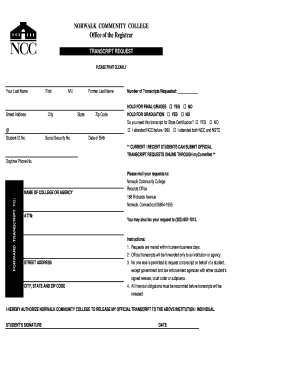
Norwalk Community College Transcript Request Form


What is the Norwalk Community College Transcript Request
The Norwalk Community College transcript request is a formal process that allows students and alumni to obtain their academic records from the college. This document serves as an official record of a student's coursework, grades, and degree completion. It is often required for further education applications, employment opportunities, or professional licensing. Understanding the importance of this transcript is crucial for anyone needing to verify their academic achievements.
How to use the Norwalk Community College Transcript Request
Using the Norwalk Community College transcript request involves several steps. First, individuals must access the official request form, which can typically be found on the college's website. The form requires personal information such as the student's name, student ID, and contact details. Additionally, it may ask for the recipient's information if the transcript is being sent directly to another institution. Once completed, the form can be submitted online, by mail, or in person, depending on the college's guidelines.
Steps to complete the Norwalk Community College Transcript Request
Completing the Norwalk Community College transcript request generally follows these steps:
- Visit the Norwalk Community College website to locate the transcript request form.
- Fill out the form with accurate personal details, including your full name, student ID, and the address where the transcript should be sent.
- Indicate the purpose of the request, such as applying for further education or employment.
- Review the form for accuracy and completeness.
- Submit the form online, or print it out for mailing or in-person delivery.
Legal use of the Norwalk Community College Transcript Request
The Norwalk Community College transcript request is considered a legal document, especially when it is used for official purposes such as job applications or educational admissions. To ensure its legal standing, the request must be completed accurately and submitted through the proper channels. Additionally, compliance with relevant laws, such as the Family Educational Rights and Privacy Act (FERPA), is essential to protect student information and privacy.
Required Documents
When submitting a transcript request, certain documents may be required to verify identity and eligibility. Typically, this includes:
- A valid photo ID, such as a driver's license or passport.
- Any previous names used during enrollment, if applicable.
- Payment information for any associated fees, if required.
Form Submission Methods
The Norwalk Community College transcript request can be submitted through various methods, ensuring convenience for all users. These methods include:
- Online: Complete the form on the college's website and submit it electronically.
- Mail: Print the completed form and send it to the designated office address.
- In-Person: Deliver the form directly to the registrar's office at Norwalk Community College.
Quick guide on how to complete norwalk community college transcript request
Effortlessly Prepare Norwalk Community College Transcript Request on Any Device
Digital document management has gained traction among companies and individuals alike. It offers an ideal environmentally friendly substitute for traditional printed and signed documents, as you can obtain the correct format and securely store it online. airSlate SignNow equips you with all the necessary tools to create, alter, and electronically sign your documents quickly without delays. Manage Norwalk Community College Transcript Request on any platform using airSlate SignNow's Android or iOS applications and simplify any document-related procedure today.
How to Alter and Electronically Sign Norwalk Community College Transcript Request with Ease
- Obtain Norwalk Community College Transcript Request and then click Get Form to begin.
- Utilize the tools we provide to complete your form.
- Emphasize important sections of your documents or obscure sensitive information using tools that airSlate SignNow specifically provides for that purpose.
- Create your signature with the Sign tool, which takes mere seconds and carries the same legal validity as a conventional wet ink signature.
- Review all the details and then click the Done button to save your changes.
- Choose your preferred method for sharing your form, whether by email, text message (SMS), invitation link, or downloading it to your computer.
Eliminate concerns about lost or misfiled documents, tedious form searches, or errors that necessitate printing new copies. airSlate SignNow fulfills all your document management needs in just a few clicks from your chosen device. Modify and electronically sign Norwalk Community College Transcript Request to ensure excellent communication at every stage of the document preparation process with airSlate SignNow.
Create this form in 5 minutes or less
Create this form in 5 minutes!
How to create an eSignature for the norwalk community college transcript request
The way to generate an electronic signature for a PDF file online
The way to generate an electronic signature for a PDF file in Google Chrome
The way to create an electronic signature for signing PDFs in Gmail
The best way to create an eSignature straight from your mobile device
The best way to make an eSignature for a PDF file on iOS
The best way to create an eSignature for a PDF document on Android devices
People also ask
-
What is the process for obtaining a Norwalk Community College transcript using airSlate SignNow?
To obtain a Norwalk Community College transcript, you can use airSlate SignNow to easily eSign your request form online. Simply fill out the required information, and our platform will guide you through the signing process. This ensures a quick and seamless experience for accessing your academic records.
-
How much does it cost to get a Norwalk Community College transcript through airSlate SignNow?
The cost of obtaining a Norwalk Community College transcript via airSlate SignNow primarily depends on any associated fees from the college itself. Our service offers a cost-effective solution for document signing, allowing you to process your requests efficiently without additional hidden charges.
-
What features does airSlate SignNow provide for handling Norwalk Community College transcripts?
airSlate SignNow provides robust features such as secure eSigning, document tracking, and automatic notifications. These features ensure that your Norwalk Community College transcript is processed and delivered swiftly, enhancing the overall user experience. Additionally, real-time updates keep you informed throughout the process.
-
Are there any benefits to using airSlate SignNow for Norwalk Community College transcripts?
Using airSlate SignNow for your Norwalk Community College transcript simplifies the entire process, saving you time and effort. Our platform is user-friendly and enables you to manage documents from anywhere. Moreover, eSigning is legally recognized, ensuring that your transcripts are processed with the utmost reliability.
-
Can I integrate airSlate SignNow with other tools to manage Norwalk Community College transcripts?
Yes, airSlate SignNow offers integrations with various applications such as Google Drive, Dropbox, and Microsoft Office. This allows you to manage your Norwalk Community College transcript documents alongside your other business tools seamlessly. Integrations enhance productivity by streamlining your workflow.
-
Is airSlate SignNow secure for sending my Norwalk Community College transcript?
Absolutely! airSlate SignNow prioritizes security and ensures that your Norwalk Community College transcript is sent with end-to-end encryption. We comply with industry standards, safeguarding your personal information and providing peace of mind during the signing process.
-
How quickly can I receive my Norwalk Community College transcript after using airSlate SignNow?
The turnaround time for receiving your Norwalk Community College transcript can vary, depending on the college's processing times. However, by using airSlate SignNow, you can expedite the signing process, helping your request signNow the college faster. This can signNowly reduce the overall wait time.
Get more for Norwalk Community College Transcript Request
- Time report western michigan university wmich form
- Michigan business address change formquot keyword found websites
- 06 registration and inventory form for trusts state of michigan
- Lamar county jail form
- First security bank missoula form
- Aaa premier members please call world access at 888 320 9407 to file a claim form
- North carolina criminal justice education and training standards commission personal history statement revised 611 2011 form
- New hanover county gun permit form
Find out other Norwalk Community College Transcript Request
- eSignature California Bank Loan Proposal Template Now
- Can I eSign Indiana Medical History
- eSign Idaho Emergency Contract Form Myself
- eSign Hawaii General Patient Information Fast
- Help Me With eSign Rhode Island Accident Medical Claim Form
- eSignature Colorado Demand for Payment Letter Mobile
- eSignature Colorado Demand for Payment Letter Secure
- eSign Delaware Shareholder Agreement Template Now
- eSign Wyoming Shareholder Agreement Template Safe
- eSign Kentucky Strategic Alliance Agreement Secure
- Can I eSign Alaska Equipment Rental Agreement Template
- eSign Michigan Equipment Rental Agreement Template Later
- Help Me With eSignature Washington IOU
- eSign Indiana Home Improvement Contract Myself
- eSign North Dakota Architectural Proposal Template Online
- How To eSignature Alabama Mechanic's Lien
- Can I eSign Alabama Car Insurance Quotation Form
- eSign Florida Car Insurance Quotation Form Mobile
- eSign Louisiana Car Insurance Quotation Form Online
- Can I eSign Massachusetts Car Insurance Quotation Form