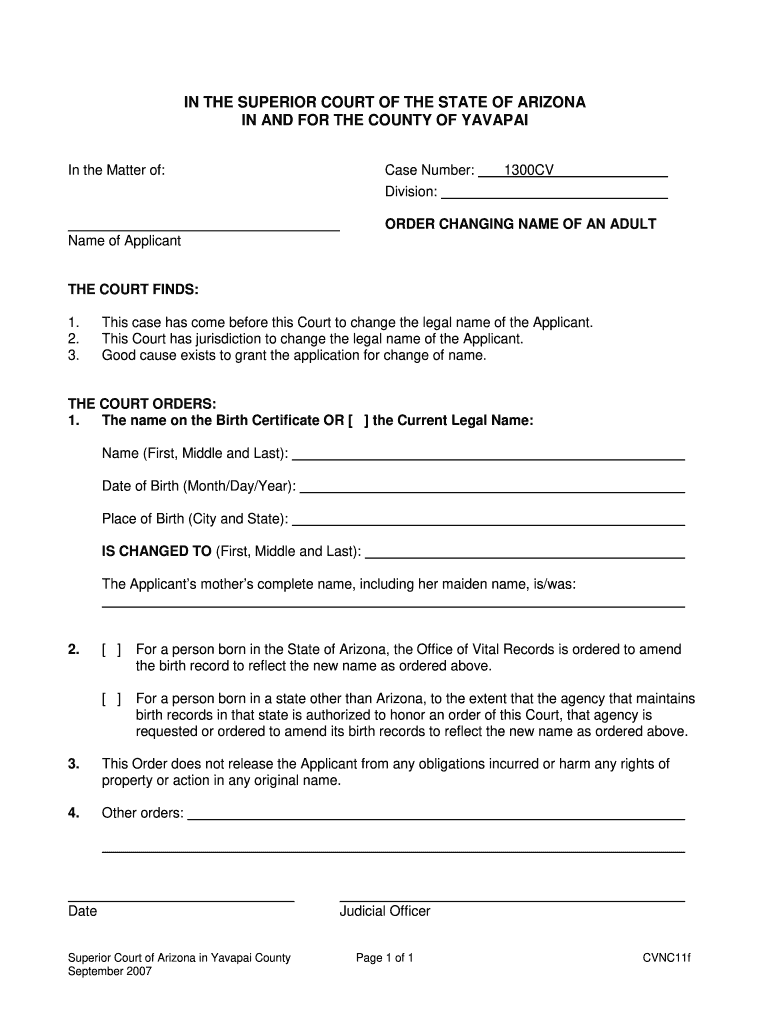
Order Changing Name of an Adult 2007-2026


What is the Order Changing Name Of An Adult
The Order Changing Name Of An Adult is a legal document that allows an individual to formally change their name. This process is often pursued for various reasons, including marriage, divorce, personal preference, or cultural considerations. The order is issued by a court, providing official recognition of the name change. It is important to note that this order is distinct from informal name changes, as it carries legal weight and must be adhered to in official documents and records.
Steps to complete the Order Changing Name Of An Adult
Completing the Order Changing Name Of An Adult involves several key steps. First, you must file a petition with the appropriate court in your jurisdiction. This petition typically requires personal information, the reason for the name change, and any supporting documentation. After filing, a hearing may be scheduled where you will present your case. If the court approves your petition, you will receive the official order, which you can then use to update your identification and other legal documents.
Required Documents
To successfully obtain the Order Changing Name Of An Adult, you will need to prepare several documents. Commonly required documents include:
- A completed petition form, detailing your current name, desired name, and reason for the change.
- Proof of identity, such as a government-issued ID or birth certificate.
- Any relevant legal documents, such as divorce decrees or marriage certificates, if applicable.
- Payment for court fees, which may vary by state.
Legal use of the Order Changing Name Of An Adult
The Order Changing Name Of An Adult serves as the legal basis for using your new name in all aspects of life. This includes updating your identification documents, such as your driver's license and Social Security card, as well as bank accounts, medical records, and legal contracts. It is essential to ensure that all relevant institutions are notified of your name change to avoid any legal complications or discrepancies in your records.
State-specific rules for the Order Changing Name Of An Adult
Each state in the U.S. has its own specific rules and procedures regarding the Order Changing Name Of An Adult. These may include variations in the petition process, required documentation, and any waiting periods. It is crucial to consult your state’s laws to ensure compliance and understand the specific requirements that apply to your situation. Some states may also have additional provisions for name changes related to gender identity or other personal circumstances.
How to obtain the Order Changing Name Of An Adult
To obtain the Order Changing Name Of An Adult, you must initiate the process by filing a petition with the appropriate court. This typically involves gathering the required documents, completing the petition form, and submitting it along with any applicable fees. After filing, you may need to attend a court hearing where a judge will review your request. If approved, the court will issue the order, allowing you to legally change your name.
Quick guide on how to complete order changing name of an adult
Complete Order Changing Name Of An Adult effortlessly on any gadget
Online document management has become increasingly prevalent among businesses and individuals. It offers an ideal eco-friendly alternative to traditional printed and signed documents, as you can access the necessary form and securely save it online. airSlate SignNow equips you with all the tools needed to create, edit, and eSign your files quickly without delays. Manage Order Changing Name Of An Adult on any gadget with airSlate SignNow's Android or iOS applications and simplify any document-related process today.
The simplest way to modify and eSign Order Changing Name Of An Adult with ease
- Locate Order Changing Name Of An Adult and click on Get Form to begin.
- Utilize the tools we provide to complete your document.
- Emphasize relevant sections of your documents or conceal sensitive information with tools specifically designed by airSlate SignNow for that purpose.
- Create your eSignature using the Sign tool, which takes mere seconds and holds the same legal validity as a traditional ink signature.
- Review the information and click on the Done button to save your changes.
- Choose how you wish to deliver your form, whether by email, SMS, or invite link, or download it to your computer.
Eliminate the hassle of lost or misplaced documents, tedious form searches, or mistakes that necessitate printing new document copies. airSlate SignNow addresses your document management needs in just a few clicks from any device you prefer. Modify and eSign Order Changing Name Of An Adult and ensure excellent communication throughout your document preparation process with airSlate SignNow.
Create this form in 5 minutes or less
Create this form in 5 minutes!
How to create an eSignature for the order changing name of an adult
The best way to make an electronic signature for your PDF file online
The best way to make an electronic signature for your PDF file in Google Chrome
The best way to make an eSignature for signing PDFs in Gmail
The way to generate an eSignature right from your mobile device
How to generate an electronic signature for a PDF file on iOS
The way to generate an eSignature for a PDF on Android devices
People also ask
-
What is the process for az changing name using airSlate SignNow?
The process for az changing name in airSlate SignNow is straightforward. Users can create a legally binding document online, add the necessary fields for signatures, and then send it out for eSigning. Simply follow the prompts in our user-friendly interface to complete your document quickly.
-
Are there any fees associated with az changing name in airSlate SignNow?
airSlate SignNow offers affordable pricing plans that include all the features necessary for az changing name. While there are various subscription tiers, you can choose a plan that fits your budget and document signing needs. Our pricing ensures you get a cost-effective solution for your eSignature requirements.
-
What features does airSlate SignNow offer for az changing name?
airSlate SignNow provides a range of features designed to simplify the az changing name process. These include customizable templates, a mobile app for on-the-go signing, and advanced security measures to protect your documents. Each feature supports the streamlined management of document workflows.
-
Can I track the status of my documents when az changing name?
Yes, you can easily track the status of your documents when performing az changing name with airSlate SignNow. Our platform provides real-time updates, allowing you to see when documents are sent, viewed, and signed. This transparency enhances your confidence in the signing process.
-
Is airSlate SignNow compliant with legal requirements for az changing name?
Absolutely! airSlate SignNow complies with legal requirements for az changing name, ensuring that your eSigned documents are legally binding. Our platform adheres to electronic signature laws, such as the ESIGN Act and UETA, which offer the same legal status as traditional handwritten signatures.
-
What are the benefits of using airSlate SignNow for az changing name?
Using airSlate SignNow for az changing name offers numerous benefits, including increased efficiency, reduced paperwork, and quicker turnaround times. Our solution allows businesses to save time and resources by eliminating manual processes and enabling digital workflows. Embrace a more modern approach to document management!
-
Can airSlate SignNow integrate with other software for az changing name?
Yes, airSlate SignNow offers integrations with various software applications to facilitate az changing name. Whether you need connections with CRM systems, payment processors, or cloud storage solutions, our platform can seamlessly integrate to enhance your document management experience.
Get more for Order Changing Name Of An Adult
- Form 77a
- Ec 8 emissions control exemption application form
- Truck driver s guide to cdl commercial driver license form
- Wwwdmvpagov application for seasonal vehicle form
- Weekly notification of dealer acquisition form
- Form ds 7 request for driver review new york free download
- North dakota dot forms dmvorg
- Texas release of lien formsdeedscom
Find out other Order Changing Name Of An Adult
- How Do I Sign Arkansas Legal Document
- How Can I Sign Connecticut Legal Document
- How Can I Sign Indiana Legal Form
- Can I Sign Iowa Legal Document
- How Can I Sign Nebraska Legal Document
- How To Sign Nevada Legal Document
- Can I Sign Nevada Legal Form
- How Do I Sign New Jersey Legal Word
- Help Me With Sign New York Legal Document
- How Do I Sign Texas Insurance Document
- How Do I Sign Oregon Legal PDF
- How To Sign Pennsylvania Legal Word
- How Do I Sign Wisconsin Legal Form
- Help Me With Sign Massachusetts Life Sciences Presentation
- How To Sign Georgia Non-Profit Presentation
- Can I Sign Nevada Life Sciences PPT
- Help Me With Sign New Hampshire Non-Profit Presentation
- How To Sign Alaska Orthodontists Presentation
- Can I Sign South Dakota Non-Profit Word
- Can I Sign South Dakota Non-Profit Form