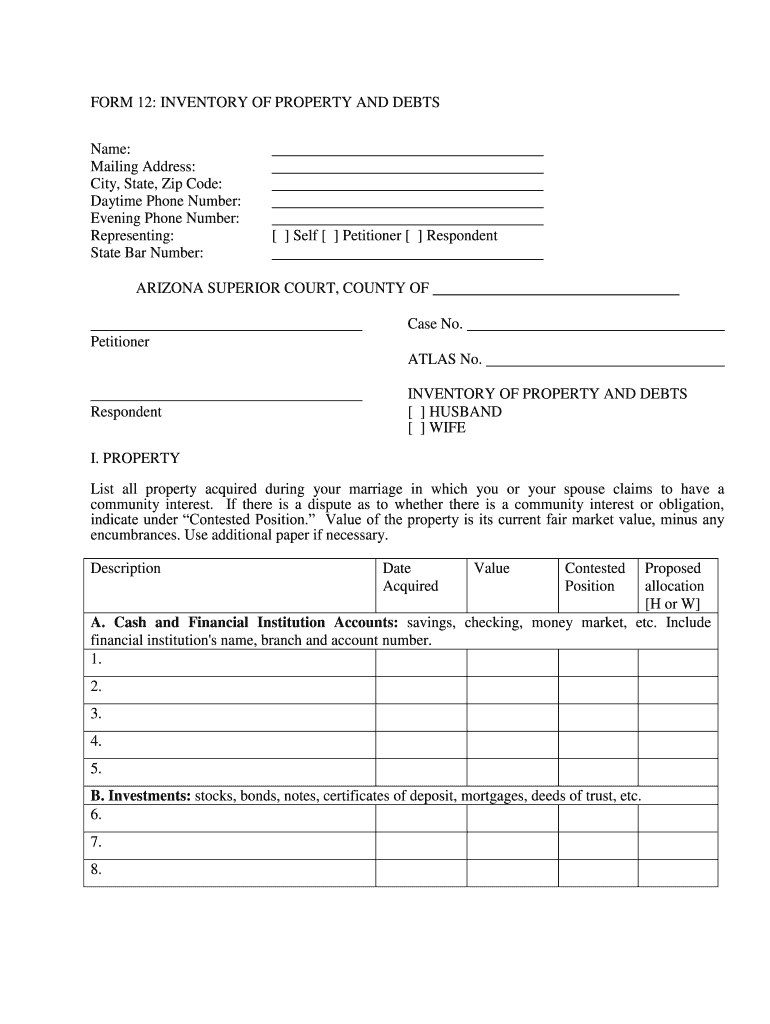
FORM 12 INVENTORY of PROPERTY and DEBTS


Understanding the FORM 12 Inventory of Property and Debts
The FORM 12 Inventory of Property and Debts is a critical document used in family law proceedings in Arizona. This form is designed to provide a comprehensive overview of an individual's assets and liabilities during divorce or separation proceedings. It helps the court assess the financial situation of both parties involved. The information included in this form is essential for equitable distribution of property and determining spousal support. Completing this form accurately ensures that all assets and debts are disclosed, which is vital for legal compliance and fair resolution.
Steps to Complete the FORM 12 Inventory of Property and Debts
Completing the FORM 12 Inventory of Property and Debts involves several key steps:
- Gather all financial documents, including bank statements, property deeds, and loan agreements.
- List all assets, such as real estate, vehicles, and personal property, along with their estimated values.
- Detail all liabilities, including mortgages, credit card debts, and other obligations.
- Ensure that all information is accurate and complete to avoid potential legal issues.
- Review the completed form for any errors before submission.
Legal Use of the FORM 12 Inventory of Property and Debts
The FORM 12 Inventory of Property and Debts serves a legal purpose in family law cases. It is used by the court to evaluate the financial circumstances of both parties. This form must be filed in accordance with the Arizona Rules of Family Law Procedure, specifically under Rule 76.1. Failure to provide a complete and accurate inventory can result in legal consequences, including delays in proceedings or unfavorable rulings. Therefore, it is imperative to treat this document with the seriousness it deserves.
Key Elements of the FORM 12 Inventory of Property and Debts
Understanding the key elements of the FORM 12 Inventory of Property and Debts is essential for proper completion:
- Identification of Parties: Clearly state the names and contact information of both parties involved.
- Asset Description: Provide detailed descriptions of all assets, including their current market values.
- Liability Details: List all debts, specifying the nature of each liability and the amount owed.
- Signature Requirement: Ensure that both parties sign the document to validate the information provided.
How to Obtain the FORM 12 Inventory of Property and Debts
The FORM 12 Inventory of Property and Debts can be obtained through various channels. It is typically available at local family law courts, legal aid offices, and online through official state resources. Additionally, many legal service websites provide downloadable versions of the form in PDF format. It is important to ensure that the correct and most recent version of the form is used to comply with current legal standards.
Quick guide on how to complete form 12 inventory of property and debts
Complete FORM 12 INVENTORY OF PROPERTY AND DEBTS effortlessly on any device
Online document management has gained immense popularity among companies and individuals. It offers an ideal eco-friendly substitute for traditional printed and signed paperwork, allowing you to obtain the necessary form and securely store it online. airSlate SignNow provides all the tools you need to create, edit, and eSign your documents quickly without delays. Manage FORM 12 INVENTORY OF PROPERTY AND DEBTS on any platform using airSlate SignNow's Android or iOS applications and simplify any document-related task today.
The easiest way to modify and eSign FORM 12 INVENTORY OF PROPERTY AND DEBTS without hassle
- Obtain FORM 12 INVENTORY OF PROPERTY AND DEBTS and click Get Form to begin.
- Utilize the tools we offer to complete your document.
- Emphasize important sections of the documents or obscure sensitive details with tools provided by airSlate SignNow specifically for that purpose.
- Create your signature using the Sign feature, which takes seconds and carries the same legal validity as a conventional wet ink signature.
- Review the information and click the Done button to save your changes.
- Select how you wish to share your form, via email, text message (SMS), invitation link, or download it to your computer.
Forget about lost or misplaced files, tedious form searching, or errors that necessitate printing new document copies. airSlate SignNow takes care of all your document management needs in just a few clicks from any device of your choosing. Edit and eSign FORM 12 INVENTORY OF PROPERTY AND DEBTS and ensure outstanding communication at any stage of the form preparation process with airSlate SignNow.
Create this form in 5 minutes or less
Create this form in 5 minutes!
How to create an eSignature for the form 12 inventory of property and debts
The best way to make an electronic signature for your PDF file in the online mode
The best way to make an electronic signature for your PDF file in Chrome
The best way to make an eSignature for putting it on PDFs in Gmail
The way to generate an eSignature from your smartphone
How to generate an electronic signature for a PDF file on iOS devices
The way to generate an eSignature for a PDF file on Android
People also ask
-
What are the Arizona rules of family law procedure?
The Arizona rules of family law procedure govern how family law cases are processed in Arizona courts. Understanding these protocols can help you navigate legal proceedings effectively. For comprehensive information, refer to the Arizona rules of family law procedure PDF.
-
How can I access the Arizona rules of family law procedure PDF?
You can typically access the Arizona rules of family law procedure PDF through the official Arizona judicial website or legal resource sites. This document provides essential guidance for anyone involved in family law cases in Arizona.
-
What features does airSlate SignNow offer for handling family law documents?
airSlate SignNow provides features like secure e-signatures, document tracking, and customizable templates, which are particularly beneficial for handling family law documents. These features streamline the documentation process while adhering to the Arizona rules of family law procedure PDF.
-
Is airSlate SignNow cost-effective for small law firms?
Yes, airSlate SignNow is designed as a cost-effective solution for businesses, including small law firms. Our competitive pricing plans ensure that you have access to essential tools without breaking the bank, making compliance with Arizona rules of family law procedure PDF more manageable.
-
Can airSlate SignNow integrate with other legal software?
Absolutely, airSlate SignNow offers integrations with various legal software solutions, enhancing your workflow. These integrations allow you to manage your family law documentation while ensuring compliance with the Arizona rules of family law procedure PDF.
-
What are the benefits of using airSlate SignNow for family law procedures?
Using airSlate SignNow can signNowly speed up your document signing process, reduce errors, and improve communication. These benefits ensure that your family law practice runs smoothly while adhering to the Arizona rules of family law procedure PDF.
-
How secure is airSlate SignNow for my legal documents?
AirSlate SignNow prioritizes document security with robust encryption and compliance with legal standards. This ensures that your documents, including those related to the Arizona rules of family law procedure PDF, are protected from unauthorized access.
Get more for FORM 12 INVENTORY OF PROPERTY AND DEBTS
- New law tints the vehicle inspection process news new law tints the vehicle inspection process news new york dmv forms renewals
- Dmv forms registration ctgov
- Application for farm vehilces form
- Mv 232 dmv new york state form
- Form mv 14413 certification of lost license permit or
- Fillable online building permit application benton form
- Fingerprinting services information fingerprinting information
- Application for miscellaneous motor form
Find out other FORM 12 INVENTORY OF PROPERTY AND DEBTS
- eSignature Delaware Sales Invoice Template Free
- Help Me With eSignature Oregon Sales Invoice Template
- How Can I eSignature Oregon Sales Invoice Template
- eSignature Pennsylvania Sales Invoice Template Online
- eSignature Pennsylvania Sales Invoice Template Free
- eSignature Pennsylvania Sales Invoice Template Secure
- Electronic signature California Sublease Agreement Template Myself
- Can I Electronic signature Florida Sublease Agreement Template
- How Can I Electronic signature Tennessee Sublease Agreement Template
- Electronic signature Maryland Roommate Rental Agreement Template Later
- Electronic signature Utah Storage Rental Agreement Easy
- Electronic signature Washington Home office rental agreement Simple
- Electronic signature Michigan Email Cover Letter Template Free
- Electronic signature Delaware Termination Letter Template Now
- How Can I Electronic signature Washington Employee Performance Review Template
- Electronic signature Florida Independent Contractor Agreement Template Now
- Electronic signature Michigan Independent Contractor Agreement Template Now
- Electronic signature Oregon Independent Contractor Agreement Template Computer
- Electronic signature Texas Independent Contractor Agreement Template Later
- Electronic signature Florida Employee Referral Form Secure