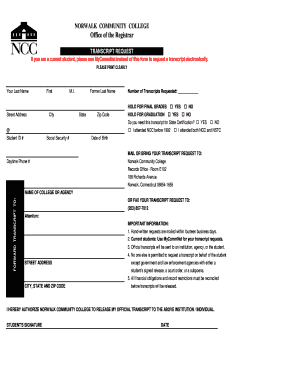
Norwalk Community College Transcript Form


What is the Norwalk Community College Transcript
The Norwalk Community College transcript is an official academic record that details a student's coursework, grades, and degree status. This document serves as a comprehensive summary of all courses taken at Norwalk Community College, including credits earned and any degrees conferred. It is essential for students who wish to transfer to another institution, apply for jobs, or continue their education. The transcript is typically required for admissions processes and can be requested in various formats, including a PDF version.
How to obtain the Norwalk Community College Transcript
To obtain a Norwalk Community College transcript, students must submit a formal transcript request. This can often be done through the college's online portal, where students can fill out the necessary forms. Alternatively, requests may be made via mail or in person at the registrar's office. It is important to provide accurate personal information and specify the format in which the transcript is required, such as electronic or paper. There may also be a fee associated with the request.
Steps to complete the Norwalk Community College Transcript
Completing the Norwalk Community College transcript request involves several key steps:
- Access the official Norwalk Community College website or portal.
- Navigate to the transcript request section.
- Fill out the required information, including your student ID, name, and contact details.
- Select the type of transcript you need, whether for personal use, transfer, or employment.
- Review the request for accuracy and submit it.
- Pay any applicable fees, if required.
Legal use of the Norwalk Community College Transcript
The Norwalk Community College transcript is a legally binding document that can be used for various purposes, including college admissions and job applications. It is important that the transcript is issued directly from the college to maintain its authenticity. When submitting the transcript, ensure that it meets the requirements set forth by the receiving institution or employer, as they may have specific guidelines regarding the format and delivery method.
Key elements of the Norwalk Community College Transcript
A Norwalk Community College transcript typically includes several key elements:
- Student's full name and identification number.
- Course titles, codes, and descriptions.
- Grades received for each course.
- Total credits earned.
- Degree(s) conferred, if applicable.
- Institution's official seal or signature for validation.
Digital vs. Paper Version
Students may choose between a digital or paper version of their Norwalk Community College transcript. The digital version, often provided as a PDF, is convenient for online submissions and can be delivered quickly to other institutions. In contrast, the paper version may be required for certain applications or formal processes. It is crucial to check the specific requirements of the institution or employer requesting the transcript to determine which format is acceptable.
Quick guide on how to complete norwalk community college transcript
Effortlessly Prepare Norwalk Community College Transcript on Any Device
Digital document management has become increasingly popular among companies and individuals. It offers an ideal eco-friendly substitute for conventional printed and signed documents, as the correct format can be obtained and securely stored online. airSlate SignNow provides all the necessary tools to create, modify, and electronically sign your documents swiftly without any delays. Manage Norwalk Community College Transcript on any device with the airSlate SignNow applications available for Android or iOS, and enhance any document-related process today.
The easiest way to modify and electronically sign Norwalk Community College Transcript effortlessly
- Find Norwalk Community College Transcript and click on Get Form to begin.
- Utilize the tools we offer to complete your document.
- Highlight important sections of the documents or obscure sensitive details with tools that airSlate SignNow specifically provides for such tasks.
- Create your electronic signature using the Sign tool, which takes just seconds and holds the same legal validity as a traditional wet ink signature.
- Review all the information carefully and click on the Done button to save your changes.
- Choose how you’d like to send your form, whether by email, SMS, or invitation link, or download it to your computer.
Eliminate worries about lost or misplaced files, tedious form searches, or mistakes that necessitate printing new document copies. airSlate SignNow addresses all your document management needs in just a few clicks from your chosen device. Modify and electronically sign Norwalk Community College Transcript to ensure effective communication at every stage of your document preparation process with airSlate SignNow.
Create this form in 5 minutes or less
Create this form in 5 minutes!
How to create an eSignature for the norwalk community college transcript
The way to generate an electronic signature for a PDF file in the online mode
The way to generate an electronic signature for a PDF file in Chrome
The way to create an electronic signature for putting it on PDFs in Gmail
The best way to create an electronic signature right from your smartphone
The best way to make an eSignature for a PDF file on iOS devices
The best way to create an electronic signature for a PDF on Android
People also ask
-
What is the process for requesting my Norwalk Community College transcript?
To request your Norwalk Community College transcript, you typically need to fill out a transcript request form available on the college's website. This process can often be completed online for convenience. Once your request is submitted, the college will process it and send the transcript to the designated recipient.
-
How much does it cost to obtain a Norwalk Community College transcript?
The cost of obtaining a Norwalk Community College transcript can vary depending on whether you need an official or unofficial copy. Generally, there is a nominal fee associated with each transcript request, which can be paid online through the college's portal.
-
Can I use airSlate SignNow to electronically sign my Norwalk Community College transcript?
Yes, you can use airSlate SignNow to electronically sign your Norwalk Community College transcript. This service provides a secure and efficient way to eSign documents, making it easy to finalize your transcript requests without the need for physical signatures.
-
What features does airSlate SignNow offer for managing transcripts?
airSlate SignNow offers several features that facilitate the management of your Norwalk Community College transcript requests. These include document templates, workflow automation, and secure cloud storage, all designed to streamline the process and enhance productivity.
-
Are there any integrations available with airSlate SignNow for educational institutions?
Yes, airSlate SignNow offers integrations with various educational platforms and systems. This allows for seamless coordination when managing Norwalk Community College transcripts and other academic documents, enhancing efficiency for both students and administrators.
-
What are the benefits of using airSlate SignNow for transcript requests?
Using airSlate SignNow for your Norwalk Community College transcript requests provides numerous benefits, including time savings and enhanced accuracy. The easy-to-use platform reduces the hassle of traditional paperwork, allowing for quicker processing and delivery of your transcripts.
-
Is airSlate SignNow secure for handling sensitive transcript information?
Absolutely, airSlate SignNow prioritizes security, employing advanced encryption and data protection measures to safeguard your sensitive Norwalk Community College transcript information. You can trust that your documents are handled securely and in compliance with privacy regulations.
Get more for Norwalk Community College Transcript
- Sewer line mandrel test form fayetteville ar
- For 30 days or more form
- North dakota hipaa release of information
- Douglas county corrections jobs omaha ne form
- Art display agreement form
- Universal fingerprint form nj
- Please click here to download an opra request form mount olive mopd
- Poetry contest alliance franaise de monterey form
Find out other Norwalk Community College Transcript
- Electronic signature Alaska Medical Records Release Mobile
- Electronic signature California Medical Records Release Myself
- Can I Electronic signature Massachusetts Medical Records Release
- How Do I Electronic signature Michigan Medical Records Release
- Electronic signature Indiana Membership Agreement Easy
- How Can I Electronic signature New Jersey Medical Records Release
- Electronic signature New Mexico Medical Records Release Easy
- How Can I Electronic signature Alabama Advance Healthcare Directive
- How Do I Electronic signature South Carolina Advance Healthcare Directive
- eSignature Kentucky Applicant Appraisal Form Evaluation Later
- Electronic signature Colorado Client and Developer Agreement Later
- Electronic signature Nevada Affiliate Program Agreement Secure
- Can I Electronic signature Pennsylvania Co-Branding Agreement
- Can I Electronic signature South Dakota Engineering Proposal Template
- How Do I Electronic signature Arizona Proforma Invoice Template
- Electronic signature California Proforma Invoice Template Now
- Electronic signature New York Equipment Purchase Proposal Now
- How Do I Electronic signature New York Proforma Invoice Template
- How Can I Electronic signature Oklahoma Equipment Purchase Proposal
- Can I Electronic signature New Jersey Agreement