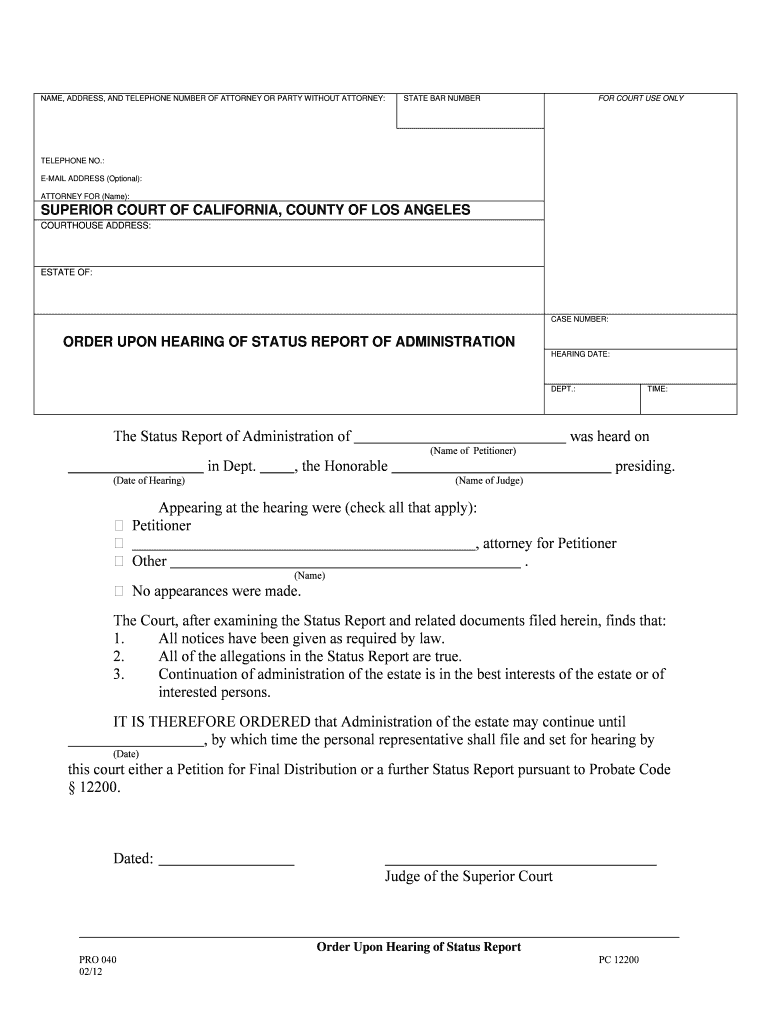
Hearing Status Report 2012-2026


What is the Hearing Status Report
The Hearing Status Report is a formal document submitted to the court that provides an update on the progress of a case. It serves to inform the judge about developments, compliance with court orders, and any issues that may require attention. This report is essential in ensuring that the court is kept informed and can make timely decisions regarding the case. Typically, it includes details about the status of discovery, motions filed, and any upcoming hearings.
Steps to Complete the Hearing Status Report
Completing the Hearing Status Report involves several key steps to ensure accuracy and compliance with court requirements. First, gather all relevant case information, including dates of previous hearings and any motions that have been filed. Next, clearly outline the current status of the case, highlighting any significant developments or delays. It is important to include specific details, such as upcoming deadlines and any actions that need to be taken. Finally, review the report for completeness and accuracy before submitting it to the court.
Legal Use of the Hearing Status Report
The Hearing Status Report is legally recognized as a formal communication to the court. It must adhere to specific legal standards to be considered valid. This includes ensuring that the report is signed by the appropriate parties and submitted within designated timelines. Failure to comply with these legal requirements may result in penalties or delays in the case. Therefore, understanding the legal implications and requirements of the report is crucial for all parties involved.
Key Elements of the Hearing Status Report
Several key elements should be included in a Hearing Status Report to ensure it meets court expectations. These elements typically consist of:
- Case Information: Include the case number, title, and names of parties involved.
- Status Update: Provide a concise summary of the current status of the case.
- Upcoming Dates: List any important deadlines or upcoming hearings.
- Issues for Consideration: Highlight any matters that require the court's attention or intervention.
Examples of Using the Hearing Status Report
Examples of the Hearing Status Report can help clarify its purpose and structure. For instance, a report might detail a case involving a custody dispute, outlining the progress made in mediation sessions and any pending motions regarding visitation rights. Another example could involve a civil case where the report summarizes discovery disputes and requests for extensions. These examples illustrate how the report serves as a communication tool between the parties and the court.
Form Submission Methods
Submitting the Hearing Status Report can be done through various methods, depending on the court's requirements. Common submission methods include:
- Online Submission: Many courts offer electronic filing systems that allow for the submission of documents directly through their websites.
- Mail: Reports can be sent via postal service to the court clerk’s office, ensuring they are mailed well before any deadlines.
- In-Person: Parties may also choose to deliver the report in person, allowing for immediate confirmation of receipt.
Quick guide on how to complete hearing status report
Complete Hearing Status Report effortlessly on any device
Digital document management has gained signNow traction among enterprises and individuals. It offers an ideal eco-friendly substitute for traditional printed and signed documents, as you can easily locate the appropriate form and securely keep it online. airSlate SignNow equips you with all the necessary tools to create, modify, and eSign your documents promptly without delays. Handle Hearing Status Report on any device using airSlate SignNow Android or iOS applications and streamline any document-related process today.
How to alter and eSign Hearing Status Report with ease
- Locate Hearing Status Report and click on Get Form to initiate the process.
- Utilize the tools we provide to finish your document.
- Emphasize pertinent sections of your papers or obscure confidential information with the tools that airSlate SignNow offers specifically for that purpose.
- Craft your signature using the Sign feature, which takes mere seconds and holds the same legal validity as a conventional wet ink signature.
- Verify the details and click on the Done button to save your modifications.
- Choose how you wish to share your form, via email, text message (SMS), or invitation link, or download it to your computer.
Forget about lost or misplaced documents, tedious form searching, or mistakes that necessitate printing new copies. airSlate SignNow fulfills all your document management requirements in just a few clicks from any device of your preference. Alter and eSign Hearing Status Report and ensure outstanding communication at every phase of your form preparation journey with airSlate SignNow.
Create this form in 5 minutes or less
Create this form in 5 minutes!
How to create an eSignature for the hearing status report
The best way to make an eSignature for a PDF document online
The best way to make an eSignature for a PDF document in Google Chrome
The way to generate an eSignature for signing PDFs in Gmail
The way to generate an electronic signature right from your smart phone
How to make an eSignature for a PDF document on iOS
The way to generate an electronic signature for a PDF on Android OS
People also ask
-
What is a 'status report application format in court'?
A 'status report application format in court' is a structured document used to present updates on a case's progress. It typically includes key information about the case status, upcoming actions, and any required court dates. Understanding this format is crucial for legal professionals to ensure compliance with court requirements and communication clarity.
-
How can airSlate SignNow help with creating a status report application format in court?
airSlate SignNow offers user-friendly templates that assist in creating a 'status report application format in court.' Users can easily customize these templates to fit their specific case needs, ensuring all necessary information is included. This tool enhances efficiency and accuracy, which is vital in legal documentation.
-
What are the pricing options for airSlate SignNow when using it for court documents?
airSlate SignNow provides various pricing tiers that accommodate different business needs, including a package specifically geared towards legal users. Each plan includes features suited for creating important documents like a 'status report application format in court.' Interested users can explore these plans and choose one that best fits their requirements and budget.
-
Can I integrate airSlate SignNow with other legal software for efficiency?
Yes, airSlate SignNow offers integrations with several popular legal management software. This compatibility allows users to streamline the process of generating a 'status report application format in court' and ensures that all systems work harmoniously. Such integrations enhance productivity and reduce manual entry errors.
-
What features does airSlate SignNow include for document management?
airSlate SignNow includes robust features such as document templates, secure eSignatures, and real-time tracking of document status. These features make it easier for users to manage their 'status report application format in court' effectively. Additionally, its simple interface ensures that even non-technical users can navigate with ease.
-
Is airSlate SignNow secure for sending legal documents?
Absolutely, airSlate SignNow prioritizes the security of your documents, employing encryption and secure access protocols. This means that when you send a 'status report application format in court,' your sensitive information remains protected. Trust in our security features allows legal professionals to focus on their work without worrying about document safety.
-
What are the benefits of using airSlate SignNow for legal documents?
Using airSlate SignNow for legal documents, including a 'status report application format in court,' provides multiple benefits such as increased efficiency, reduced turnaround times, and enhanced collaboration. The platform enables legal teams to work together seamlessly, improving overall case management. With reliable eSignature features, your documents are signed quickly and legally.
Get more for Hearing Status Report
- Form mv 426b penndot
- Oregon dmv accident report form amgazpl
- State of alaska division of motor vehicles application for school form
- Bdvr 153 record request for account holders bdvr 153 record request for account holders form
- Make a high quality logo for you by workkruchok7 fiverr form
- Update my address welcome to the state of new york form
- Aish open government form
- Form k 89 vehicle storage rates requirements application
Find out other Hearing Status Report
- How Can I Sign Kansas Real Estate Residential Lease Agreement
- Sign Hawaii Sports LLC Operating Agreement Free
- Sign Georgia Sports Lease Termination Letter Safe
- Sign Kentucky Real Estate Warranty Deed Myself
- Sign Louisiana Real Estate LLC Operating Agreement Myself
- Help Me With Sign Louisiana Real Estate Quitclaim Deed
- Sign Indiana Sports Rental Application Free
- Sign Kentucky Sports Stock Certificate Later
- How Can I Sign Maine Real Estate Separation Agreement
- How Do I Sign Massachusetts Real Estate LLC Operating Agreement
- Can I Sign Massachusetts Real Estate LLC Operating Agreement
- Sign Massachusetts Real Estate Quitclaim Deed Simple
- Sign Massachusetts Sports NDA Mobile
- Sign Minnesota Real Estate Rental Lease Agreement Now
- How To Sign Minnesota Real Estate Residential Lease Agreement
- Sign Mississippi Sports Confidentiality Agreement Computer
- Help Me With Sign Montana Sports Month To Month Lease
- Sign Mississippi Real Estate Warranty Deed Later
- How Can I Sign Mississippi Real Estate Affidavit Of Heirship
- How To Sign Missouri Real Estate Warranty Deed