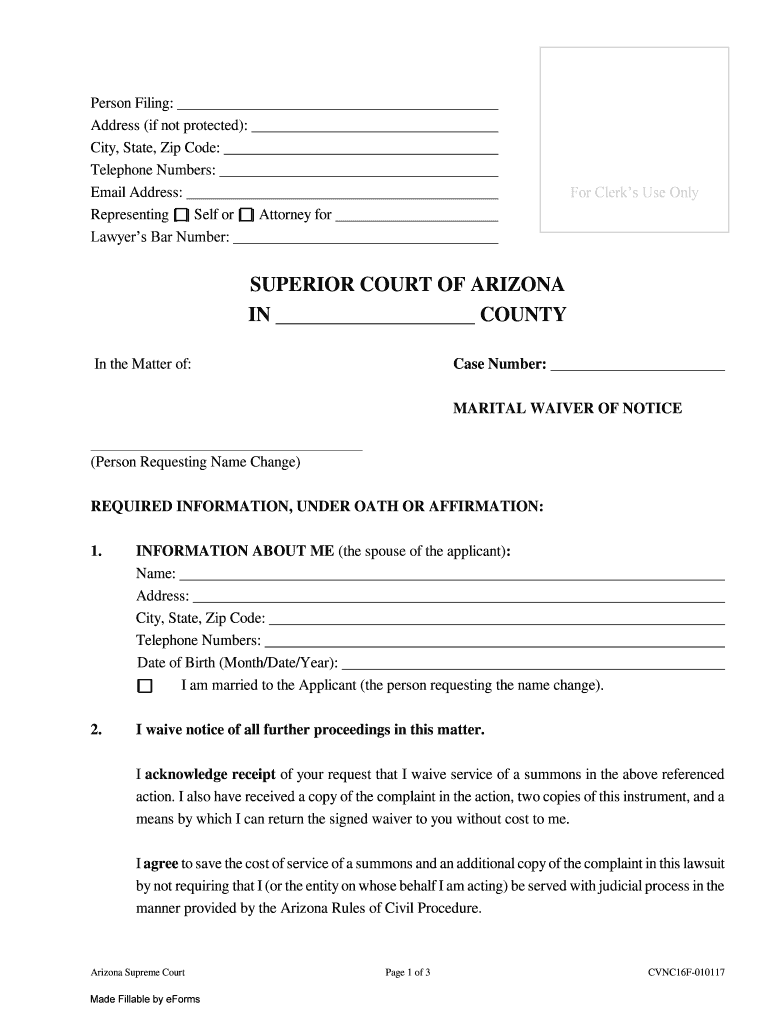
Arizona Marital Waiver Notice 2017-2026


Understanding the marital waiver form
The marital waiver form is a legal document that allows one spouse to waive certain rights or claims against the other spouse, typically in the context of divorce or separation. This form is essential in various legal proceedings, ensuring that both parties are aware of their rights and obligations. It is particularly relevant in states like Missouri, where specific regulations govern the execution and validity of such waivers. Understanding the implications of this form can help individuals navigate the complexities of marital law more effectively.
Steps to complete the marital waiver form
Completing the marital waiver form involves several key steps to ensure its validity and compliance with legal standards. Begin by gathering all necessary personal information, including full names, addresses, and any relevant case numbers. Next, carefully read through the form to understand each section, ensuring that you fill out all required fields accurately. It is advisable to consult with a legal professional if you have any questions about the implications of the waiver. Once completed, both parties should sign the form in the presence of a notary public to authenticate the signatures, which is crucial for its legal standing.
Legal use of the marital waiver form
The legal use of the marital waiver form is governed by state-specific laws, which dictate how and when the form can be utilized. In Missouri, for instance, the form must comply with the Missouri Uniform Electronic Transactions Act to be considered valid when signed electronically. This ensures that electronic signatures hold the same weight as traditional handwritten signatures, provided that all parties consent to the electronic process. Understanding these legal frameworks is essential for ensuring that the marital waiver form is enforceable in court.
Key elements of the marital waiver form
Several key elements must be included in the marital waiver form to ensure its effectiveness. These elements typically include the full names of both parties, the date of the waiver, and a clear statement of the rights being waived. Additionally, the form should contain a section for notarization, confirming that both parties signed the document voluntarily and with an understanding of its implications. Including these elements helps prevent disputes over the validity of the waiver in future legal proceedings.
State-specific rules for the marital waiver form
Each state has its own rules and regulations governing the marital waiver form, which can affect how the form is completed and executed. In Missouri, for example, the marital waiver must adhere to specific formatting and content requirements to be legally binding. It is important for individuals to familiarize themselves with their state's laws regarding marital waivers to ensure compliance. This knowledge can help prevent legal challenges and ensure that the waiver is upheld in court.
Examples of using the marital waiver form
There are various scenarios in which a marital waiver form may be used. For instance, it can be employed during divorce proceedings to clarify the division of assets and liabilities between spouses. Additionally, the form may be used when one spouse seeks to waive their right to spousal support or alimony. Understanding these examples can help individuals recognize the importance of the marital waiver form in protecting their interests during legal separations or divorces.
Quick guide on how to complete arizona marital waiver notice
Complete Arizona Marital Waiver Notice effortlessly on any device
Online document management has become increasingly popular among businesses and individuals. It offers an ideal eco-friendly alternative to conventional printed and signed documents, allowing you to find the correct form and securely store it online. airSlate SignNow equips you with all the necessary tools to create, modify, and eSign your documents promptly without delays. Manage Arizona Marital Waiver Notice on any device using airSlate SignNow's Android or iOS applications and streamline any document-related process today.
How to modify and eSign Arizona Marital Waiver Notice with ease
- Locate Arizona Marital Waiver Notice and click on Get Form to initiate.
- Utilize the tools we provide to fill out your form.
- Highlight important sections of the documents or redact sensitive information with features that airSlate SignNow offers specifically for that purpose.
- Create your eSignature using the Sign function, which takes seconds and holds the same legal validity as a traditional wet ink signature.
- Review all the details and click on the Done button to save your changes.
- Choose how you wish to submit your form, via email, SMS, or invite link, or download it to your computer.
Eliminate concerns about lost or misplaced documents, tedious form searches, or mistakes that necessitate printing new copies. airSlate SignNow meets your document management needs in just a few clicks from any device you prefer. Alter and eSign Arizona Marital Waiver Notice while ensuring excellent communication throughout your form preparation journey with airSlate SignNow.
Create this form in 5 minutes or less
Create this form in 5 minutes!
How to create an eSignature for the arizona marital waiver notice
The best way to make an electronic signature for your PDF document in the online mode
The best way to make an electronic signature for your PDF document in Chrome
The best way to make an electronic signature for putting it on PDFs in Gmail
The way to generate an eSignature from your mobile device
How to generate an electronic signature for a PDF document on iOS devices
The way to generate an eSignature for a PDF file on Android devices
People also ask
-
What is a marital waiver form and when do I need it?
A marital waiver form is a legal document that allows one spouse to waive their legal rights to assets or benefits in a marital context. You may need it when considering separation, divorce, or other legal matters related to marital property. Utilizing airSlate SignNow makes it easy to create, send, and eSign your marital waiver form quickly.
-
How does airSlate SignNow simplify the creation of a marital waiver form?
airSlate SignNow simplifies the creation of a marital waiver form by providing customizable templates and a user-friendly interface. You can easily fill out the required fields, add your unique clauses, and prepare your document for eSigning. This streamlines the document preparation process and saves you valuable time.
-
Is there a cost associated with using airSlate SignNow for marital waiver forms?
Yes, there is a cost for using airSlate SignNow, but it offers affordable pricing plans that cater to various needs. The pricing is designed to ensure that businesses have access to cost-effective solutions for managing documents, including marital waiver forms. You can choose a plan that best suits your budget.
-
Can I integrate airSlate SignNow with other software for managing marital waiver forms?
Absolutely! airSlate SignNow offers seamless integrations with various software solutions, allowing you to enhance your document management processes. Whether you use CRM systems, cloud storage, or other applications, you can easily sync your marital waiver forms for efficient workflows.
-
What are the benefits of using airSlate SignNow for my marital waiver form?
Using airSlate SignNow for your marital waiver form offers numerous benefits, including enhanced security with encrypted signatures, easy tracking of document status, and quick turnaround times. The platform also allows you to access your forms from anywhere, ensuring you're always in control of your documents. This makes the process smoother and less stressful.
-
How secure is the marital waiver form I create on airSlate SignNow?
Security is a top priority for airSlate SignNow. All marital waiver forms created on the platform are protected by industry-standard encryption and secure access controls. This ensures that your sensitive information remains confidential and compliant with legal standards.
-
Can I share my marital waiver form with other parties easily?
Yes, you can easily share your marital waiver form with other parties through airSlate SignNow. The platform allows you to send your document via email or share a secure link, making it convenient for all parties to review and sign without the hassle of physical paperwork.
Get more for Arizona Marital Waiver Notice
- Illinois funeral home vehicle registration form
- Filing of business information
- 2018 2021 form ga prime contractor application fill online
- Pennsylvania department of motor vehicles dmv form
- 4 ccr 723 6 rules regulating transportation by motor vehicle form
- Repairer rebuilder automotive parts recycler scrap processor or form
- B 360 rev form
- Title amp registration application title amp registration application form
Find out other Arizona Marital Waiver Notice
- Can I Electronic signature Oregon Sports Form
- How To Electronic signature New York Courts Document
- How Can I Electronic signature Oklahoma Courts PDF
- How Do I Electronic signature South Dakota Courts Document
- Can I Electronic signature South Dakota Sports Presentation
- How To Electronic signature Utah Courts Document
- Can I Electronic signature West Virginia Courts PPT
- Send Sign PDF Free
- How To Send Sign PDF
- Send Sign Word Online
- Send Sign Word Now
- Send Sign Word Free
- Send Sign Word Android
- Send Sign Word iOS
- Send Sign Word iPad
- How To Send Sign Word
- Can I Send Sign Word
- How Can I Send Sign Word
- Send Sign Document Online
- Send Sign Document Computer