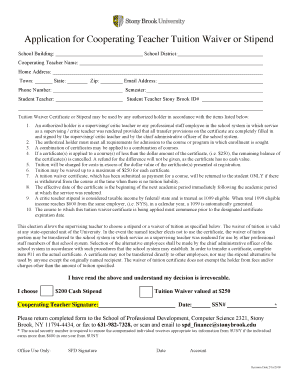
Tuition Waiver Stipend DocAppd2 16 18 DOC 2018-2026


What is the SFU tuition waiver?
The SFU tuition waiver is a financial assistance program designed to support eligible students at Simon Fraser University (SFU) by covering a portion or all of their tuition fees. This program aims to make higher education more accessible to students who may face financial barriers. The tuition waiver can vary in amount based on the student's financial need, academic performance, and specific eligibility criteria set by the university.
Eligibility criteria for the SFU tuition waiver
To qualify for the SFU tuition waiver, students typically need to meet certain requirements, which may include:
- Demonstrating financial need through a completed financial aid application.
- Maintaining a minimum GPA as specified by the university.
- Being enrolled in a full-time program at SFU.
- Meeting any additional criteria outlined by the university's financial aid office.
Steps to complete the SFU tuition waiver application
Applying for the SFU tuition waiver involves several key steps:
- Gather necessary documentation, including proof of income and academic records.
- Complete the financial aid application form available on the SFU website.
- Submit the application by the specified deadline to ensure consideration for the waiver.
- Monitor your application status through the SFU student portal.
Legal use of the SFU tuition waiver
The SFU tuition waiver is legally binding once approved, meaning that students must adhere to the terms and conditions outlined by the university. This includes maintaining eligibility criteria throughout the academic year and notifying the financial aid office of any changes in financial circumstances or academic status that may affect the waiver.
How to use the SFU tuition waiver
Once awarded, the SFU tuition waiver is applied directly to the student's tuition fees. Students should review their tuition statements to confirm that the waiver has been applied correctly. If there are any discrepancies, students should contact the financial aid office for clarification and assistance.
Examples of using the SFU tuition waiver
Students can utilize the SFU tuition waiver in various scenarios, such as:
- Covering tuition fees for undergraduate programs, thereby reducing the overall cost of education.
- Enabling part-time students to manage their finances more effectively while pursuing their studies.
- Assisting students from low-income backgrounds in achieving their academic goals without the burden of excessive debt.
Quick guide on how to complete tuition waiver stipend docappd21618doc
Effortlessly Prepare Tuition Waiver Stipend DocAppd2 16 18 doc on Any Device
Digital document management has gained traction among companies and individuals alike. It offers an ideal environmentally friendly substitute for traditional printed and signed documents, enabling you to locate the appropriate form and securely store it online. airSlate SignNow equips you with all the necessary tools to create, modify, and electronically sign your documents swiftly without delays. Manage Tuition Waiver Stipend DocAppd2 16 18 doc on any device with airSlate SignNow's Android or iOS applications and enhance any document-centric process today.
How to Modify and Electronically Sign Tuition Waiver Stipend DocAppd2 16 18 doc with Ease
- Locate Tuition Waiver Stipend DocAppd2 16 18 doc and click on Get Form to begin.
- Utilize the tools we provide to complete your document.
- Emphasize important sections of your documents or obscure sensitive information with tools specifically designed for that purpose by airSlate SignNow.
- Generate your signature using the Sign tool, which takes mere seconds and holds the same legal validity as a traditional handwritten signature.
- Review the details and click on the Done button to finalize your changes.
- Choose your preferred method of sharing your form, whether by email, text message (SMS), invitation link, or downloading it to your computer.
Say goodbye to lost or misplaced documents, tedious form searches, or mistakes that necessitate printing new copies. airSlate SignNow fulfills your document management needs in just a few clicks from your selected device. Modify and electronically sign Tuition Waiver Stipend DocAppd2 16 18 doc and guarantee excellent communication at any stage of your form preparation process with airSlate SignNow.
Create this form in 5 minutes or less
Create this form in 5 minutes!
How to create an eSignature for the tuition waiver stipend docappd21618doc
The way to make an electronic signature for your PDF online
The way to make an electronic signature for your PDF in Google Chrome
The best way to generate an electronic signature for signing PDFs in Gmail
The best way to make an eSignature right from your smartphone
The way to generate an electronic signature for a PDF on iOS
The best way to make an eSignature for a PDF on Android
People also ask
-
What is a brook tuition waiver and how does it work?
The brook tuition waiver is a financial assistance program designed to help students minimize their educational expenses. This waiver eliminates or reduces tuition fees for eligible students, making higher education more accessible. By applying for the brook tuition waiver, students can focus on their studies without the burden of financial stress.
-
How can I apply for the brook tuition waiver?
To apply for the brook tuition waiver, prospective students must complete the application form provided by their educational institution. This process typically involves submitting financial information and proof of eligibility. Be sure to review the specific requirements and deadlines to ensure your application is considered.
-
What are the eligibility criteria for the brook tuition waiver?
Eligibility for the brook tuition waiver varies by institution but generally includes factors such as financial need, residency, and academic performance. Students may also need to maintain a certain GPA or enroll in specific courses. It’s important to check with your academic institution for detailed eligibility guidelines.
-
What benefits does the brook tuition waiver provide?
The primary benefit of the brook tuition waiver is the signNow reduction or elimination of tuition costs. This allows students to allocate resources towards textbooks, housing, and other educational expenses. Additionally, receiving this waiver can enhance a student's financial stability, enabling them to focus more on their academic goals.
-
Is the brook tuition waiver renewable for multiple years?
Many institutions offer the brook tuition waiver as a renewable scholarship, contingent on meeting specific requirements such as maintaining a certain GPA. Students should check with their school's financial aid office for renewal policies and necessary documentation to ensure continuous support throughout their education.
-
Can I combine the brook tuition waiver with other financial aid?
Yes, the brook tuition waiver can often be combined with other forms of financial aid, such as scholarships, grants, and loans. This combination can maximize a student’s financial assistance, reducing overall costs. It’s advisable to consult with the financial aid office for details on how different aids interact.
-
What documents are needed to apply for the brook tuition waiver?
When applying for the brook tuition waiver, students typically need to provide proof of income, tax returns, and sometimes academic transcripts. Additional documents may include letters of recommendation or a personal statement. Always verify with your institution for a comprehensive list of required documents.
Get more for Tuition Waiver Stipend DocAppd2 16 18 doc
- Talent media release form
- Top ladies of distinction application form
- Shorthornplus american shorthorn association form
- What goes on form 134a 2001
- Adventure kids playcare pdf 2011 form
- Melvin jones fellowship application form lions clubs international lionsclubs
- Truck rental condition report form
- Eths field trip form engspnv22014
Find out other Tuition Waiver Stipend DocAppd2 16 18 doc
- eSignature Utah Legal Promissory Note Template Free
- eSignature Louisiana Lawers Living Will Free
- eSignature Louisiana Lawers Last Will And Testament Now
- How To eSignature West Virginia Legal Quitclaim Deed
- eSignature West Virginia Legal Lease Agreement Template Online
- eSignature West Virginia Legal Medical History Online
- eSignature Maine Lawers Last Will And Testament Free
- eSignature Alabama Non-Profit Living Will Free
- eSignature Wyoming Legal Executive Summary Template Myself
- eSignature Alabama Non-Profit Lease Agreement Template Computer
- eSignature Arkansas Life Sciences LLC Operating Agreement Mobile
- eSignature California Life Sciences Contract Safe
- eSignature California Non-Profit LLC Operating Agreement Fast
- eSignature Delaware Life Sciences Quitclaim Deed Online
- eSignature Non-Profit Form Colorado Free
- eSignature Mississippi Lawers Residential Lease Agreement Later
- How To eSignature Mississippi Lawers Residential Lease Agreement
- Can I eSignature Indiana Life Sciences Rental Application
- eSignature Indiana Life Sciences LLC Operating Agreement Fast
- eSignature Kentucky Life Sciences Quitclaim Deed Fast